Network Basic Commands Summary
set or modify hostname
a) temporary ways
hostname NEW_HOSTNAME, but if you reboot your system, it will disabled.
b) permanent ways:
edit “/etc/sysconfig/network” HOSTNAME, then restart system, it will effect..
And you better to modify the “/etc/hosts” to make the hostname be same as “/etc/sysconfig/network”, otherwise some service will start with slowly or error.
The picture is flowing:
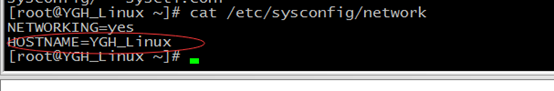
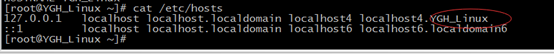
View Network configuration
if you want to view the network configuration, you can use the command:
“ifconfig”
[root@YGH_Linux ~]#
[root@YGH_Linux ~]# ifconfig
eth0 Link encap:Ethernet HWaddr 00:0C:29:83:42:DE
inet addr:192.168.98.131 Bcast:192.168.98.255 Mask:255.255.255.0
inet6 addr: fe80::20c:29ff:fe83:42de/64 Scope:Link
UP BROADCAST RUNNING MULTICAST MTU:1500 Metric:1
RX packets:2253 errors:0 dropped:0 overruns:0 frame:0
TX packets:1357 errors:0 dropped:0 overruns:0 carrier:0
collisions:0 txqueuelen:1000
RX bytes:195575 (190.9 KiB) TX bytes:190320 (185.8 KiB)
lo Link encap:Local Loopback
inet addr:127.0.0.1 Mask:255.0.0.0
inet6 addr: ::1/128 Scope:Host
UP LOOPBACK RUNNING MTU:16436 Metric:1
RX packets:18 errors:0 dropped:0 overruns:0 frame:0
TX packets:18 errors:0 dropped:0 overruns:0 carrier:0
collisions:0 txqueuelen:0
RX bytes:1308 (1.2 KiB) TX bytes:1308 (1.2 KiB)

you also can view the network config
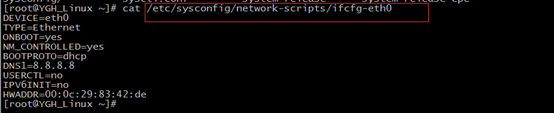
the detail of newwork.
[root@oldboy ~]# cat /etc/sysconfig/network-scripts/ifcfg-eth0 ==》这里是eth0网卡设备的默认配置文件
# Advanced Micro Devices [AMD] 79c970 [PCnet32 LANCE]
DEVICE=eth0 ================》这里是网卡名称第一块网卡为eth0,第二块为eth1...
BOOTPROTO=static============》static为固定IP地址,非动态DHCP获取
BROADCAST=10.0.0.255 =======》这里是广播地址,一般为网络地址的最后一个地址。
HWADDR=00:0C:29:0E:5F:63 ===》这里mac地址,不同的机器不能重复,尤其是在刻隆虚拟机或复制网卡配置时要注意。
IPADDR=10.0.0.161 ==========》这里是IP地址
NETMASK=255.255.255.0=======》子网掩码/24
NETWORK=10.0.0.0 =========》网段设置
ONBOOT=yes =================》开机网卡自启动
GATEWAY=10.0.0.254==========》网关的配置,也可以命令行通过route添加删除。
TYPE=Ethernet===============》类型
提示:第一块网卡为ifcfg-eth0,第二块为ifcfg-eth1...
If you want to add another network settings. you use two ways flowing:
a) temporary ways
use this command:” ifconfig eth0:1 10.0.0.0/24 ”
or “ifconfig eth0:1 10.0.0.0 netmask 255.255.255.0”
if you restart the network service ,it will be lost
if you want to make it permanent, you should create a file whose content is same as “ifcfh-eth0”, but file name is the network name you want to create.
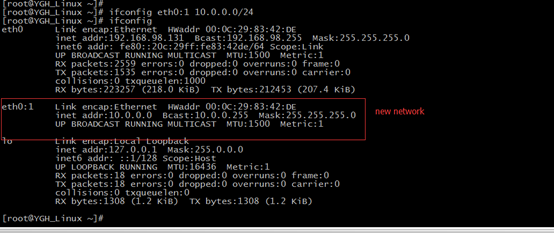
modify or set DNS
DNS will be write two main files.
The first file is “/etc/sysconfig/network-scripts/ifcfg-eth0”
The second file is “/etc/resolv.conf”. But this file is same as the above.
if edit the “/etc/resolv.conf” NAMESERVER, then restart the network service, the NAMSEVER
will be lost and the DNS1 in the “/etc/sysconfig/network-scripts/ifcfg-eth0” will be set in the “/etc/resolv.conf”. In a word, the “NAMESERVER” must keep same with “DNS1
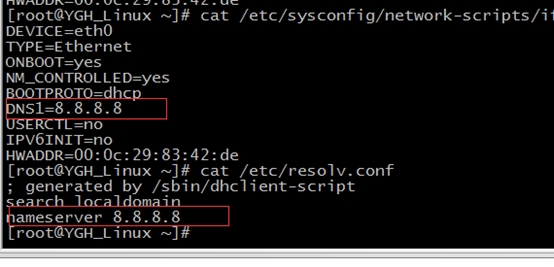
”
View route configuration
if want to view the route config ,you can user the “route -n”.
the last line is default route.
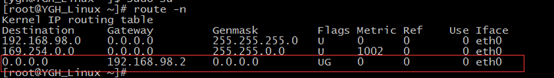
you can also add new route or delete route.
add new route use this command
route add default gw 10.0.0.254
delete existing route
route del default gw 10.0.0.254.
Some ways to check you service whether can be used.
a) ping
ping is mean send ICMP ECHO_REQUEST to network hosts
for example:
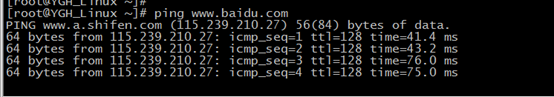
In Windows Operate System, you also use this command.
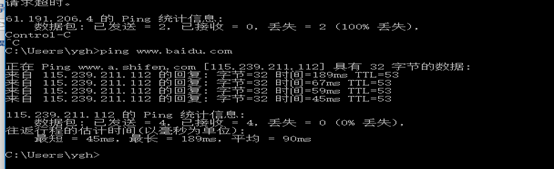
b) dig
dig means DNS lookup utility.
for example:
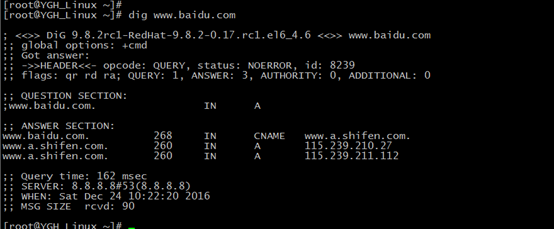
c) traceroute
traceroute means to print the route packets trace network host.
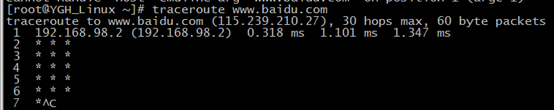
d) tcpdump
tcpdump means to dump traffic on network.
if you want to check some requests and your service reply, you can use this command.
for example:
First executing “tcpdump -n icmp -i eth0” in your Linux System.
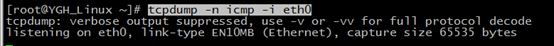
Executing “ ping 192.168.98.131” in Window Operate System DOS.
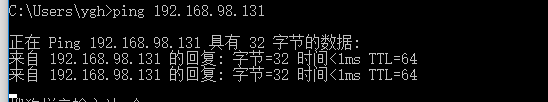
you will view those in Linux System
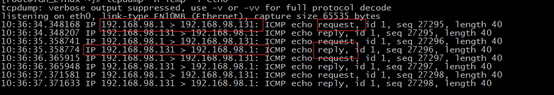
you can see the REQUEST and REPLY.
if a request is replied, this show you server is good.
if a request is not replied, show you server is error.
you can use this command to check you server whether error.
This is very useful commands!
How to check your server when it can’t go Internet
1) checking physical line whether fluent.
2) checking your server IP,DNS and route
3) checking your server gateway
4) ping open internet IP
7)如果win32和linux服务器无法连接网络,分别描述排查方法?
此题留给大家了。大家可以评论或单独和我交流。
提示:基本检查思路:
a.物理链路是否通畅
b.本机IP,路由,DNS的设置情况是否达标。
c.测试到网关或路由器的通畅情况。
d.测试ping公网ip的通常情况(平时要记几个外部IP)
e.测试DNS的通畅,可以ping etiantian.org看是否出对应IP。
根据每级的结果来排查,如果是系统管理员,以上问题都检查了后,还可以在网关路由服务器上向上向下测试。
逐级排查。