yarn 安装依赖报错
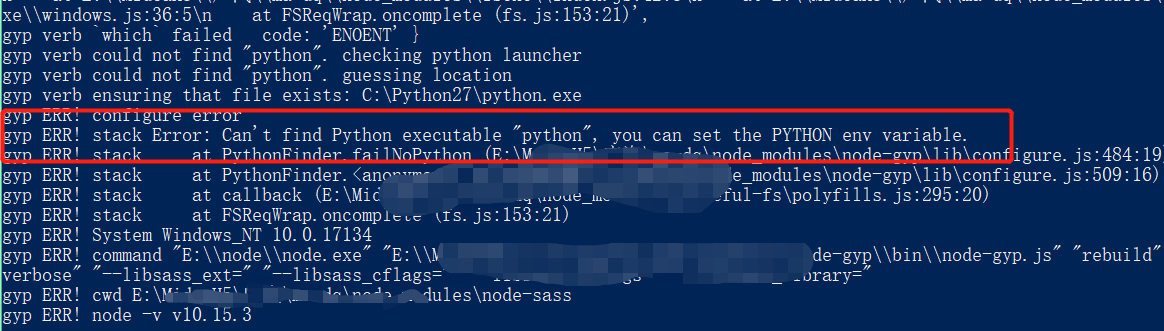
参考https://blog.csdn.net/qq_39165556/article/details/94590365解决无效
结果npm install --global --production windows-build-tools 就报错如下
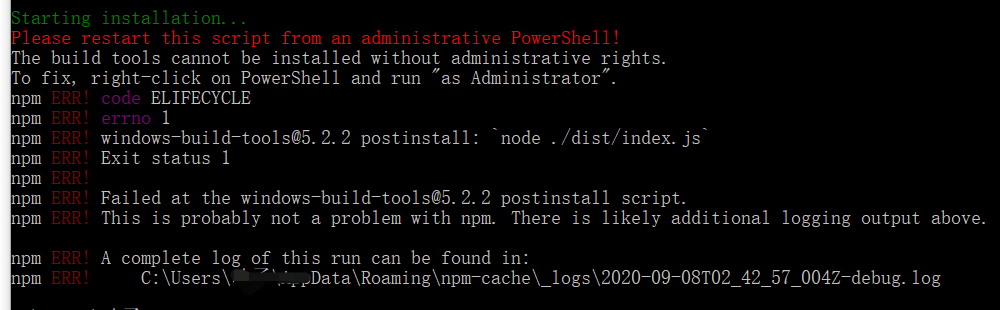
继续研究变成windows权限问题,所以不走这条路
重新删除依赖包后
用npm i 方式安装,也报错但不一样
报错npm ERR! chromedriver@2.46.0 install: `node install.js`
参考https://www.cnblogs.com/yflbk-2016/p/13299564.html解决
然后 npm run serve
又报错 Module build failed (from ./node_modules/sass-loader/dist/cjs.js)
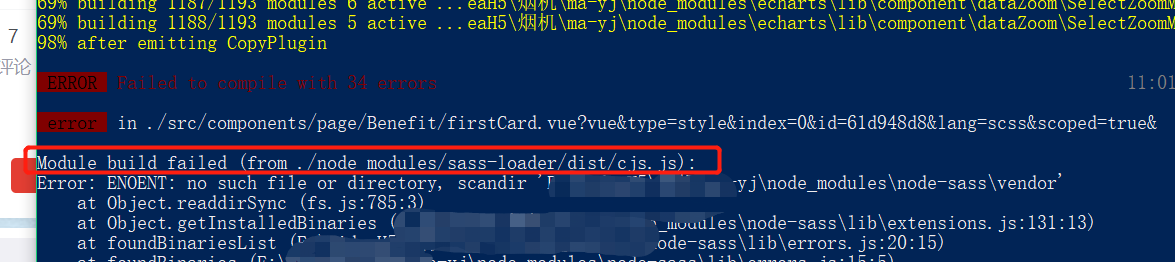
这个是因为node-sass没安装好,所以要重新安装
运行命令:npm install node-sass --registry=https://registry.npm.taobao.org
执行警告 npm WARN optional SKIPPING OPTIONAL DEPENDENCY: fsevents@1.2.9 (node_modulesfsevents):(解释https://blog.csdn.net/weixin_39690767/article/details/80025538)
不影响安装后直接启动
本地测试 可~