一、uiautomatorviewer元素定位
1.adroid-sdk的安装目录tools下有1个自带的工具uiautomatorviewer,打开后,如下所示:

点击后,如图所示:
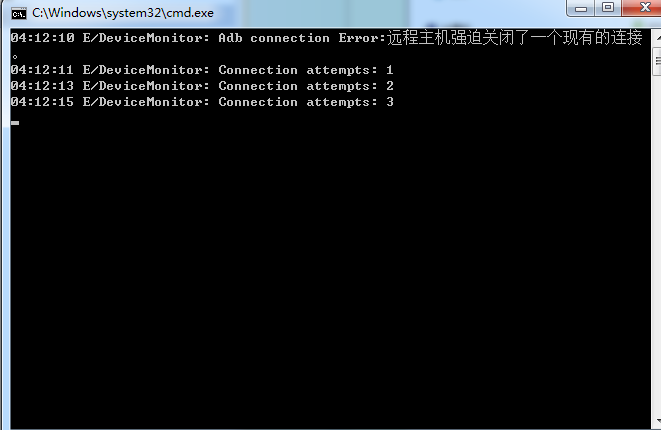
步骤:
a.链接设备,打开APP
b.点击页面设备图标,刷新页面,与设备页面同步
c.点击需要定位的元素
d.在Node Detail模块,查看resource-id
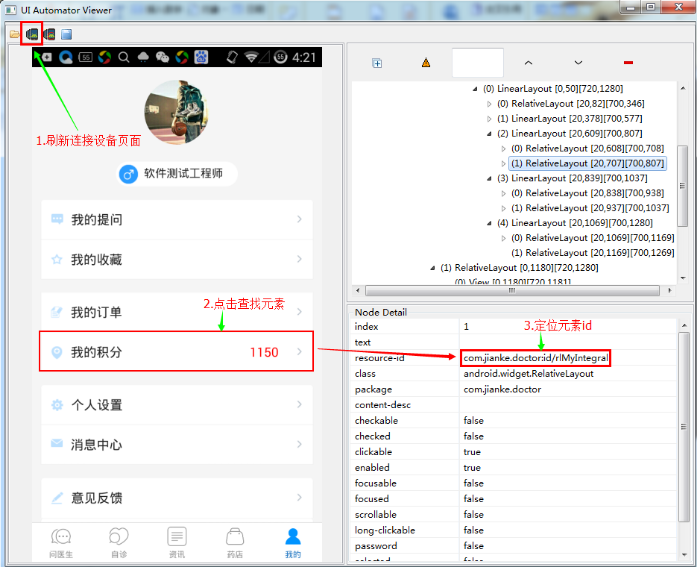
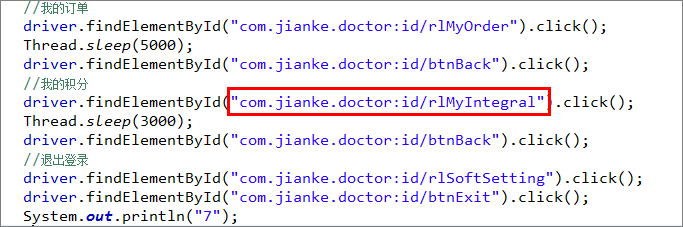
二、元素定位方法
1.findElementById
例:el = driver.findElementById("android:id/title");
assertThat(el.getText(),equalTo("Add note"));
2.findElementByAccessibilityId
例:el = driver.findElementByAccessibilityId("menu_add_note_description");
assertThat(el.getText(),equalTo("node"));
3.findElementByCssSelector
4.findElementByLinkText
5.findElementByPartialLinkText
6.findElementByTagName
7.findEelementByXPath
例:el = driver.findElementByXPath("//android.widget.TextView[contains(@text,'Add note')]");
//el = driver.findElement(By.xpath("//android.widget.TextView"));
assertThat(el.getText(),equalTo("Add note"));