Scrapy
第一步:安装
linux:
pip3 install scrapy
windows:
1:pip3 install wheel ,安装wheel模块
2.下载twisted:http://www.lfd.uci.edu/~gohlke/pythonlibs/#twisted(根据python版本下载一般为36,也可以尝试下载32位的)
3.进入第二步下载文件的目录,执行 pip3 install Twisted-18.7.0-cp36-cp36m-win_amd64.whl
4,pip3 install pywin32
5.pip3 install scrapy
第二步:创建工程 scrapy startproject xxx xxx:表示工程的名字
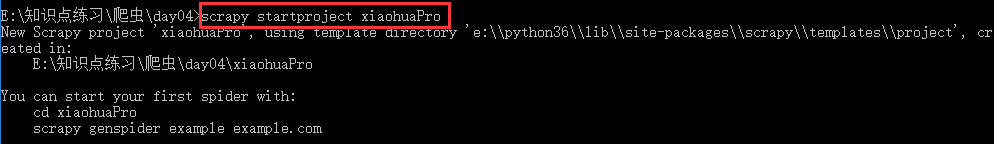
第四步:创建爬虫文件 scrapy genspider fileName xxx.com fileName:爬虫文件的名字 xxx.com :后面网址即指定要爬取网页的地址
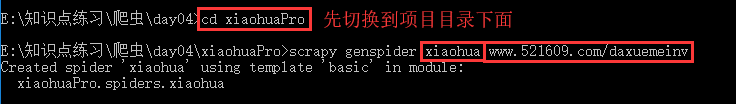
第五步:执行爬虫文件 scrapy crawl xxx xxx:即第四步爬虫文件的名字
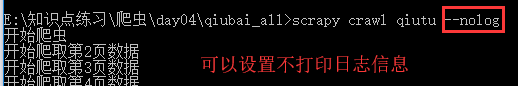
实例1:爬取https://www.qiushibaike.com/pic/糗事百科-糗图,下面发表的作者及文字内容
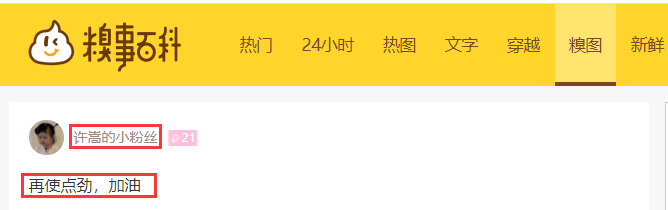
settings.py设置:
#google浏览器 USER_AGENT ='Mozilla/5.0 (Windows NT 10.0; WOW64) AppleWebKit/537.36 (KHTML, like Gecko) Chrome/69.0.3497.81 Safari/537.36' #网站协议设置为false ROBOTSTXT_OBEY = False #开启管道(后面数字指管道的优先级,值越小,优先级越高) ITEM_PIPELINES = { 'qiubai_all.pipelines.QiubaiAllPipeline': 300, }
items.py的设置:
import scrapy class QiubaiAllItem(scrapy.Item): # define the fields for your item here like: # name = scrapy.Field() #设置2个属性,对应爬取文件qiutu调用,存放爬取的相应数据(存什么样的数据都可以) author = scrapy.Field() content = scrapy.Field()
qiutu.py爬取文件设置
# -*- coding: utf-8 -*- import scrapy from qiubai_all.items import QiubaiAllItem class QiutuSpider(scrapy.Spider): name = 'qiutu' # allowed_domains = ['https://www.qiushibaike.com/pic/'] start_urls = ['http://www.qiushibaike.com/pic/'] # 指定一个页码通用的url,为了爬取全部分页内容 url="https://www.qiushibaike.com/pic/page/%d/?s=5127071" pageNum=1 def parse(self, response): # div_list=response.xpath('//div[@class='author clearfix']/a[2]/h2/text()') div_list=response.xpath('//*[@id="content-left"]/div') for div in div_list: #xpath函数的返回值是selector对象(使用xpath表达式解析出来的内容是存放在Selector对象中的) item = QiubaiAllItem() item['author']=div.xpath('.//h2/text()').extract_first() item['content']=div.xpath('.//div[@class="content"]/span/text()').extract_first() #循环多少次就会向管道提交多少次数据 yield item if self.pageNum <= 35: self.pageNum += 1 print('开始爬取第%d页数据'%self.pageNum) #新页码的url new_url = format(self.url%self.pageNum) #向新的页面发送请求,回调函数从新调用上面的parse方法 # callback:回调函数(指定解析数据的规则) yield scrapy.Request(url=new_url,callback=self.parse)
pipelines.py管道设置:
# -*- coding: utf-8 -*- # Define your item pipelines here # # Don't forget to add your pipeline to the ITEM_PIPELINES setting # See: https://doc.scrapy.org/en/latest/topics/item-pipeline.html class QiubaiAllPipeline(object): def __init__(self): self.fp=None #爬虫开始时执行,只执行一次 def open_spider(self,spider): print('开始爬虫') self.fp=open('./data1.txt','w',encoding='utf-8') #该函数作用:items中每来一个yiled数据,就会执行一次这个文件,逐步写入 def process_item(self, item, spider): #获取item中的数据 self.fp.write(item['author'] + ':' + item['content'] + ' ') return item #返回给了引擎 # 爬虫结束时执行,只执行一次 def close_spider(self,spider): print('结束爬虫') self.fp.close()
实例2:爬取校花网http://www.521609.com/meinvxiaohua/,下载里面所有的图片和标题

大家Scrapy配置环境:
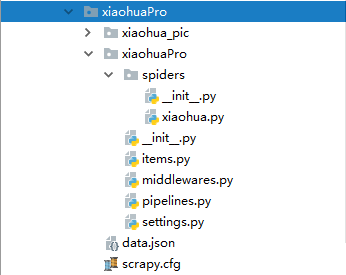
settings里面的设置:
BOT_NAME = 'xiaohuaPro' SPIDER_MODULES = ['xiaohuaPro.spiders'] NEWSPIDER_MODULE = 'xiaohuaPro.spiders' # Crawl responsibly by identifying yourself (and your website) on the user-agent #USER_AGENT = 'xiaohuaPro (+http://www.yourdomain.com)' USER_AGENT ='Mozilla/5.0 (Windows NT 10.0; WOW64) AppleWebKit/537.36 (KHTML, like Gecko) Chrome/69.0.3497.81 Safari/537.36' # Obey robots.txt rules ROBOTSTXT_OBEY = True ITEM_PIPELINES = { 'xiaohuaPro.pipelines.XiaohuaproPipeline': 300, }
items.py里面的设置:
import scrapy class XiaohuaproItem(scrapy.Item): # define the fields for your item here like: # name = scrapy.Field() img_url = scrapy.Field() img_name = scrapy.Field()
xiaohua.py爬虫文件里面的设置:
# -*- coding: utf-8 -*- import scrapy from xiaohuaPro.items import XiaohuaproItem class XiaohuaSpider(scrapy.Spider): name = 'xiaohua' #指定运行爬虫程序时用的名字 # allowed_domains = ['www.521609.com/daxuemeinv'] start_urls = ['http://www.521609.com/daxuemeinv/'] #爬取多页 url='http://www.521609.com/daxuemeinv/list8%d.html' #每页的url page_num=1 #起始页 def parse(self, response): li_list=response.xpath("//*[@id='content']/div[2]/div[2]/ul/li") for li in li_list: item=XiaohuaproItem() item['img_url'] = li.xpath('./a/img/@src').extract_first() #拼接上图片完整的路径 item['img_url'] = 'http://www.521609.com'+item['img_url'] item['img_name'] = li.xpath('./a/img/@alt').extract_first() yield item #提交item到管道进行持久化 #爬取所有页码数据 if self.page_num <=23: self.page_num+=1 url = format(self.url%self.page_num) #递归爬取函数 yield scrapy.Request(url=url,callback=self.parse)
pipelines.py管道里面的设置:
# -*- coding: utf-8 -*- # Define your item pipelines here # # Don't forget to add your pipeline to the ITEM_PIPELINES setting # See: https://doc.scrapy.org/en/latest/topics/item-pipeline.html import json,os import urllib.request class XiaohuaproPipeline(object): def __init__(self): self.fp=None def open_spider(self,spider): print('开始爬虫') self.fp = open('./data.json','w',encoding='utf-8') def process_item(self, item, spider): img_dic = { 'img_url':item['img_url'], 'img_name':item['img_name'] } json_string = json.dumps(img_dic,ensure_ascii=False) self.fp.write(json_string) if not os.path.exists('xiaohua_pic'): os.mkdir('xiaohua_pic') #下载图片 #拼接下载后的图片名字 filePath='xiaohua_pic/'+item['img_name']+'.png' urllib.request.urlretrieve(url=item['img_url'],filename=filePath) print(filePath+'下载成功') return item def close_spider(self,spider): self.fp.close() print('爬虫结束')