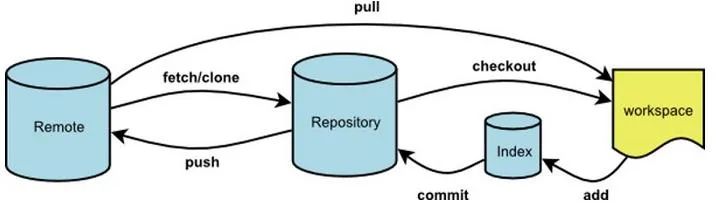
git config --global user.name "user",
git config --global user.email "xxx@qq.com"
git init [proj-name]
git status
git diff [file] ;查看文件修改过程。
git log [--pretty=oneline]
git reset --hard HEAD^^^^ //返回到上上一个版本。
git reflog //记录每次命令
2.增加,删除文件。
git add [dir]:添加文件至暂存区。可以用它开始跟踪新文件,或者把已跟踪的文件放到暂存区,还能用于合并时把有冲突的文件标记为已解决状态等
git add . //添加所有工程件到暂存区。
git add <file1> <file2>....;
git rm --cache -r <file>: 移除跟踪的文件(夹)。
git rm [file1] [file2] ;移除文件
git mv [file oldname] [file new] ;修改文件 并将修改文件放到暂存区。
代码递交
git commit -m "message". 提交并备注信息。
git commit <file1> <file2> -m "xxx"
git commit -a ;提交工作区自上次commit之后的变化,直接到仓库区
git commit --amend [file1] [file2] 重做上一次commit,并包括指定文件的新变化
分支
git branch ;l列出本地分支,
git branch -r ;列出远程分支;
git branch -a ;列出本地与远程的分支
git branch [branch name] or git branch -dr [branch name] ;建立新分支。
git checkout [branch name] /转到分支上。
git checkout - //转到上一个分支
git checkout -b [branch] 新建一个分支,并切换到该分支
git branch --track [branck] [remote branck];建一个分支,与指定的远程分支建立追踪关系
git branch --set-upstream [branck] [remote branck];建立追踪关系,在现有分支与指定的远程分支之间
git merge [branch] //合并分支到当前分支
git branch -d [branch] //delete a branck
git push origin --delete [branch name] //delete remote branch
git branch -dr [branch]
git remote add [shortname] [url] //添加远程仓库,指定别名,为以后引用。
git fetch [alias] //从远程仓库下载新分支与数据.该命令执行完后需要执行 git merge 远程分支到你所在的分支
还可以一次性拉取多个分支的代码:git fetch origin master stable oldstable
git merge [alias]/[branch]
git push -u origin master ;; 本地仓库内容,推送到远程仓库,推送本地的 master 分支到远程 origin,涉及到远程以及分支,当然也得分开写了。
上传:首先,使用add命令把工作目录中的文件添加到暂存区中;然后,再使用commit命令提交到本地仓库中。最后,再使用push命令推送到远程仓库。
download:第一次需要使用clone命令从远程仓库中克隆一份至本地;之后若是远程仓库有内容更新,可以使用pull拉取新更新的内容至本地。