场景:
公司提供的账号维护gitlab中的代码;自己的账户维护在github和gitee中的代码;
步骤一
分别对gitlab、github、gitee生成独立的SSH
#进入 C:\Users\Administrator 打开gitbash进行以下配置
#gitlab:
$ ssh-keygen -t rsa -f ~/.ssh/id_rsa.gitlab -C "公司提供的邮箱"
#github:
$ ssh-keygen -t rsa -f ~/.ssh/id_rsa.github -C "私人的邮箱"
#gitee:
$ ssh-keygen -t rsa -f ~/.ssh/id_rsa.gitee -C "私人的邮箱"建一个config文件(这个文件没有后缀)来控制三个SSH
$ touch ~/.ssh/config config:
#gitHub
Host github.com
HostName github.com
User yangjing
IdentityFile ~/.ssh/id_rsa.github
#gitLab
Host git@gitlab.com
HostName gitlab.com
User yangjing
IdentityFile ~/.ssh/id_rsa.gitlab
# gitee
Host gitee.com
HostName gitee.com
User yangjing
IdentityFile ~/.ssh/id_rsa.gitee配置解释:
- Host
它涵盖了下面一个段的配置,我们可以通过他来替代将要连接的服务器地址。
这里可以使用任意字段或通配符。
当ssh的时候如果服务器地址能匹配上这里Host指定的值,则Host下面指定的HostName将被作为最终的服务器地址使用,并且将使用该Host字段下面配置的所有自定义配置来覆盖默认的/etc/ssh/ssh_config配置信息。 - Port
自定义的端口。默认为22,可不配置 - User
自定义的用户名,默认为git,可不配置 - HostName
真正连接的服务器地址 - PreferredAuthentications
指定优先使用哪种方式验证,支持密码和秘钥验证方式 - IdentityFile
指定本次连接使用的密钥文件
步骤二
关联远程仓库的用户和邮箱
这里公司项目(gitlab)使用全局配置
$ git config --global user.name "yangjing"
$ git config --global user.email "公司提供的个人邮箱"个人项目(gitee/github)在项目单独配置
$ git config user.name "yangjing"
$ git config user.email "私人邮箱"步骤三
在gitlab/gitee/github的个人设置中找到配置SSH的地方,复制 ~/.ssh/id_rsa.xxx.pub 文件内容粘贴到配置sshkey的地方即可;
以gitee为例:

步骤四
测试一下
# 三个代码商都有自己独特的后缀
#测试gitlab
ssh -T git@gitlab.com
#测试gitbub
ssh -T git@github.com
#测试gitee
ssh -T git@gitee.com以gitee为例:
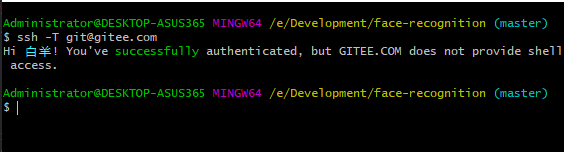
出现如上图信息说明配置成功啦!
接下来就可以愉快的使用不同的账户管理对应的远程仓库啦!!!