一、效果图
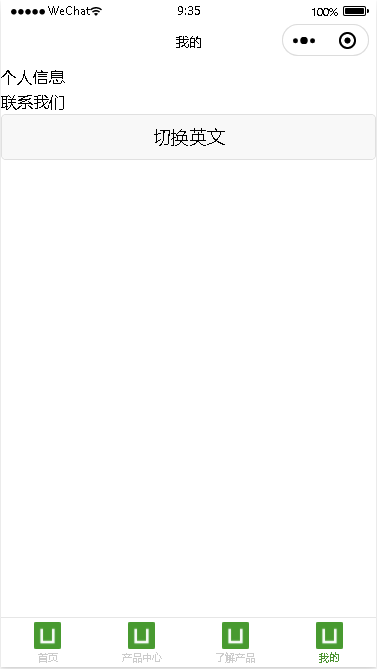
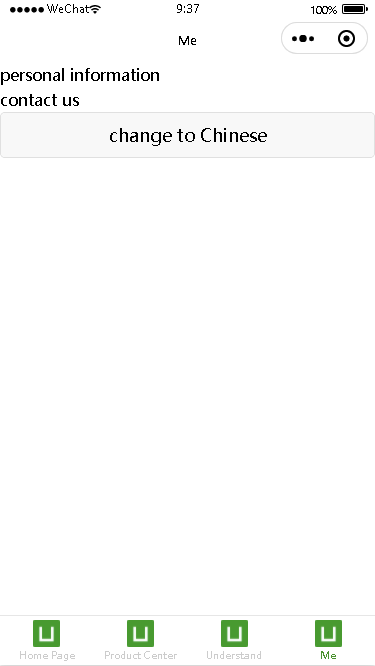
二、示例
languageUtils.js
const app = getApp() //语言切换 const languageVersion=function(){ var lang = wx.getStorageSync('lang') ? wx.getStorageSync('lang') : 'zh' if (lang == 'zh') { // 导入我们定义好的中文字典 var zh_lang = require('../language/zh_lang.js') // console.log(zh_lang) return zh_lang } else { //导入我们定义好的英文字典 var en_lang = require('../language/en_lang.js') // console.log(en_lang) return en_lang } } //切换版本 const changLanguage=function(){ //修改前面已经定义好的,用于标识小程序的语言版本 var lang = wx.getStorageSync('lang') ? wx.getStorageSync('lang') : 'zh' if (lang == 'zh') { wx.setStorageSync('lang', 'en') //console.log("当前语言版本:英文",app.globalData.version) } else { wx.setStorageSync('lang', 'zh') // console.log("当前语言版本:中文",app.globalData.version) } } //抛出方法 module.exports={ 'languageVersion': languageVersion, 'changLanguage': changLanguage }
en_lang.js
var Languague = { home: { test: 'i am home page' }, product: { name: 'test', list: [] }, understand: { test: 'i am understanding product page' }, userCenter:{ //中英文切换按钮 changeLanguage:"change to Chinese", userInfo:{ title:"personal information" }, //联系我们 contactUs:{ title:"contact us" }, }, //底部英文版工具栏,这里是用于自定义tarbar用的 toolbar:{ list: [ { pagePath: "page/home0/index", selectedIconPath: '/we7_bybook_plugin_temp2/resource/img/logo.png', iconPath: '/we7_bybook_plugin_temp2/resource/img/logo.png', text: 'Home Page', isdot: false, number: 0 }, { pagePath: "page/home1/index", selectedIconPath: '/we7_bybook_plugin_temp2/resource/img/logo.png', iconPath: '/we7_bybook_plugin_temp2/resource/img/logo.png', text: 'Product Center', isdot: false, number: 0 }, { pagePath: "page/home2/index", selectedIconPath: '/we7_bybook_plugin_temp2/resource/img/logo.png', iconPath: '/we7_bybook_plugin_temp2/resource/img/logo.png', text: 'Understand', isdot: false, number: 0 }, { pagePath: "page/home3/index", selectedIconPath: '/we7_bybook_plugin_temp2/resource/img/logo.png', iconPath: '/we7_bybook_plugin_temp2/resource/img/logo.png', text: 'Me', isdot: false, number: 0 } ] } } module.exports = { lang: Languague }
zh_lang.js
var Languague = { home: { test: '我是首页' }, product: { name: '测试', list: [] }, understand: { test: '我是了解产品页' }, userCenter: { changeLanguage: "切换英文", userInfo: { title: "个人信息" }, contactUs: { title: "联系我们" } }, //顶部导航栏,这里是用于自定义tarbar用的 toolbar: { list: [{ pagePath: "page/home0/index", selectedIconPath: '/we7_bybook_plugin_temp2/resource/img/logo.png', iconPath: '/we7_bybook_plugin_temp2/resource/img/logo.png', text: '首页', isdot: false, number: 0 }, { pagePath: "page/home1/index", selectedIconPath: '/we7_bybook_plugin_temp2/resource/img/logo.png', iconPath: '/we7_bybook_plugin_temp2/resource/img/logo.png', text: '产品中心', isdot: false, number: 0 }, { pagePath: "page/home2/index", selectedIconPath: '/we7_bybook_plugin_temp2/resource/img/logo.png', iconPath: '/we7_bybook_plugin_temp2/resource/img/logo.png', text: '了解产品', isdot: false, number: 0 }, { pagePath: "page/home3/index", selectedIconPath: '/we7_bybook_plugin_temp2/resource/img/logo.png', iconPath: '/we7_bybook_plugin_temp2/resource/img/logo.png', text: '我的', isdot: false, number: 0 }] } } module.exports = { lang: Languague }
在页面中使用:
var app = getApp(), _this, languageUtil = require('../../utils/languageUtils') Page({ data: { blockid: 0, bgcolor: '#ffffff', color: "#cccccc", selectedColor: '#369138', showborder: true, bordercolor: "", tabbar: [], }, tabbarChange(e) { var index = parseInt(e.detail) _this.setData({ blockid: index }) _this.setTitle() }, onLoad() { _this = this wx.hideHomeButton({ success: (res) => {}, }) }, onShow() { _this.initLanguage() }, setTitle() { var title = _this.data.content.lang.toolbar.list[_this.data.blockid].text wx.setNavigationBarTitle({ title: title, }) }, switchLanguage() { //切换当前版本,即修改公共变量中的version languageUtil.changLanguage() _this.initLanguage() }, //初始化语言 initLanguage() { //获取当前小程序语言版本所对应的字典变量 var lang = languageUtil.languageVersion() _this.setData({ content: lang }) _this.setTitle() } })
<view wx:if="{{content.lang.toolbar.list.length >0}}" class=""> <block wx:if="{{blockid==0}}"> <view>{{content.lang.home.test}}</view> </block> <block wx:if="{{blockid==1}}"> <component_product /> </block> <block wx:if="{{blockid==2}}"> <view>{{content.lang.understand.test}}</view> <navigator url="../product/index">跳转</navigator> </block> <block wx:if="{{blockid==3}}"> <view>{{content.lang.userCenter.userInfo.title}}</view> <view>{{content.lang.userCenter.contactUs.title}}</view> <button bindtap="switchLanguage">{{content.lang.userCenter.changeLanguage}}</button> </block> <tabbar tabbarData="{{content.lang.toolbar.list}}" active="{{0}}" bgcolor="{{bgcolor}}" color="{{color}}" selectedColor="{{selectedColor}}" showborder="{{showborder}}" bind:tapChange="tabbarChange" /> </view>