名词一栏
haystack :Django的包可以对我们的model即兴快速筛选和搜索
有四个引擎:solr,Xapian,Elasticsearc,whoosh
haystack :是个全文检索框架
whoosh : python写的轻量级引擎
额拉血Search : 妙查引擎
大致流程
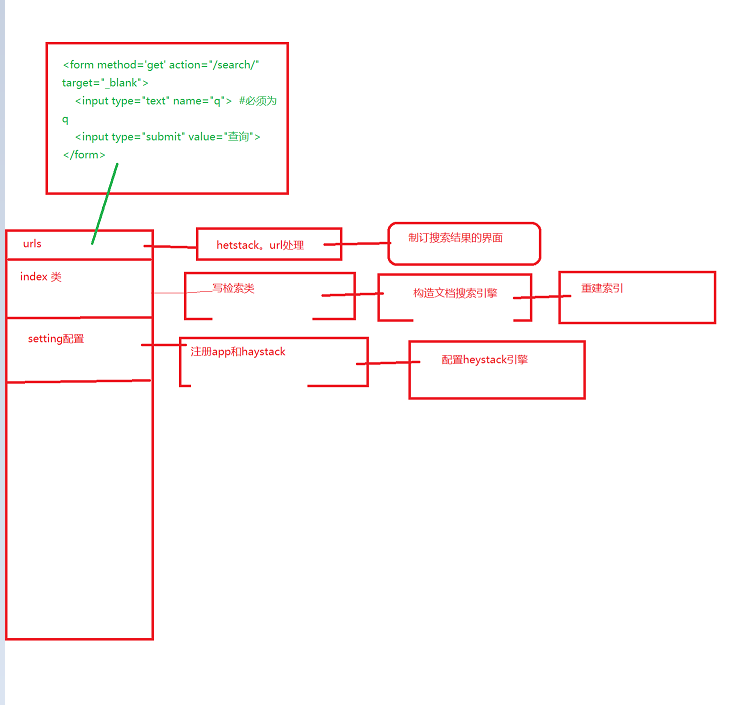

配置
INSTALLED_APPS = [ 'django.contrib.admin', 'django.contrib.auth', 'django.contrib.contenttypes', 'django.contrib.sessions', 'django.contrib.sites', # 添加 'haystack', # 你的app 'blog', ]
使用的4个引擎配置

#### Elasticsearch示例 ```python HAYSTACK_CONNECTIONS = { 'default': { 'ENGINE': 'haystack.backends.elasticsearch_backend.ElasticsearchSearchEngine', 'URL': 'http://127.0.0.1:9200/', 'INDEX_NAME': 'haystack', }, } ``` #### Whoosh示例 ```python #需要设置PATH到你的Whoosh索引的文件系统位置 import os HAYSTACK_CONNECTIONS = { 'default': { 'ENGINE': 'haystack.backends.whoosh_backend.WhooshEngine', 'PATH': os.path.join(os.path.dirname(__file__), 'whoosh_index'), }, } # 自动更新索引 HAYSTACK_SIGNAL_PROCESSOR = 'haystack.signals.RealtimeSignalProcessor' ``` #### Xapian示例 ```python #首先安装Xapian后端(http://github.com/notanumber/xapian-haystack/tree/master) #需要设置PATH到你的Xapian索引的文件系统位置。 import os HAYSTACK_CONNECTIONS = { 'default': { 'ENGINE': 'xapian_backend.XapianEngine', 'PATH': os.path.join(os.path.dirname(__file__), 'xapian_index'), }, }
自动更新索引
HAYSTACK_SIGNAL_PROCESSOR = 'haystack.signals.RealtimeSignalProcessor'
定义索引模型
app下 search_indexes.py
注意点
1 必须在有且只有一个字段为 document=True 并且该字段变量名必须为text
2.表名必须是 字段index
3.必须重写get_model
from haystack import indexes from app01.models import Article class ArticleIndex(indexes.SearchIndex, indexes.Indexable): #类名必须为需要检索的Model_name+Index,这里需要检索Article,所以创建ArticleIndex text = indexes.CharField(document=True, use_template=True)#创建一个text字段 #其它字段 desc = indexes.CharField(model_attr='desc') content = indexes.CharField(model_attr='content') def get_model(self):#重载get_model方法,必须要有! return Article def index_queryset(self, using=None): return self.get_model().objects.all()
新建模板
search
indexes
应用名
模型类名称__text.txt
# 模板类_text 告诉这三个都要是使用检索匹配 {{ object.title }} {{ object.desc }} {{ object.content }}
设置url
(r'^search/', include('haystack.urls')),
制定搜索结果的html页面
temptags/search/search.html
page.object_list 是查询的结果
还会给我们分页 有上一页下一页
<!DOCTYPE html>
<html>
<head>
<title></title>
<style>
span.highlighted {
color: red;
}
</style>
</head>
<body>
{% load highlight %}
{% if query %}
<h3>搜索结果如下:</h3>
{% for result in page.object_list %}
{# <a href="/{{ result.object.id }}/">{{ result.object.title }}</a><br/>#}
<a href="/{{ result.object.id }}/">{% highlight result.object.title with query max_length 2%}</a><br/>
<p>{{ result.object.content|safe }}</p>
<p>{% highlight result.content with query %}</p>
{% empty %}
<p>啥也没找到</p>
{% endfor %}
{% if page.has_previous or page.has_next %}
<div>
{% if page.has_previous %}
<a href="?q={{ query }}&page={{ page.previous_page_number }}">{% endif %}« 上一页
{% if page.has_previous %}</a>{% endif %}
|
{% if page.has_next %}<a href="?q={{ query }}&page={{ page.next_page_number }}">{% endif %}下一页 »
{% if page.has_next %}</a>{% endif %}
</div>
{% endif %}
{% endif %}
</body>
</html>
```
重建索引
manage.py rebuild_index 数据放入进行索引
使用Jieba分词
在 D:python3Libsite-packageshaystack 路径下新建ChineseAnalyzer.py文件
import jieba from whoosh.analysis import Tokenizer, Token class ChineseTokenizer(Tokenizer): def __call__(self, value, positions=False, chars=False, keeporiginal=False, removestops=True, start_pos=0, start_char=0, mode='', **kwargs): t = Token(positions, chars, removestops=removestops, mode=mode, **kwargs) seglist = jieba.cut(value, cut_all=True) for w in seglist: t.original = t.text = w t.boost = 1.0 if positions: t.pos = start_pos + value.find(w) if chars: t.startchar = start_char + value.find(w) t.endchar = start_char + value.find(w) + len(w) yield t def ChineseAnalyzer(): return ChineseTokenizer()
复制whoosh_backend.py文件,改名为whoosh_cn_backend.py
在这个文件里面修改
from .ChineseAnalyzer import ChineseAnalyzer #添加刚才模块 查找 analyzer=StemmingAnalyzer() 改为 analyzer=ChineseAnalyzer()
搜索栏
```html <form method='get' action="/search/" target="_blank"> <input type="text" name="q"> #必须为q <input type="submit" value="查询"> </form> ```
8.其它配置
from haystack.views import SearchView from .models import * class MySeachView(SearchView): def extra_context(self): #重载extra_context来添加额外的context内容 context = super(MySeachView,self).extra_context() side_list = Topic.objects.filter(kind='major').order_by('add_date')[:8] context['side_list'] = side_list return context #路由修改 url(r'^search/', search_views.MySeachView(), name='haystack_search'), ``` ### 高亮显示 ```python {% highlight result.summary with query %} # 这里可以限制最终{{ result.summary }}被高亮处理后的长度 {% highlight result.summary with query max_length 40 %} #html中 <style> span.highlighted { color: red; } </style> ```
