1:修改默认的placeholder颜色
::-webkit-input-placeholder { /* WebKit browsers */
color: #a7a7a7;
}
:-moz-placeholder { /* Mozilla Firefox 4 to 18 */
color: #a7a7a7;
}
:-moz-placeholder { /* Mozilla Firefox 19+ */
color: #a7a7a7;
}
:-ms-input-placeholder { /* Internet Explorer 10+ */
color: #a7a7a7;
}
2:复写掉ios的input样式(移动)
input[type=button], input[type=submit] { -webkit-appearance: none; outline: none; }
3:ios,overflow,滑动加惯性
-webkit-overflow-scrolling: touch;
4:复写checkbox和radio样式(一,适用于谷歌浏览器,或者移动端)
原理:去掉默认样式,根据:checked改变背景图
效果图:
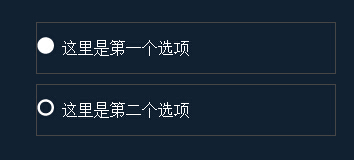

<ul class="radioCon"> <li> <label> <input type="radio" name="a"> 这里是第一个选项 </label> </li> <li> <label> <input type="radio" name="a"> 这里是第二个选项 </label> </li> </ul> input[type=radio]{ -webkit-appearance: none;/*去掉系统自带的样式*/ appearance: none; 17px; height: 17px; background-image: url(default.png);/*默认显示*/ background-repeat: no-repeat; } input[type=radio]:checked{ background-image: url(checked.png);/*选中显示*/ }
5:复写radio和checkbox的样式(二,适用于支持css:checked选择器的浏览器)
原理:隐藏元素,根据checked改变label的样式
效果图:


<ul class="radowConB"> <li> <input type="radio" name="b" id="radioA"> <label for="radioA">这里是选项1</label> </li> <li> <input type="radio" name="b" id="radioB"> <label for="radioB">这里是选项1</label> </li> </ul> input[type=radio]{ display: none; } label{ 100%; height: 100%; display: block; } input[type=radio]:checked + label{ background-color: #424541; }
6:关于手机横屏竖屏
css3媒体查询写法
@media (orientation: landscape) { } 横屏
@media (orientation: portrait) { }竖屏
js写法
window.addEventListener("onorientationchange" in window ? "orientationchange" : "resize", function() {
if (window.orientation === 180 || window.orientation === 0) {
alert('竖屏状态!');
}
if (window.orientation === 90 || window.orientation === -90 ){
alert('横屏状态!');
}
}, false);
7,移动页面适配方式之640适配,适用于有特效展示页面。核心是写viewport信息...o(╯□╰)o,写法↓

1 <script type="text/javascript"> 2 var phoneWidth = parseInt(window.screen.width); 3 var phoneScale = phoneWidth / 640; 4 var ua = navigator.userAgent; 5 if (/Android (d+.d+)/.test(ua)) { 6 var version = parseFloat(RegExp.$1); 7 if (version > 2.3) { 8 document.write('<meta name="viewport" content="width=640, initial-scale= ' + phoneScale + ' ,minimum-scale = ' + phoneScale + ', maximum-scale = ' + phoneScale + ', target-densitydpi=device-dpi">') 9 } else { 10 document.write('<meta name="viewport" content="width=640, initial-scale= ' + phoneScale + ' , target-densitydpi=device-dpi">') 11 } 12 } else { 13 document.write('<meta name="viewport" content="width=640, user-scalable=no, target-densitydpi=device-dpi">') 14 } 15 </script>
8,css文字两端对齐
<p>设计师<span></span></p> <p>限量销售<span></span></p> <p>限量销售设计<span></span></p>
css样式
p{ width: 100%; text-align: justify; } p > span{ display: inline-block; padding-left: 100%; }
9,单行多余文字显示省略号
text-overflow:ellipsis;
white-space:nowrap;
overflow:hidden;
10,多行文本,多余文字显示省略号。移动端
overflow: hidden; text-overflow: ellipsis;/*文本溢出包含元素时显示省略符号来代表被修剪的文本*/ display: -webkit-box;/*必须结合的属性 ,将对象作为弹性伸缩盒子模型显示 。*/ -webkit-line-clamp: 3;/*限制的行数 是一个 不规范的属性,它没有出现在 CSS 规范草案中。*/ -webkit-box-orient: vertical;/*规定框的子元素应该被水平或垂直排列。从上向下垂直排列子元素。*/
11,设置滚动条样式
//滚动条轨道 ul::-webkit-scrollbar { width: 6px; background-color: rgba(0, 0, 0, 0.5); } //滚动条滑块 ul::-webkit-scrollbar-thumb { background-color: rgba(255, 255, 255, 0.5); }
待发现,待解决,待更新……
