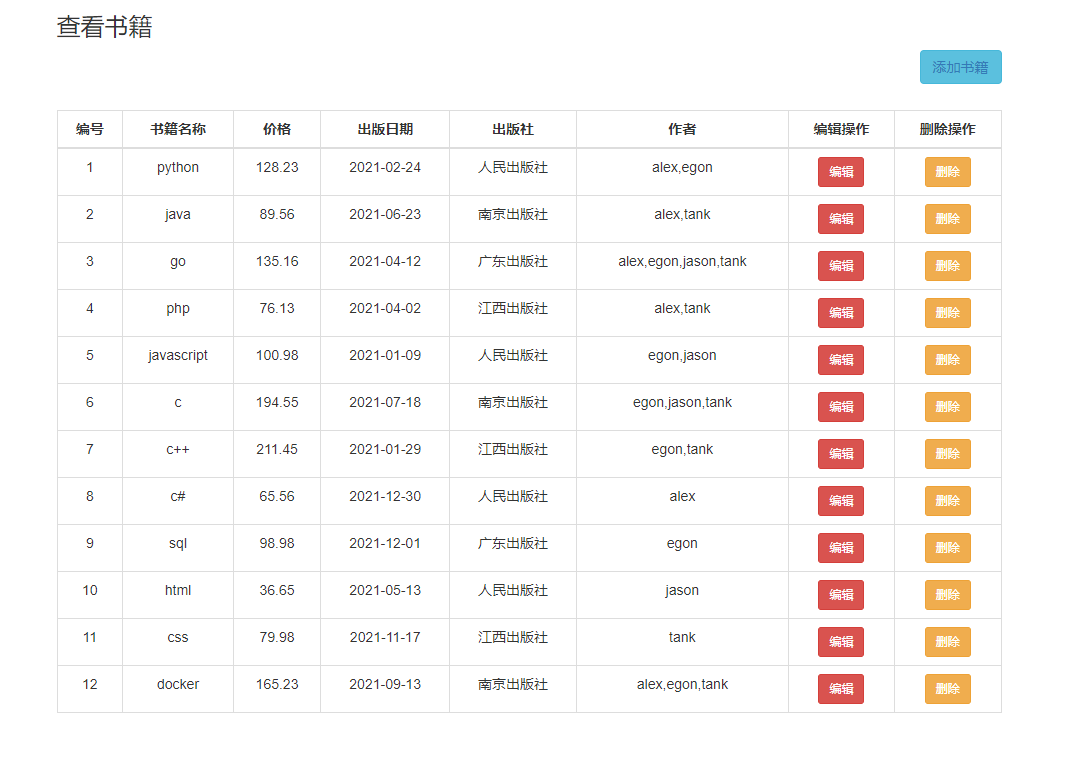
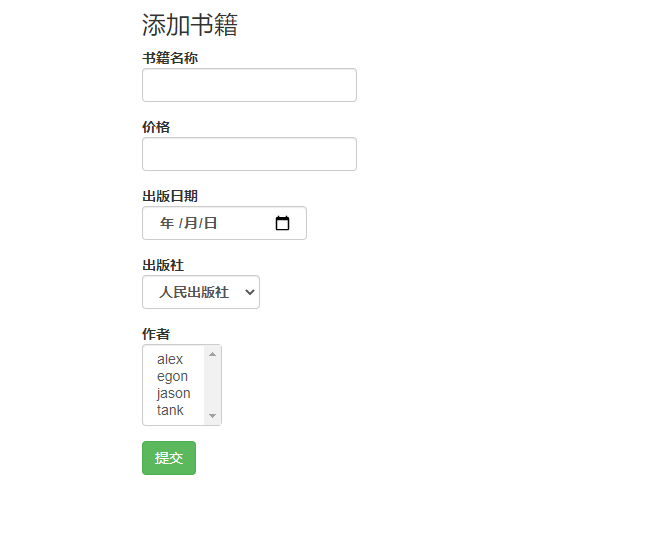
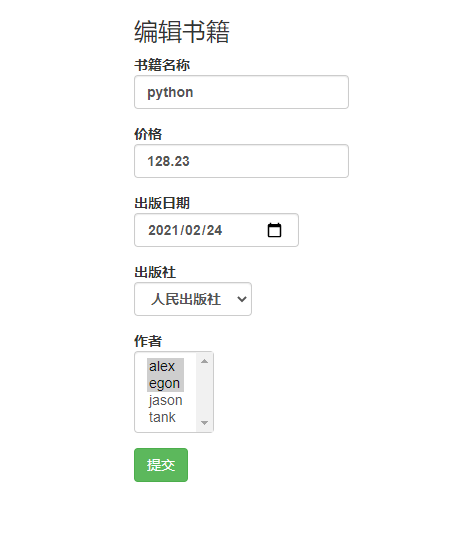
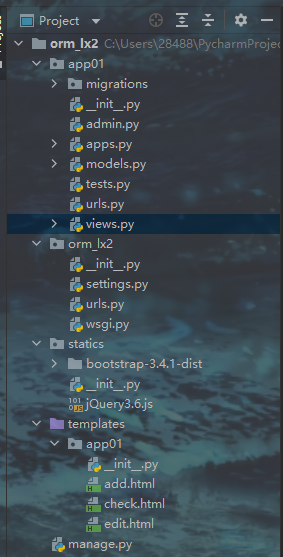
orm_lx2.settings.py
INSTALLED_APPS = [ 'django.contrib.admin', 'django.contrib.auth', 'django.contrib.contenttypes', 'django.contrib.sessions', 'django.contrib.messages', 'django.contrib.staticfiles', 'app01.apps.App01Config', # app01应用注册 ] TEMPLATES = [ { 'BACKEND': 'django.template.backends.django.DjangoTemplates', 'DIRS': [os.path.join(BASE_DIR, 'templates')], 'APP_DIRS': True, 'OPTIONS': { 'context_processors': [ 'django.template.context_processors.debug', 'django.template.context_processors.request', 'django.contrib.auth.context_processors.auth', 'django.contrib.messages.context_processors.messages', ], }, }, ] DATABASES = { 'default': { 'ENGINE': 'django.db.backends.mysql', 'NAME': '20211202', 'USER': 'root', 'PASSWORD': '123456', 'PORT': 3306, 'HOST': '127.0.0.1', } } STATICFILES_DIRS = [ os.path.join(BASE_DIR, "statics"), ]
orm_lx2.__init__.py
import pymysql pymysql.install_as_MySQLdb()
orm_lx2.urls.py
from django.contrib import admin from django.urls import path, include from app01 import views urlpatterns = [ path('admin/', admin.site.urls), path("", views.check), path("app01/", include("app01.urls")), ]
app01.models.py
from django.db import models # Create your models here. class Publish(models.Model): id = models.AutoField(primary_key=True) name = models.CharField(max_length=32) city = models.CharField(max_length=32) email = models.EmailField() class Authordetails(models.Model): id = models.AutoField(primary_key=True) birthday = models.DateField() telephone = models.BigIntegerField() addr = models.TextField() class Author(models.Model): id = models.AutoField(primary_key=True) name = models.CharField(max_length=32) age = models.IntegerField() gender = models.CharField(max_length=32, default="男") authordetail = models.OneToOneField(to="Authordetails", to_field="id", on_delete=models.CASCADE) class Book(models.Model): id = models.AutoField(primary_key=True) title = models.CharField(max_length=32) price = models.DecimalField(max_digits=8, decimal_places=2) pub_date = models.DateField() publish = models.ForeignKey(to="Publish", to_field="id", on_delete=models.CASCADE) authors = models.ManyToManyField(to="Author")
app01.urls.py
from django.urls import path from app01 import views urlpatterns = [ path("add_publish/", views.add_publish), path("add_authordetails/", views.add_authordetails), path("add_author/", views.add_author), path("check/", views.check, name="check"), path("add/", views.add, name="add"), path("delete/<int:number>/", views.delete, name="delete"), path("edit/<int:number>/", views.edit, name="edit"), ]
app01.views.py
from django.shortcuts import render, HttpResponse, redirect from django.urls import reverse from app01.models import * # Create your views here. def add_publish(request): Publish.objects.create( name="人民出版社", city="北京", email="123@qq.com", ) Publish.objects.create( name="江西出版社", city="江西", email="456@qq.com", ) Publish.objects.create( name="南京出版社", city="南京", email="789@qq.com", ) Publish.objects.create( name="广东出版社", city="深圳", email="135@qq.com", ) return HttpResponse("OK") def add_authordetails(request): Authordetails.objects.create( birthday="1995-5-5", telephone=13500000000, addr="广东深圳", ) Authordetails.objects.create( birthday="1998-8-8", telephone=13511111111, addr="江西赣州", ) Authordetails.objects.create( birthday="1997-7-7", telephone=13522222222, addr="贵州贵阳", ) Authordetails.objects.create( birthday="1992-2-2", telephone=13533333333, addr="湖南长沙", ) return HttpResponse("OK") def add_author(request): Author.objects.create( name='alex', age=18, gender="男", authordetail_id=4, ) Author.objects.create( name='egon', age=20, gender="女", authordetail_id=2, ) Author.objects.create( name='jason', age=22, gender="女", authordetail_id=1, ) Author.objects.create( name='tank', age=24, gender="男", authordetail_id=3, ) return HttpResponse("OK") def check(request): """ 编号、书籍名称、价格、出版日期、出版社、作者、操作 """ res = Book.objects.filter().all() l1 = list() for i in res: d1 = dict() d1["id"] = i.id d1["title"] = i.title d1["price"] = i.price d1["pub_date"] = i.pub_date d1["publish_name"] = Publish.objects.filter(id=i.publish_id).values("name")[0]["name"] l2 = list() # 把当前书籍的作者全部查询出来,然后放在一个列表中,通过join方法进行字符串拼接 for x in Book.objects.filter(id=i.id).values("authors__name"): l2.append(x["authors__name"]) s = ",".join(l2) d1["authors_name"] = s l1.append(d1) return render(request, "app01/check.html", locals()) def add(request): """ 名称、价格、出版日期、出版社、作者 :param request: :return: """ if request.method == "GET": res = Publish.objects.filter().all().values("name") res1 = Author.objects.filter().all().values("name") return render(request, "app01/add.html", locals()) # 查询出所选部门的model对象,方便书籍的添加 pub_obj = Publish.objects.filter(name=request.POST.get("publish_name")).first() # 将所选作者的model对象放进列表中 l1 = list() for i in request.POST.getlist("authors_name"): au_obj = Author.objects.filter(name=i).first() l1.append(au_obj) # 书籍添加 Book.objects.create( title=request.POST.get("title"), price=request.POST.get("price"), pub_date=request.POST.get("pub_date"), publish=pub_obj, ) # 拿到当前添加的book model对象 book_obj = Book.objects.get(title=request.POST.get("title")) # 进行book与author表的多对多关系绑定,*l1是列表解析 book_obj.authors.add(*l1) return redirect(reverse("check")) def delete(request, number): book_obj = Book.objects.filter(id=number).first() # 多对多关系的解除 book_obj.authors.clear() Book.objects.filter(id=number).delete() return redirect(reverse("check")) def edit(request, number): if request.method == "GET": res = Publish.objects.filter().all().values("name") res1 = Author.objects.filter().all().values("name") res2 = Book.objects.filter(id=number).all() l1 = [] for i in res2: d1 = dict() d1["id"] = i.id d1["title"] = i.title d1["price"] = i.price d1["pub_date"] = i.pub_date d1["publish_name"] = Publish.objects.filter(id=i.publish_id).values("name")[0]["name"] l2 = list() # 把当前书籍的作者全部查询出来,然后放在一个列表中,通过join方法进行字符串拼接 for x in Book.objects.filter(id=i.id).values("authors__name"): l2.append(x["authors__name"]) s = ",".join(l2) d1["authors_name"] = s l1.append(d1) return render(request, "app01/edit.html", locals()) publish_name = request.POST.get("publish_name") # 出版社的关联字段在书籍Book表中,所以查到相对应出版社model对象即可进行更改 pub_obj = Publish.objects.filter(name=publish_name).first() Book.objects.filter(id=number).update( title=request.POST.get("title"), price=request.POST.get("price"), pub_date=request.POST.get("pub_date"), publish=pub_obj, ) author_name = request.POST.getlist("authors_name") l3 = list() # # 拿到相对应作者的model对象,方便后面进行多对多关系绑定 # for i in author_name: # au_obj = Author.objects.filter(name=i).first() # l3.append(au_obj) # book_obj = Book.objects.filter(id=number).first() # # 多对多关系解除 # book_obj.authors.clear() # # 多对多关系重新绑定 # book_obj.authors.add(*l3) # 多对多关系重新绑定 for i in author_name: res = Author.objects.filter(name=i).values("id")[0]["id"] l3.append(str(res)) book_obj = Book.objects.filter(id=number).first() book_obj.authors.set(l3) return redirect(reverse("check"))
templates.app01.check.html
<!DOCTYPE html> <html lang="en"> <head> <meta charset="UTF-8"> <title>查看书籍</title> <link rel="stylesheet" href="/static/bootstrap-3.4.1-dist/css/bootstrap.min.css"> <script src="/static/jQuery3.6.js"></script> <script src="/static/bootstrap-3.4.1-dist/js/bootstrap.min.js"></script> <style> table { margin-top: 70px; } </style> </head> <body> <div class="container"> <div class="row"> <div class="col-md-10 col-md-offset-1"> <h3>查看书籍</h3> <button class="btn btn-info pull-right"><a href="{% url 'add' %}">添加书籍</a></button> <table class="table table-bordered"> <thead> <tr> <th class="text-center">编号</th> <th class="text-center">书籍名称</th> <th class="text-center">价格</th> <th class="text-center">出版日期</th> <th class="text-center">出版社</th> <th class="text-center">作者</th> <th class="text-center">编辑操作</th> <th class="text-center">删除操作</th> </tr> </thead> <tbody> {% for foo in l1 %} <tr class="text-center"> <td>{{ foo.id }}</td> <td>{{ foo.title }}</td> <td>{{ foo.price }}</td> <td>{{ foo.pub_date|date:"Y-m-d" }}</td> <td>{{ foo.publish_name }}</td> <td>{{ foo.authors_name }}</td> <td><a href="{% url 'edit' foo.id %}"><button class="btn btn-sm btn-danger">编辑</button></a></td> <td><a href="{% url 'delete' foo.id %}"><button class="btn btn-sm btn-warning">删除</button></a></td> </tr> {% endfor %} </tbody> </table> </div> </div> </div> </body> </html>
templates.app01.add.html
<!DOCTYPE html> <html lang="en"> <head> <meta charset="UTF-8"> <title>添加书籍</title> <link rel="stylesheet" href="/static/bootstrap-3.4.1-dist/css/bootstrap.min.css"> <script src="/static/jQuery3.6.js"></script> <script src="/static/bootstrap-3.4.1-dist/js/bootstrap.min.js"></script> </head> <body> <div class="container"> <div class="row"> <div class="col-md-8 col-md-offset-2"> <h3>添加书籍</h3> <form action="" method="post"> {% csrf_token %} <p> <label for="i1"> 书籍名称 <input type="text" id="i1" name="title" class="form-control"> </label> </p> <p> <label for="i2"> 价格 <input type="text" id="i2" name="price" class="form-control"> </label> </p> <p> <label for="i3"> 出版日期 <input type="date" id="i3" name="pub_date" class="form-control"> </label> </p> <p> <label for="i4"> 出版社 <select name="publish_name" id="i4" class="form-control"> {% for re in res %} <option value="{{ re.name }}">{{ re.name }}</option> {% endfor %} </select> </label> </p> <p> <label for="i5"> 作者 <select name="authors_name" id="i5" class="form-control" multiple> {% for re in res1 %} <option value="{{ re.name }}">{{ re.name }}</option> {% endfor %} </select> </label> </p> <p> <input type="submit" class="btn btn-success"> </p> </form> </div> </div> </div> </body> </html>
templates.app01.edit.html
<!DOCTYPE html> <html lang="en"> <head> <meta charset="UTF-8"> <title>编辑书籍</title> <link rel="stylesheet" href="/static/bootstrap-3.4.1-dist/css/bootstrap.min.css"> <script src="/static/jQuery3.6.js"></script> <script src="/static/bootstrap-3.4.1-dist/js/bootstrap.min.js"></script> </head> <body> <div class="container"> <div class="row"> <div class="col-md-8 col-md-offset-2"> <h3>编辑书籍</h3> <form action="" method="post"> {% csrf_token %} <p> <label for="i1"> 书籍名称 <input type="text" id="i1" name="title" class="form-control" value="{{ l1.0.title }}"> </label> </p> <p> <label for="i2"> 价格 <input type="text" id="i2" name="price" class="form-control" value="{{ l1.0.price }}"> </label> </p> <p> <label for="i3"> 出版日期 <input type="date" id="i3" name="pub_date" class="form-control" value="{{ l1.0.pub_date|date:'Y-m-d' }}"> </label> </p> <p> <label for="i4"> 出版社 <select name="publish_name" id="i4" class="form-control"> {% for re in res %} <option value="{{ re.name }}">{{ re.name }}</option> {% endfor %} </select> </label> <input type="hidden" id="i6" value="{{ l1.0.publish_name }}"> </p> <p> <label for="i5"> 作者 <select name="authors_name" id="i5" class="form-control" multiple> {% for re in res1 %} <option value="{{ re.name }}">{{ re.name }}</option> {% endfor %} </select> </label> <input type="hidden" id="i7" value="{{ l2 }}"> </p> <p> <input type="submit" class="btn btn-success"> </p> </form> </div> </div> </div> <script> let value = $("#i6").val(); $("#i4").children("option").each(function () { if ($(this).val() === value) { $(this).prop("selected", true); } }); let li = eval($("#i7").val()); for (let i=0; i<li.length; i++) { $("#i5").children("option").each(function () { if ($(this).val() === li[i]) { $(this).prop("selected", true); } }); } </script> </body> </html>