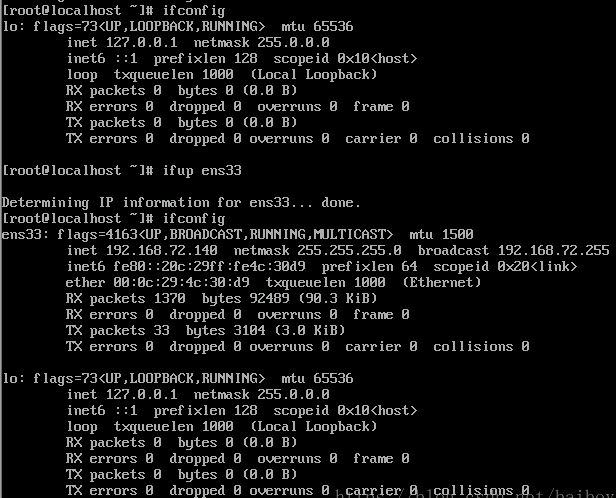CentOS的启动出错:
当执行 ifup ens33
出现错误:
[root@localhost ~]# ifup ens33 Error: Connection activation failed: No suitable device found for this connection (device lo not available because device is strictly unmanaged).
解决办法:
[root@localhost ~]# chkconfig NetworkManager off Note: Forwarding request to 'systemctl disable NetworkManager.service'. Removed symlink /etc/systemd/system/multi-user.target.wants/NetworkManager.service. Removed symlink /etc/systemd/system/dbus-org.freedesktop.NetworkManager.service. Removed symlink /etc/systemd/system/dbus-org.freedesktop.nm-dispatcher.service. Removed symlink /etc/systemd/system/network-online.target.wants/NetworkManager-wait-online.service.
[root@localhost ~]# chkconfig network on
[root@localhost ~]# service NetworkManager stop Redirecting to /bin/systemctl stop NetworkManager.service
[root@localhost ~]# service network start Starting network (via systemctl): [ OK ]
然后