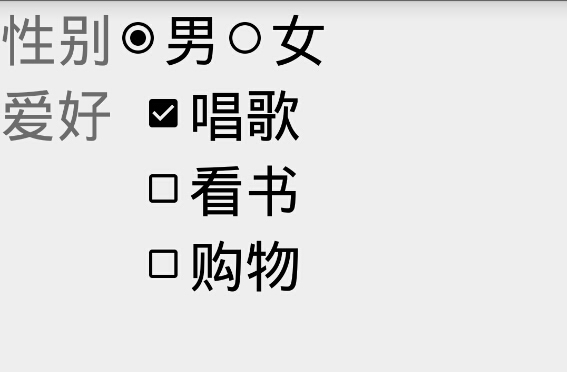单选框和多选框通常用来在设置用户个人资料时候,选择性别、爱好等,不需要用户直接输入,直接在备选选项中选择,简单方便。
直接看代码:
<?xml version="1.0" encoding="utf-8"?> <TableLayout xmlns:android="http://schemas.android.com/apk/res/android" android:orientation="vertical" android:layout_width="match_parent" android:layout_height="match_parent" > <TableRow> <TextView android:layout_width="wrap_content" android:layout_height="wrap_content" android:text="性别" android:textSize="16pt" /> <!-- 定义一组单选按钮 --> <RadioGroup android:orientation="horizontal" android:layout_gravity="center_horizontal" > <RadioButton android:layout_width="wrap_content" android:layout_height="wrap_content" android:text="男" android:textSize="16pt" android:checked="true"/> <RadioButton android:layout_width="wrap_content" android:layout_height="wrap_content" android:text="女" android:textSize="16pt"/> </RadioGroup> </TableRow> <TableRow> <TextView android:layout_width="wrap_content" android:layout_height="wrap_content" android:text="爱好" android:textSize="16pt" /> <!-- 定义一个垂直的线性布局 --> <LinearLayout android:layout_gravity="center_horizontal" android:orientation="vertical" android:layout_width="wrap_content" android:layout_height="wrap_content" > <!-- 定义三个复选框 --> <CheckBox android:layout_width="wrap_content" android:layout_height="wrap_content" android:text="唱歌" android:textSize="16pt" android:checked="true"/> <CheckBox android:layout_width="wrap_content" android:layout_height="wrap_content" android:textSize="16pt" android:text="看书"/> <CheckBox android:layout_width="wrap_content" android:layout_height="wrap_content" android:textSize="16pt" android:text="购物"/> </LinearLayout> </TableRow> </TableLayout>
运行结果: