1.编程思路:
1.启动虚拟机,并加载redis
(1)VMware Workstation Pro:

(2)xshell加载redis
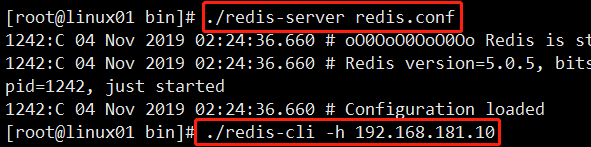
完成虚拟机的redis启动
2.springboot加载依赖,配置配置文件
redis配置文件
<dependency> <groupId>org.springframework.boot</groupId> <artifactId>spring-boot-starter-data-redis</artifactId> </dependency>
application.yml 加载配置
#Redis
redis:
host: 192.168.181.10
port: 6379
3.进行测试
package com.xhn; import com.xhn.pojo.Muser; import org.junit.Test; import org.junit.runner.RunWith; import org.springframework.beans.factory.annotation.Autowired; import org.springframework.boot.test.context.SpringBootTest; import org.springframework.data.redis.core.RedisTemplate; import org.springframework.test.context.junit4.SpringRunner; @RunWith(SpringRunner.class) //加载主启动类 @SpringBootTest(classes = 自己的主启动类.class) public class AppTest { //依赖注入 @Autowired private RedisTemplate redisTemplate; @Test public void testRedis(){ //redis存入数据 redisTemplate.opsForValue().set("来了来了他来了","来了老弟"); //redis去除数据 String str=(String) redisTemplate.opsForValue().get("来了来了他来了"); System.out.println(str); Muser muser=new Muser(1,"asan","123","印度三哥"); redisTemplate.opsForValue().set("user",muser); Muser user =(Muser) redisTemplate.opsForValue().get("user"); System.out.println(user); } }
4.查看运行结果
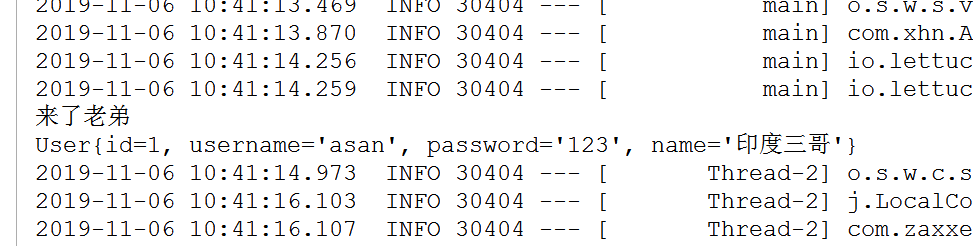
完成测试