最近想弄个基于WPF的美女时钟,主要思想就是一个Image控件显示图片,添加一个Timer定时设置每秒更新一张图片。在弄的过程中发现一些小问题,在这里记下来留着以后查看!
1:设置Iamge的Source属性的时候,在前台Xaml文件可以设置为路径的字符串格式,但是在后台cs文件需要构造一个Bitmap的实例赋值给Image的Source属性,还要注意实例化Uri类的时候需要传进来一个UriKind.Relative的枚举。如下:
DateTime dtNowTime = DateTime.Now.ToLocalTime();
//获取要加载的图片的名称
string imgFileName = dtNowTime.Minute.ToString("00") + "_" + dtNowTime.Second.ToString("00") + ".jpg";
BitmapImage bmpImage= new BitmapImage(new Uri("/Images/" + imgFileName, UriKind.Relative));
imgMM.Source = bmpImage;
2:实现图片每秒更新的时候,需要注意不能用一个timer.Elapsed += new ElapsedEventHandler(timer_Elapsed);事件直接实现更新,会报出“调用线程无法访问此对象,因为另外一个线程拥有此对象”的异常。
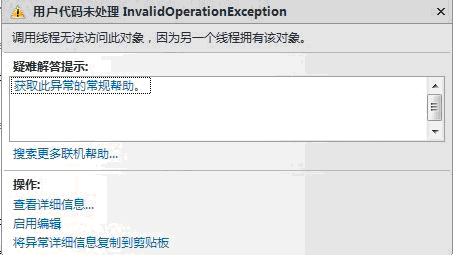
这时的解决方案是定义一个委托,用异步Dispatcher.Invoke()实现!项目的后台代码如下:
/// <summary>
/// MainWindow.xaml 的交互逻辑
/// </summary>
public partial class MainWindow : Window
{
private delegate void TimerDispatcherDelegate();
public MainWindow()
{
InitializeComponent();
}
Timer timer = null;
private void Window_Loaded(object sender, RoutedEventArgs e)
{
timer = new Timer();
timer.Interval = 1000;
timer.Enabled = true;
timer.Elapsed += new ElapsedEventHandler(timer_Elapsed);
timer.Start();
}
void timer_Elapsed(object sender, ElapsedEventArgs e)
{
this.Dispatcher.Invoke(DispatcherPriority.Normal, new TimerDispatcherDelegate(UpdataImage));
}
/// <summary>
/// 更新图片
/// </summary>
void UpdataImage()
{
DateTime dtNowTime = DateTime.Now.ToLocalTime();
//获取要加载的图片的名称
string imgFileName = dtNowTime.Minute.ToString("00") + "_" + dtNowTime.Second.ToString("00") + ".jpg";
//获取当前应用程序的根路径
string rootPath = Directory.GetParent(Environment.CurrentDirectory).Parent.FullName.ToString();
BitmapImage bmpImage= new BitmapImage(new Uri("/Images/" + imgFileName, UriKind.Relative));
imgMM.Source = bmpImage;
}
}
其中图片位于根路径下的Image文件夹中,imgMM为前台页面中Image控件的Name