1、方案整体设计
FileBeats+Logstash+ElasticSearch+Kibana
1)ElasticSearch
简称ES,用来做日志数据的存储,当然也可以存储其他数据,
ES是互联网应用全文检索的大杀器。
2)LogStash
用来做日志的收集、整理、拆分,负责将数据存储到ES中。
由于Logstash本身消耗资源较多,因此官方建议使用Filebeat来进行日志收集。
3)Kibana
用来做图形化页面,将ES中的数据用可视化的方式展现给用户,并支持多种功能,
例如:多维度查询、大盘监控、统计报表等等。
4)FileBeat
轻量级日志文件收集工具,占用资源特别少,收集到的日志数据可以输出到ES或LogStash中。
FileBeat只负责文件的收集,它是Beat家族的成员之一,关于Beat家族的其他成员可以查看官网。
当然,日志这块也可以有其他多种玩法,
例如我们可以将日志不打到xxx.log文件中,而是直接打到ES或LogStash里,或者中间再加一个mq来做异步。
本文的内容是基于xxx.log的玩法。
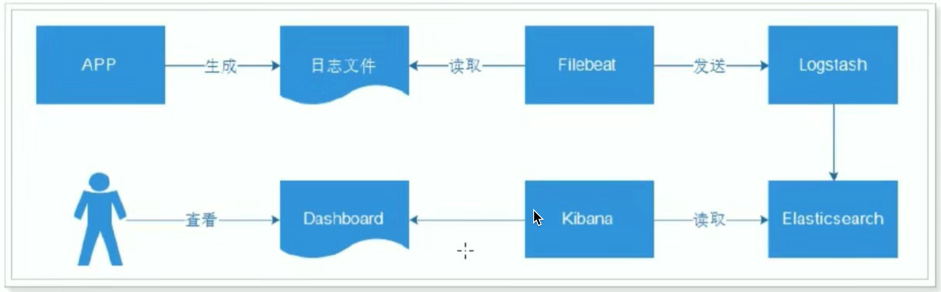
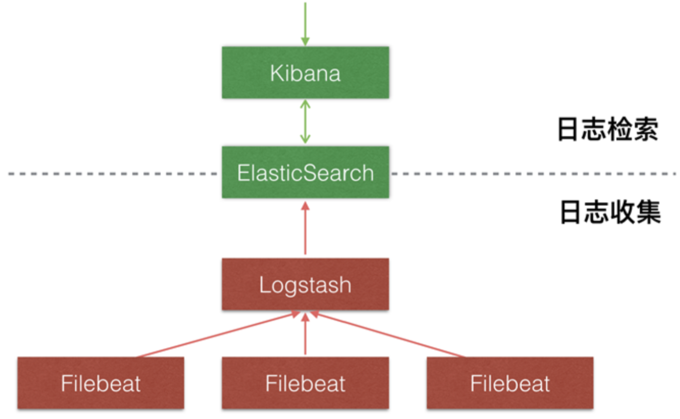
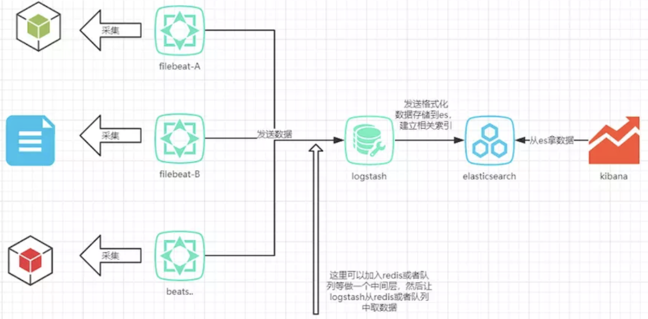
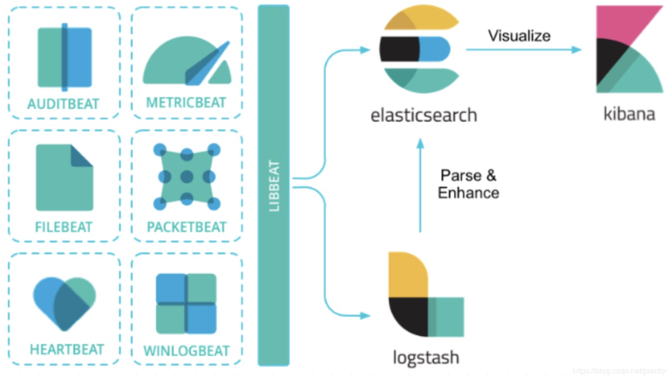
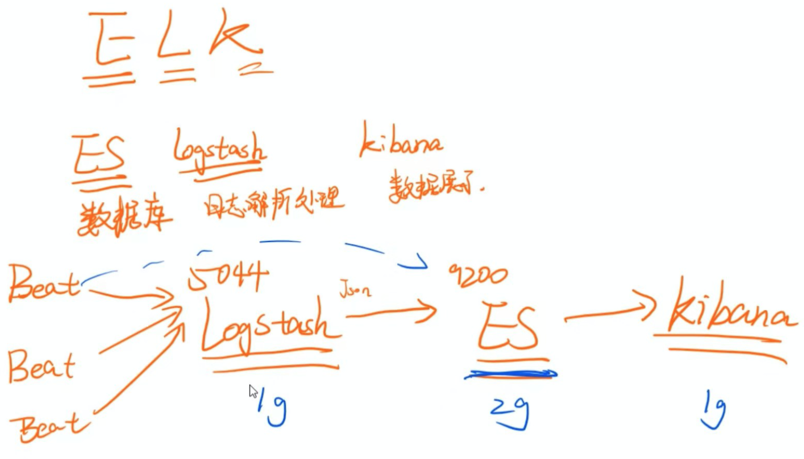
其它解决方案
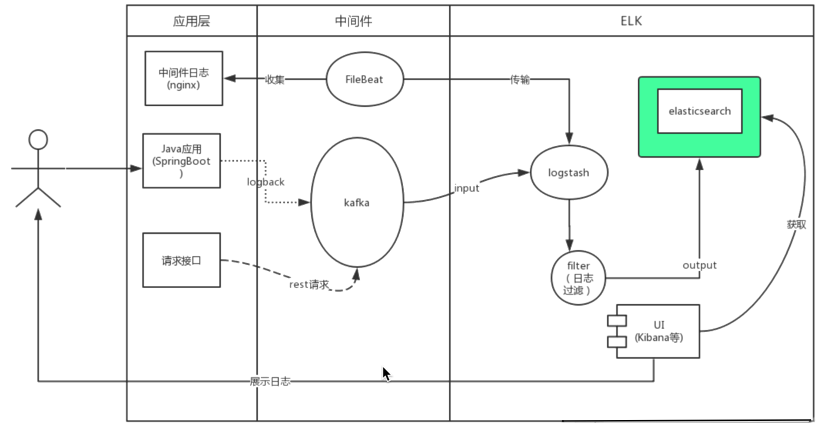
2、ES配置和启动
1)主节点配置文件(data节点类似)
/opt/app/elasticsearch-7.4.1/elasticsearch.yml
cluster.name: escluster
node.name: ip101 #node.name: node-2#node.name: node-3
node.master: true
node.data: true
network.host: 0.0.0.0
http.port: 9200
transport.tcp.port: 9300
#Elasticsearch7新增参数,写入候选主节点的设备地址,来开启服务时就可以被选为主节点,由discovery.zen.ping.unicast.hosts:参数改变而来
discovery.seed_hosts: ["ip101","ip102","ip103"]
#Elasticsearch7新增参数,写入候选主节点的设备地址,来开启服务时就可以被选为主节点
cluster.initial_master_nodes: ["ip101"]
#ES7后参数被废弃
#discovery.zen.ping.unicast.hosts: ["192.168.8.101:9300", "192.168.8.102:9300", "192.168.8.103:9300"]
http.cors.enabled: true
http.cors.allow-origin: "*"
2)启动
/bin/elasticsearch
3、Logstash 配置和启动
1) 配置
input {
beats {
type => "log"
port => "5044" #开始本机的5044端口,监听
}
}
filter{
mutate{
split=>["message","|"]
add_field => {
"log_date" => "%{[message][0]}"
}
add_field => {
"log_level" => "%{[message][1]}"
}
add_field => {
"log_thread" => "%{[message][2]}"
}
add_field => {
"log_class" => "%{[message][3]}"
}
add_field => {
"log_content" => "%{[message][4]}"
}
remove_field => ["message"]
}
}
output {
stdout { codec => rubydebug }
elasticsearch {
hosts => ["ip101:9200"]
index => "%{type}-%{+YYYY.MM.dd}"
}
}
2)启动
[root@ip101 config]# ../bin/logstash -f logstash.conf
4、Filebeat 配置和启动
1) 配置
#=========================== Filebeat inputs ==============
filebeat.inputs:
- type: log
enabled: true
paths:
- /var/log/test.log
#============================== Dashboards ===============
#setup.dashboards.enabled: false
#============================== Kibana ==================
#setup.kibana:
# host: "192.168.101.5:5601"
#-------------------------- Elasticsearch output ---------
#output.elasticsearch:
# hosts: ["192.168.8.101:9200"]
output.logstash:
hosts: ["192.168.8.101:5044"]
2)启动
./filebeat -e -c my_filebeat.yml -d "publish"
5、Kibana配置和启动
1)配置
vi /opt/app/kibana-7.4.2-linux-x86_64/config/kibana.yml
# Kibana is served by a back end server. This setting specifies the port to use.
server.port: 5601
# Specifies the address to which the Kibana server will bind. IP addresses and host names are both valid values.
# The default is 'localhost', which usually means remote machines will not be able to connect.
# To allow connections from remote users, set this parameter to a non-loopback address.
server.host: "192.168.8.101"
# The URLs of the Elasticsearch instances to use for all your queries.
elasticsearch.hosts: ["http://192.168.8.101:9200"]
2)启动
bin/kibana
3)日志生成
[root@ip101 ~]# echo "2019-03-21 09:20:01,104|INFO|restartedMain|com.xxx.xxx.XXXApplication|xx1" >> /var/log/test.log
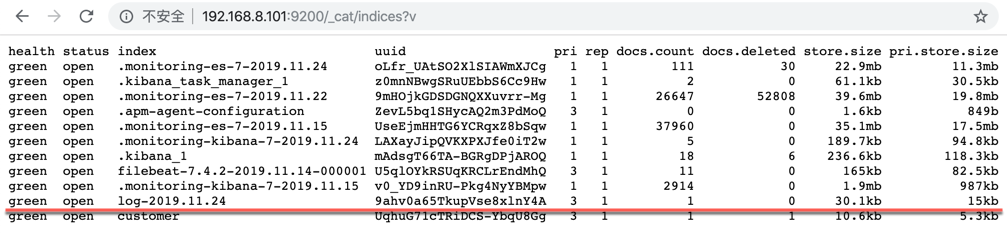
查看索引
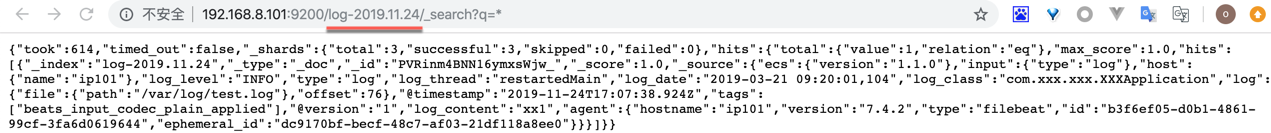
{
"took": 614,
"timed_out": false,
"_shards": {
"total": 3,
"successful": 3,
"skipped": 0,
"failed": 0
},
"hits": {
"total": {
"value": 1,
"relation": "eq"
},
"max_score": 1.0,
"hits": [{
"_index": "log-2019.11.24",
"_type": "_doc",
"_id": "PVRinm4BNN16ymxsWjw_",
"_score": 1.0,
"_source": {
"ecs": {
"version": "1.1.0"
},
"input": {
"type": "log"
},
"host": {
"name": "ip101"
},
"log_level": "INFO",
"type": "log",
"log_thread": "restartedMain",
"log_date": "2019-03-21 09:20:01,104",
"log_class": "com.xxx.xxx.XXXApplication",
"log": {
"file": {
"path": "/var/log/test.log"
},
"offset": 76
},
"@timestamp": "2019-11-24T17:07:38.924Z",
"tags": ["beats_input_codec_plain_applied"],
"@version": "1",
"log_content": "xx1",
"agent": {
"hostname": "ip101",
"version": "7.4.2",
"type": "filebeat",
"id": "b3f6ef05-d0b1-4861-99cf-3fa6d0619644",
"ephemeral_id": "dc9170bf-becf-48c7-af03-21df118a8ee0"
}
}
}]
}
}
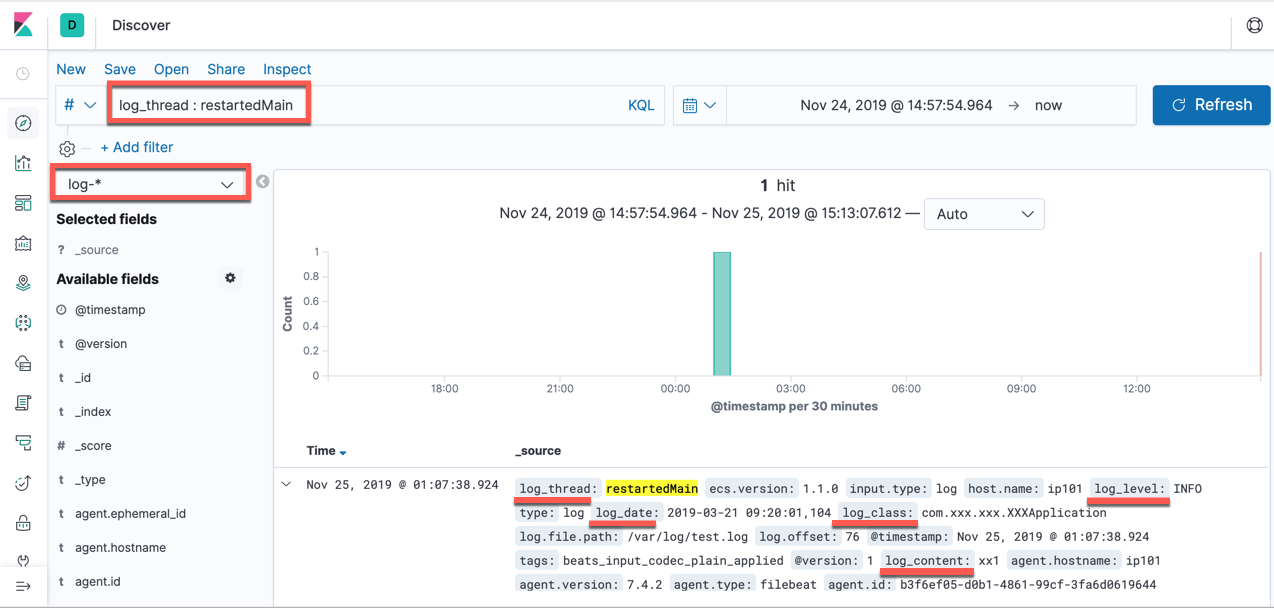
新增一条日志:
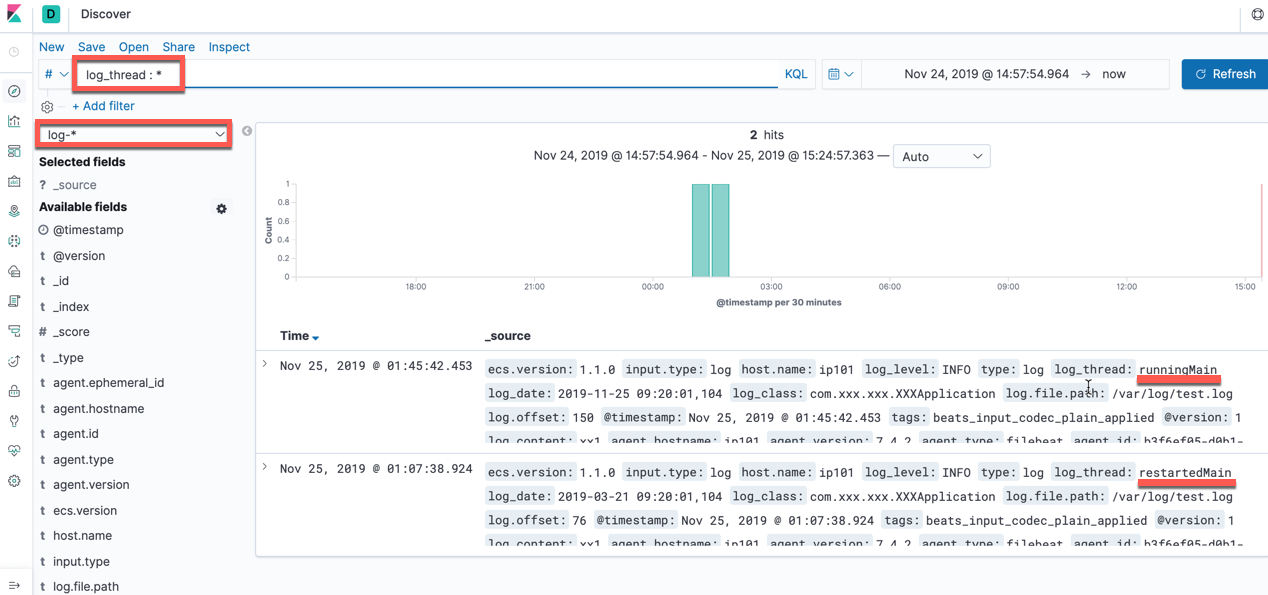
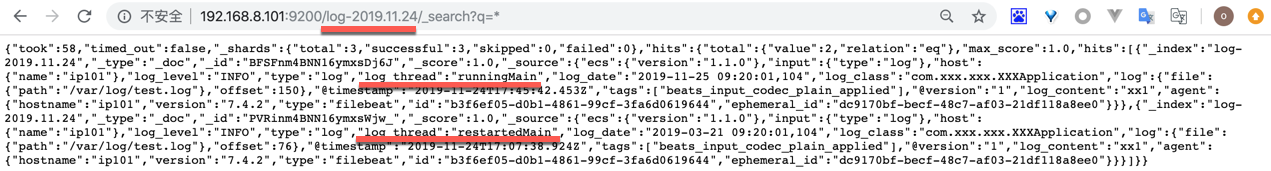
通过RestAPI获取:
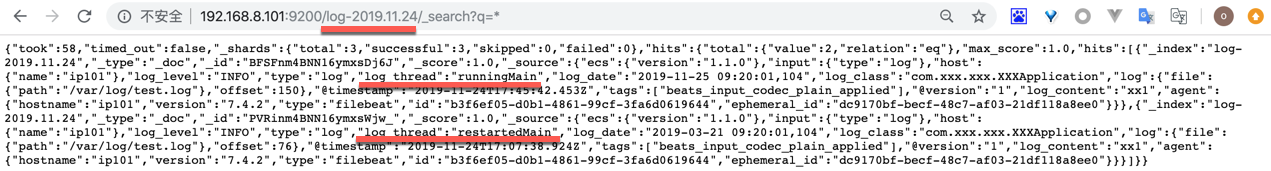
MacBookPro:Chrome_Download zhangxm$ curl -X GET "192.168.8.101:9200/log-2019.11.24/_search" -H 'Content-Type: application/json' -d'
> {
> "query": { "match": {"log_thread": "runningMain"} }
> }
> '
{"took":25,"timed_out":false,"_shards":{"total":3,"successful":3,"skipped":0,"failed":0},"hits":{"total":{"value":1,"relation":"eq"},"max_score":0.2876821,"hits":[{"_index":"log-2019.11.24","_type":"_doc","_id":"BFSFnm4BNN16ymxsDj6J","_score":0.2876821,"_source":{"ecs":{"version":"1.1.0"},"input":{"type":"log"},"host":{"name":"ip101"},"log_level":"INFO","type":"log","log_thread":"runningMain","log_date":"2019-11-25 09:20:01,104","log_class":"com.xxx.xxx.XXXApplication","log":{"file":{"path":"/var/log/test.log"},"offset":150},"@timestamp":"2019-11-24T17:45:42.453Z","tags":["beats_input_codec_plain_applied"],"@version":"1","log_content":"xx1","agent":{"hostname":"ip101","version":"7.4.2","type":"filebeat","id":"b3f6ef05-d0b1-4861-99cf-3fa6d0619644","ephemeral_id":"dc9170bf-becf-48c7-af03-21df118a8ee0"}}}]}}MacBookPro:Chrome_Download zhangxm$
另一个搜索条件
MacBookPro:Chrome_Download zhangxm$ curl -X GET "192.168.8.101:9200/log-2019.11.24/_search" -H 'Content-Type: application/json' -d'
{
"query": { "match": {"log_thread": "restartedMain"} }
}
'
{"took":15,"timed_out":false,"_shards":{"total":3,"successful":3,"skipped":0,"failed":0},"hits":{"total":{"value":1,"relation":"eq"},"max_score":0.2876821,"hits":[{"_index":"log-2019.11.24","_type":"_doc","_id":"PVRinm4BNN16ymxsWjw_","_score":0.2876821,"_source":{"ecs":{"version":"1.1.0"},"input":{"type":"log"},"host":{"name":"ip101"},"log_level":"INFO","type":"log","log_thread":"restartedMain","log_date":"2019-03-21 09:20:01,104","log_class":"com.xxx.xxx.XXXApplication","log":{"file":{"path":"/var/log/test.log"},"offset":76},"@timestamp":"2019-11-24T17:07:38.924Z","tags":["beats_input_codec_plain_applied"],"@version":"1","log_content":"xx1","agent":{"hostname":"ip101","version":"7.4.2","type":"filebeat","id":"b3f6ef05-d0b1-4861-99cf-3fa6d0619644","ephemeral_id":"dc9170bf-becf-48c7-af03-21df118a8ee0"}}}]}}MacBookPro:Chrome_Download zhangxm$