本来计划是使用 robot 实现上传,结果开机就入坑。
坑1:运行 ride 报错:timer can only be started from the main thread。
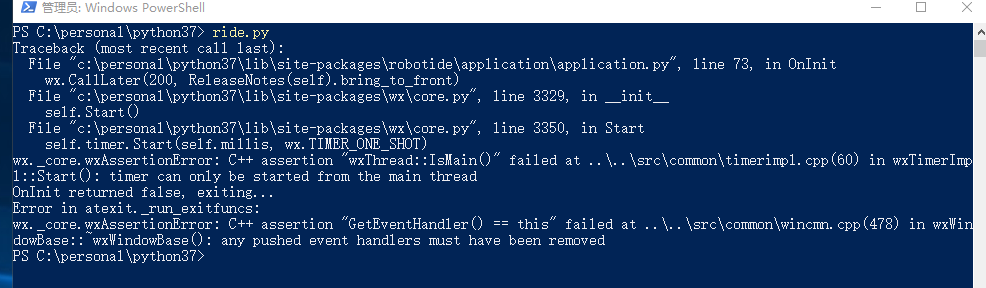
1)环境:
widows_server2019_x64
python 3.7.8
wxpython 4.1.0
ride 1.7.4.2
2)原因:
原因报错已经写的很明白了,timer仅能在主线程上启动,折腾了一上午没解决问题,各种查源码,逛论坛,希望有大神看到能够给解释下是什么原因?
3)最后粗暴的解决办法:
切换操作系统为 windows_10_x64,重装python:
python 3.7.1
wxpython 4.0.7.post2(可能是wxpython的问题,折腾一上午折腾不动了)
ride 1.7.4.2
坑二:安装 AutoItLibrary
1)检查python安装的库 pip list --> pywin32 228
2)直接pip安装AutoItLibrary:pip install robotframework-autoitlibrary,报错:(报错日志没有记录,大致意思是robotframework没有提供足够的AutoItLibrary方法,所以安装后是有AutoItLibrary目录的,但是关键字不全)
3)下载AutoItLibrary:https://files.pythonhosted.org/packages/92/5f/eca507b656fda849df1edd2a8a0e9423dacab56040f6aca8f6977c7d865b/robotframework-autoitlibrary-1.2.4.zip
4)cd 到 robotframework-autoitlibrary-1.2.4 目录下,执行 python setup.py install (如果执行setup.py提示错误,管理员身份运行cmd试试)
5)现在检查下 pip list,该有的运行环境都已经有了,不该有的也有了~~~
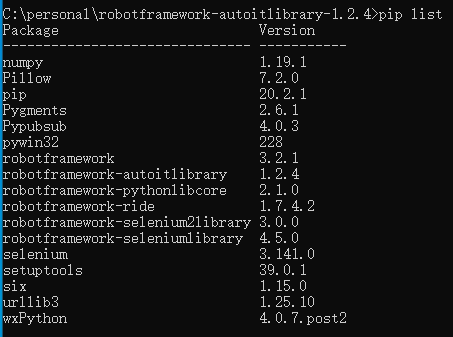
6)在ride中导入AutoItLibrary包:

7)导入成功,F5查看提供的关键字:
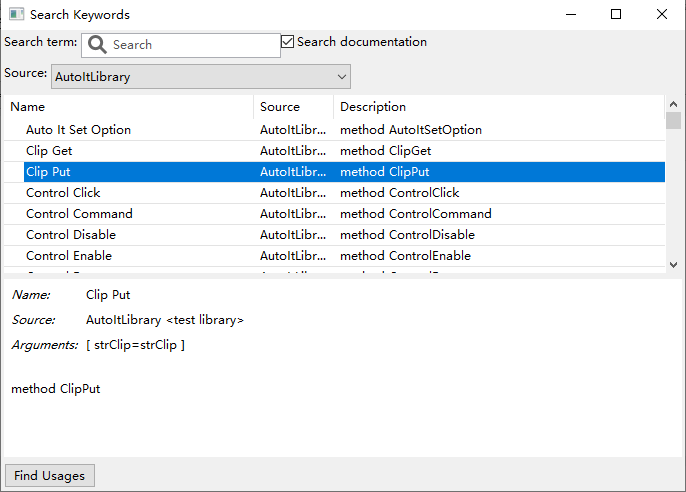
8)到这里AutoItLibrary是安装完了,AutoItLibrar是使用了AutoIt脚本语言,所以要使用AutoItLibrar内的关键字,继续安装 AutoIt,便于学习~~~
9)下载 AutoIt:https://www.autoitscript.com/site/autoit/downloads/
10)在运行程序下认识下 AutoIt 吧:
AutoIt Windows Info 识别 Windows 控件信息(spy++也是可以的噢~~~)
Compile Script to.exe 将 AutoIt 生成 exe 执行文件。
Run Script 执行 AutoIt 脚本。
SciTE Script Editor 编写 AutoIt 脚本。
到这里整个环境是搭完了,但在坑1上花费了大量的时间,今天又是啥也没干的一天,希望后续一切顺利!!!