报以下错误
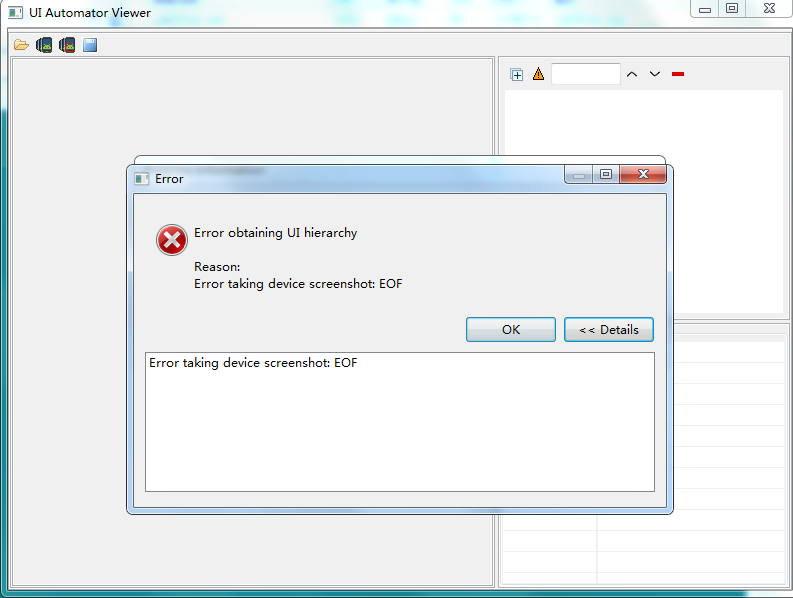
估计是端口冲突
解决方法:
1. netstat -ano | findstr 5037 查看占用5037端口的进程
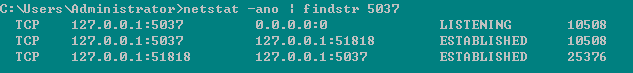
2. taskkill /pid 10508 /f 杀掉此进程
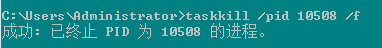
3. 再次点开uiautomatorviewer,ok啦
报以下错误
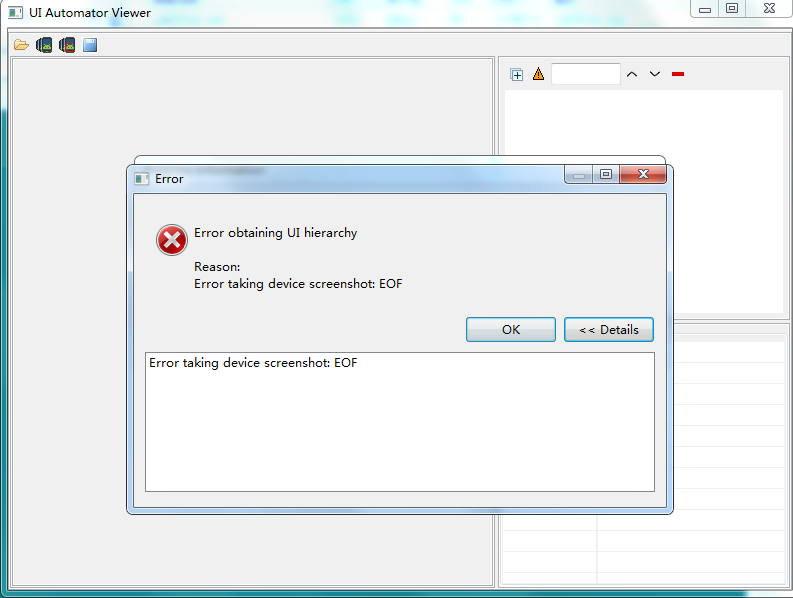
估计是端口冲突
解决方法:
1. netstat -ano | findstr 5037 查看占用5037端口的进程
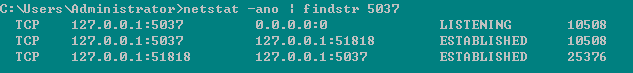
2. taskkill /pid 10508 /f 杀掉此进程
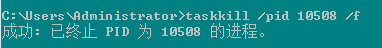
3. 再次点开uiautomatorviewer,ok啦