Git
添加分支 git branch 分支名
查看分支 git branch
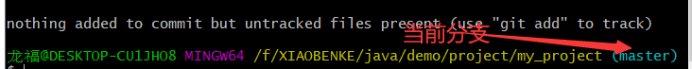
查看当前所在分支 git status
切换分支 git checkout ‘分支名’
添加 git add 文件名
提交 git commit -m ‘提交标识名’
合并分支 git merge 分支名 (你在哪个分支就会将其他分支合并给你)
删除分支 git branch -d 分支名
远程仓库
创建远程仓库(码云)
- 生成SSH公钥步骤
(1) 创建Git账户
① Git config user.name(查看git账户)
② Git config user.email (查看git邮箱)
③ Git config --global user.name ‘账户名’ (设置全局账户名和邮箱)
④ Git config --global user.email ‘邮箱’
⑤ Cd ~/.ssh (查看是否生成过公钥)

⑥ Ssh-keygen -t rsa -C “邮箱”
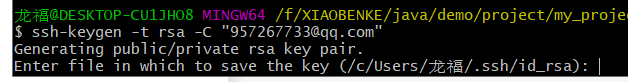
⑦ Cat ~/.ssh/id_rsa.pub
- 设置账户公钥
- 公钥测试
(1) Ssh -T git@gitee.com
推送远程仓库
步骤:
- 推送仓库的URL(网址),自定义仓库名称
(1) Git remote add 远程名称 远程仓库URL(自定义仓库名称)
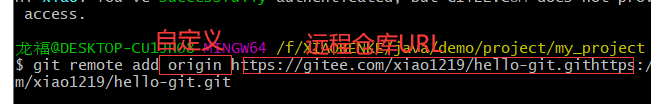
(2) Git push -u 仓库名称 分支名 (推送远程仓库)
- 远程仓库平台
(1) 先有远程仓库,本地仓库为空
步骤:
① 将远程仓库的代码克隆到本地仓库
1) Git clone 仓库地址(克隆命令)
② 创建新文件,添加并提交本地仓库
③ 推送至远程仓库
④ 项目拉取更新
1) Git pull 远程仓库名 分支名 (拉取命令)
IDEA集成git
步骤:
- 创建IDEA本地仓库