一、概述
用清晰的层级结构展示信息,可展开或折叠。
官方网站:https://element.eleme.cn/#/zh-CN/component/tree
二、节点过滤
通过关键字过滤树节点
test.vue

<template> <div style=" 20%"> <el-input placeholder="输入关键字进行过滤" v-model="filterText"> </el-input> <el-tree class="filter-tree" :data="data" :props="defaultProps" :default-expand-all="false" :filter-node-method="filterNode" @node-click="handleNodeClick" ref="tree"> </el-tree> </div> </template> <script> export default { // 监听器 watch: { filterText(val) { if (val) { this.$refs.tree.filter(val) }else { this.$refs.tree.filter(null) } } }, methods: { // 过滤节点 filterNode(value, data) { if (!value) return true; return data.label.indexOf(value) !== -1; }, // 点击节点 handleNodeClick(data){ console.log("点击了",data) }, }, data() { return { filterText: '', data: [{ id: 1, label: '北京', parentId:'', children: [{ id: 4, label: '海淀', parentId:1, children: [{ id: 9, label: '五道口', parentId:4, }, { id: 10, label: '中关村', parentId:4, }] }] }, { id: 2, label: '上海', parentId:'', children: [{ id: 5, label: '闵行', parentId:2, children: [{ id: 11, label: '人民广场', parentId:5, }, { id: 12, label: '锦江乐园', parentId:5, }] }, { id: 12, label: '闸北', parentId:2, children: [{ id: 13, label: '河南北路', parentId:12, }, { id: 14, label: '武进路', parentId:12, }] }] }], defaultProps: { children: 'children', label: 'label' } }; } } </script> <style scoped> </style>
效果如下:
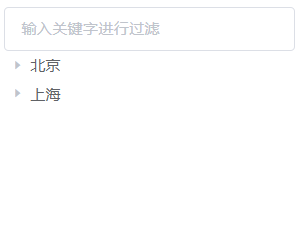
element ui 里面的tree 自带的搜索功能是默认搜索的全部数据,有关键字的显示,没有的不显示。
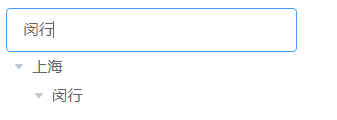
如上图,其实闵行下面还有第三层,但是点击,无法展开。实际使用情况,是需要展开的。
因此,搜索 tree 时,如果非叶子节点里面含有关键字,那么就显示此节点下的所有节点,此节点下的所有节点不参与过滤;
解决办法,增加findSearKey方法,完整代码如下:
test.vue

<template> <div style=" 20%"> <el-input placeholder="输入关键字进行过滤" v-model="filterText"> </el-input> <el-tree class="filter-tree" :data="data" :props="defaultProps" :default-expand-all="false" :filter-node-method="filterNode" @node-click="handleNodeClick" ref="tree"> </el-tree> </div> </template> <script> export default { // 监听器 watch: { filterText(val) { if (val) { this.$refs.tree.filter(val) }else { this.$refs.tree.filter(null) } } }, methods: { // 过滤节点 filterNode(value, data, node) { if (!value) return true; return this.findSearKey(node, value); }, //递归搜索父级是否包含关键字 findSearKey(node, key) { // console.log("findSearKey",node, key) if (node.label.indexOf(key) !== -1) { return true; } else { if (node.parent.parent == null) { return false; } else { return this.findSearKey(node.parent, key); } } }, // 点击节点 handleNodeClick(data){ // console.log("点击了",data) for (let node of this.data) { for (let val of node.children) { if (data.parentId == val.id) { let text='' text=node.label+'-'+val.label+'-'+data.label console.log("选中的三层数据为",text) } } } }, }, data() { return { filterText: '', data: [{ id: 1, label: '北京', parentId:'', children: [{ id: 4, label: '海淀', parentId:1, children: [{ id: 9, label: '五道口', parentId:4, }, { id: 10, label: '中关村', parentId:4, }] }] }, { id: 2, label: '上海', parentId:'', children: [{ id: 5, label: '闵行', parentId:2, children: [{ id: 11, label: '人民广场', parentId:5, }, { id: 12, label: '锦江乐园', parentId:5, }] }, { id: 12, label: '闸北', parentId:2, children: [{ id: 13, label: '河南北路', parentId:12, }, { id: 14, label: '武进路', parentId:12, }] }] }], defaultProps: { children: 'children', label: 'label' } }; } } </script> <style scoped> </style>
效果如下:
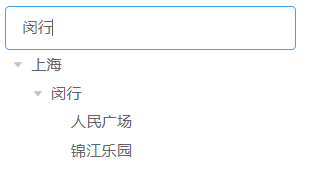
即使匹配第二层菜单,也可以展示第三层菜单。
注意一下,以下代码:
defaultProps: {
children: 'children',
label: 'label'
}
这里是定义默认的参数字段,上文的数据字典,例如:
{
id: 4,
label: '二级 1-1',
children: [{}]
}
菜单名字用lable表示,子级用children表示。
如果你的数据字典是这样的
{
code: 2,
description: '一级 2',
children: [{}]
}
那么defaultProps需要修改为:
defaultProps: {
children: 'children',
label: 'description'
}
所以,defaultProps的参数配置,是根据字典结构来变化的。
注意findSearKey方法,不需要做任何改动,即使数据字典各种变化,它也不需要改动。因为它是根据树形结构对象来做处理的。
三、默认展开节点
如果需要默认展开第一层节点,可以设置default-expanded-keys参数。
注意:使用default-expanded-keys参数,必须指定node-key参数,用来指定key值。
修改el-tree部分代码,如下:
<el-tree class="filter-tree" node-key="id" :data="data" :props="defaultProps" :default-expanded-keys="[1,2]" :default-expand-all="false" :filter-node-method="filterNode" @node-click="handleNodeClick" ref="tree"> </el-tree>
这里的node-key,表示数据字典中的键值,default-expanded-keys后面列表中的数值,就是第一层菜单的key,可以写多个。
效果如下:
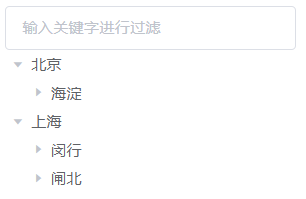
默认就会把第一层菜单展开。
本文参考链接:https://blog.csdn.net/crabfrog/article/details/116658938
