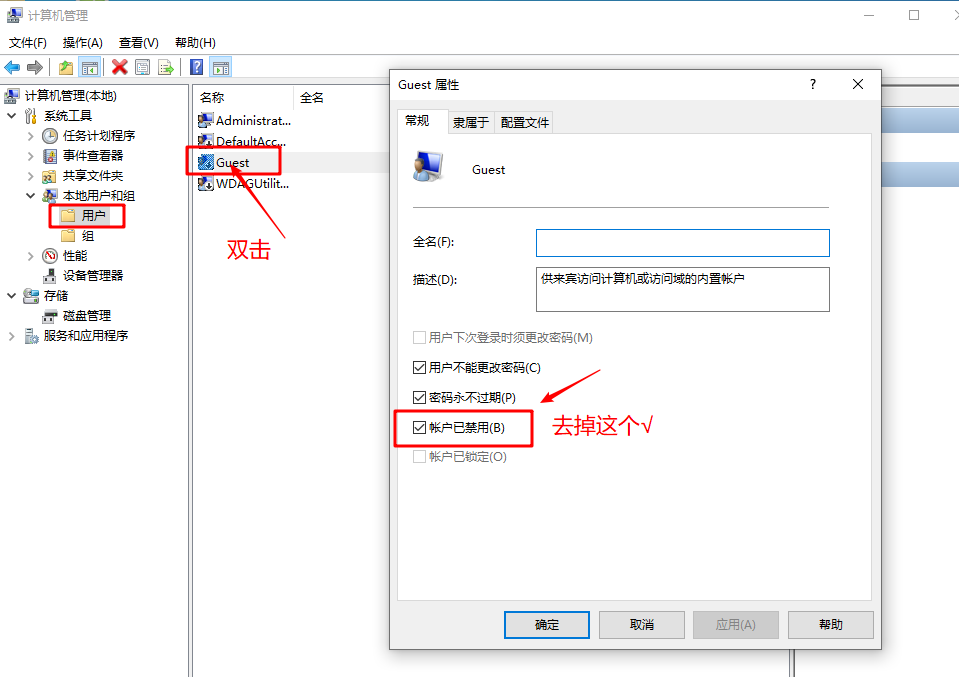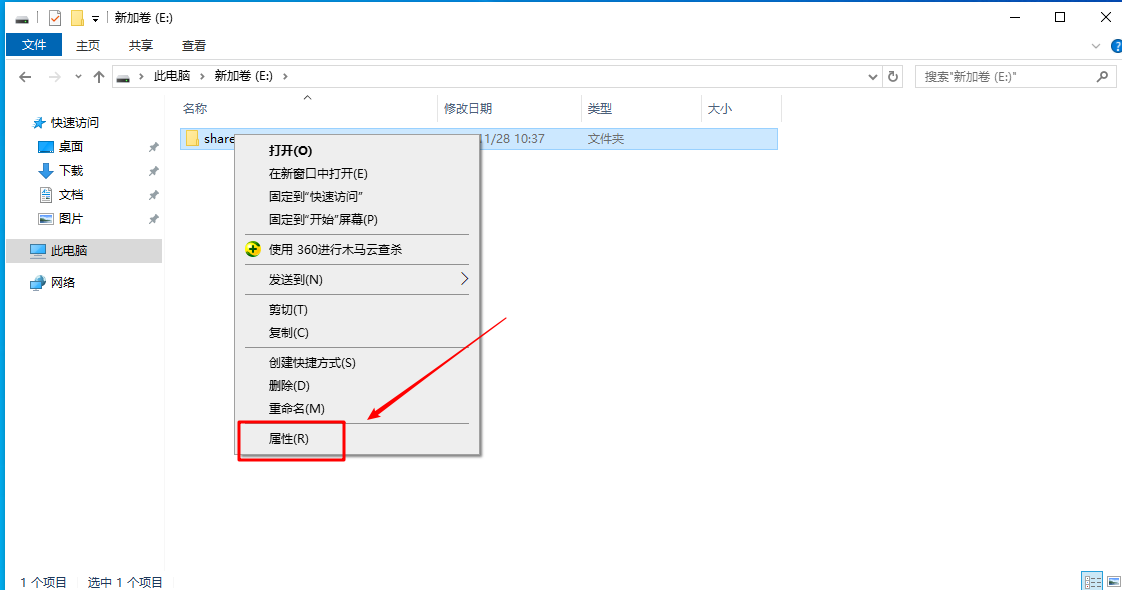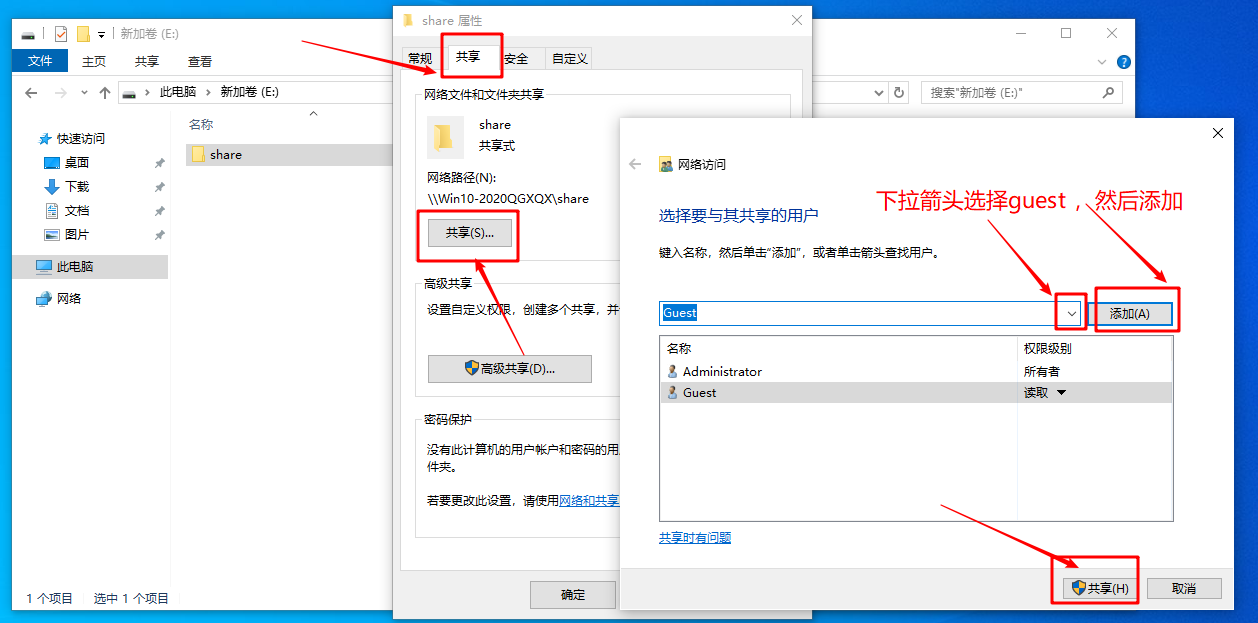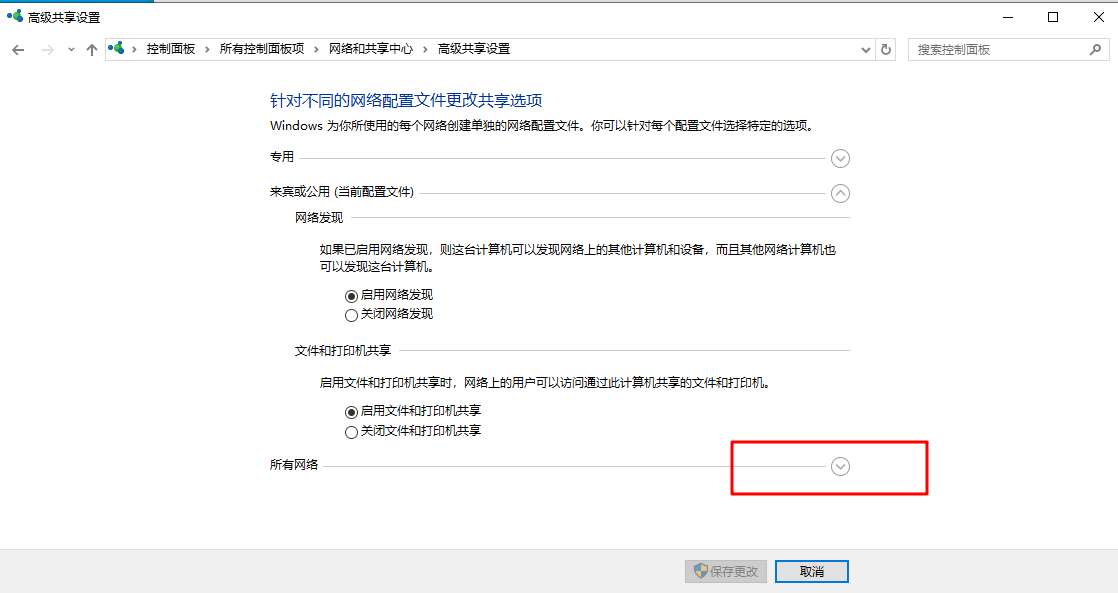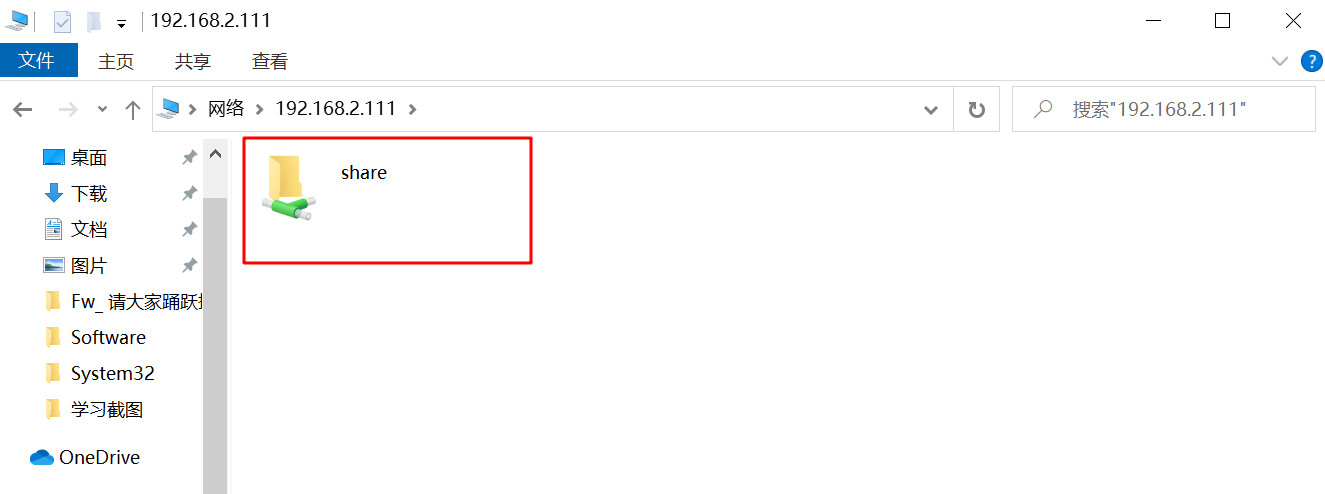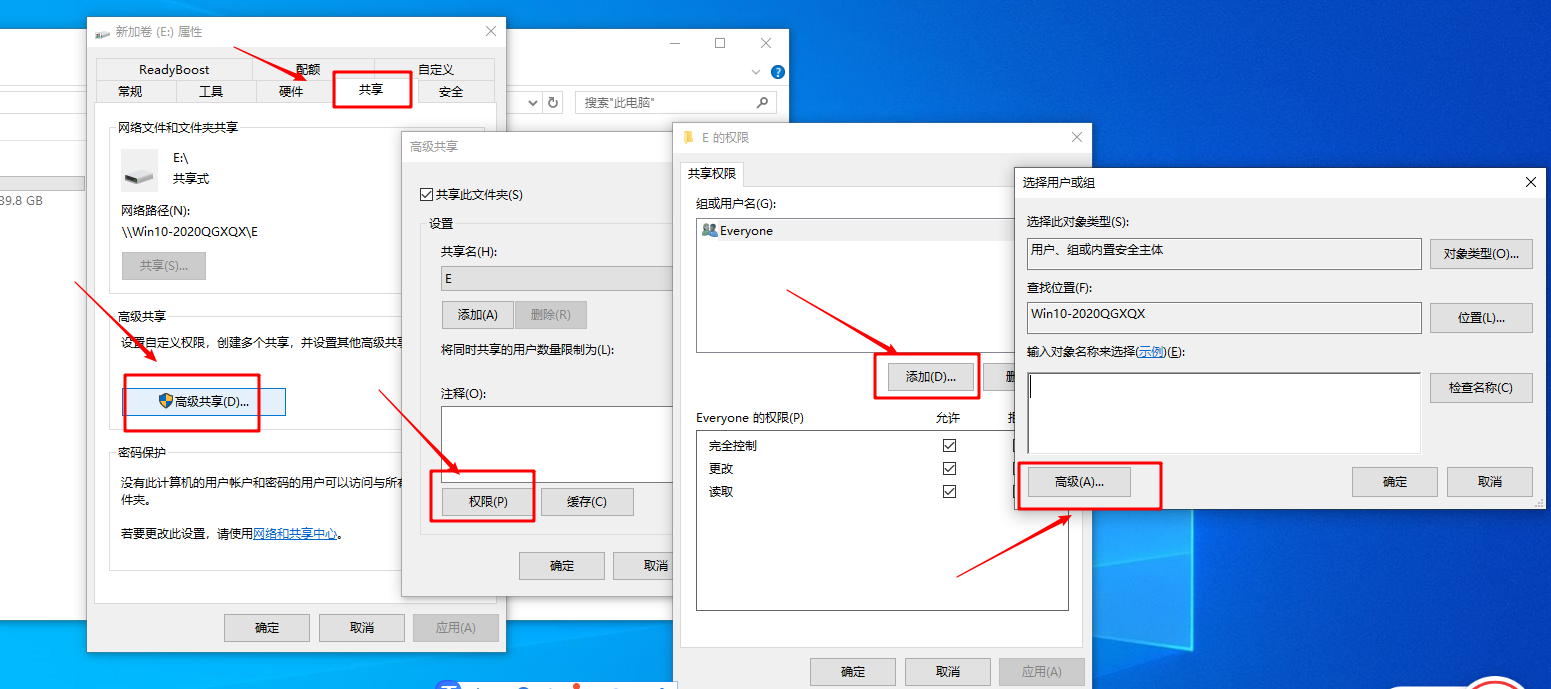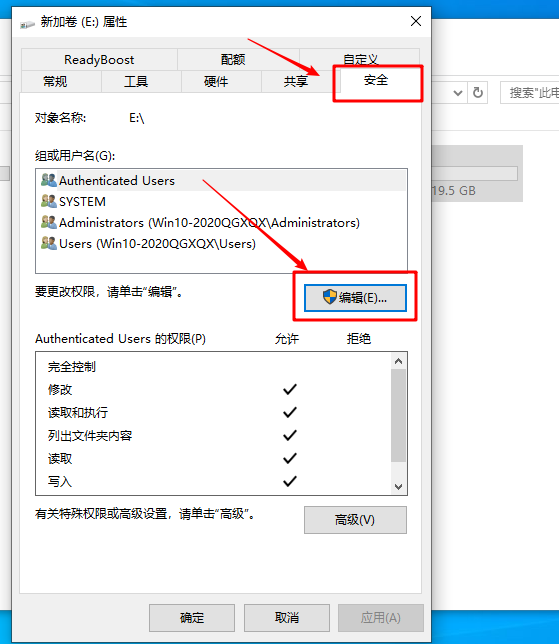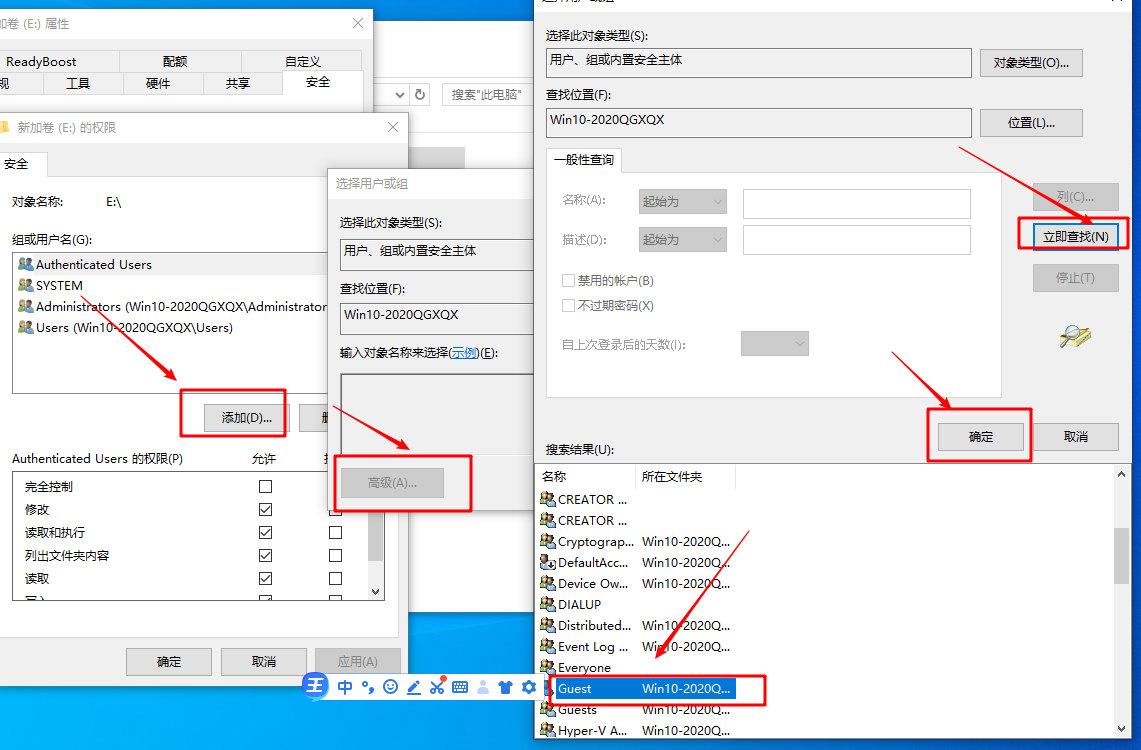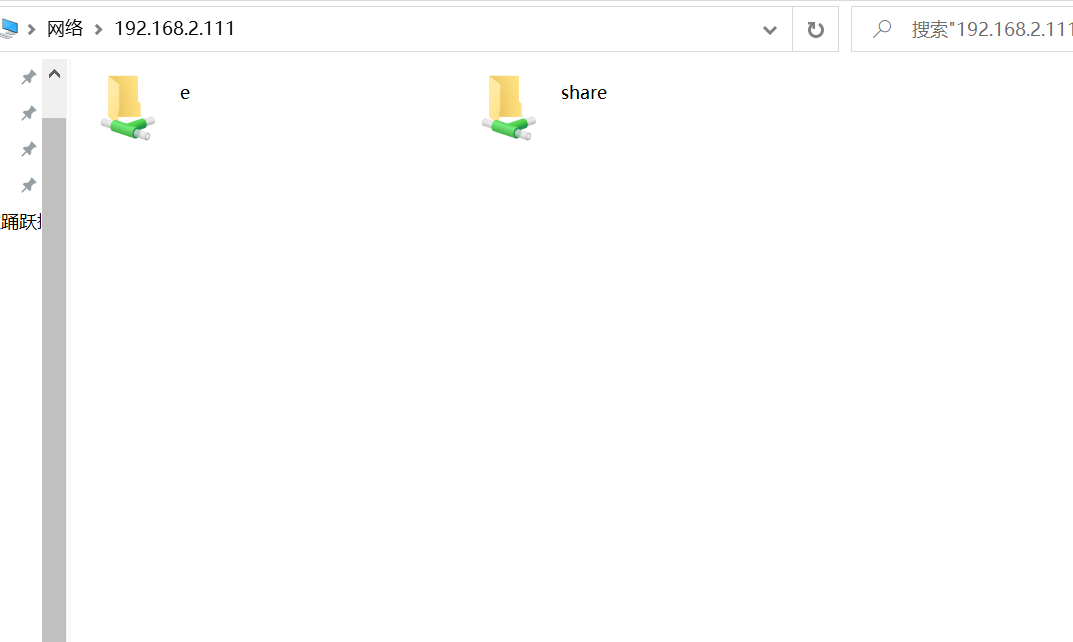实验环境是内网:真机ip->192.168.2.10,虚机ip->192.168.2.111
一、共享文件夹
实现目的:在虚机上创建共享文件夹,真机可以匿名访问到该共享文件夹,并且有读写权限
-
两台机器网络可达

-
虚机上创建共享文件夹权限,并设置guest用户可用状态
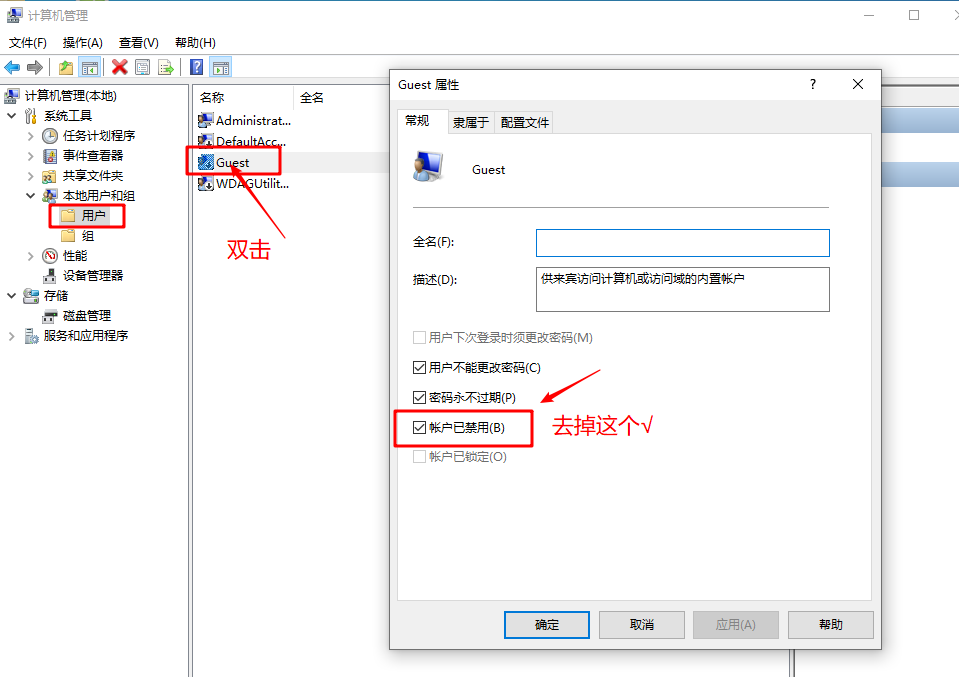
-
设置share文件夹
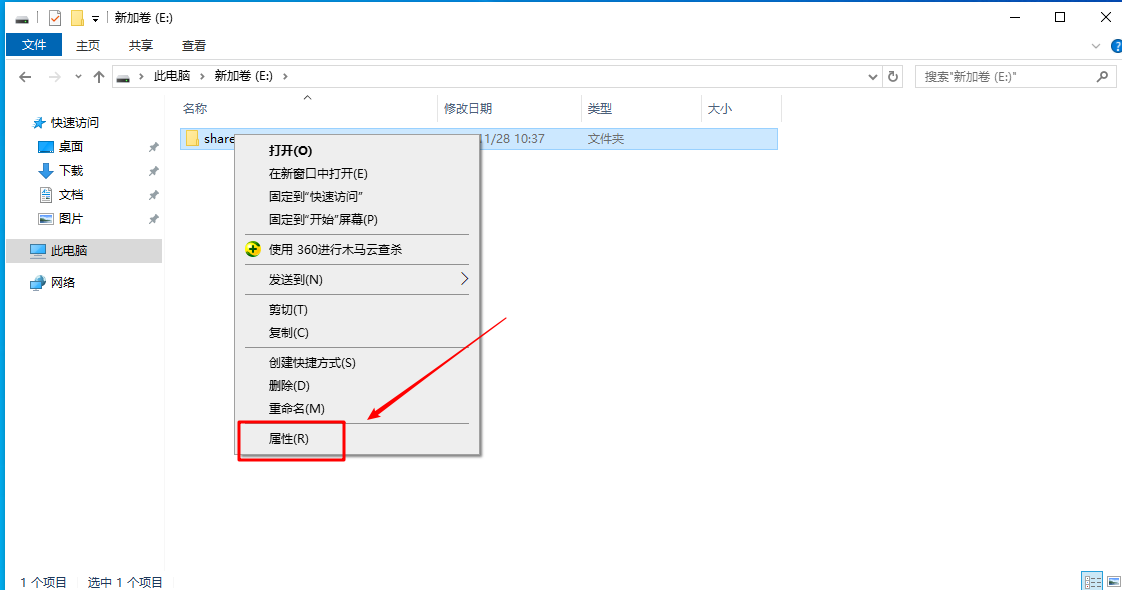
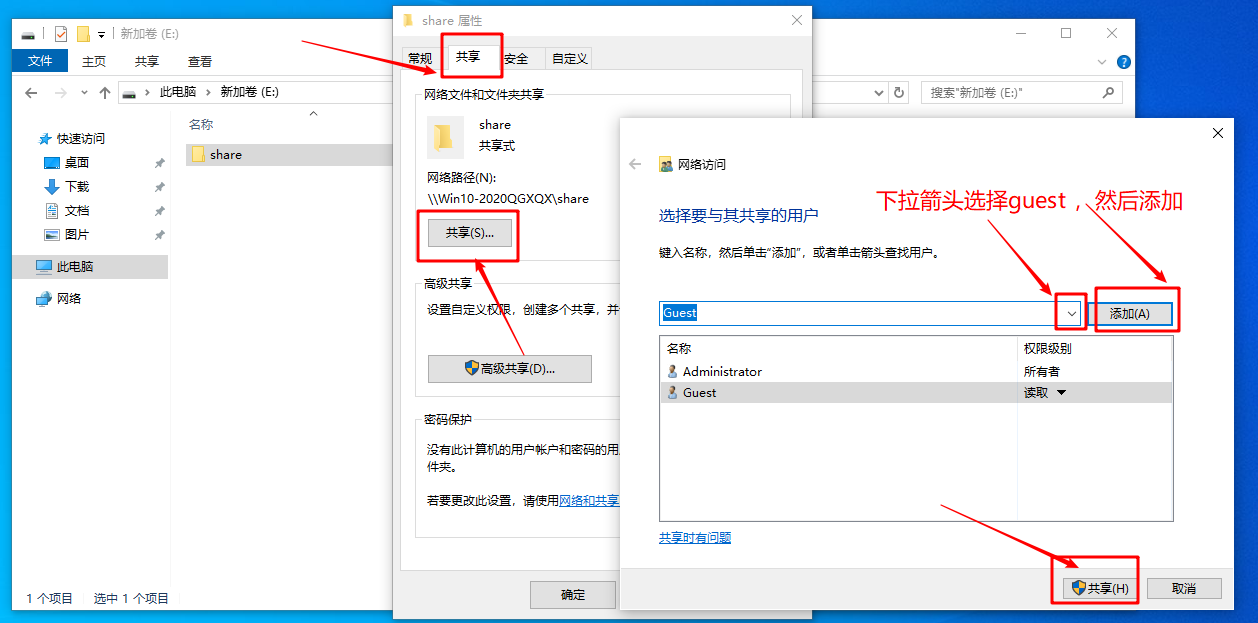
- 在虚机网络共享中心中修改共享设置

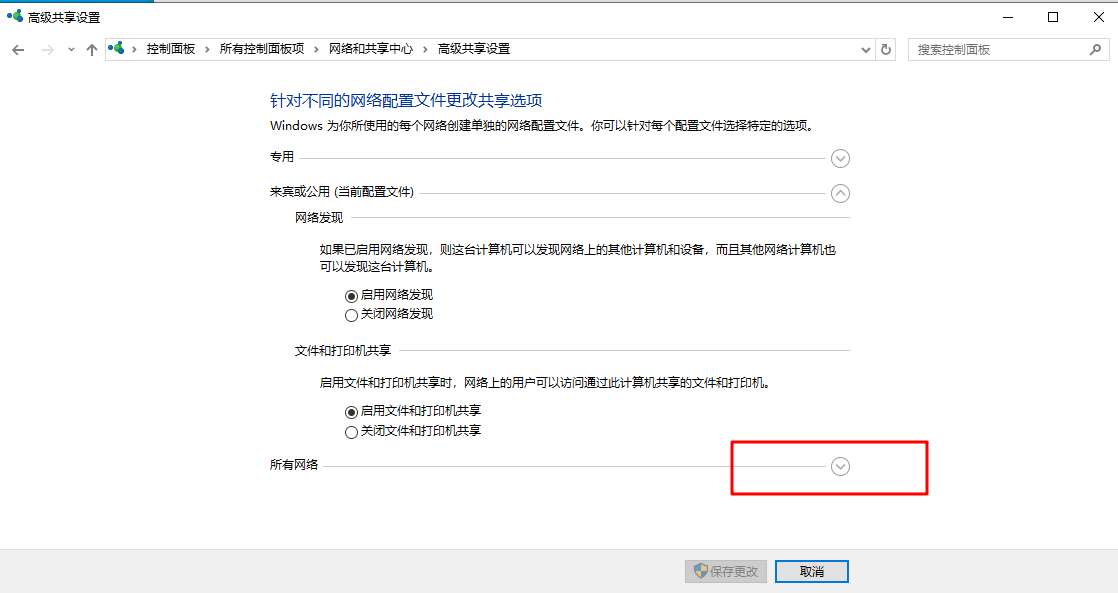

- 真机上访问测试:192.168.2.111 -->此路径叫UNC路径

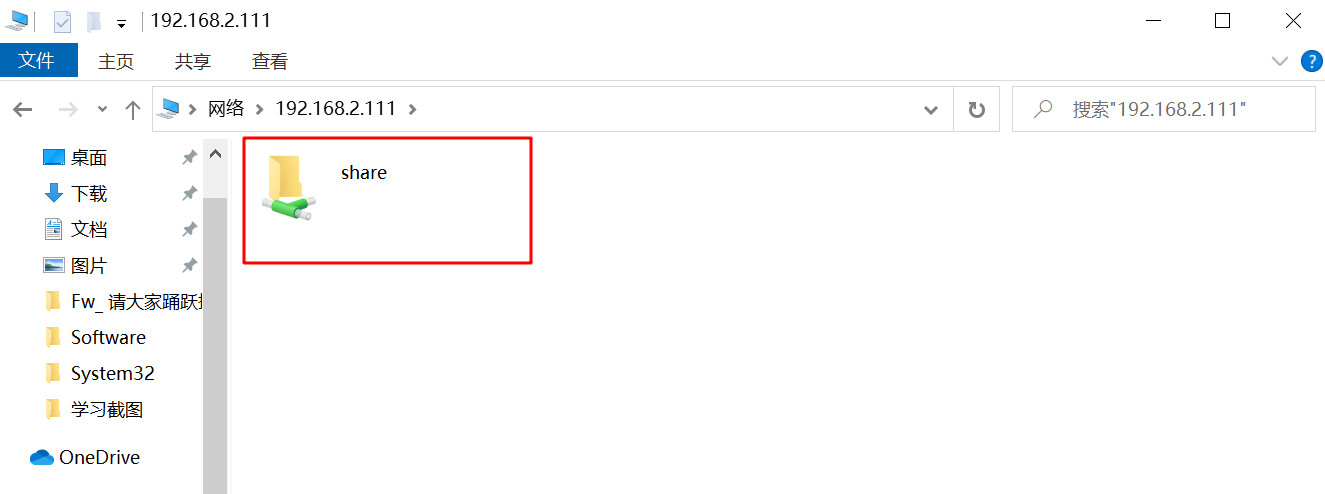
二、共享虚机上的分区E盘
需要在E盘属性中设置共享和安全两个地方
-
共享设置

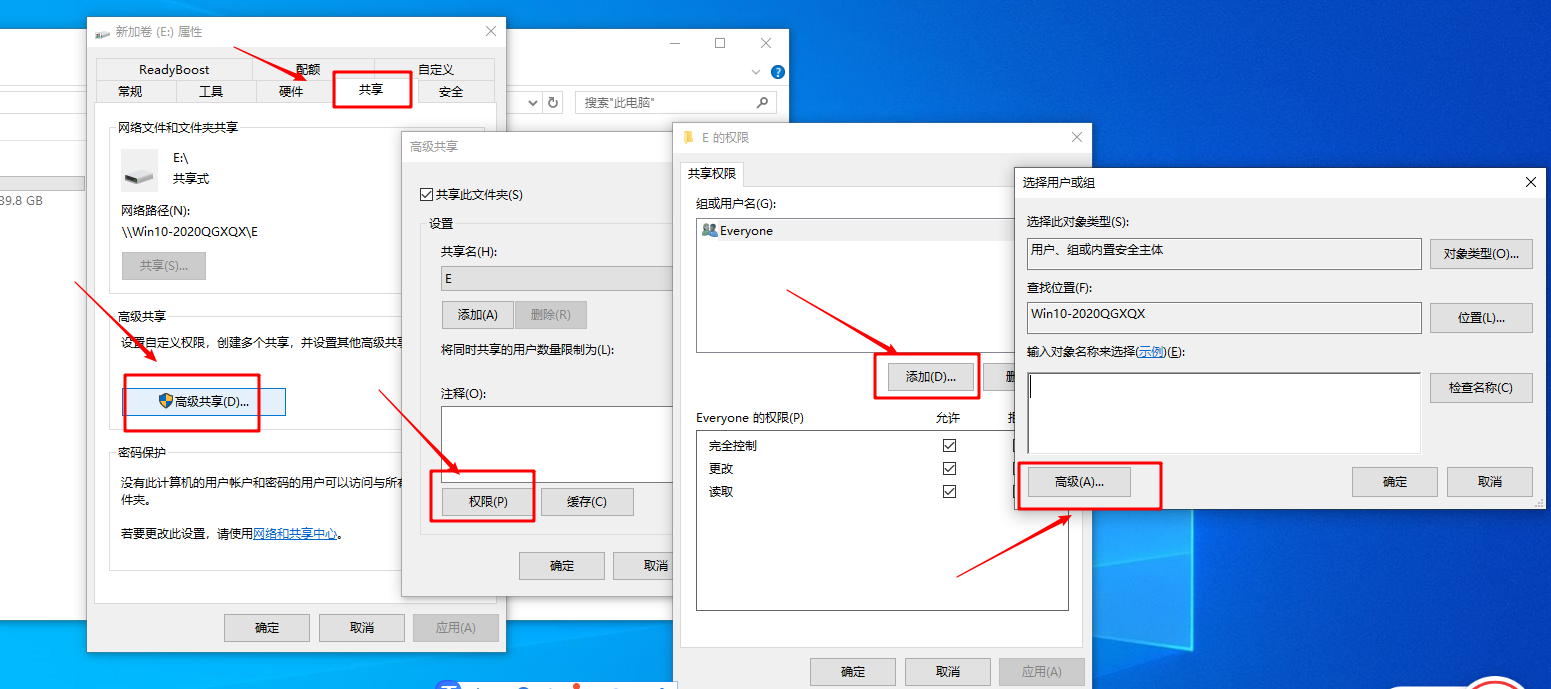

-
安全设置
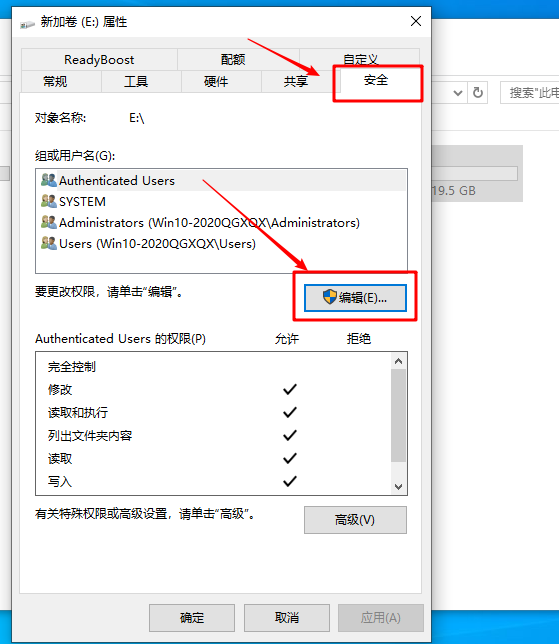
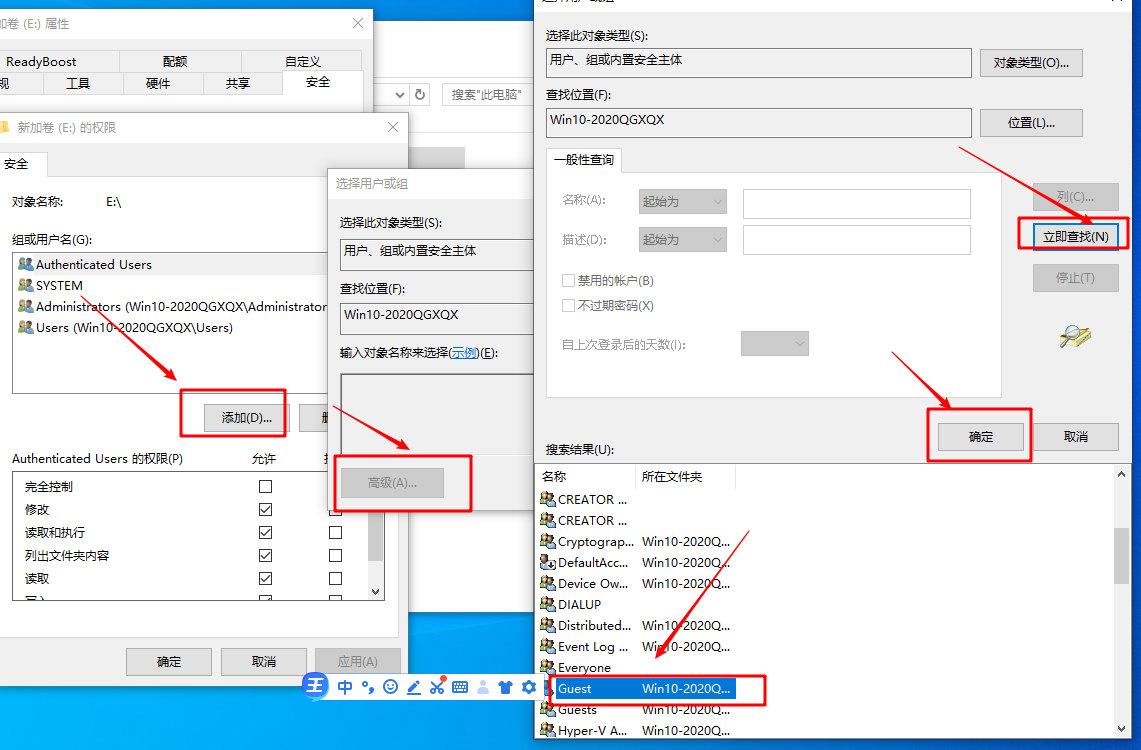
-
真机测试
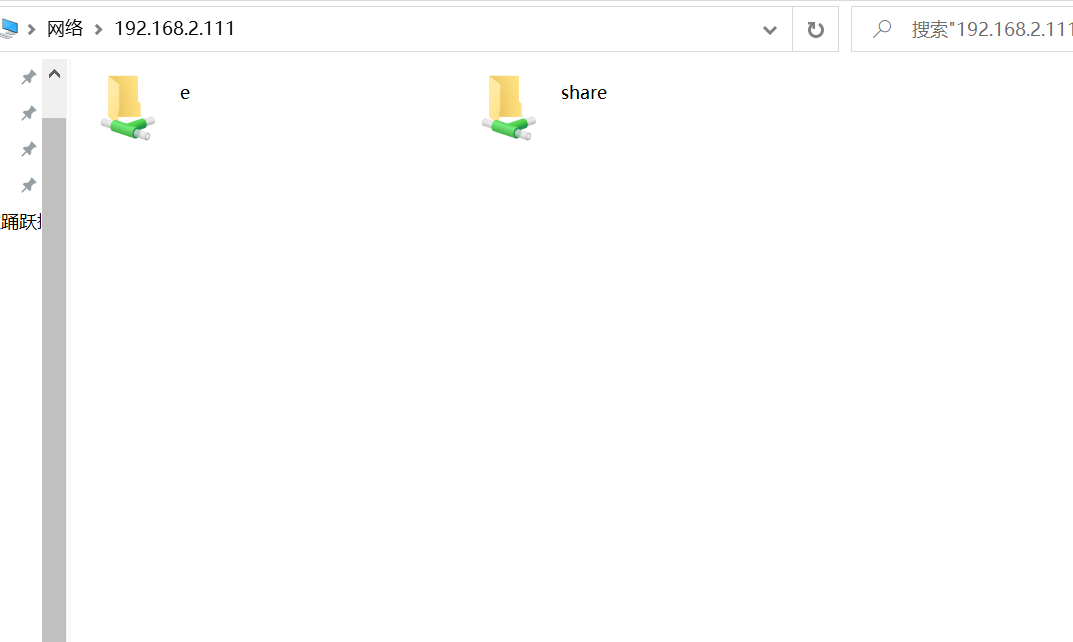
When nothing seems to help, I go look at a stonecutter hammering away at his rock, perhaps a hundred times without as much as a crack showing in it. Yet at the hundred and first blow it will split in two, and I know it was not that blow that did it, but all that had gone before. -- Jacob Riis