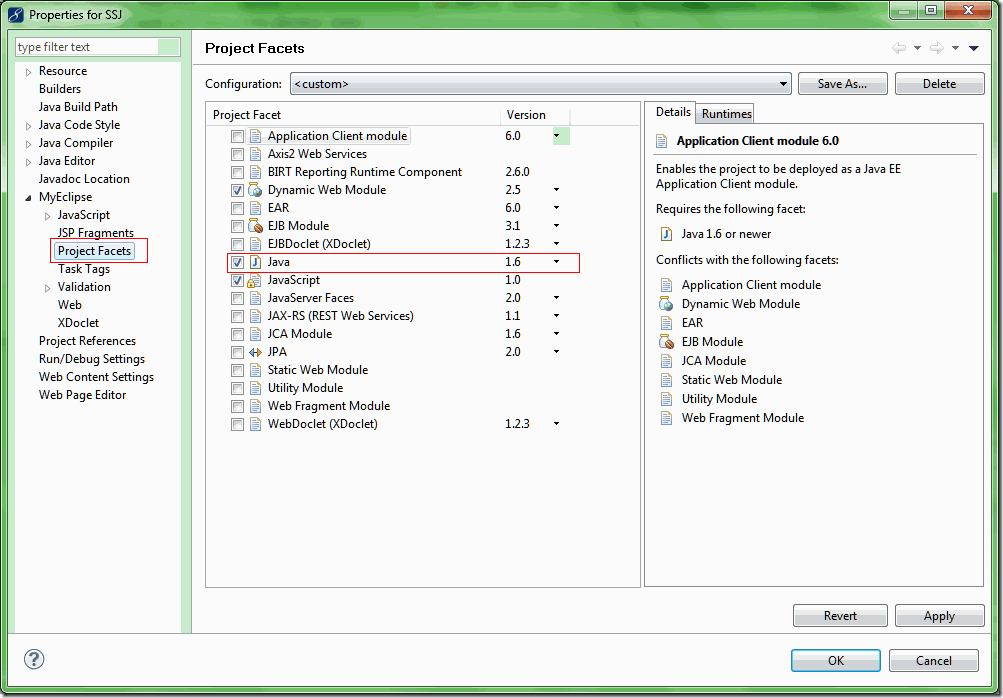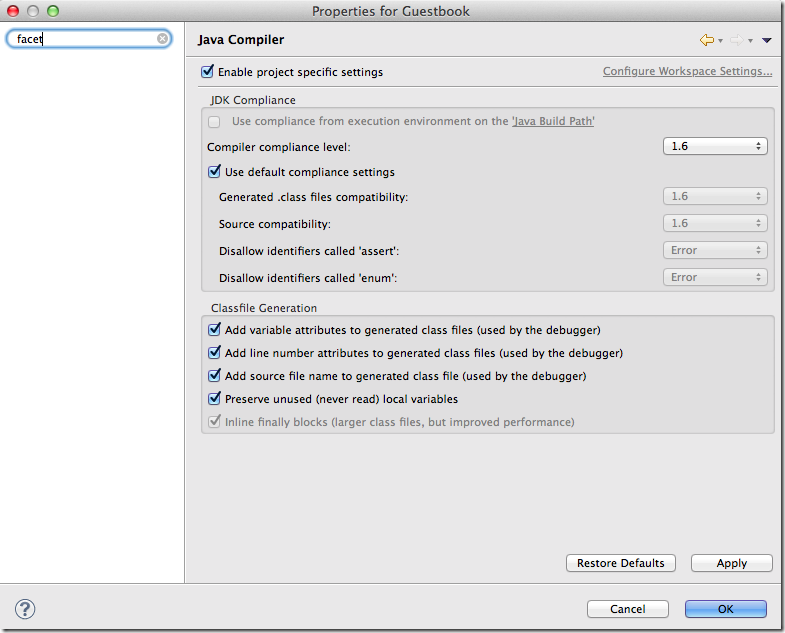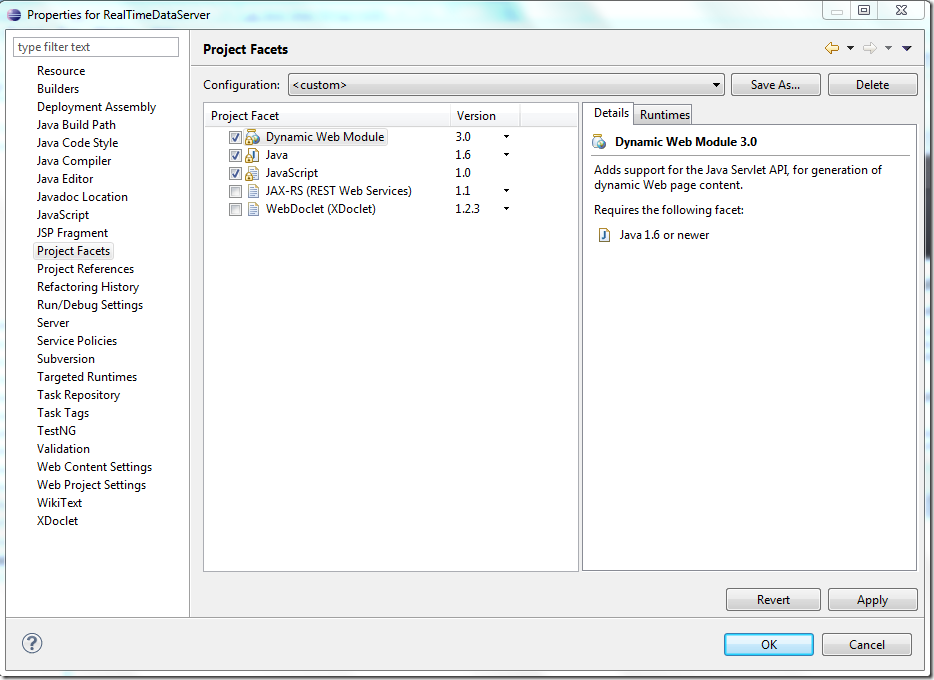修改了编译级别之后出现如下错误提示:
Description ResourcePath LocationType
Java compiler level does not match the version of the installed Java project facet.SSJ UnknownFaceted Project Problem (Java Version Mismatch)
只要在项目的properties中选择project facet然后修改java的版本即可:
stackoverflow:
| 22 6 | I made a simple Java Google AppEngine application called Guestbook in Eclipse 3.7 and am trying to run it. However, I am encountering an error that lacks a quick fix: I tried navigating to Project | Properties to change my project facet. However, I could not find a setting that dealt with "facet." What does "installed Java project facet" mean, and how do I fix this? |
|||
|
add a comment
|