图片即文件,在jsp中文件上传很简单,一个type为file的input,一个form指定enctype为multipart/form-data,通过post提交到后台利用apache的commons-fileupload.XXjar即可实现。EasyUI的filebox组件也是用来进行文件上传的,但我这里的业务需求不仅仅是图片上传,还有其他文本框的提交,所以需要文件上传后再点击保存。界面展示图片是在数据列表中,因此需要小图,点击图片后再展示大图。
因为这里支付截图上传后需跟另一个支付流水的文本框一起在form里提交,因此需要多加一个文件上传按钮来先进行图片的上传:

选好图片后点击图片上传:
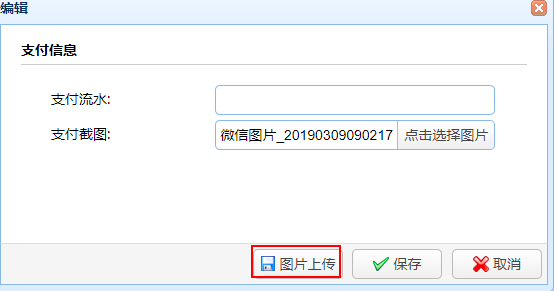

传好后点击保存,支付流水和截图将一起入库。再看数据列表的展示:
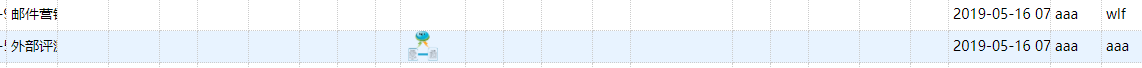
鼠标点击小图展示大图:

这里上传和展示就一起说明了:
先看html,首先datagrid中我们设置列头时执行支付截图需要通过imgFormatter方法进行格式化:
<th field="payFlow" width="3%">支付流水</th> <th field="photoUrl" width="3%" data-options="formatter:imgFormatter">支付截图</th>
再看点击编辑时弹出的form:
<div id="dlg" class="easyui-dialog" style="560px;height:300px;padding:10px 20px" closed="true" buttons="#dlg-buttons"> <div class="ftitle">支付信息</div> <form id="fm" method="post" novalidate> <div class="fitem"> <label>支付流水:</label> <input name="payFlow" class="easyui-numberbox"> </div> <div class="fitem"> <label>支付截图:</label> <input id="photoUrl" name="photoUrl"> </div> </form> </div> <div id="dlg-buttons"> <a href="javascript:void(0)" class="easyui-linkbutton c6" iconCls="icon-save" onclick="saveFile()" style="90px">图片上传</a> <a href="javascript:void(0)" class="easyui-linkbutton c6" iconCls="icon-ok" onclick="saveFlow()" style="90px">保存</a> <a href="javascript:void(0)" class="easyui-linkbutton" iconCls="icon-cancel" onclick="javascript:$('#dlg').dialog('close')" style="90px">取消</a> </div>
再看下js,展示图片、上传图片和保存信息都在这里:
var url; var uploadPath; $(function () { $('#photoUrl').filebox({ prompt: '请选择一张图片...', '280px', buttonText: '点击选择图片' }) $('#photoUrl').filebox({ onChange: function () { var fileObj = $("input[name='photoUrl']")[0]; var allowExtention = ".jpg,.bmp,.gif,.png,.jpeg"; var extention = fileObj.value.substring(fileObj.value.lastIndexOf(".") + 1).toLowerCase(); if (allowExtention.indexOf(extention) == -1) { $.messager.show({ // show error message title: '错误', msg: "只支持以下格式图片:" + allowExtention + "." }); $('#photoUrl').filebox('reset'); $('#photoUrl').filebox('setValue', ""); $('#photoUrl').filebox('disableValidation'); } } }) }); function imgFormatter(value, row, index) { if ('' != value && null != value) { var imgResult = "<img onclick=download("" + value + "") style='30px; height:30px;margin-left:3px;' src='" + value + "' title='点击查看全图'/>"; return imgResult; } } function download(img) { var imgTemp = "http://localhost:8888" + img; $('#dlgImg').dialog({ title: '展示全图', 600, height: 500, resizable: true, closed: false, cache: false, modal: true }); $('#imgTemp').attr("src", imgTemp); } function editFlow() { var row = $('#dg').datagrid('getSelected'); if (row) { $('#dlg').dialog('open').dialog('setTitle', '编辑'); $('#fm').form('load', row); url = 'update_pay?id=' + row.id; } } function saveFile() { // 异步提交文件 $.ajaxFileUpload({ url: 'uploadFile', secureuri: false, fileElementId: $("input[name='photoUrl']").attr("id"), type: 'post', success: function (data) { var reg = /<pre.+?>(.+)</pre>/g; var temp = data.match(reg); temp = RegExp.$1; var data = eval('(' + temp + ')'); if (data.resultPath) { uploadPath = data.resultPath; $.messager.show({ // show error message title: '成功', msg: '图片上传成功.' }); } }, error: function () { $.messager.show({ // show error message title: '错误', msg: "图片上传失败." }); } }); $('#photoUrl').filebox('reset'); $('#photoUrl').filebox('setValue', ""); $('#photoUrl').filebox('disableValidation'); } function saveFlow() { if (uploadPath) { url = url + '&photoUrl=' + uploadPath; } $('#fm').form('submit', { url: url, onSubmit: function () { return $(this).form('validate'); }, success: function (result) { var result = eval('(' + result + ')'); if (result.errorMsg) { $.messager.show({ title: '错误', msg: "保存失败." }); } else { $('#dlg').dialog('close'); // close the dialog $('#dg').datagrid('reload'); // reload the user data } } }); }
头文件里引入ajaxfileupload.js
<script src="ajaxfileupload.js" type="text/javascript"></script>
ajaxfileupload.js直接放在静态文件目录下即可,当然你也可以自己找地方,上面的引入路径能匹配到即可:
jQuery.extend({ createUploadIframe: function (d, b) { var a = "jUploadFrame" + d; var c = '<iframe id="' + a + '" name="' + a + '" style="position:absolute; top:-9999px; left:-9999px"'; if (window.ActiveXObject) { if (typeof b == "boolean") { c += ' src="' + "javascript:false" + '"' } else { if (typeof b == "string") { c += ' src="' + b + '"' } } } c += " />"; jQuery(c).appendTo(document.body); return jQuery("#" + a).get(0) }, createUploadForm: function (a, j, d) { var h = "jUploadForm" + a; var c = "jUploadFile" + a; var b = jQuery('<form action="" method="POST" name="' + h + '" id="' + h + '" enctype="multipart/form-data"></form>'); if (d) { for (var e in d) { if (d[e].name != null && d[e].value != null) { jQuery('<input type="hidden" name="' + d[e].name + '" value="' + d[e].value + '" />').appendTo(b) } else { jQuery('<input type="hidden" name="' + e + '" value="' + d[e] + '" />').appendTo(b) } } } var f = jQuery("#" + j); var g = jQuery(f).clone(); jQuery(f).attr("id", c); jQuery(f).before(g); jQuery(f).appendTo(b); jQuery(b).css("position", "absolute"); jQuery(b).css("top", "-1200px"); jQuery(b).css("left", "-1200px"); jQuery(b).appendTo("body"); return b }, ajaxFileUpload: function (k) { k = jQuery.extend({}, jQuery.ajaxSettings, k); var a = new Date().getTime(); var b = jQuery.createUploadForm(a, k.fileElementId, (typeof (k.data) == "undefined" ? false : k.data)); var i = jQuery.createUploadIframe(a, k.secureuri); var h = "jUploadFrame" + a; var j = "jUploadForm" + a; if (k.global && !jQuery.active++) { jQuery.event.trigger("ajaxStart") } var c = false; var f = {}; if (k.global) { jQuery.event.trigger("ajaxSend", [f, k]) } var d = function (l) { var p = document.getElementById(h); try { if (p.contentWindow) { f.responseText = p.contentWindow.document.body ? p.contentWindow.document.body.innerHTML : null; f.responseXML = p.contentWindow.document.XMLDocument ? p.contentWindow.document.XMLDocument : p.contentWindow.document } else { if (p.contentDocument) { f.responseText = p.contentDocument.document.body ? p.contentDocument.document.body.innerHTML : null; f.responseXML = p.contentDocument.document.XMLDocument ? p.contentDocument.document.XMLDocument : p.contentDocument.document } } } catch (o) { jQuery.handleError(k, f, null, o) } if (f || l == "timeout") { c = true; var m; try { m = l != "timeout" ? "success" : "error"; if (m != "error") { var n = jQuery.uploadHttpData(f, k.dataType); if (k.success) { k.success(n, m) } if (k.global) { jQuery.event.trigger("ajaxSuccess", [f, k]) } } else { jQuery.handleError(k, f, m) } } catch (o) { m = "error"; jQuery.handleError(k, f, m, o) } if (k.global) { jQuery.event.trigger("ajaxComplete", [f, k]) } if (k.global && !--jQuery.active) { jQuery.event.trigger("ajaxStop") } if (k.complete) { k.complete(f, m) } jQuery(p).unbind(); setTimeout(function () { try { jQuery(p).remove(); jQuery(b).remove() } catch (q) { jQuery.handleError(k, f, null, q) } }, 100); f = null } }; if (k.timeout > 0) { setTimeout(function () { if (!c) { d("timeout") } }, k.timeout) } try { var b = jQuery("#" + j); jQuery(b).attr("action", k.url); jQuery(b).attr("method", "POST"); jQuery(b).attr("target", h); if (b.encoding) { jQuery(b).attr("encoding", "multipart/form-data") } else { jQuery(b).attr("enctype", "multipart/form-data") } jQuery(b).submit() } catch (g) { jQuery.handleError(k, f, null, g) } jQuery("#" + h).load(d); return { abort: function () { } } }, uploadHttpData: function (r, type) { var data = !type; if (!type) { data = r.responseText } if (type == "xml") { data = r.responseXML } if (type == "script") { jQuery.globalEval(data) } if (type == "json") { data = r.responseText; var start = data.indexOf(">"); if (start != -1) { var end = data.indexOf("<", start + 1); if (end != -1) { data = data.substring(start + 1, end) } } eval("data = " + data) } if (type == "html") { jQuery("<div>").html(data).evalScripts() } return data }, handleError: function (b, d, a, c) { if (b.error) { b.error.call(b.context || b, d, a, c) } if (b.global) { (b.context ? jQuery(b.context) : jQuery.event).trigger("ajaxError", [d, b, c]) } } });
通过ajaxfileupload.js进行异步调用获取到的json响应会多一些文本(其实就是一个<pre>标签),所以上面在点击保存时saveFile()通过正则过滤才能真正拿到图片路径。
最后看下后台,文件上传Controller:
@ResponseBody @RequestMapping(value = "uploadFile", method = RequestMethod.POST) public Object uploadFile(@RequestParam(value = "photoUrl") MultipartFile file, HttpServletRequest request) { Map<String, Object> resultMap = new HashMap<>(); String error = null; // 获取文件名 String fileName = file.getOriginalFilename(); // 根据文件后缀生成新的文件名 String type = fileName.substring(fileName.lastIndexOf(".") + 1); String newFileName = Utils.createFileName(type); fileName = newFileName != null ? newFileName : fileName; // 上传文件并返回相对路径 String resultPath = null; try { resultPath = flowService.uploadFile(file.getBytes(), filePath, fileName); } catch (Exception e) { LOGGER.error("--uploadFile-- error: {}", e); error = e.getMessage(); } if (error != null) { resultMap.put("errorMsg", error); } else { resultMap.put("resultPath", resultPath); } return resultMap; }
这里MultipartFile是spring自带的,在spring boot中我们无需引入额外的jar包,看下导入的包路径即可明了:
org.springframework.web.multipart.MultipartFile
再看调用的service:
/** * 上传文件 * * @param file * @param filePath * @param fileName * @return * @throws Exception */ public String uploadFile(byte[] file, String filePath, String fileName) throws Exception { // 判断文件目录是否存在,不存在则新建 File targetFile = new File(filePath); if (!targetFile.exists()) { targetFile.mkdir(); } // 新文件路径 String fullPath = filePath + "/" + fileName; FileOutputStream out = new FileOutputStream(fullPath); out.write(file); out.flush(); out.close(); // 入库路径 return fullPath.substring(fullPath.indexOf("/")); }
上传是不是很简单?但有两点需要注意:一个是文件上传大小限制,一个是文件存储目录必须要跟js中的展示url建立映射,这两点都需要在application.properties中配置:
#图片保存路径
imgUpload.file.savePath=D:/imgUpload
#上传文件大小设置10M,默认是1M
spring.servlet.multipart.maxFileSize=10485760
文件路径在上面的Controller里通过定义全局变量filePath,而filePath则是通过注解从application.properties获取
@Value("${imgUpload.file.savePath}")
private String filePath;
通过新增java配置来映射物理文件地址和web访问url:
import org.springframework.context.annotation.Configuration; import org.springframework.web.servlet.config.annotation.ResourceHandlerRegistry; import org.springframework.web.servlet.config.annotation.WebMvcConfigurer; @Configuration public class WebConfigurer implements WebMvcConfigurer { @Override public void addResourceHandlers(ResourceHandlerRegistry registry) { registry.addResourceHandler("/imgUpload/**").addResourceLocations("file:D:/imgUpload/"); } }
我将存放在D盘的imgUpload映射给tomcat下webapps的/imgUpload,这样在dataGrid中展示的/imgUpload/test.jpg(后台入库时存储的图片路径)就能通过本机地址http://localhost:8888/imgUpload/test.jpg访问到并展示出来了。