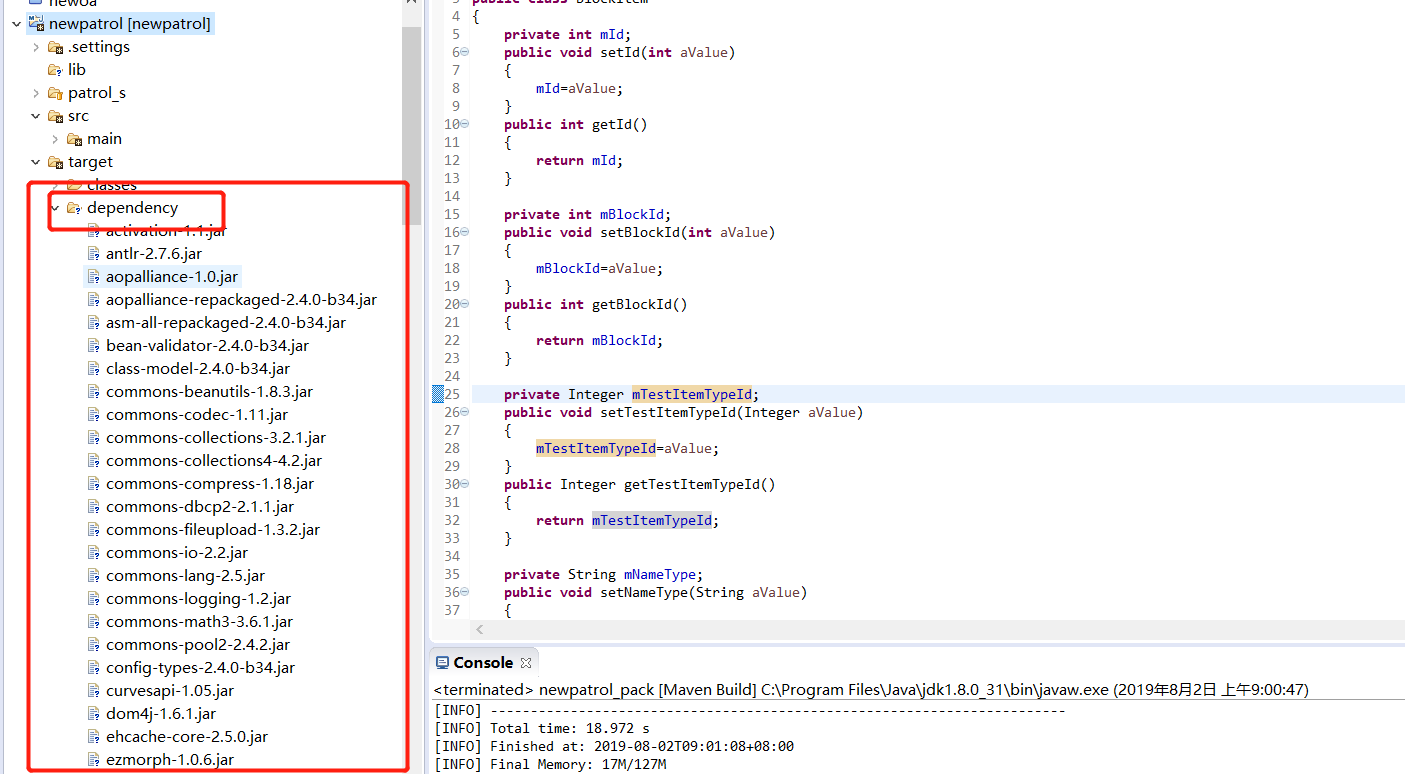1、选中需要导出jar的项目,鼠标右击--->run as----> maven bulid 如下图:
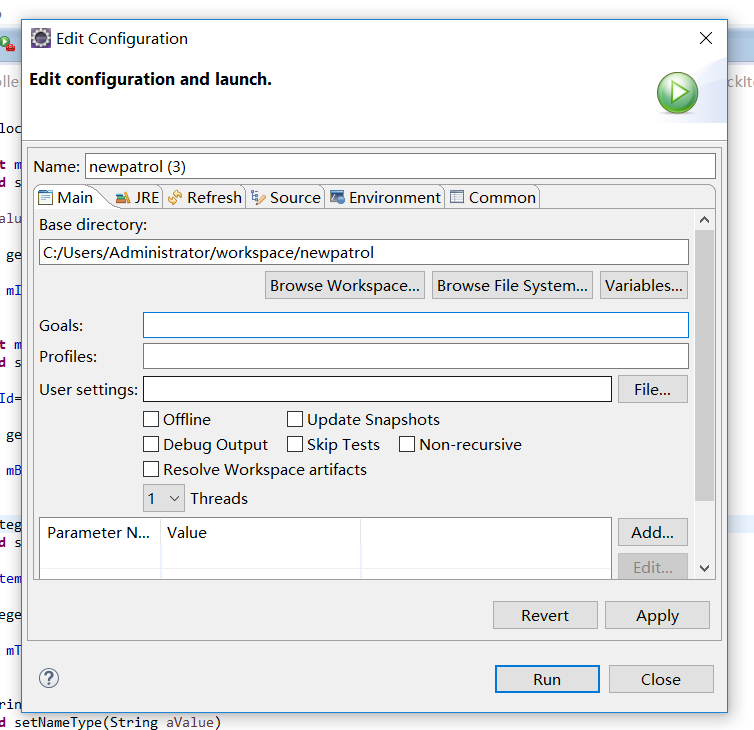
2、在Goals中输入:dependency:copy-dependencies 点击 Apply-->Run 成功后target 目录下回多出dependency 目录。目录中即是项目依赖的jar
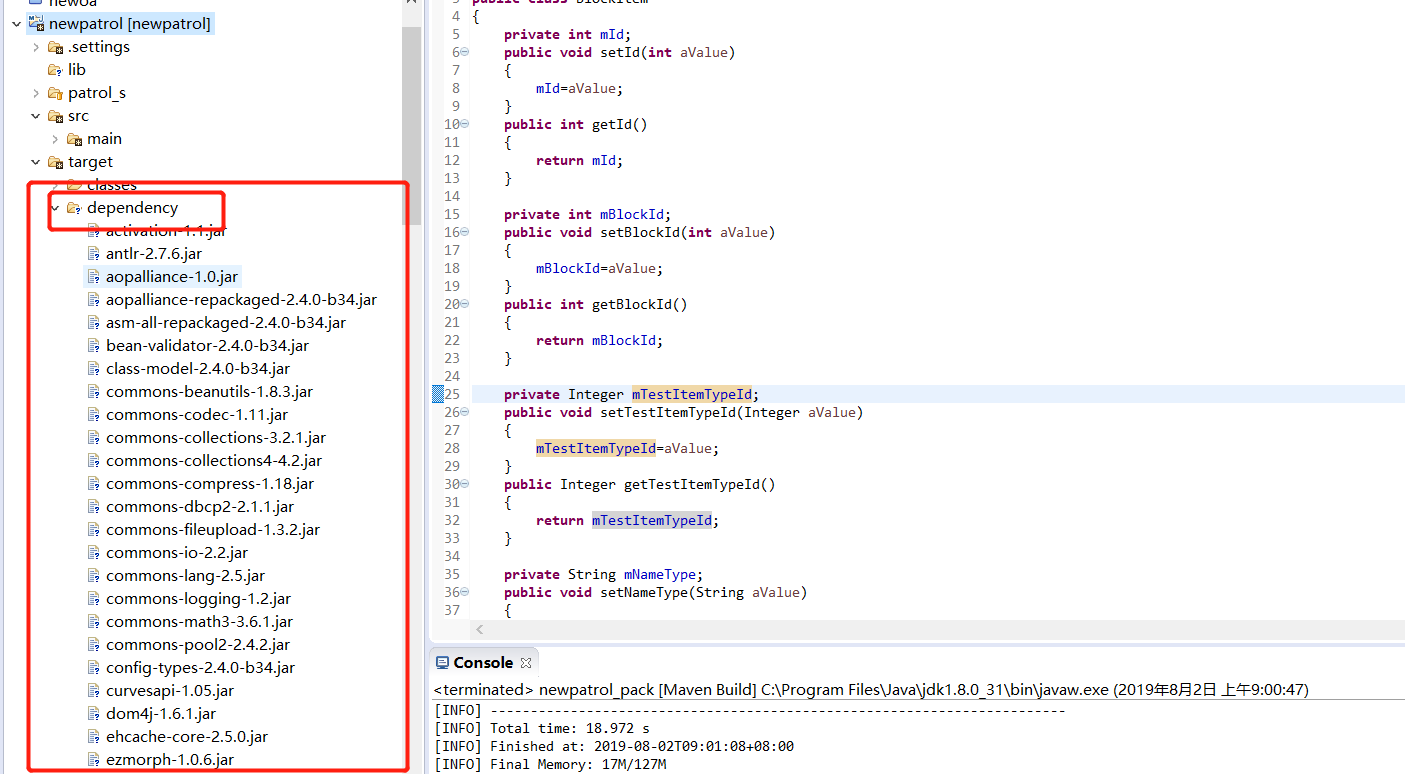
1、选中需要导出jar的项目,鼠标右击--->run as----> maven bulid 如下图:
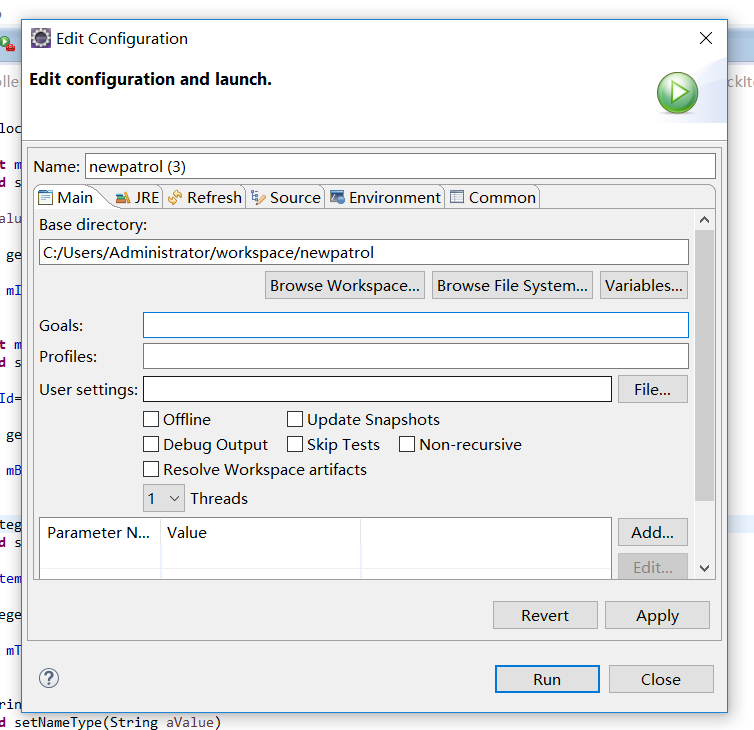
2、在Goals中输入:dependency:copy-dependencies 点击 Apply-->Run 成功后target 目录下回多出dependency 目录。目录中即是项目依赖的jar