一、crond 系统定时任务
1、启动服务
service crond start
2、crontab基本语法
* * * * * 分 时 日 月 星期(0-7)0和 7代表 星期日 特殊符号 * 代表任意时间 , 代表不连续的时间 - 代表连续的时间 */n 代表每隔多久执行一次
二、集群时间同步
注意:root用户操作
1、安装 ntp yum update yum -y install ntp 2、用ntpdate同步时间命令 ntpdate -u cn.pool.ntp.org 3、设置国内时间timedatectl set-timezone Asia/Shanghai
===============================================================================
下面的操作没起效果,故放弃
概念:找一台机器作为时间服务器,所有的机器与该机器进行时间同步
A、时间服务器(wt1)
1、安装 ntp
yum update yum -y install ntp
2、修改npt配置文件
vim /etc/ntp.conf
1)、允许这个网段的节点,访问这个时间服务器,取消注释、修改
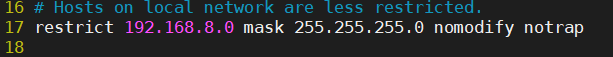
2)、不使用其它互联网的时间,添加注释
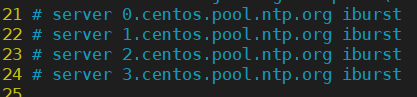
3)、网络断开连接,采取本地时间,添加内容
server 127.127.1.0 fudge 127.127.1.0 stratum 10
3、修改 /etc/sysconfig/ntpd
vim /etc/sysconfig/ntpd
SYNC_HWCLOCK=yes
4、重启ntpd,并设置开机启动
systemctl restart ntpd
systemctl enable ntpd