1.try..catch..
<body>
<script>
function myFunction()
{
try
{
var x=document.getElementById("demo").value;//取值
if(x=="") throw "值为空"; //返回错误提示
if(isNaN(x)) throw "不是数字";
if(x>10) throw "太大";
if(x<5) throw "太小";
}
catch(e) //定义错误提示为e
{
var y=document.getElementById("mess"); //读取显示错误提示的标签id
y.innerHTML="错误:" + e + "。"; //通过e显示错误提示
}
}
</script>
<h1>我的第一个 JavaScript 程序</h1>
<p>请输入 5 到 10 之间的数字:</p>
<input id="demo" type="text"> <!--输入值-->
<button type="button" onclick="myFunction()">测试输入值</button><!--点击事件-->
<p id="mess"></p> <!--显示错误提示-->
</body>
显示结果:
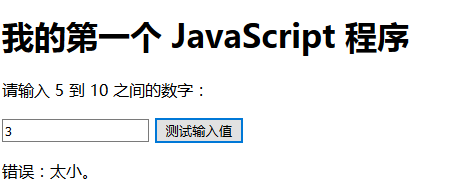
2.判断输入是否为空
<head>
function validate_required(field,alerttxt)//参数为 id/name 和 提示的消息
{
with (field) //定位到id
{
if (value==null||value=="") //判断这个id的值是否为空
{
alert(alerttxt); //若是,提示消息并返回false
return false;
}
else {return true} //若否,返回ture
}
}
function validate_form(thisform)
{
with (thisform) //定为到form
{
if (validate_required(email,"请填写内容")==false) //给指定的id和提示信息
{
email.focus();
return false;
}
}
}
</script>
</head>
<body>
<form action="" onsubmit="return validate_form(this)" method="post"> <!--接收返回值判断是否提交数据-->
Email: <input type="text" id="email" size="30"> <!--指定id或者name-->
<input type="submit" value="Submit"> <!--提交按钮-->
</form>
</body>
3.onchange事件,输入文档的字母自动变成大写字母
<script>
function myFunction()
{
var x=document.getElementById("fname");
x.value=x.value.toUpperCase();
}
</script>
<body>
请输入英文字符:<input type="text" id="fname" onchange="myFunction()">
<p>当您离开输入字段时,会触发将输入文本转换为大写的函数。
</body>
4.onmouseover和onmouseout鼠标滑动触发事件
<script>
function mOver(obj)
{
obj.innerHTML="谢谢"
}
function mOut(obj)
{
obj.innerHTML="把鼠标移到上面"
}
</script>
<body>
<div onmouseover="mOver(this)" onmouseout="mOut(this)" style="120px;height:20px;padding:40px;color:#ffffff;">把鼠标移到上面</div>
</body>
5.onmousedown和onmouseup鼠标按住div事件
<script>
function mDown(obj)
{
obj.style.backgroundColor="#1ec5e5";
obj.innerHTML="请释放鼠标按钮"
}
function mUp(obj)
{
obj.style.backgroundColor="green";
obj.innerHTML="请按下鼠标按钮"
}
</script>
<body>
<div onmousedown="mDown(this)" onmouseup="mUp(this)" style="color:#ffffff;90px;height:20px;padding:40px;font-size:12px;">这里文字无法显示,因为鼠标没有按住这个div会触发onmouseup事件</div>
</body>