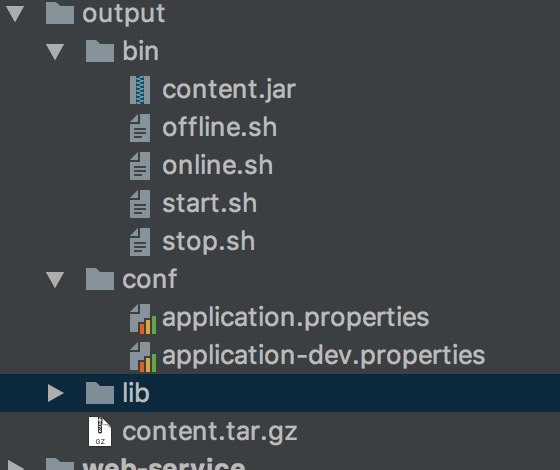首先创建一个多模块的SpringBoot项目

项目结构
父pom的内容如下:
<?xml version="1.0" encoding="UTF-8"?>
<project xmlns="http://maven.apache.org/POM/4.0.0"
xmlns:xsi="http://www.w3.org/2001/XMLSchema-instance"
xsi:schemaLocation="http://maven.apache.org/POM/4.0.0 http://maven.apache.org/xsd/maven-4.0.0.xsd">
<modelVersion>4.0.0</modelVersion>
<groupId>com.shanghai.abcd</groupId>
<artifactId>content-service</artifactId>
<packaging>pom</packaging>
<version>1.0.1-SNAPSHOT</version>
<modules>
<module>web-service</module>
<module>config-service</module>
<module>common-service</module>
<module>biz-service</module>
<module>dal-service</module>
<module>deploy-service</module>
</modules>
<parent>
<groupId>org.springframework.boot</groupId>
<artifactId>spring-boot-starter-parent</artifactId>
<version>1.5.4.RELEASE</version>
<relativePath/>
</parent>
<properties>
<project.build.sourceEncoding>UTF-8</project.build.sourceEncoding>
<junit.version>4.9</junit.version>
<java.version>1.8</java.version>
<source.encoding>UTF-8</source.encoding>
</properties>
<dependencies>
<!-- https://mvnrepository.com/artifact/org.springframework.boot/spring-boot-starter-test -->
<dependency>
<groupId>org.springframework.boot</groupId>
<artifactId>spring-boot-starter-test</artifactId>
<version>1.5.4.RELEASE</version>
<scope>test</scope>
</dependency>
</dependencies>
</project>
子模块web模块的pom文件内容如下:
<?xml version="1.0" encoding="UTF-8"?>
<project xmlns="http://maven.apache.org/POM/4.0.0"
xmlns:xsi="http://www.w3.org/2001/XMLSchema-instance"
xsi:schemaLocation="http://maven.apache.org/POM/4.0.0 http://maven.apache.org/xsd/maven-4.0.0.xsd">
<parent>
<artifactId>content-service</artifactId>
<groupId>com.shanghai.abcd</groupId>
<version>1.0.1-SNAPSHOT</version>
</parent>
<modelVersion>4.0.0</modelVersion>
<artifactId>web-service</artifactId>
<dependencies>
<dependency>
<groupId>org.springframework.boot</groupId>
<artifactId>spring-boot-starter-web</artifactId>
</dependency>
<dependency>
<groupId>com.shanghai.abcd</groupId>
<artifactId>biz-service</artifactId>
<version>1.0.1-SNAPSHOT</version>
</dependency>
</dependencies>
<build>
<finalName>content</finalName>
<plugins>
<plugin>
<groupId>org.apache.maven.plugins</groupId>
<artifactId>maven-compiler-plugin</artifactId>
<configuration>
<source>${java.version}</source>
<target>${java.version}</target>
</configuration>
</plugin>
<plugin>
<groupId>org.apache.maven.plugins</groupId>
<artifactId>maven-resources-plugin</artifactId>
<configuration>
<encoding>${source.encoding}</encoding>
</configuration>
</plugin>
<!--spring boot 的编译插件 -->
<plugin>
<groupId>org.springframework.boot</groupId>
<artifactId>spring-boot-maven-plugin</artifactId>
<executions>
<execution>
<goals>
<goal>repackage</goal>
</goals>
</execution>
</executions>
</plugin>
</plugins>
</build>
</project>
web模块中main启动文件
package com.shanghai.abcd.content;
import org.springframework.boot.SpringApplication;
import org.springframework.boot.autoconfigure.SpringBootApplication;
import org.springframework.boot.context.properties.ConfigurationProperties;
import org.springframework.context.annotation.ComponentScan;
/**
* @Auther:
* @Date: 2018/5/25 15:26
* @Description: PACKAGE_NAME
*/
@SpringBootApplication
@ConfigurationProperties(value = "classpath:application.properties")
@ComponentScan("com.shanghai.abcd.content")
public class ContentApplication {
public static void main(String[] args) {
SpringApplication.run(ContentApplication.class, args);
}
}
重点是在deploy-service模块,项目的部署文件都是在该模块维护的,文件结构如下:
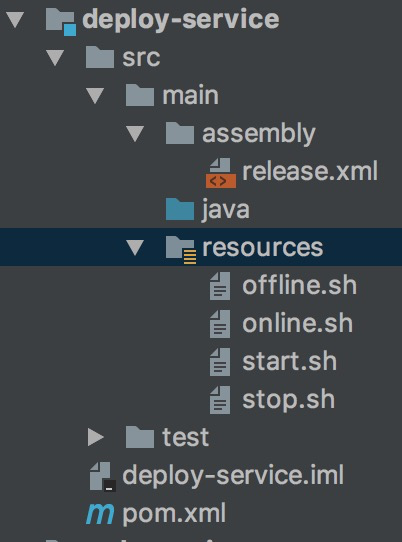
deploy-service子模块文件结构
deploy模块的pom.xml:
<?xml version="1.0" encoding="UTF-8"?>
<project xmlns="http://maven.apache.org/POM/4.0.0"
xmlns:xsi="http://www.w3.org/2001/XMLSchema-instance"
xsi:schemaLocation="http://maven.apache.org/POM/4.0.0 http://maven.apache.org/xsd/maven-4.0.0.xsd">
<parent>
<artifactId>content-service</artifactId>
<groupId>com.shanghai.abcd</groupId>
<version>1.0.1-SNAPSHOT</version>
</parent>
<modelVersion>4.0.0</modelVersion>
<artifactId>deploy-service</artifactId>
<build>
<plugins>
<plugin>
<groupId>org.apache.maven.plugins</groupId>
<artifactId>maven-assembly-plugin</artifactId>
<version>2.4</version>
<configuration>
<finalName>content</finalName>
<appendAssemblyId>false</appendAssemblyId> <!-- 如果只想有finalName,不需要连接release.xml中的id -->
<tarLongFileMode>posix</tarLongFileMode> <!-- 解决tar大小的限制问题 -->
<descriptors>
<descriptor>src/main/assembly/release.xml</descriptor>
</descriptors>
<outputDirectory>../output</outputDirectory>
<attach>false</attach>
</configuration>
<executions>
<execution>
<phase>package</phase>
<goals>
<goal>single</goal>
</goals>
</execution>
</executions>
</plugin>
</plugins>
</build>
</project>
release.xml文件:
<assembly xmlns="http://maven.apache.org/ASSEMBLY/2.0.0"
xmlns:xsi="http://www.w3.org/2001/XMLSchema-instance"
xsi:schemaLocation="http://maven.apache.org/ASSEMBLY/2.0.0 http://maven.apache.org/xsd/assembly-2.0.0.xsd">
<id>content</id>
<formats>
<format>tar.gz</format>
</formats>
<includeBaseDirectory>false</includeBaseDirectory>
<fileSets>
<!-- 程序运行的jar包 -->
<fileSet>
<directory>../web-service/target/</directory> <!--需要打包的项目文件目录 -->
<outputDirectory>bin</outputDirectory> <!-- 打包后输出的路径,生成bin目录 -->
<includes>
<include>**/*.jar</include>
</includes>
<fileMode>0755</fileMode> <!--文件执行权限-->
</fileSet>
<!-- 程序运行的启动脚本 -->
<fileSet>
<directory>target/classes/bin</directory> <!-- 指定要包含的目录,必须是目录 -->
<outputDirectory>bin</outputDirectory> <!-- 打包的文件解压后放在该目录下 -->
<includes>
<include>**/*.sh</include>
</includes>
<fileMode>0755</fileMode> <!--文件执行权限-->
</fileSet>
<fileSet>
<!-- 配置文件 -->
<directory>../config-service/target/classes</directory> <!-- 指定要包含的目录,必须是目录 -->
<outputDirectory>conf</outputDirectory> <!-- 指定当前要包含的目录的目的地 -->
<includes>
<include>**/*.properties</include>
</includes>
<fileMode>0755</fileMode> <!--文件执行权限-->
</fileSet>
</fileSets>
<dependencySets>
<!-- 项目的依赖包 -->
<dependencySet>
<outputDirectory>lib</outputDirectory><!-- 依赖jar包放置目录-->
<useProjectArtifact>true</useProjectArtifact> <!-- 当前项目构件是否包含在这个依赖集合里 -->
</dependencySet>
</dependencySets>
</assembly>
配置文件是统一放在config-service模块的,该模块的目录结构如下:
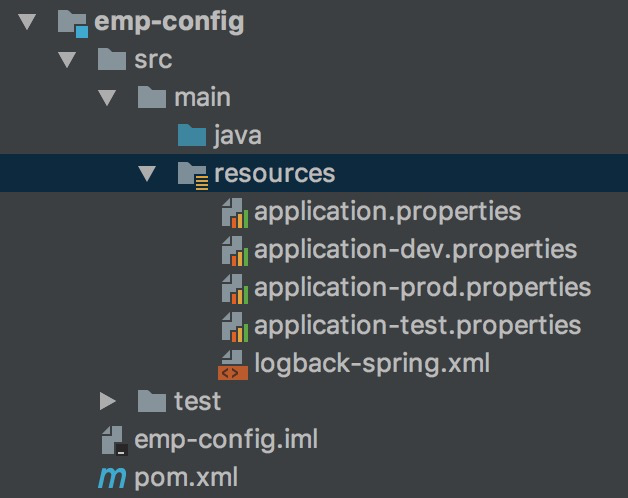
config-service模块的目录结构
config模块的pom.xml文件如下:
<?xml version="1.0" encoding="UTF-8"?>
<project xmlns="http://maven.apache.org/POM/4.0.0"
xmlns:xsi="http://www.w3.org/2001/XMLSchema-instance"
xsi:schemaLocation="http://maven.apache.org/POM/4.0.0 http://maven.apache.org/xsd/maven-4.0.0.xsd">
<parent>
<artifactId>content-service</artifactId>
<groupId>com.shanghai.abcd</groupId>
<version>1.0.1-SNAPSHOT</version>
</parent>
<modelVersion>4.0.0</modelVersion>
<artifactId>config-service</artifactId>
<dependencies>
<dependency>
<groupId>org.springframework.boot</groupId>
<artifactId>spring-boot-configuration-processor</artifactId>
<optional>true</optional>
</dependency>
</dependencies>
<profiles>
<profile>
<id>dev</id>
<properties>
<environment>dev</environment>
</properties>
<activation>
<activeByDefault>true</activeByDefault> <!-- 默认是dev环境 -->
</activation>
</profile>
<profile>
<id>test</id>
<properties>
<environment>test</environment>
</properties>
</profile>
<profile>
<id>prod</id>
<properties>
<environment>prod</environment>
</properties>
</profile>
</profiles>
<build>
<resources>
<resource>
<filtering>true</filtering>
<directory>src/main/resources</directory>
<excludes>
<exclude>application-dev.properties</exclude>
<exclude>application-test.properties</exclude>
<exclude>application-prod.properties</exclude>
<exclude>application.properties</exclude>
</excludes>
</resource>
<resource>
<filtering>true</filtering> <!-- 为了能让profiles中的内容能让resources中的文件使用到,需要resources插件将filtering设置为true -->
<directory>src/main/resources</directory>
<includes>
<include>application-${environment}.properties</include>
<include>application.properties</include>
</includes>
</resource>
</resources>
</build>
</project>
最后通过 mvn clean package -Pdev命令来打包项目,在项目根目录下生成一个output文件

cd output 后解压该项目:
tar -zxvf content.tar.gz
得到如下目录: