1、CSS 入门
A、为什么学习 CSS(CSS 的作用)
【1】HTML 虽然可以在一定程度上修饰页面,但是页面的
整体还是不够美观。
【2】HTML 进行网页的书写重复的代码比较多,后期的维
护性不好。
B、什么是 CSS(CSS 的概念)
英文全称:Cascading Style Sheets
层叠样式表(级联样式表)
CSS 的引入方式
CSS 的引入的三种方式
在标签的内部直接使用(不推荐使用)
-
<!--1、行内式 style=“key:value; ”
style="font-size:30px;color: yellow;" -->
-
<!--2、内嵌样式
- 这个style标签写建议写到head里面,因为这个中的内容需要展现到用户面前的-->
<style>
/*选择器 */
span{
/*字体的大小*/
font-size: 30px;
/*字体的颜色*/
color: red;
/*字体的样式*/
font-family: 宋体;
}
</style>
这个 (.css)文件是在外部定义好的文件直接建立csss
文件就可以了
-
<!--3、链接式 rel:当前的文档和引入的文档的关系 href:是指引入文档的关系-->
<link rel="stylesheet" href="css/css.css"/>
-
<!--*4*导入式 了解:这种方式也可以引入CSS的样式,作为了解-->
<style>
@import url("css/css.css");
</style>
CSS 中三种引入方式遵循的就近原则 :
- 不相同的样式会进行样式的叠加,
- 相同的样式会采用就近的原则。
- 样式跟随距离自己近的风格

<!DOCTYPE html>
<html>
<head>
<meta charset="utf-8">
<title></title>
<style>
/*【2】内嵌样式*/
/*p代表标签的名称*/
p{
/*字体颜色*/
color: yellow;
/*字体的大小*/
font-size: 25px;
/*字体加粗*/
font-weight: bold;
}
</style>
<!--【3】外部式(连接式) rel:引入文件和当前文件的关系 href:引入文件的路径-->
<link rel="stylesheet" type="text/css" href="css/css1.css"/>
<!--<style>
/*[4]导入样式(了解即可)*/
@import url("css/css1.css");
</style>-->
</head>
<body>
<p>我们不一样</p>
<!--【1】行内样式 键:值-->
<!--<p style="color: red;">我们不一样</p>-->
<!--<p >我们不一样</p>
<p>我们不一样</p>-->
</body>
</html>
<!--
CSS中的引入方式的顺序 :就近原则
-->
CSS 中的常用选择器
常用四种选择器
- 标签选择器
p{
color: red;
}
- id选择器
id:(唯一性)
id命名:数字、字母、下划线、中划线(-),不
能用数字开头
#p_1{
font-size: 30px;
color: yellowgreen;
}
- class选择器
.p_2{
font-weight: bold;
color: yellow;
}
- 通用选择器:
*{
}
四种选择器的优先级:
id 选择器>class 选择器>标签选择器>通用选择器
权重 100 10 1

<!DOCTYPE html>
<html>
<head>
<meta charset="utf-8">
<title></title>
<style>
/*通用选择器 *代表该页面中的所有的元素 */
*{
color: red;
background-color: black;
}
/*元素选择器*/
div{
200px;
height: 200px;
/*背景颜色*/
background-color: blue;
/*边框的粗细 边框的风格 边框的颜色 */
border: 1px solid red;
}
/*ID选择器 #id的名称 id的名称保证唯一
* ID的命名: 数字、字母、下划线、中划线组成,不能用数字开头
* */
#div1{
background-color: green;
}
/*class类选择器*/
.div_1{
background-color: pink;
}
</style>
</head>
<body>
<!--<div class="div_1">1</div>-->
<div>2</div>
<!--<div class="div_1">3</div>-->
<p>你好</p>
</body>
</html>
<!--
选择器的优先级:
ID>类选择器>元素选择器>通用选择器
权重 100 10 1
-->
CSS 中其他选择器
- 后代选择器 只要包含该标签对象即可
div span{
font-size: 27px;
font-family: 宋体;
color: red;
}
- 子选择器 直系子标签
div>span{
color: red;
}
- 兄弟选择器 只会改变下面相邻的元素对象
#p_1+p{
color: green;
}
- 兄弟选择器 后面所有的兄弟对象都会改变
#p_1~p{
color: red;
font-size: 30px;
}
- 伪类选择器
a:hover{
color: red;
}

<!DOCTYPE html>
<html>
<head>
<meta charset="utf-8">
<title></title>
<style>
/*后代选择器 只要包含该标签对象即可 */
/*div span{
font-size: 27px;
font-family: 宋体;
color: red;
}*/
/*子选择器 直系子标签*/
/* div>span{
color: red;
}
*/
/*兄弟选择器 只会改变下面相邻的元素对象*/
/*#p_1+p{
color: green;
}*/
/*兄弟选择器 后面所有的兄弟对象都会改变*/
/*#p_1~p{
color: red;
font-size: 30px;
}*/
/*伪类选择器*/
a:hover{
color: red;
}
</style>
</head>
<body>
<div>
<span>北京尚学堂</span>
<p>
<span>北京尚学堂123</span>
</p>
</div>
<span>北京尚学堂</span>
<hr />
<p id="p_1">我们不一样</p>
<p>我们不一样</p>
<p>我们不一样</p>
<hr />
<a href="">京东网址</a>
</body>
</html>
CSS 中常用样式总结 1
- 字体:(font)
/*字体的颜色*/
- color: gray;
/*字体的大小*/
- font-size: 12px;
/*字体的加粗*/
- /*font-weight: bold;*/
/*字体的风格*/
- /*font-family: 宋体;*/
/*字体倾斜*/
- /*font-style: italic;*
文本(text)
/*下划线展示*/
- text-decoration: underline;
/*去除下划线*/
- text-decoration: none;
/*文本居中*/
- text-align: center;
- border 属性有三个修饰属性
border-color
border-color:red;
border-top-color:blue;
border-width
border- 1px;
border-left- 3px;
border-style
border-style: solid
border-bottom-style: solid;
可以使用border统一设置
border: 1px solid red;
border-right: 5px dotted blue;

<!DOCTYPE html>
<html>
<head>
<meta charset="utf-8">
<title></title>
<style>
.top{
100%;
height: 100px;
border: 1px solid red;
}
.top_a{
/*字体的颜色*/
color: gray;
/*字体的大小*/
font-size: 12px;
/*
/*字体的加粗*/
/*font-weight: bold;*/
/*字体的风格*/
/*font-family: 宋体;*/
/*字体倾斜*/
/*font-style: italic;*/
/*去除下划线*/
text-decoration: none;
}
a:hover{
color: red;
/*下划线展示*/
text-decoration: underline;
}
.tips{
100%;
height: 40px;
border: 1px dotted indianred;
/*背景颜色*/
background-color: pink;
/*文本居中*/
text-align: center;
/*行高 行高的高度和div外面的高度一致这时候里面的内容就会垂直居中*/
line-height: 40px;
}
.center{
100%;
height: 500px;
border: 1px solid red;
/*设置背景图片*/
background-image: url("http://img30.360buyimg.com/da/jfs/t22399/154/765213112/96035/f94f9605/5b17512dN2de9d722.jpg");
/*设置背景图片不重复*/
background-repeat: no-repeat;
/*调整背景图片的位置 X Y*/
background-position: center;
/*调整背景图片的大小 宽 高 */
/*background-size: 300px 500px;*/
/*背景颜色 red #f0000 rgb(255,0,0) rgba(255,0,0,.5){包含透明度} */
background-color: rgba(255,0,0,.5);
}
</style>
</head>
<body>
<!--顶部的位置-->
<div class="top">
<a href="" class="top_a">登录页面,调查问卷</a>
</div>
<!--中间的提示操作-->
<div class="tips">
<span>依据《网络安全法》,为保障您的账户安全和正常使用,请尽快完成手机号验证! 新版《京东隐私政策》已上线,将更有利于保护您的个人隐私。</span>
</div>
<div class="center">
</div>
</body>
</html>
<!--
字体:
/*字体的颜色*/
color: gray;
/*字体的大小*/
font-size: 12px;
/*
/*字体的加粗*/
/*font-weight: bold;*/
/*字体的风格*/
/*font-family: 宋体;*/
/*字体倾斜*/
/*font-style: italic;*/
text
/*下划线展示*/
text-decoration: underline;
/*去除下划线*/
text-decoration: none;
/*文本居中*/
text-align: center;
行高
line-height: 40px;
背景
/*设置背景图片*/
background-image: url("http://img30.360buyimg.com/da/jfs/t22399/154/765213112/96035/f94f9605/5b17512dN2de9d722.jpg");
/*设置背景图片不重复*/
background-repeat: no-repeat;
/*调整背景图片的位置 X Y*/
background-position: center;
/*调整背景图片的大小 宽 高 */
/*background-size: 300px 500px;*/
/*背景颜色 red #f0000 rgb(255,0,0) rgba(255,0,0,.5){包含透明度} */
background-color: rgba(255,0,0,.5);
-->
CSS 常用样式总结 2
行高
line-height: 40px;
背景
/*设置背景图片*/
background-image:
url("http://img30.360buyimg.com/da/jfs/t22399/154/765213112/96035/f94f9605/5b17512dN2de9d722.jpg");
/*设置背景图片不重复*/
background-repeat: no-repeat;
/*调整背景图片的位置 X Y*/
background-position: center;
/*调整背景图片的大小 宽 高 */
/*background-size: 300px 500px;*/
/*背景颜色 red #f0000 rgb(255,0,0)
rgba(255,0,0,.5){包含透明度} */
background-color: rgba(255,0,0,.5);

<!DOCTYPE html>
<html>
<head>
<meta charset="utf-8">
<title></title>
<style>
.top{
100%;
height: 100px;
border: 1px solid red;
}
.top_a{
/*字体的颜色*/
color: gray;
/*字体的大小*/
font-size: 12px;
/*
/*字体的加粗*/
/*font-weight: bold;*/
/*字体的风格*/
/*font-family: 宋体;*/
/*字体倾斜*/
/*font-style: italic;*/
/*去除下划线*/
text-decoration: none;
}
a:hover{
color: red;
/*下划线展示*/
text-decoration: underline;
}
.tips{
100%;
height: 40px;
border: 1px dotted indianred;
/*背景颜色*/
background-color: pink;
/*文本居中*/
text-align: center;
/*行高 行高的高度和div外面的高度一致这时候里面的内容就会垂直居中*/
line-height: 40px;
}
.center{
100%;
height: 500px;
border: 1px solid red;
/*设置背景图片*/
background-image: url("http://img30.360buyimg.com/da/jfs/t22399/154/765213112/96035/f94f9605/5b17512dN2de9d722.jpg");
/*设置背景图片不重复*/
background-repeat: no-repeat;
/*调整背景图片的位置 X Y*/
background-position: center;
/*调整背景图片的大小 宽 高 */
/*background-size: 300px 500px;*/
/*背景颜色 red #f0000 rgb(255,0,0) rgba(255,0,0,.5){包含透明度} */
background-color: rgba(255,0,0,.5);
}
</style>
</head>
<body>
<!--顶部的位置-->
<div class="top">
<a href="" class="top_a">登录页面,调查问卷</a>
</div>
<!--中间的提示操作-->
<div class="tips">
<span>依据《网络安全法》,为保障您的账户安全和正常使用,请尽快完成手机号验证! 新版《京东隐私政策》已上线,将更有利于保护您的个人隐私。</span>
</div>
<div class="center">
</div>
</body>
</html>
<!--
字体:
/*字体的颜色*/
color: gray;
/*字体的大小*/
font-size: 12px;
/*
/*字体的加粗*/
/*font-weight: bold;*/
/*字体的风格*/
/*font-family: 宋体;*/
/*字体倾斜*/
/*font-style: italic;*/
text
/*下划线展示*/
text-decoration: underline;
/*去除下划线*/
text-decoration: none;
/*文本居中*/
text-align: center;
行高
line-height: 40px;
背景
/*设置背景图片*/
background-image: url("http://img30.360buyimg.com/da/jfs/t22399/154/765213112/96035/f94f9605/5b17512dN2de9d722.jpg");
/*设置背景图片不重复*/
background-repeat: no-repeat;
/*调整背景图片的位置 X Y*/
background-position: center;
/*调整背景图片的大小 宽 高 */
/*background-size: 300px 500px;*/
/*背景颜色 red #f0000 rgb(255,0,0) rgba(255,0,0,.5){包含透明度} */
background-color: rgba(255,0,0,.5);
-->
CSS 中常用样式总结 3
行元素和块元素
行内元素:(多个标签位于同一行)
span font 小标签 img a 等
块元素:(标签可以自动换行的元素是块元素)
div h1-h6 ul p 等
其他样式
/*调整透明度的属性 0-1*/
opacity: 0.4;
/*超出隐藏 hidden*/
overflow: hidden;
/*行内元素转块级元素 inline block none(隐藏)*/
display: block;

<!DOCTYPE html>
<html>
<head>
<meta charset="utf-8">
<title></title>
<style>
.div_1{
200px;
height: 200px;
background-color: rgba(255,0,0);
color: rgba(0,0,255);
/*调整透明度的属性 0-1*/
opacity: 0.4;
/*超出隐藏 hidden*/
overflow: hidden;
}
#span_1{
100px;
height: 100px;
border: 1px solid red;
/*行内元素转块级元素 inline block none(隐藏)*/
display: block;
}
ul{
float: right;
}
li{
/*列表的风格去除*/
list-style: none;
float:left;
/*内边距*/
padding-left: 15px;
}
</style>
</head>
<body>
<ul>
<li><a href="">新闻</a></li>
<li><a href="">hao123</a></li>
<li><a href="">地图</a></li>
<li><a href="">视频</a></li>
<li><a href="">贴吧</a></li>
<li><a href="">学术</a></li>
</ul>
<!--<hr />
<div class="div_1">
我们都是div我们都是div我们都是div我们都是div我们都是div
我们都是div我们都是div我们都是div我们都是div我们都是div
我们都是div我们都是div我们都是div我们都是div我们都是div
我们都是div我们都是div我们都是div我们都是div我们都是div
我们都是div我们都是div我们都是div我们都是div我们都是div
</div>
<hr />
<span id="span_1">1234</span>
<hr />
-->
</body>
</html>
<!--
行内元素:(多个标签位于同一行)
span font 小标签 img a 等
块元素:(标签可以自动换行的元素是块元素)
div h1-h6 ul p 等
-->
CSS 中的定位
绝对定位:
absolute :定位离开之后释放的之前的位置 基于外
层父级标签来说。 (释放掉之前的位置,后面的元素顶上去)
相对定位:
relative: 定位离开之后之前的位置没有释放 基于之
前的位置来说 (之前的位置没有释放掉)
固定定位:
fixed :始终是基于浏览器的左上角定位 适合
做广告
position :fixed
top: 150px;
left:150px;
默认定位:
static :初始的定位的操作

<!DOCTYPE html>
<html>
<head>
<meta charset="utf-8">
<title></title>
<style>
.div_1{
200px;
height: 200px;
background-color: red;
/*绝对定位*/
/*position: absolute;*/
/*固定定位*/
position: absolute;
top: 150px;
left: 150px;
/*置于底层位置*/
z-index: -1;
}
.div_2{
200px;
height: 200px;
background-color: green;
/*相对定位*/
/*position: relative;
top: 300px;
left: 300px;*/
}
</style>
</head>
<body>
<div class="div_1"></div>
<div class="div_2"></div>
<br />
<br />
<br />
<br />
<br />
<br />
<br />
<br />
<br />
<br />
<br />
<br />
<br />
<br />
<br />
<br />
<br />
<br />
<br />
<br />
<br />
<br />
<br />
<br />
<br />
<br />
<br />
<br />
<br />
<br />
<br />
<br />
<br />
<br />
<br />
<br />
<br />
<br />
<br />
<br />
<br />
<br />
<br />
<br />
<br />
<br />
</body>
</html>
<!--
绝对定位:
absolute :定位离开之后释放的之前的位置 基于外层父级标签来说
相对定位:
relative: 定位离开之后之前的位置没有释放 基于之前的位置来说
固定定位:
fixed :始终是基于浏览器的左上角定位 适合做广告
默认定位:
static :初始的定位的操作
-->

<!DOCTYPE html> <html> <head> <meta charset="UTF-8"> <title>Insert title here</title> <style type="text/css"> *.{ margin: 0px; padding:0px; } #id{ height:120px; 300px; background-color:pink; } #id2{ height: 120px; 300px; background-color: red; position:relative; left:50px; top:300px; } .class{ position: absolute; left:200px; top:200px; } li{ list-style:none; padding-left:50px; float:right; } </style> </head> <body> <div id="s"> <ul > <li>Coffee</li> <li>Milk</li> </ul> </div> <div id="id" class="class" ></div> <div id="id2"></div> </body> </html>
盒模型
盒子模型的介绍示意图
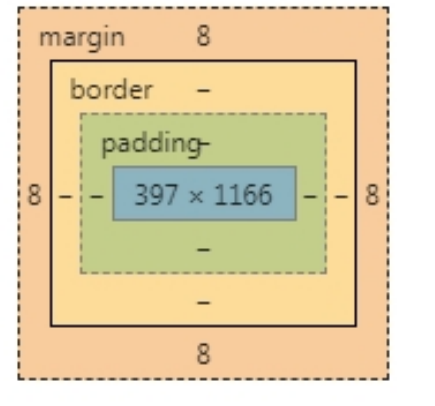
3 个属性都可以同时或者分别设置 4 个方向属性值
margin:1px,2px,3px,4px;(顺时针放向:上右下左4个方向)
margin:1px,2px;
margin:1px;
margin:0px auto ;//块元素会自动居中
margin-left:1px;

<!DOCTYPE html>
<html>
<head>
<meta charset="utf-8">
<title></title>
<style>
/*清除浏览器的留白*/
body,html{margin: 0px;padding: 0px;}
.div_1{
200px;
height: 200px;
background-color: red;
/*内边距 真是div和border之间的距离*/
/*padding: 50px;*/
/* 上下的距离 左右的距离*/
/*padding: 30px 50px;*/
/* 上 右 下 左*/
/*padding: 10px 20px 30px 40px;*/
/*padding-top: 30px;*/
/*外边距 给盒子进行定位*/
/*margin: 50px;*/
/*margin-left: 80px;
margin-top: 70px;*/
/*外边距 垂直的方向回去较大的值*/
margin-bottom: 40px;
/*外边距 水平方向会合并*/
margin-right: 40px;
}
.div_2{
200px;
height: 200px;
background-color: green;
/*margin-top: 70px;*/
margin-left: 50px;
}
div{
float: left;
}
</style>
</head>
<body>
<div class="div_1"></div>
<div class="div_2"></div>
</body>
</html>
CSS3 中新增选择器
- /*获得class名称是div1下面的第一个子元素*/
- .div1>p:first-child{
- color: red;
- }
- div1>p:last-child{
- color: green;
- }
- /*获得具体的某一个子元素*/
- .div1>p:nth-child(2){
- background-color: palegreen;
- }
- .div1>p:nth-child(even){
- background-color: red;
- }
- div1>p:nth-child(odd){
- background-color: green;
- }
- /*获得空的元素对象*/
- .div1>p:empty{
- height: 50px;
- background-color: darkmagenta;
- }
- /*获得焦点执行的样式*/
- input:focus{
- 300px;
- height:100px;
- }
- input:checked{
- 20px;
- height: 20px;
- }
- 伪对象选择器是在指定的对象之前(或者之后)插入内容
- .div1:before{
- /*content: "我们的祖国是花园";*/
- content: url(img/1.jpg);
- }
- .div1:after{}

<!DOCTYPE html>
<html>
<head>
<meta charset="utf-8">
<title></title>
<style>
/*获得class名称是div1下面的第一个子元素*/
.div1>p:first-child{
color: red;
}
.div1>p:last-child{
color: green;
}
/*获得具体的某一个子元素*/
/*.div1>p:nth-child(2){
background-color: palegreen;
}*/
/* .div1>p:nth-child(even){
background-color: red;
}
.div1>p:nth-child(odd){
background-color: green;
}*/
/*获得空的元素对象*/
.div1>p:empty{
height: 50px;
background-color: darkmagenta;
}
/*获得焦点执行的样式*/
/* input:focus{
300px;
height:100px;
}*/
input:checked{
20px;
height: 20px;
}
</style>
</head>
<body>
<div class="div1">
<p>1</p>
<p>2</p>
<p>3</p>
<p></p>
<p>4</p>
<p>5</p>
</div>
<hr />
<input type="text" name="" id="" value="" />
<hr />
男:<input type="radio" name="sex"/>
女:<input type="radio" name="sex"/>
</body>
</html>

<!DOCTYPE html>
<html>
<head>
<meta charset="utf-8">
<title></title>
<style>
/*
* 伪对象选择器是在指定的对象之前(或者之后)插入内容
* */
.div1:before{
/*content: "我们的祖国是花园";*/
content: url(img/1.jpg);
}
.div1:after{
}
</style>
</head>
<body>
<div class="div1">你好</div>
</body>
</html>
CSS3 中新增选择器 2
- 选择器学习
- /*属性选择器*/
- input[type='text']{
- 300px;
- height: 40px;
- }
- /*属性 ^用fom开头的对象 $*/
- input[name^='fom']{
- 300px;
- height: 40px;
- }
- 选择器的种类总结:
- 【1】基础选择器
- * id class 标签
- 【2】关系选择器
- > + ~
- 【3】伪类选择器
- hover
- 【4】伪对象选择器
- before after
- 【5】属性选择器
- input[type='text']

<!DOCTYPE html>
<html>
<head>
<meta charset="utf-8">
<title></title>
<style>
/*属性选择器*/
/*input[type='text']{
300px;
height: 40px;
}*/
/*属性 ^用fom开头的对象 $*/
input[name^='fom']{
300px;
height: 40px;
}
</style>
</head>
<body>
<p>
账号: <input type="text" name="fom_zh" id="" value="" />
</p>
<p>
密码: <input type="password" name="fom_pwd" id="" value="" />
</p>
<p>
邮箱: <input type="email" name="fom_email" id="" value="" />
</p>
<p>
年龄: <input type="number" name="age" />
</p>
</body>
</html>
<!--
选择器的种类:
【1】基础选择器
* id class 标签
【2】关系选择器
> + ~
【3】伪类选择器
hover
【4】伪对象选择器
before after
【5】属性选择器
input[type='text']
-->
CSS3 中常用的样式
CSS3 中常用样式
- /*倒圆角指令*/
- border-radius: 100px;
- /* 左上右下 右上左下 */
- border-radius:10px 60px;
- border-radius:10px 20px 30px 40px;
- /*旋转角度*/
- transform: rotate(45deg);
- /*放大的倍数*/
- transform: scale(1.3);
- /* X:水平的位移 Y :垂直的位移 负数:上*/
- transform: translate(0px,-5px);
- /*2D角度的旋转 X Y*/
- transform: skew(40deg,45deg);
- /*阴影 水平方向的偏移 垂直方向的偏移 模糊度 阴
- 影的颜色*/
- box-shadow: 0px 0px 70px #D5093C;
- CSS3 中的动画标签
- @-ms-keyframes name{
- from{}
- to{}
- }
- @-ms-keyframes name{
- 0%{}
- 50%{}
- 100%{}
- }

<!DOCTYPE html>
<html>
<head>
<meta charset="utf-8">
<title></title>
<style>
body{
background-color: #ffa5a5;
}
.cen{
200px;
height: 200px;
background-color: #d5093c;
/*阴影 水平方向的偏移 垂直方向的偏移 模糊度 阴影的颜色*/
box-shadow: 0px 0px 70px #D5093C;
/*执行动画的调用*/
animation: 1s aj infinite;
}
.lef{
/*倒圆角指令*/
border-radius: 100px;
/* 左上右下 右上左下 */
/*border-radius:10px 60px;*/
/*border-radius:10px 20px 30px 40px;*/
position: absolute;
top: 200px;
left: 200px;
}
.rig{
border-radius: 100px;
position: absolute;
top: 200px;
left: 341px;
}
.c{
/*旋转角度*/
transform: rotate(45deg);
position: absolute;
top: 269px;
left: 271px;
}
/*CSS3中的动画*/
@keyframes aj{
0%{transform: scale(1)rotate(45deg);}
50%{transform: scale(1.1)rotate(45deg);}
100%{transform: scale(1)rotate(45deg);}
}
@-moz-keyframes name{
from{}
to{}
}
@-ms-keyframes name{
from{}
to{}
}
@-webkit-keyframes name{
from{}
to{}
}
</style>
</head>
<body>
<div class="cen lef" ></div>
<div class="cen c"></div>
<div class="cen rig"></div>
</body>
</html>
<!--
CSS3中常用的属性
/*倒圆角指令*/
border-radius: 100px;
/* 左上右下 右上左下 */
/*border-radius:10px 60px;*/
/*border-radius:10px 20px 30px 40px;*/
/*旋转角度*/
transform: rotate(45deg);
/*放大的倍数*/
/*transform: scale(1.3);*/
/* X:水平的位移 Y :垂直的位移 负数:上*/
/*transform: translate(0px,-5px);*/
/*2D角度的旋转 X Y*/
transform: skew(40deg,45deg);
/*阴影 水平方向的偏移 垂直方向的偏移 模糊度 阴影的颜色*/
box-shadow: 0px 0px 70px #D5093C;
CSS3中的动画标签
@-ms-keyframes name{
from{}
to{}
}
@-ms-keyframes name{
0%{}
50%{}
100%{}
}
-->
下载小图标: https://www.iconfont.cn/
