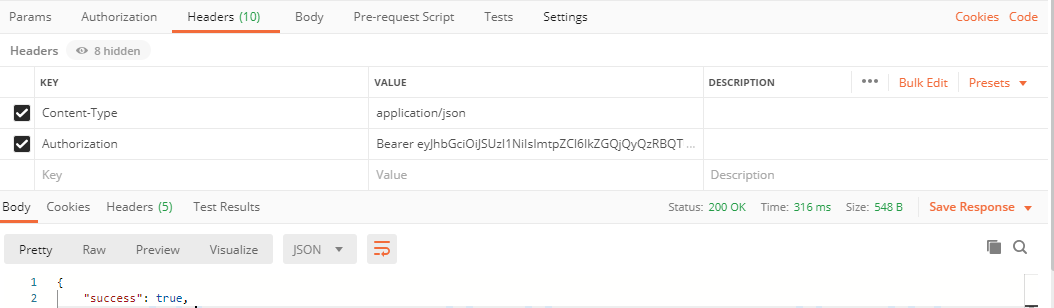1、通过ClientId、ClientSecret来获得token,代码如下:
认证服务器端:
ClientId = client.ClientId, ClientName = client.ClientName, AllowedGrantTypes = GrantTypes.ClientCredentials, ClientSecrets = { new Secret("123456".Sha256()) }, AllowedScopes = { client.Scope }, AllowOfflineAccess = true
客户端:
var httpClient = new HttpClient(); var disco = httpClient.GetDiscoveryDocumentAsync(new DiscoveryDocumentRequest { Address = System.Configuration.ConfigurationManager.AppSettings["AuthorizationCenterUrl"], Policy = { RequireHttps=false } }).Result; if (disco.IsError) { throw new Exception(disco.Error); } var tokenResponse = httpClient.RequestClientCredentialsTokenAsync(new ClientCredentialsTokenRequest { Address = disco.TokenEndpoint, ClientId = "localHtml", ClientSecret = "123456", Scope = "SourceApi" }); string token = tokenResponse.Result.AccessToken;
2、通过用户名密码获得token
首先认证服务器端需要允许当前AllowedScopes
Client oneResult = new Client { ClientId = client.ClientId, ClientName = client.ClientName, AllowedGrantTypes = GrantTypes.ResourceOwnerPassword, ClientSecrets = { new Secret("111111".Sha256()) }, AllowOfflineAccess = true, RequireConsent = false, RequireClientSecret = false, AllowedScopes = { IdentityServerConstants.StandardScopes.OpenId, IdentityServerConstants.StandardScopes.Profile, IdentityServerConstants.StandardScopes.OfflineAccess, "role", "CommonAPI" }, AuthorizationCodeLifetime = 36000, IdentityTokenLifetime = 36000, UserSsoLifetime = 36000 };
然后用这个客户端id和用户名密码获得的token就可以有权限访问资源名称为:CommonAPI的数据
客户端:
uni.request({ url: baseUrl + '/connect/token', method: 'POST', header: { 'content-type': "application/x-www-form-urlencoded" }, data: { username: this.user_name, password: this.password_encryptioned, //B942B751A119FB3146B40679638F38B9 grant_type: 'password', client_id: 'localHtml' }, success: res => { if (res.statusCode === 200) { console.log(res); uni.setStorageSync('access_token', res.data.token_type + ' ' + res.data.access_token); uni.setStorageSync('user_name', this.user_name); uni.showToast({ icon: 'none', title: '登录成功! ' }); uni.navigateTo({ url:"../TypeSelect/TypeSelect" }) } else { uni.showToast({ icon: 'none', title: '[' + res.statusCode +']登录失败! 请检查用户名/密码是否输入正确!', duration: 3000 }) } }, fail: () => { uni.showToast({ icon: 'none', title: '失败,请检查网络!', duration: 3000 }) } })
然后利用这个token访问资源成功。