1:DOM(Document Object Model)的概念和作用
document对象是DOM核心对象:对html中的内容,属性,样式进行操作。
节点树中节点之间的关系:父子,兄弟。
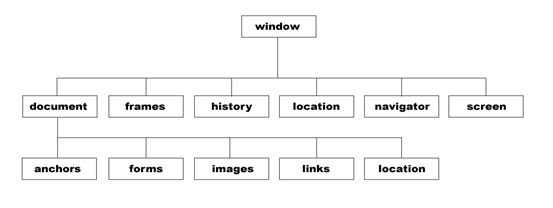
2:DOM常用属性
title:返回或设置当前文档的标题。
console.log(document.title); //打印网页标题—读
document.title="hello world"; //更改网页标题—写
all:返回所有元素的集合。
console.log(document.all);//输出网页的所有元素
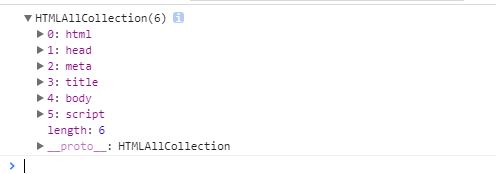
forms:返回对文档中所有form对象的引用。
console.log(document.forms['formone'])

通过集合来访问相应的对象:
1.通过下标的形式。
2.通过name形式。
3:DOM查询方法
1.getElementById(id):返回拥有指定id的(第一个)对象的引用。
console.log(document.getElementById('box'))
2.getElementsByTagName(tagName):返回有指定标签名的对象集合。
console.log(document.getElementsByTagName('div'));
注:上面两个方法没有兼容性问题。
3.getElementsByName(name):返回带有指定name指定名称的对象的集合。有兼容性问题。
console.log(document.getElementsByName('form1').length);
在IE9及其以下,如果该对象的标准属性包含有name,(比如说input,在input中name是input的默认属性,所以可以正常使用,但是在div中name并不是div的默认属性,所以不能正常显示),那么可以正确的使用。否则不可以使用。在火狐中,该方法可以适用于任何情况。
结论: getElementsByName(name)主要是适用于表单。
4.write:输出内容到页面。(注:网页加载完成后进行输出,则覆盖整个网页,使用时需注意)
document.write('下雪啦!');
5.getElementsByClassName():返回带有指定className指定名称的对象的集合。有兼容性问题,适用于火狐浏览器,在IE浏览器中不可用(IE8及以下不可用)。
console.log(document.getElementsByClassName('pink'))
封装获取className值的DOM节点的兼容性的函数。
// 通过class名获取元素集合
function byClassName(sClassName) {
if(document.getElementsByClassName) {
return document.getElementsByClassName(sClassName);
} else {
// 获取所有的元素
var allTags = document.getElementsByTagName('*');
var result = [];
for(var i = 0; i < allTags.length; i++) {
if(allTags[i].className == sClassName) {
result.push(allTags[i]);
}
}
return result;
}
}
console.log(byClassName('pink').length)
4:操作内容
1.innerHTML:用来设置或获取对象起始和结束标签内(例如div框架,它只会获取div里面的内容,而不会获取div)的内容(识别html标签) 。
console.log(oBox.innerHTML);//输出内部的标签及文字
oBox.innerHTML = '<i>我是测试数据</i>'; //文字倾斜,不显示标签
2.innerText:用来设置或获取对象起始和结束标签内的内容 (只是获取文字内容)(适用于IE,最新版火狐已支持)。
textContent用来设置或获取对象起始和结束标签内的内容 (只是获取文字内容)(适用于火狐,IE8及其以下不支持)。
console.log(oBox.innerText); //只输出文字
oBox.innerText = '<i>我是测试数据</i>'; //文字不倾斜,标签当文字输出
3.outerHTML 用来设置或获取包括本对象在内的起始和结束标签内(例如div框架,不仅会获取div里面的内容,也会获取div自身的内容)的内容(识别html标签) 。
4.outerText 用来设置或获取包括本对象在内的起始和结束标签内的内容(只是获取文字内容)(火狐不支持)。
// 写入的区别
oBox.outerHTML = '<i>测试数据</i>';
oBox.outerText = '<i>测试数据</i>';
//outerHTML 替换该标签插入html标签i文字发生倾斜
//outerText 替换该标签插入文字不发生倾斜标签当文字处理
5:操作属性
1.直接操作
对象.属性。 // 获取属性。某些属性有兼容性问题,例如name(如果不是标签特有的属性,在chrome/firfox访问不到,在IE8及其以下浏览器能获取的到)。
对象.属性=值 // 设置、添加属性(属性值)。
//通过属性的方式操作读写
oBox.id = 'snow';
oBox.age = '24';
console.log(oBox.id);
console.log(oBox.age);
2.通过方法
getAttribute(“属性”)。
console.log(oBox.getAttribute('id'));
console.log(oBox.getAttribute('age'));
setAttribute(“属性”,“值”)。
Box.setAttribute('id', 'snow');
oBox.setAttribute('age', 24);
removeAttribute(“属性”)。
// 删除属性
oBox.removeAttribute('color');
6:操作样式
1.行内样式
对象.style.属性 // 获取样式属性
// 只能读取行内样式
console.log(oBox.style.width)
console.log(oBox.style.height)
console.log(oBox.style.color)
console.log(oBox.style.backgroundColor)
对象.style.属性=值 // 设置、添加样式属性。
// 只能设置行内样式
oBox.style.width = '400px';
oBox.style.backgroundColor = 'blue';
注: 遇到属性是“-”链接的,要将“-”去掉,后面的单词的首字母大写,采用驼峰式命名的方法进行书写。
2.行内样式和css层叠样式通用的方式
对象.currentStyle.属性 IE 用来获得实际的样式属性。
getComputedStyle((对象,null).属性) 火狐 用来获得实际的样式属性。
注:只能获取不能设置。
封装获取样式通用方式:
// 获取元素样式值
function getStyle(obj, attr) {
if(obj.currentStyle) {
return obj.currentStyle[attr];
} else {
return getComputedStyle(obj, false)[attr];
}
}
console.log(getStyle(oBox, 'width'));
7:DOM增删改
一:创建节点(注释和文档节点一般不需要创建)
1:创建元素节点
document.createElement("元素标签名");
2:创建属性节点
var oAttr = document.createAttribute(“属性名”);(不常用)
oAttr.value = "attr-name";
oDiv.setAttributeNode(oAttr);
对象.属性=属性值;(常用)
3:创建文本节点
对象.innerHTML = "";
var oText = document.createTextNode(“文本”); // 文本中的HTML标签实体化
oDiv.appendChild(oText);
二:追加到页面当中
父对象.appendChild(newNode) // 插入到父对象最后。
父对象.insertBefore(newNode, existsNode) // 插入到什么对象之前。
三:修改(替换)节点
父对象.replaceChild(newNode,existsNode); // 前面的替换后面的
四:删除节点
父对象.removeChild(oldNode);
如果确定要删除节点,最好也清空内存 对象=null;
五:表格操作
table.tBodies[0].rows[0].cells[0].innerHTML;
var oNewRow = table.insertRow(“行位置”);
oNewRow.insertCell(“列位置”);

<!doctype html>
<html lang="en">
<head>
<meta charset="UTF-8">
<title>动态操作表格</title>
<script type="text/javascript">
//封装$函数方便后续的使用
function $(id) {
return document.getElementById(id)
}
window.onload=function() {
var tBody=($("testtable")).tBodies[0];
var deleteBtn=document.getElementsByClassName('adelete');
console.log(deleteBtn)
binddelete();
function binddelete(){
for(var i = 0; i < deleteBtn.length; i++) {
deleteBtn[i].onclick=function() {
tBody.removeChild(this.parentNode.parentNode);
}
}
}
($("addCreateTable")).onclick=function() {
var orderNum=parseInt(tBody.rows[tBody.rows.length-1].cells[0].innerText) + 1;
if (!orderNum) {orderNum=1;}
//以上代码不要注释
//通过创建元素的方式动态创建表格(可注释的区域查看另一种方法)
/* var newtd1=document.createElement('td');
var newtd2=document.createElement('td');
var newtd3=document.createElement('td');
var newtd4=document.createElement('td');
newtd1.innerHTML=orderNum;
newtd2.innerHTML="location.hash";
newtd3.innerHTML="获取锚点";
newtd4.innerHTML="<a class='adelete' href='javascript:;'>删除</a>";
var newtr=document.createElement('tr');
newtr.appendChild(newtd1);
newtr.appendChild(newtd2);
newtr.appendChild(newtd3);
newtr.appendChild(newtd4);
tBody.appendChild(newtr);*/
//通过表格方法动态创建表格(可注释的区域查看另一种方法)
var newRow=tBody.insertRow(tBody.rows.length);
var newCell=newRow.insertCell(tBody.lastChild.cells.length);
newCell.innerHTML=orderNum;
var newCell=newRow.insertCell(tBody.lastChild.cells.length);
newCell.innerHTML=2;
var newCell=newRow.insertCell(tBody.lastChild.cells.length);
newCell.innerHTML=3;
var newCell=newRow.insertCell(tBody.lastChild.cells.length);
newCell.innerHTML="<a class='adelete' href='javascript:;'>删除</a>";
binddelete();
};
}
</script>
</head>
<body>
<table id = "testtable">
<tr>
<td>序号</td>
<td>属性</td>
<td>属性值</td>
<td>操作</td>
</tr>
<tr>
<td colspan="4" style="text-align: center;">
<a href="javascript:;" id="addCreateTable">
增加一行三列
</a>
</td>
</tr>
<tr>
<td>1</td>
<td>location.href</td>
<td>指向网页的链接地址</td>
<td><a class="adelete" href="javascript:;">删除</a></td>
</tr>
<tr>
<td>2</td>
<td>location.search</td>
<td>指向网页的链接地址</td>
<td><a class="adelete" href="javascript:;">删除</a></td>
</tr>
</table>
</body>
</html>
// 创建LI标签
var oLi = document.createElement('li');
oLi.innerHTML = '这是第' + Math.round(Math.random() * 1000 + 10) + '条新闻';
// 将新的标签追加到元素的末尾
oList.appendChild(oLi);
// 将新的元素放到第一个位置
oList.insertBefore(oLi, aLi[0]);
// 替换节点
oList.replaceChild(oLi, aLi[0]);
// 删除节点
oList.removeChild(aLi[0]);
// 创建属性节点
oList.className = 'aaa';
oList.sex = '男';
var oHeight = document.createAttribute('height');
oHeight .value = '180cm';
oList.setAttributeNode(oHeight );
// 创建文本节点
var oText = document.createTextNode('新创建的文本节点');
oList.appendChild(oText);
// 表格的操作
var oTable = document.getElementById('table');
// 获取tBody
var tBody = oTable.tBodies[0];
// 获取tr
var oTr = tBody.rows[2];
// 获取td
var oTd = oTr.cells[1];
// 读取
console.log(oTd.innerHTML);
// 修改
oTd.innerHTML = 'second';
// 添加新的一行
// var oNewTr = tBody.insertRow(5);
// 创建四列
var oNewTd = oNewTr.insertCell(0);
oNewTd.innerHTML = 5;
var oNewTd = oNewTr.insertCell(1);
oNewTd.innerHTML = '你猜五';
var oNewTd = oNewTr.insertCell(2);
oNewTd.innerHTML = 0;
var oNewTd = oNewTr.insertCell(3);
oNewTd.innerHTML = '女';
// 删除一行
var oDeleteTr = tBody.rows[tBody.rows.length - 1];
tBody.removeChild(oDeleteTr);
8:DOM节点简介
根据 DOM规定,HTML 文档中的每个成分都是一个节点。
DOM 是这样规定的:
整个文档是一个文档节点。
每个 HTML 标签是一个元素节点。
包含在 HTML 元素中的文本是文本节点。
每一个 HTML 属性是一个属性节点。
注释属于注释节点。
9:如何获取DOM节点
1:旧的获取节点引用方式。
getElementById()
getElementsByTagName()
getElementsByName()
缺点:浪费内存,逻辑性不强。
10:通过节点的关系属性来获得节点的引用。
对象.parentNode 获得父节点的引用。

<!doctype html> <html lang="en"> <head> <meta charset="UTF-8"> <title>dom介绍</title> </head> <body> <div id="boxone" class="boxone"> boxone </div> <div id="boxtwo" class="boxtwo"> boxtwo </div> </body> <script type="text/javascript"> //封装$函数 function $(id) { return document.getElementById(id); } //获取父节点的引用 console.log($("boxone").parentNode) </script> </html>
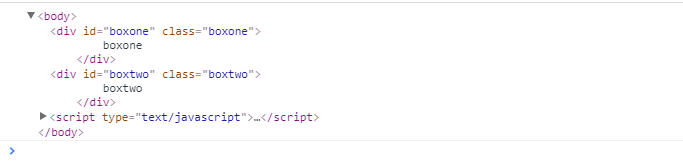
对象.childNodes 获得子节点的集合,包括空白节点。IE7/8不包含空文本节点,但IE7包含首个注释节点(前面没有元素节点),IE8包含所有的注释节点。

<!doctype html> <html lang="en"> <head> <meta charset="UTF-8"> <title>dom介绍</title> </head> <body> <div id="box" class="box"> <div id="boxone" class="boxone"> boxone </div> <div id="boxtwo" class="boxtwo"> boxtwo </div> </div> </body> <script type="text/javascript"> /*封装$函数*/ function $(id) { return document.getElementById(id); } /*获取父节点的引用*/ // console.log($("boxone").parentNode) /*获取子节点的集合(获取集合基本上都是负数)*/ console.log($("box").childNodes) </script> </html>
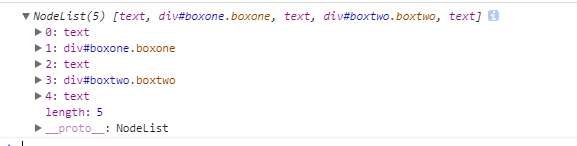
对象.children 获得子节点的集合,不包含空白节点。但IE7包含首个注释节点(前面没有元素节点),IE8包含所有的注释节点。

<!doctype html> <html lang="en"> <head> <meta charset="UTF-8"> <title>dom介绍</title> </head> <body> <div id="box" class="box"> <div id="boxone" class="boxone"> boxone </div> <div id="boxtwo" class="boxtwo"> boxtwo </div> </div> </body> <script type="text/javascript"> /*封装$函数*/ function $(id) { return document.getElementById(id); } /*获取父节点的引用*/ // console.log($("boxone").parentNode) /*获取子节点的集合*/ console.log($("box").childNodes) //包含空白节点 console.log($("box").children) //不包含空白节点 </script> </html>
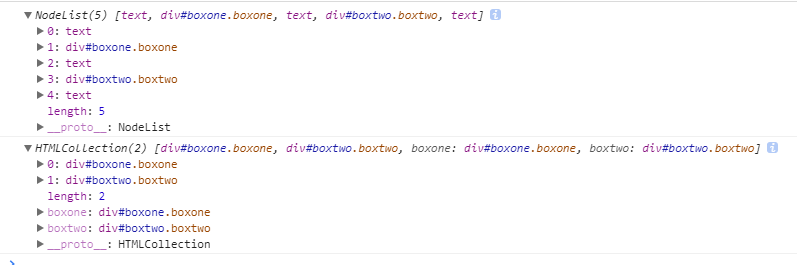
对象.firstChild 获得第一个子节点。(IE7/8非空白节点,可能是注释节点)

<!doctype html> <html lang="en"> <head> <meta charset="UTF-8"> <title>dom介绍</title> </head> <body> <div id="box" class="box"> <div id="boxone" class="boxone"> boxone </div> <div id="boxtwo" class="boxtwo"> boxtwo </div> </div> </body> <script type="text/javascript"> /*封装$函数*/ function $(id) { return document.getElementById(id); } /*获取父节点的引用*/ // console.log($("boxone").parentNode) /*获取子节点的集合*/ // console.log($("box").childNodes) //包含空白节点 // console.log($("box").children) //不包含空白节点 console.log($("box").firstChild) //获取第一个空白子节点 </script> </html>
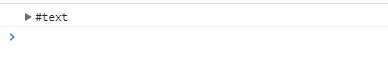
对象.firstElementChild 获得第一个非空白的子节点。(IE7/8不支持)

<!doctype html> <html lang="en"> <head> <meta charset="UTF-8"> <title>dom介绍</title> </head> <body> <div id="box" class="box"> <div id="boxone" class="boxone"> boxone </div> <div id="boxtwo" class="boxtwo"> boxtwo </div> </div> </body> <script type="text/javascript"> /*封装$函数*/ function $(id) { return document.getElementById(id); } /*获取父节点的引用*/ // console.log($("boxone").parentNode) /*获取子节点的集合*/ // console.log($("box").childNodes) //包含空白节点 // console.log($("box").children) //不包含空白节点 console.log($("box").firstChild) //获取第一个空白子节点 console.log($("box").firstElementChild) //获取第一个非空白子节点 </script> </html>
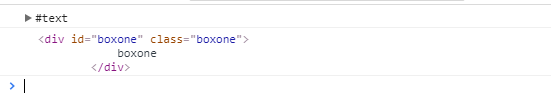
对象.lastChild 获得最后一个子节点。(IE7最后一个元素节点,IE8最后一个非空白节点,可能是注释节点)

<!doctype html> <html lang="en"> <head> <meta charset="UTF-8"> <title>dom介绍</title> </head> <body> <div id="box" class="box"> <div id="boxone" class="boxone"> boxone </div> <div id="boxtwo" class="boxtwo"> boxtwo </div> </div> </body> <script type="text/javascript"> /*封装$函数*/ function $(id) { return document.getElementById(id); } /*获取父节点的引用*/ // console.log($("boxone").parentNode) /*获取子节点的集合*/ // console.log($("box").childNodes) //包含空白节点 // console.log($("box").children) //不包含空白节点 // console.log($("box").firstChild) //获取第一个空白子节点 // console.log($("box").firstElementChild) //获取第一个非空白子节点 console.log($("box").lastChild) //获取最后一个空白子节点 </script> </html>
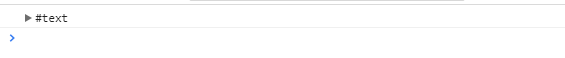
对象.lastElementChild 获得最后一个非空白的子节点。(IE7/8不支持)

<!doctype html> <html lang="en"> <head> <meta charset="UTF-8"> <title>dom介绍</title> </head> <body> <div id="box" class="box"> <div id="boxone" class="boxone"> boxone </div> <div id="boxtwo" class="boxtwo"> boxtwo </div> </div> </body> <script type="text/javascript"> /*封装$函数*/ function $(id) { return document.getElementById(id); } /*获取父节点的引用*/ // console.log($("boxone").parentNode) /*获取子节点的集合*/ // console.log($("box").childNodes) //包含空白节点 // console.log($("box").children) //不包含空白节点 // console.log($("box").firstChild) //获取第一个空白子节点 // console.log($("box").firstElementChild) //获取第一个非空白子节点 console.log($("box").lastChild) //获取最后一个空白子节点 console.log($("box").lastElementChild) //获取最后一个非空白子节点 </script> </html>

对象.nextSibling 获得下个兄弟节点的引用。 (包括空白节点和注释。IE7/8包括注释节点,不包括空白节点。)

<!doctype html> <html lang="en"> <head> <meta charset="UTF-8"> <title>dom介绍</title> </head> <body> <div id="box" class="box"> <div id="boxone" class="boxone"> boxone </div> <div id="boxtwo" class="boxtwo"> boxtwo </div> </div> </body> <script type="text/javascript"> /*封装$函数*/ function $(id) { return document.getElementById(id); } /*获取父节点的引用*/ // console.log($("boxone").parentNode) /*获取子节点的集合*/ // console.log($("box").childNodes) //包含空白节点 // console.log($("box").children) //不包含空白节点 // console.log($("box").firstChild) //获取第一个空白子节点 // console.log($("box").firstElementChild) //获取第一个非空白子节点 // console.log($("box").lastChild) //获取最后一个空白子节点 // console.log($("box").lastElementChild) //获取最后一个非空白子节点 console.log($("box").nextSibling) //获取下一个空白子节点 </script> </html>

对象.nextElementSibling 获得下个兄弟节点的引用。 (IE7/8不支持)

<!doctype html> <html lang="en"> <head> <meta charset="UTF-8"> <title>dom介绍</title> </head> <body> <div id="box" class="box"> <div id="boxone" class="boxone"> boxone </div> <div id="boxtwo" class="boxtwo"> boxtwo </div> </div> </body> <script type="text/javascript"> /*封装$函数*/ function $(id) { return document.getElementById(id); } /*获取父节点的引用*/ // console.log($("boxone").parentNode) /*获取子节点的集合*/ // console.log($("box").childNodes) //包含空白节点 // console.log($("box").children) //不包含空白节点 // console.log($("box").firstChild) //获取第一个空白子节点 // console.log($("box").firstElementChild) //获取第一个非空白子节点 // console.log($("box").lastChild) //获取最后一个空白子节点 // console.log($("box").lastElementChild) //获取最后一个非空白子节点 console.log($("boxone").nextSibling) //获取下一个空白子节点 console.log($("boxone").nextElementSibling) //获取下一个空白子节点 </script> </html>
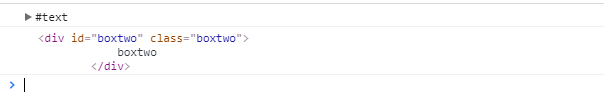
对象.previousSibling 获得上个兄弟节点的引用。(包括空白节点和注释。 IE7/8包括注释节点,不包括空白节点。)

<!doctype html> <html lang="en"> <head> <meta charset="UTF-8"> <title>dom介绍</title> </head> <body> <div id="box" class="box"> <div id="boxone" class="boxone"> boxone </div> <div id="boxtwo" class="boxtwo"> boxtwo </div> </div> </body> <script type="text/javascript"> /*封装$函数*/ function $(id) { return document.getElementById(id); } /*获取父节点的引用*/ // console.log($("boxone").parentNode) /*获取子节点的集合*/ // console.log($("box").childNodes) //包含空白节点 // console.log($("box").children) //不包含空白节点 // console.log($("box").firstChild) //获取第一个空白子节点 // console.log($("box").firstElementChild) //获取第一个非空白子节点 // console.log($("box").lastChild) //获取最后一个空白子节点 // console.log($("box").lastElementChild) //获取最后一个非空白子节点 // console.log($("boxone").nextSibling) //获取下一个空白子节点 // console.log($("boxone").nextElementSibling) //获取下一个空白子节点 console.log($("boxtwo").previousSibling) //获取上一个空白子节点 </script> </html>

对象.previousElementSibling 获得上个兄弟节点的引用。(IE7/8不支持)

<!doctype html> <html lang="en"> <head> <meta charset="UTF-8"> <title>dom介绍</title> </head> <body> <div id="box" class="box"> <div id="boxone" class="boxone"> boxone </div> <div id="boxtwo" class="boxtwo"> boxtwo </div> </div> </body> <script type="text/javascript"> /*封装$函数*/ function $(id) { return document.getElementById(id); } /*获取父节点的引用*/ // console.log($("boxone").parentNode) /*获取子节点的集合*/ // console.log($("box").childNodes) //包含空白节点 // console.log($("box").children) //不包含空白节点 // console.log($("box").firstChild) //获取第一个空白子节点 // console.log($("box").firstElementChild) //获取第一个非空白子节点 // console.log($("box").lastChild) //获取最后一个空白子节点 // console.log($("box").lastElementChild) //获取最后一个非空白子节点 // console.log($("boxone").nextSibling) //获取下一个空白子节点 // console.log($("boxone").nextElementSibling) //获取下一个空白子节点 console.log($("boxtwo").previousSibling) //获取上一个空白子节点 console.log($("boxtwo").previousElementSibling) //获取上一个空白子节点 </script> </html>
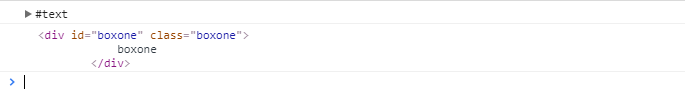
缺点:兼容性不好。
11:节点其它属性
ownerDocument:获取该节点的文档根节点,相当于 document。

<!doctype html> <html lang="en"> <head> <meta charset="UTF-8"> <title>dom介绍</title> </head> <body> <div id="box" class="box"> <div id="boxone" class="boxone"> boxone </div> <div id="boxtwo" class="boxtwo"> boxtwo </div> </div> </body> <script type="text/javascript"> /*封装$函数*/ function $(id) { return document.getElementById(id); } /*获取该节点的文档根节点*/ console.log($("box").ownerDocument); </script> </html>
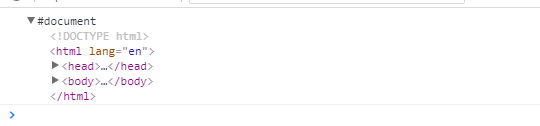
attributes:获取当前元素节点的所有属性节点集合(IE7下不正常)。

<!doctype html> <html lang="en"> <head> <meta charset="UTF-8"> <title>dom介绍</title> </head> <body> <div id="box" class="box"> <div id="boxone" class="boxone"> boxone </div> <div id="boxtwo" class="boxtwo"> boxtwo </div> </div> </body> <script type="text/javascript"> /*封装$函数*/ function $(id) { return document.getElementById(id); } /*获取该节点的文档根节点*/ // console.log($("box").ownerDocument); /*获取当前节点的所有属性集合*/ console.log($("box").attributes); </script> </html>
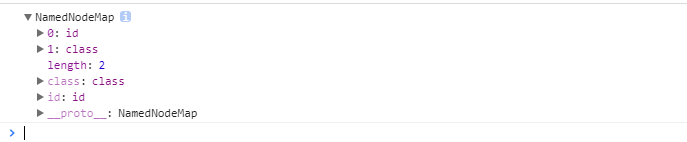
tagName:获取元素节点的标签名。

<!doctype html> <html lang="en"> <head> <meta charset="UTF-8"> <title>dom介绍</title> </head> <body> <div id="box" class="box"> <div id="boxone" class="boxone"> boxone </div> <div id="boxtwo" class="boxtwo"> boxtwo </div> </div> </body> <script type="text/javascript"> /*封装$函数*/ function $(id) { return document.getElementById(id); } /*获取该节点的文档根节点*/ // console.log($("box").ownerDocument); /*获取当前节点的所有属性集合*/ // console.log($("box").attributes); /*获取当前节点的标签名*/ console.log($("box").tagName) //注意标签名都是大写 </script> </html>
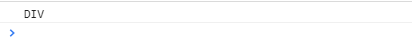
id:元素节点的ID名称。

<!doctype html> <html lang="en"> <head> <meta charset="UTF-8"> <title>dom介绍</title> </head> <body> <div id="box" class="box"> <div id="boxone" class="boxone"> boxone </div> <div id="boxtwo" class="boxtwo"> boxtwo </div> </div> </body> <script type="text/javascript"> /*封装$函数*/ function $(id) { return document.getElementById(id); } /*获取该节点的文档根节点*/ // console.log($("box").ownerDocument); /*获取当前节点的所有属性集合*/ // console.log($("box").attributes); /*获取当前节点的标签名*/ // console.log($("box").tagName) //注意标签名都是大写 console.log($("box").id) </script> </html>
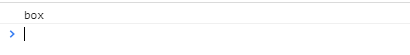
title:元素节点的title属性值(鼠标悬停时提示)。

<!doctype html> <html lang="en"> <head> <meta charset="UTF-8"> <title>dom介绍</title> </head> <body> <div id="box" class="box" title="外层盒子"> <div id="boxone" class="boxone"> boxone </div> <div id="boxtwo" class="boxtwo"> boxtwo </div> </div> </body> <script type="text/javascript"> /*封装$函数*/ function $(id) { return document.getElementById(id); } /*获取该节点的文档根节点*/ // console.log($("box").ownerDocument); /*获取当前节点的所有属性集合*/ // console.log($("box").attributes); /*获取当前节点的标签名*/ // console.log($("box").tagName) //注意标签名都是大写 /*获取当前节点的id值*/ // console.log($("box").id) console.log($("box").title) </script> </html>
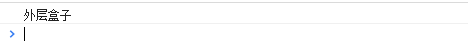
className:元素节点的类名(不可以使用class)。

<!doctype html> <html lang="en"> <head> <meta charset="UTF-8"> <title>dom介绍</title> </head> <body> <div id="box" class="box boxcss" title="外层盒子"> <div id="boxone" class="boxone"> boxone </div> <div id="boxtwo" class="boxtwo"> boxtwo </div> </div> </body> <script type="text/javascript"> /*封装$函数*/ function $(id) { return document.getElementById(id); } /*获取该节点的文档根节点*/ // console.log($("box").ownerDocument); /*获取当前节点的所有属性集合*/ // console.log($("box").attributes); /*获取当前节点的标签名*/ // console.log($("box").tagName) //注意标签名都是大写 /*获取当前节点的id值*/ // console.log($("box").id) /*获取当前节点的提示信息title*/ // console.log($("box").title) /*获取当前节点的引用外部、内部样式的名称*/ console.log($("box").className) </script> </html>
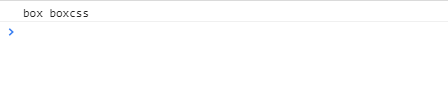
扩展 :

<!doctype html> <html lang="en"> <head> <meta charset="UTF-8"> <title>dom介绍</title> </head> <body> <div id="box" class="box boxcss" title="外层盒子"> <div id="boxone" class="boxone"> boxone </div> <div id="boxtwo" class="boxtwo"> boxtwo </div> </div> </body> <script type="text/javascript"> /*封装$函数*/ function $(id) { return document.getElementById(id); } /*获取该节点的文档根节点*/ // console.log($("box").ownerDocument); /*获取当前节点的所有属性集合*/ // console.log($("box").attributes); /*获取当前节点的标签名*/ // console.log($("box").tagName) //注意标签名都是大写 /*获取当前节点的id值*/ // console.log($("box").id) /*获取当前节点的提示信息title*/ // console.log($("box").title) /*获取当前节点的引用外部、内部样式的名称*/ // console.log($("box").className) /*————————————————————扩展——————————————————*/ /*获取当前节点的引用外部、内部样式的名称列表*/ console.dir($("box").classList) //增加外部、内部样式名称 $("box").classList.add('c') //移除外部、内部样式名称 $("box").classList.remove('b') //是否包含外部、内部样式名称 console.log($("box").classList.contains('b')) </script> </html>
12:节点信息(属性)
| 节点类型(nodeType(数值)) | 节点名字(nodeName) | 节点值(nodeVale) | |
| 元素节点 | 1 | 标签名 | null |
| 属性节点 | 2 | 属性名 | 属性值 |
| 文本节点 | 3 | #text | 文本 |
| 注释节点 | 8 | #comment | 注释的文字 |
| 文档节点 | 9 | #document | null |
13:创建文档碎片
语法:var oFragment = document.createDocumentFragment();
//方式一:普通方式
var oList = document.querySelector('#list'); console.time('边创建边输出10000个LI执行的时间') for(var i = 1; i<= 10000; i++) { var oLi = document.createElement('li'); oLi.innerHTML = '这是第' + i + '个LI'; oList.appendChild(oLi); } console.time('边创建边输出10000个LI执行的时间') //方式二:创建文档碎片 var oFragment = document.createDocumentFragment(); console.timeEnd('创建10000个文档碎片LI执行的时间') for(var i = 1; i <= 10000; i++) { var oLi = document.createElement('li'); oLi.innerHTML = '这是第' + i + '个LI'; oFragment.appendChild(oLi); } oList.appendChild(oFragment); console.timeEnd('创建10000个文档碎片LI执行的时间') //普通方式边创建边输出 //创建文档碎片,创建放到容器,创建完成后输出
经过测试,在ie,firefox下性能明显得以提高。
14:节点计算属性
1:offsetParent:获取元素的最近的具有定位属性(absolute或者relative)的父级元素。如果都没有则返回body。
2:offsetLeft:获取元素相对具有定位属性的父级元素的左侧偏移距离。(子元素的marginLeft + left + 父元素的paddingLeft)
3:offsetTop:获取元素相对就有定位属性的父级元素的顶部偏移距离。(子元素的marginTop + top + 父元素的paddingTop)
4:scrollLeft/scrollTop:滚动条最顶端和窗口中可见内容的最顶端之间的距离。
6:clientWidth/clientHeight:元素视窗宽度/高度。
5:offsetWidth/offsetHeight:元素实际宽度/高度。
6:scrollWidth/scrollHeight:获取对象的滚动宽度/高度。
实时消息窗口滚动案例:

<!doctype html> <html lang="en"> <head> <meta charset="UTF-8"> <title>节点计算属性实际应用demo</title> <style type="text/css"> *{ padding:0; margin: 0; } html,body{ height: 100%; position: relative; } .box{ position: absolute; left: 0; top: 0; right: 0; bottom: 0; 60%; height: 250px; margin: auto; background: #f3f3f3; padding: 20px; } .innerbox{ height: 200px; 100%; overflow: auto; border: 1px solid blue; border-radius: 10px; } .innerbox p{ text-indent: 16px; line-height: 30px; } .region{ text-align: right; } .box input{ padding: 10px; background: blue; border: 1px solid black; letter-spacing: 8px; outline: none; border-radius: 5px; margin-top: 20px; } </style> </head> <body> <div class="box"> <div id="innerBox" class="innerbox"> </div> <div class="region"> <input id="btnsubmit" type="submit" value="增加内容"> </div> </div> <script type="text/javascript"> var inner=document.getElementById('innerBox') var btnSubmit=document.getElementById('btnsubmit') btnSubmit.onclick=function() { var newp=document.createElement("p"); newp.innerHTML="我是一行<br/>"; inner.appendChild(newp); //实现滚动条一直至于底部,一直展示更新的实时消息 inner.scrollTop=inner.scrollHeight; } </script> </body> </html>
15:获取FORM表单
一:通过直接定位的方式来获取
document.getElementById();
document.getElementsByName();
document.getElementsByTagName();
二:通过集合的方式来获取引用
1.通过下标的形式
document.forms[下标]
2.通过name形式
document.forms["name"] document.forms.name
三:通过name直接获取(只适用于表单)
document.name
16:获取FORM表单元素
一:通过直接定位的方式来获取
//前面已经讲过此种方式的用法(不再做实例)
document.getElementById();
document.getElementsByName();
document.getElementsByTagName();
二:通过集合来获取
表单对象.elements // 获得表单里面所有元素的集合
表单对象.elements[下标]
表单对象.elements["name"]
表单对象.elements.name
三:直接通过name的形式
表单对象.name // name指的是元素的name

<!doctype html>
<html lang="en">
<head>
<meta charset="UTF-8">
<title>获取表达元素</title>
<script type="text/javascript">
window.onload=function() {
var oForm = document.register;
// 获取FORM表单中的元素
console.log(oForm.elements);//获取表达元素集合
console.log(oForm.elements['account']);//通过元素名称的方式访问
console.log(oForm.elements[0]);//通过元素在表单的下标的方式访问
console.log(oForm.elements.account);//通过对象访问.方式访问
//以上都是通过表单集合的方式访问表达元素
console.log(oForm.account)//直接通过name(元素的name)的方式访问
}
</script>
</head>
<body>
<button id="btn">提交表单</button>
<form action="" name="register">
<div>账号:<input type="text" name="account" value="请输入账号!"></div>
<div>密码:<input type="password" name="password"></div>
<div>性别:<input type="radio" name="sex" value="boy" checked>男<input type="radio" name="sex" value="girl">女<input type="radio" name="sex" value="unknown">未知</div>
<div>
爱好:<input type="checkbox" name="hobby" value="basketball" checked>篮球<input type="checkbox" name="hobby" value="football" checked>足球<input type="checkbox" name="hobby" value="pingpang">乒乓球
</div>
<div>家乡:<select name="city">
<option value="1">西安市</option>
<option value="2" selected>咸阳市</option>
<option value="3">宝鸡市</option>
<option value="4">渭南市</option>
<option value="5">铜川市</option>
</select></div>
<div>
座右铭:<textarea name="" id="" cols="30" rows="10"></textarea>
</div>
<input type="submit" value="注册">
</form>
</body>
</html>
17:表单元素共同的属性和方法
一:获取表单元素的值
表单元素对象.value // 获取或是设置值
二:属性
disabled // 获取或设置表单控件是否禁用 true false
form // 指向包含本元素的表单的引用。(通过表单中元素找到相应的表单)
三:方法 表单元素是否获得焦点
blur() // 失去焦点
focus() // 获得焦点

<!doctype html>
<html lang="en">
<head>
<meta charset="UTF-8">
<title>获取表达元素</title>
<script type="text/javascript">
window.onload=function() {
var oForm = document.register;
// 获取FORM表单中的元素
/*console.log(oForm.elements);//获取表达元素集合
console.log(oForm.elements['account']);//通过元素名称的方式访问
console.log(oForm.elements[0]);//通过元素在表单的下标的方式访问
console.log(oForm.elements.account);//通过对象访问.方式访问
//以上都是通过表单集合的方式访问表达元素
console.log(oForm.account)//直接通过name(元素的name)的方式访问*/
console.log(oForm.city.value);//获取下拉框的选中值
oForm.account.disabled = true;//账户按钮不可用,值:false可用
console.log(oForm.account.form);//获取表单元素的所引用的表单
//为看效果加延时器和改变样式
setTimeout(function() {
oForm.password.style.border="2px solid red";
oForm.password.style.textIndent="16px";
oForm.password.style.outline="none";
oForm.password.focus()
//focus表单元素获取焦点的方法,效果同标签属性autofocus
},2000)
setTimeout(function() {
oForm.password.style.border="2px solid blue";
oForm.password.style.outline="none";
oForm.password.style.textIndent="16px";
oForm.password.blur()//focus表单元素失去焦点的方法
},5000)
}
</script>
</head>
<body>
<button id="btn">提交表单</button>
<form action="" name="register">
<div>账号:<input type="text" name="account" value="请输入账号!"></div>
<div>密码:<input type="password" name="password"></div>
<div>性别:<input type="radio" name="sex" value="boy" checked>男<input type="radio" name="sex" value="girl">女<input type="radio" name="sex" value="unknown">未知</div>
<div>
爱好:<input type="checkbox" name="hobby" value="basketball" checked>篮球<input type="checkbox" name="hobby" value="football" checked>足球<input type="checkbox" name="hobby" value="pingpang">乒乓球
</div>
<div>家乡:<select name="city">
<option value="1">西安市</option>
<option value="2" selected>咸阳市</option>
<option value="3">宝鸡市</option>
<option value="4">渭南市</option>
<option value="5">铜川市</option>
</select></div>
<div>
座右铭:<textarea name="" id="" cols="30" rows="10"></textarea>
</div>
<input type="submit" value="注册">
</form>
</body>
</html>
18:操作FORM表单元素
一:文本域
value属性:设置或者获取值。
二:单选按钮
checked属性:返回或者设置单选的选中状态。true 选中,false 未选中。
value属性:获取选中的值,必须先判断单选按钮是否被选中。
三:多选按钮
checked属性:返回或者设置单选的选中状态。true 选中,false 未选中。
value属性:获取选中的值,必须先判断选中状态。
四:下拉框
selected属性:给option设置或返回下拉框的选中状态。true 选中,false 未选中。
selectedIndex属性:设置或返回下拉框被选中的索引号。
五:文本区域
value属性:设置或者获取值。
六:验证表单
1:事件
onsubmit 当表单提交的时候触发的事件。
onblur 失去焦点。
onfocus 获得焦点。
onchange 下拉框改变值的时候。
2:return false; // 阻止事件的默认行为(适用于所有事件)。
七:提交方法
表单对象.submit();

<!doctype html>
<html lang="en">
<head>
<meta charset="UTF-8">
<title>获取表达元素</title>
<script type="text/javascript">
window.onload=function() {
var oForm = document.register;
// 获取FORM表单中的元素
/*console.log(oForm.elements);//获取表达元素集合
console.log(oForm.elements['account']);//通过元素名称的方式访问
console.log(oForm.elements[0]);//通过元素在表单的下标的方式访问
console.log(oForm.elements.account);//通过对象访问.方式访问
//以上都是通过表单集合的方式访问表达元素
console.log(oForm.account)//直接通过name(元素的name)的方式访问*/
//表达元素的共同的属性和方法
/* console.log(oForm.city.value);//获取下拉框的选中值
oForm.account.disabled = true;//账户按钮不可用,值:false可用
console.log(oForm.account.form);//获取表单元素的所引用的表单
//为看效果加延时器和改变样式
setTimeout(function() {
oForm.password.style.border="2px solid red";
oForm.password.style.textIndent="16px";
oForm.password.style.outline="none";
oForm.password.focus()
//focus表单元素获取焦点的方法,效果同标签属性autofocus
},2000)
setTimeout(function() {
oForm.password.style.border="2px solid blue";
oForm.password.style.outline="none";
oForm.password.style.textIndent="16px";
oForm.password.blur()//focus表单元素失去焦点的方法
},5000)*/
//操作form表单元素
//一、—五、操作表单元素
//更改账户的输入值
oForm.account.value = '不想输入!';
//循环输出性别的选中情况
for(var i = 0; i < oForm.sex.length; i++) {
console.log(oForm.sex[i].checked)
}
oForm.sex.value = 'unknown';
for(var i = 0; i < oForm.hobby.length; i++) {
//循环输出表单爱好选中的值
if(oForm.hobby[i].checked) {
console.log(oForm.hobby[i].value)
}
//设置乒乓选项的值为选中
if(oForm.hobby[i].value === 'pingpang') {
oForm.hobby[i].checked = true;
}
}
var oCity = oForm.city;
var aOptions = oCity.children;
//设置城市北京市选中
for(var i = 0; i < aOptions.length; i++) {
if(aOptions[i].value == 4) {
aOptions[i].selected = true;
}
}
//设置三亚市选中
oCity.value = 2;
console.log(oCity.selectedIndex)
//以索引的方式设置广州市为选中
oCity.selectedIndex = 4
//六:验证表单
var oAccount = oForm.account;
//获取焦事件
oAccount.onfocus = function () {
this.value = '';
}
//失去焦点事件
oAccount.onblur = function () {
this.value = '请输入账号!';
}
//表单元素值改变事件,失去焦点时出发
oAccount.onchange = function () {
console.log(this.value)
}
//通过返回值的方式阻止表单提交
oForm.onsubmit = function () {
return false;
}
//七.表单提交方法
//通过表单的方法提交表达
var oBtn = document.getElementById('btn')
oBtn.onclick = function () {
oForm.submit();
}
}
</script>
</head>
<body>
<button id="btn">提交表单</button>
<form action="" name="register">
<div>账号:<input type="text" name="account" value="请输入账号!"></div>
<div>密码:<input type="password" name="password"></div>
<div>性别:<input type="radio" name="sex" value="boy" checked>男<input type="radio" name="sex" value="girl">女<input type="radio" name="sex" value="unknown">未知</div>
<div>
爱好:<input type="checkbox" name="hobby" value="basketball" checked>篮球<input type="checkbox" name="hobby" value="football" checked>足球<input type="checkbox" name="hobby" value="pingpang">乒乓球
</div>
<div>家乡:<select name="city">
<option value="1">西安市</option>
<option value="2" selected>三亚市</option>
<option value="3">上海市</option>
<option value="4">北京市</option>
<option value="5">广州市</option>
</select></div>
<div>
座右铭:<textarea name="" id="" cols="30" rows="10"></textarea>
</div>
<input type="submit" value="注册">
</form>
</body>
</html>
