关于此次CRUD所需要的jar包,本人把文件放在了百度网盘,需要的自行去下载:
链接:https://pan.baidu.com/s/1Pqe88u6aPaeVjjOq1YFQ-w
提取码:pimz
数据库使用的是SqlServer,开发工具使用IDEA
此次实现的是增删查改,以图书信息管理为例,结构如下↓
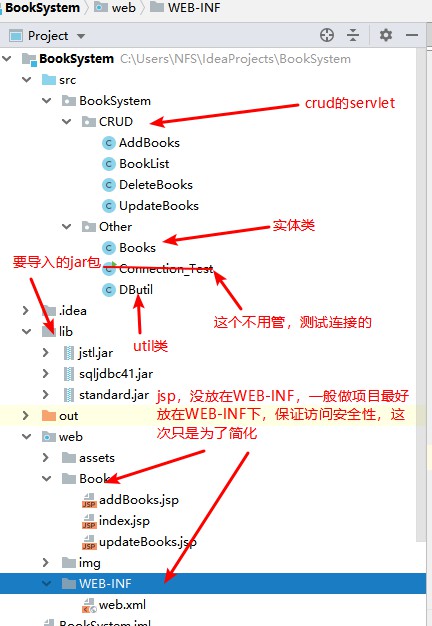
接下来,就是项目,代码:↓
index.jsp
<%@ page import="java.util.List" %> <%@ page import="BookSystem.Other.Books" %> <%@ page contentType="text/html;charset=UTF-8" language="java" %> <%@ taglib prefix="c" uri="http://java.sun.com/jsp/jstl/core" %> <c:set var="root" value="${pageContext.request.contextPath}" scope="page"/> <html> <head> <title>图书管理系统主页</title> <style> body{ background-image: url("/img/1.jpg"); background-repeat: no-repeat; } table{ text-align: center; } </style> </head> <body > <%--使用jstl格式--%> <h2>-----------------------书籍信息列表------------------------</h2> <br> <section> <table border="1" cellspacing="0" cellpadding="0" width="600" height="200" > <%--标题--%> <th>编号</th> <th>书名</th> <th>作者</th> <th>库存</th> <th>价格</th> <th>出版社</th> <th>操作</th> <c:forEach var="book1" varStatus="s" items="${aaa}"> <tr> <td>${book1.id}</td> <td>${book1.name}</td> <td>${book1.author}</td> <td>${book1.number}</td> <td>${book1.price}</td> <td>${book1.pub}</td> <td> <a href="${root}/books/del?id=${book1.id}">删除</a> <a href="${root}/books/update?id=${book1.id}">修改</a> </td> </tr> </c:forEach> <c:if test="${empty aaa}"> <tr> <td colspan="9">没有任何书籍,可以点击选择<a href="${root}/books/add"> 这里 </a>添加书籍</td> </tr> </c:if> </table> </section> <br /> <section> <a href="<%=request.getContextPath()%>/books/add">添加书籍信息</a> </section> <br> <h2>-----------------------------------------------------------</h2> </body> </html>
对应的servlet——bookList.java↓
package BookSystem.CRUD; import BookSystem.Other.Books; import BookSystem.Other.DButil; import javax.servlet.ServletException; import javax.servlet.annotation.WebServlet; import javax.servlet.http.HttpServlet; import javax.servlet.http.HttpServletRequest; import javax.servlet.http.HttpServletResponse; import java.io.IOException; import java.sql.Connection; import java.sql.ResultSet; import java.sql.Statement; import java.util.ArrayList; import java.util.List; @WebServlet("/books/lst") public class BookList extends HttpServlet { @Override protected void doGet(HttpServletRequest req, HttpServletResponse resp) throws ServletException, IOException { List<Books> books = new ArrayList<>(); Connection conn = null; Statement stmt = null; ResultSet rs = null; try { conn = new DButil().getConnection(); stmt = conn.createStatement(); rs = stmt.executeQuery("select book_id, book_name, author, number , price , pub from BookInfo"); while (rs.next()) { Books books1 = new Books(rs.getInt(1), rs.getString(2), rs.getString(3), rs.getInt(4),rs.getFloat(5),rs.getString(6)); books.add(books1); } } catch (Exception ex) { ex.printStackTrace(); } finally { DButil.close(conn, stmt, rs); } req.setAttribute("aaa", books); req.getRequestDispatcher("/Book/index.jsp").forward(req, resp); } @Override protected void doPost(HttpServletRequest req, HttpServletResponse resp) throws ServletException, IOException { this.doGet(req, resp); } }
注:该整个CRUD不展示效果图,整体CSS应当有属于自己的风格__________________________________________________________________________________________________________________________________________