前言
我在使用pip install opencv-python 时报错
Could not find a version that satisfies the requirement opencv (from versions: ) No matching distribution found for opencv
树莓派的镜像是默认装的镜像,没怎么装过其他东西的。我查看了python的版本,python是2.7版本的,树莓派镜像默认是装好了python2。分析原因,python2版本过久,无法找到满足opencv需求的版本。然后我将python3后安装,发现opencv安装成功。
具体操作
1.执行 sudo apt-get install python3 命令安装python3
sudo apt-get install python3
2.执行 python3 -V 查看 python3是否安装成功
python3 -V
3.执行 pip3 install opencv-python
pip3 install opencv-python
安装好后如图
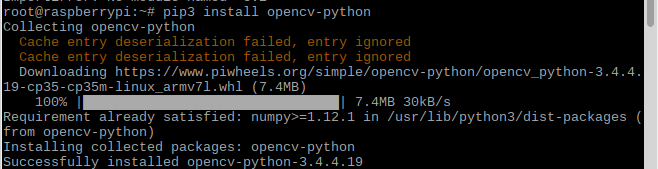
4.执行 pip3 list 验证 pip3中是否安装了opencv-python
pip3 list
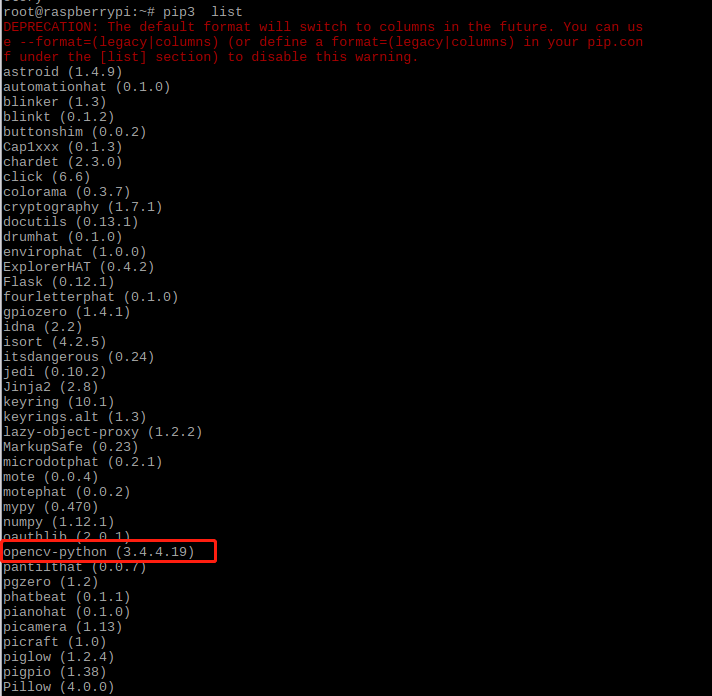
(检验pip3中是安装了opencv-python)
5.进入python3 执行 import cv2 as cv 查看opencv-python 是否成功安装进python3
python3 import cv2 as cv

(查看opencv-python 是否成功安装进python3)
此时出现了个坑,报错:ImportError:libcblas.so.3:cannot open shared object file:No such file or directory
这个报错的意思是没有安装libcblas的库,此时安装Blas 的依赖项就解决了。安装libcblas库的命令是:
sudo apt-get install libatlas-base-dev
或
sudo apt-get install libgflags-dev sudo apt-get install libgoodle-glog-dev sudo apt-get install liblmdb-dev sudo apt-get install python sudo apt-get install python-dev sudo apt-get install python-numpy sudo apt-get install ipython sudo apt-get install ipython-notebook sudo apt-get install python-sklearn sudo apt-get install python-skimage sudo apt-get install python-protobuf
这里演示 命令 sudo apt-get install libatlas-base-dev

(安装Blas 的依赖项)
6.再次进入python3 执行 import cv2 as cv 查看opencv-python 是否成功安装进python3
(若第五步遇到坑则执行第六步)

(安装完成)