1、画饼图
import matplotlib.pyplot as plt >>> labels = 'frogs','hogs','dogs','logs' >>> sizes = 15,20,45,10 >>> colors = 'yellowgreen','gold','lightskyblue','lightcoral' >>> explode = 0,0.1,0,0 >>>plt.pie(sizes,explode=explode,labels=labels,colors=colors,autopct='%1.1f%%',shadow=True,startangle=50) >>> plt.axis('equal') (-1.2182175697473243, 1.11360285857795, -1.1087559272917165, 1.1164320127364205) >>> plt.show()
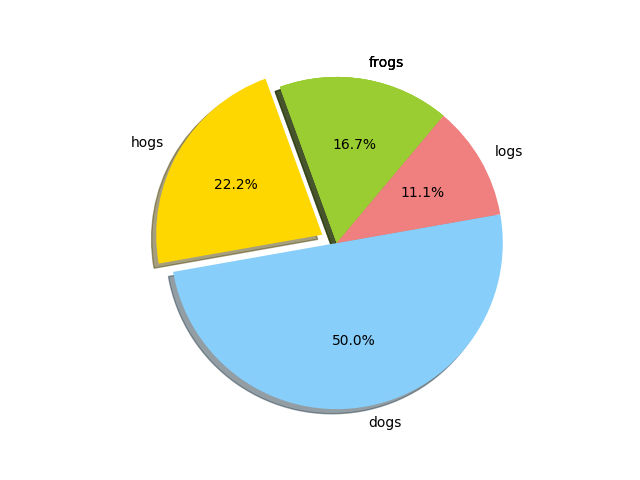
确定坐标范围
>>> import numpy as np >>> import matplotlib.pyplot as plt >>> from pylab import * >>> x = np.arange(-5.0,5.0,0.02) >>> y1 = np.sin(x) >>> plt.figure(1) <matplotlib.figure.Figure object at 0x000002364F153128> >>> plt.subplot(211) <matplotlib.axes._subplots.AxesSubplot object at 0x000002364B86CE80> >>> plt.plot(x,y1) [<matplotlib.lines.Line2D object at 0x000002365002DB00>] >>> plt.subplot(212) <matplotlib.axes._subplots.AxesSubplot object at 0x000002364D73C320> >>> xlim(-2.5,2.5) (-2.5, 2.5) >>> ylim(-1,1) (-1, 1) >>> plt.plot(x,y1) [<matplotlib.lines.Line2D object at 0x000002364D839F28>] >>> plt.show()
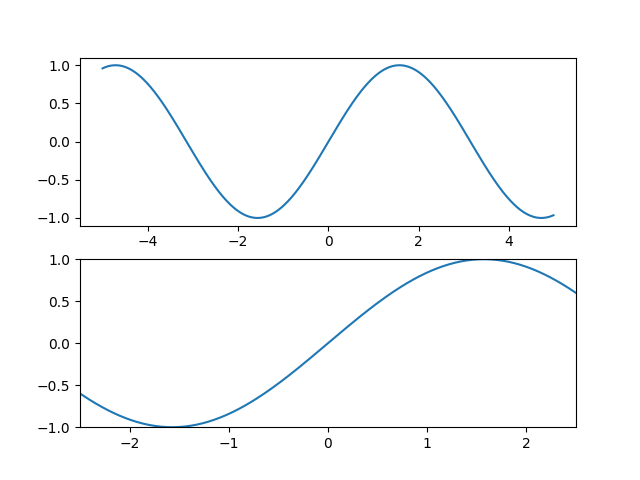
叠加图
>> import numpy as np >>> import matplotlib.pyplot as plt >>> t = np.arange(0.,5.,0.2) >>> plt.plot(t,t,'r--',t,t**2,'bs',t,t**3,'g-') [<matplotlib.lines.Line2D object at 0x00000236519F9710>, <matplotlib.lines.Line2D object at 0x00000236519F99B0>, <matplotlib.lines.Line2D object at 0x0000023651A00240>] >>> plt.show()
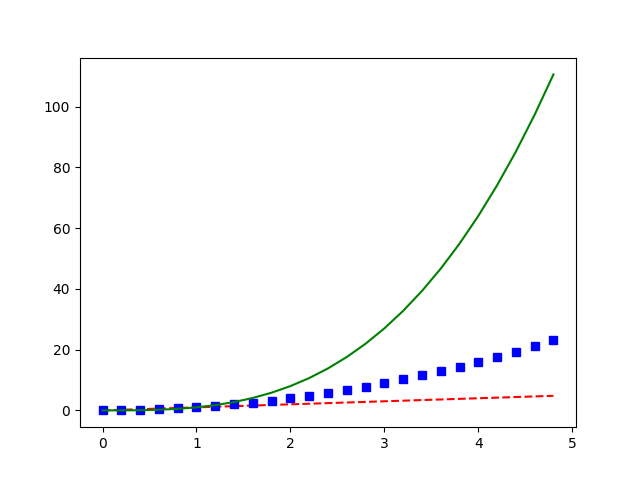
plt.figure()
>>> import matplotlib.pyplot as plt >>> plt.figure(1) <matplotlib.figure.Figure object at 0x0000023650018BA8> >>> plt.subplot(211) <matplotlib.axes._subplots.AxesSubplot object at 0x0000023650018EF0> >>> plt.plot([1,2,3]) [<matplotlib.lines.Line2D object at 0x00000236536810F0>] >>> plt.subplot(212) <matplotlib.axes._subplots.AxesSubplot object at 0x000002364CFC1278> >>> plt.plot([4,5,6]) [<matplotlib.lines.Line2D object at 0x00000236536FA208>] >>> plt.figure(2) <matplotlib.figure.Figure object at 0x00000236536C4128> >>> plt.plot([4,5,6]) [<matplotlib.lines.Line2D object at 0x0000023653748588>] >>> plt.figure(1) <matplotlib.figure.Figure object at 0x0000023650018BA8> >>> plt.subplot(211) <matplotlib.axes._subplots.AxesSubplot object at 0x0000023650018EF0> >>> plt.title('Easy as 1,2,3') <matplotlib.text.Text object at 0x0000023653660278> >>> plt.show()
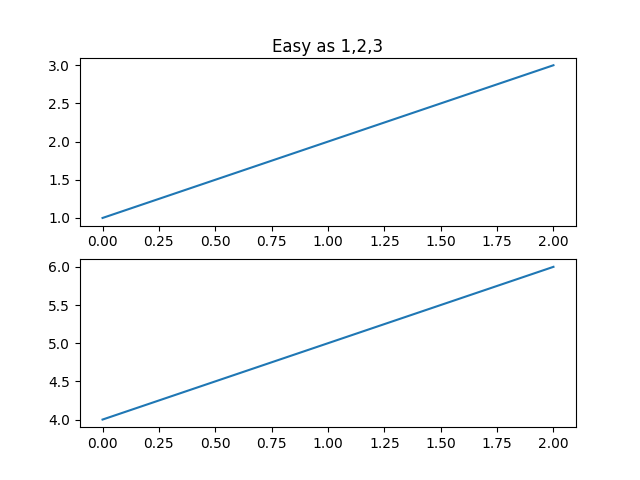

plt.text()添加文字说明
>>> import numpy as np >>> import matplotlib.pyplot as plt >>> mu,sigms =100,15 >>> mu,sigma = 100,15 >>> x = mu+sigma * np.random.randn(10000) >>> n,bins,patches = plt.hist(x,50,normed=1,facecolor='g',alpha=0.75) >>> plt.xlabel('Smarts') <matplotlib.text.Text object at 0x000002365371B748> >>> plt.ylabel('Probability') <matplotlib.text.Text object at 0x00000236536C4D30> >>> plt.title('Histogram of IQ') <matplotlib.text.Text object at 0x00000236519CC0F0> >>> plt.text(60,0.25,r'$mu=100, sigma=15$') <matplotlib.text.Text object at 0x0000023651A1A0B8> >>> plt.axis([40,160,0,0.03]) [40, 160, 0, 0.03] >>> plt.show()
