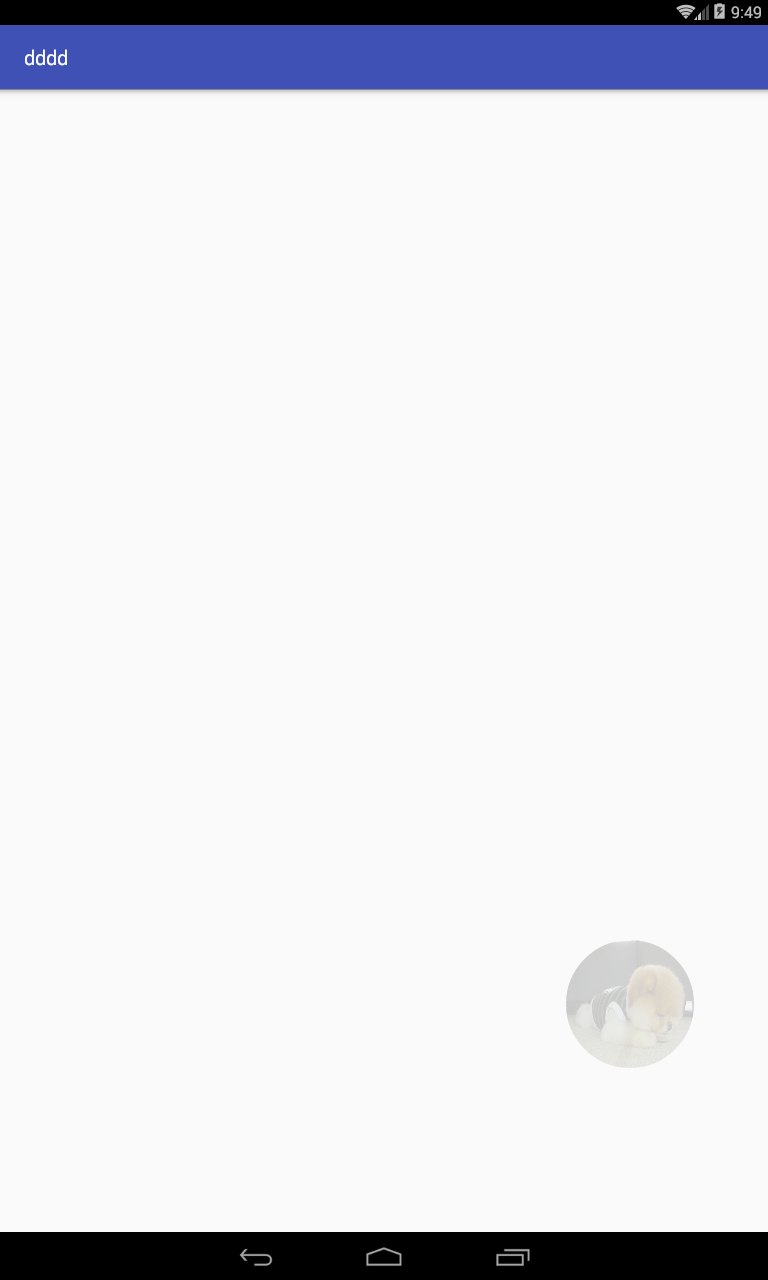
import android.content.Context; import android.graphics.Bitmap; import android.graphics.BitmapFactory; import android.graphics.Canvas; import android.graphics.Color; import android.graphics.Matrix; import android.graphics.Paint; import android.graphics.PorterDuff; import android.graphics.PorterDuffXfermode; import android.graphics.Rect; import android.graphics.RectF; import android.graphics.Typeface; import android.view.MotionEvent; import android.view.View; /** * Created by songximing on 15/12/25. */ public class DraggableView extends View { /* (non-Javadoc) * @see android.view.View#onDraw(android.graphics.Canvas) */ protected float currentx = 0;// 拖拽控件的x坐标 protected float currenty = 0;// 拖拽控件的y坐标 private int r = 0;//拖拽球的半径 private boolean state = false;//判断控件是否应该获得焦点 private Paint paint = null;//画笔 private Paint paint1 = null;//画笔 private Paint paintLine = null;//画笔线 private Paint paintText = null;//画文字 private static int ALPHA_1 = 50;//画笔的透明度为半透明 private static int ALPHA_2 = 255;//画笔的透明度不透明 private float downX = 0f;//判断是否移动了x private float downY = 0f;//判断是否移动了y private Context context = null;//上下文 private DraggableView.ViewCallBack callBack = null;//回调 public DraggableView(Context context, DraggableView.ViewCallBack callBack) { super(context); this.context = context; this.callBack = callBack; initPaint(); } @Override protected void onDraw(Canvas canvas) { super.onDraw(canvas); drawView(canvas, 50, 11); } @Override public boolean onTouchEvent(MotionEvent event) { float x = event.getX();//获取点击的横坐标 float y = event.getY();//获取点击的纵坐标 //触摸事件的触发 switch (event.getAction()) { case MotionEvent.ACTION_DOWN://触摸点击动作 downX = x; downY = y; if (!isOption(x, y)) { state = false; return false; } else { paint.setAlpha(ALPHA_2); paint1.setAlpha(ALPHA_2);//设置画笔为半透明 this.invalidate(); state = true; } break; case MotionEvent.ACTION_MOVE://触摸移动动作 if (state) { viewMove(x, y, event); this.invalidate(); } break; case MotionEvent.ACTION_UP://触摸离开动作 paint.setAlpha(ALPHA_1);//设置画笔为半透明 paint1.setAlpha(ALPHA_1);//设置画笔为半透明 this.invalidate(); if (downX == x && downY == y) { callBack.finishActivity(context); } break; } return true; } /** * 画控件 * * @param canvas 画板 * @param with 控件的宽度比例 * @param heigh 控件的高度比例 */ private void drawView(Canvas canvas, int with, int heigh) { // if (getWidth() < getHeight()) { // r = getWidth() / with; // } else { // r = getHeight() / heigh; // } r = with; //如果是第一次画,画起始位置 if (currentx == 0 && currenty == 0) { currentx = getWidth() - r; currenty = getHeight() - 3 * r; paint.setAlpha(ALPHA_1); paint1.setAlpha(ALPHA_1); } //画一个圆形bitmap // Bitmap bt1 = BitmapFactory.decodeResource(getResources(), R.mipmap.ww); // Bitmap bt2 = zoomImg(bt1, 2 * r, 2 * r); // Bitmap bt = toRoundBitmap(bt2); // canvas.drawBitmap(bt, currentx - r, currenty - r, paint); //可以改为图片资源 //用画笔画一个圆球(不使用字体) canvas.drawCircle(currentx, currenty, r, paint1); canvas.drawCircle(currentx, currenty, r - 5, paint); int l = r / 4; canvas.drawLine(currentx - l, currenty - l, currentx + l, currenty + l, paintLine); canvas.drawLine(currentx - l, currenty + l, currentx + l, currenty - l, paintLine); //用画笔画一个圆球(使用字体) //canvas.drawCircle(currentx, currenty, r, paint1); //canvas.drawCircle(currentx, currenty, r-5, paint); //float bottom = paintText.getFontMetrics().bottom; //float w = paintText.measureText("uF00D"); //canvas.drawText("uf00d", currentx - w / 2, currenty + 3 * bottom, paintText); } /** * 初试化画笔 */ private void initPaint() { paint = new Paint(); paint.setAntiAlias(true); paint.setColor(Color.rgb(18, 26, 34)); paint1 = new Paint(); paint1.setAntiAlias(true); paint1.setColor(Color.WHITE); paintLine = new Paint(); paintLine.setColor(Color.WHITE); paintLine.setStrokeWidth(5); paintLine.setAntiAlias(true); paintText = new Paint(); paintText = new Paint(); paintText.setColor(Color.WHITE); Typeface tf = Typeface.createFromAsset(context.getAssets(), "fonts/FontAwesome.ttf"); paintText.setTextSize(50); paintText.setTypeface(tf); } /** * 设置滑动的效果 * * @param x 点击的x坐标轴 * @param y 点击的y坐标轴 * @param event 控件的事件 */ private void viewMove(float x, float y, MotionEvent event) { if (x <= r) { currentx = r; } else if (x >= getWidth() - r) { currentx = getWidth() - r; } else if (y <= r) { currenty = r; } else if (y >= getHeight() - r) { currenty = getHeight() - r; } else { currentx = event.getX(); currenty = event.getY(); } } /** * 判断是不是在控件可操作的范围之内 * * @param x 点击的x坐标轴 * @param y 点击的y坐标轴 */ private boolean isOption(float x, float y) { if (x > currentx - r && x < currentx + r && y < currenty + r & y > currenty - r) return true; else return false; } /** * 回调 */ public interface ViewCallBack { public void finishActivity(Context context); } public Bitmap zoomImg(Bitmap bm, int newWidth, int newHeight) { // 获得图片的宽高 int width = bm.getWidth(); int height = bm.getHeight(); // 计算缩放比例 float scaleWidth = ((float) newWidth) / width; float scaleHeight = ((float) newHeight) / height; // 取得想要缩放的matrix参数 Matrix matrix = new Matrix(); matrix.postScale(scaleWidth, scaleHeight); // 得到新的图片 www.2cto.com Bitmap newbm = Bitmap.createBitmap(bm, 0, 0, width, height, matrix, true); return newbm; } /** * 转换图片成圆形 * * @param bitmap 传入Bitmap对象 * @return */ public Bitmap toRoundBitmap(Bitmap bitmap) { int width = bitmap.getWidth(); int height = bitmap.getHeight(); float roundPx; float left, top, right, bottom, dst_left, dst_top, dst_right, dst_bottom; if (width <= height) { roundPx = width / 2; top = 0; bottom = width; left = 0; right = width; height = width; dst_left = 0; dst_top = 0; dst_right = width; dst_bottom = width; } else { roundPx = height / 2; float clip = (width - height) / 2; left = clip; right = width - clip; top = 0; bottom = height; width = height; dst_left = 0; dst_top = 0; dst_right = height; dst_bottom = height; } Bitmap output = Bitmap.createBitmap(width, height, Bitmap.Config.ARGB_8888); Canvas canvas = new Canvas(output); final int color = 0xff424242; final Paint paint = new Paint(); final Rect src = new Rect((int) left, (int) top, (int) right, (int) bottom); final Rect dst = new Rect((int) dst_left, (int) dst_top, (int) dst_right, (int) dst_bottom); final RectF rectF = new RectF(dst_left, dst_top, dst_right, dst_bottom); paint.setAntiAlias(true); canvas.drawARGB(0, 0, 0, 0); paint.setColor(color); canvas.drawRoundRect(rectF, roundPx, roundPx, paint); paint.setXfermode(new PorterDuffXfermode(PorterDuff.Mode.SRC_IN)); canvas.drawBitmap(bitmap, src, dst, paint); return output; } }
调用:
1 2 3 import android.content.Context; 4 import android.content.Intent; 5 import android.support.v7.app.AppCompatActivity; 6 import android.os.Bundle; 7 import android.view.View; 8 import android.widget.RelativeLayout; 9 10 public class MainActivity extends AppCompatActivity { 11 12 @Override 13 protected void onCreate(Bundle savedInstanceState) { 14 super.onCreate(savedInstanceState); 15 RelativeLayout relativeLayout = new RelativeLayout(this);//(RelativeLayout) findViewById(R.id.rl); 16 DraggableView draggableView = new DraggableView(this,new DraggableView.ViewCallBack(){ 17 18 @Override 19 public void finishActivity(Context context) { 20 Intent intent = new Intent(MainActivity.this,SecondActivity.class); 21 startActivity(intent); 22 overridePendingTransition(R.anim.slide_in, R.anim.no_anim); 23 } 24 }); 25 relativeLayout.addView(draggableView); 26 27 setContentView(relativeLayout); 28 } 29 }