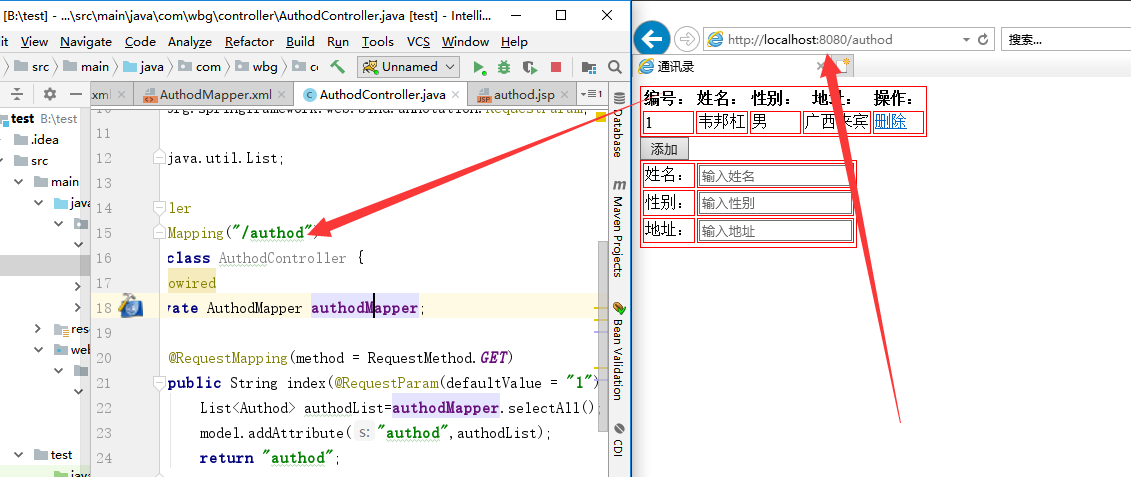一、代码自动配置:https://www.cnblogs.com/weibanggang/p/10043201.html
二、手动配置
1、创建好maven项目,在pom.xml配置文件
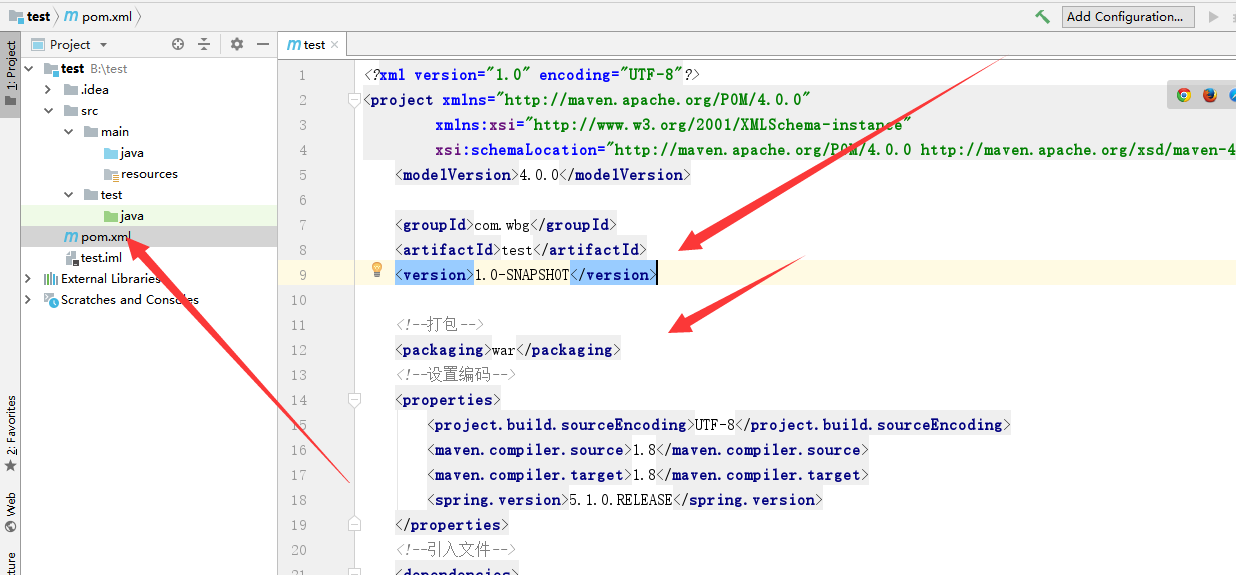

<!--打包--> <packaging>war</packaging> <!--设置编码--> <properties> <project.build.sourceEncoding>UTF-8</project.build.sourceEncoding> <maven.compiler.source>1.8</maven.compiler.source> <maven.compiler.target>1.8</maven.compiler.target> <spring.version>5.1.0.RELEASE</spring.version> </properties> <!--引入文件--> <dependencies> <!-- Spring Web MVC --> <dependency> <groupId>org.springframework</groupId> <artifactId>spring-web</artifactId> <version>${spring.version}</version> </dependency> <dependency> <groupId>org.springframework</groupId> <artifactId>spring-webmvc</artifactId> <version>${spring.version}</version> </dependency> <!-- servlet 系列的支持 --> <dependency> <groupId>javax</groupId> <artifactId>javaee-api</artifactId> <version>8.0</version> <scope>provided</scope> </dependency> <dependency> <groupId>javax.servlet</groupId> <artifactId>jstl</artifactId> <version>1.2</version> </dependency> <dependency> <groupId>com.github.pagehelper</groupId> <artifactId>pagehelper</artifactId> <version>5.1.7</version> </dependency> <!-- Springframework --> <dependency> <groupId>org.springframework</groupId> <artifactId>spring-context</artifactId> <version>${spring.version}</version> </dependency> <dependency> <groupId>org.springframework</groupId> <artifactId>spring-jdbc</artifactId> <version>${spring.version}</version> </dependency> <dependency> <groupId>org.springframework</groupId> <artifactId>spring-aop</artifactId> <version>${spring.version}</version> </dependency> <dependency> <groupId>org.aspectj</groupId> <artifactId>aspectjweaver</artifactId> <version>1.9.1</version> </dependency> <!-- MyBatis --> <dependency> <groupId>org.mybatis</groupId> <artifactId>mybatis</artifactId> <version>3.4.6</version> </dependency> <dependency> <groupId>org.mybatis</groupId> <artifactId>mybatis-spring</artifactId> <version>1.3.2</version> </dependency> <!-- 数据库驱动以及数据库连接池--> <dependency> <groupId>org.mariadb.jdbc</groupId> <artifactId>mariadb-java-client</artifactId> <version>2.3.0</version> </dependency> <dependency> <groupId>com.mchange</groupId> <artifactId>c3p0</artifactId> <version>0.9.5.2</version> </dependency> <!-- 日志框架 --> <dependency> <groupId>log4j</groupId> <artifactId>log4j</artifactId> <version>1.2.17</version> </dependency> <!-- 通用工具 --> <dependency> <groupId>com.fasterxml.jackson.core</groupId> <artifactId>jackson-databind</artifactId> <version>2.9.7</version> </dependency> <!-- 单元测试 --> <dependency> <groupId>org.springframework</groupId> <artifactId>spring-test</artifactId> <version>${spring.version}</version> <scope>test</scope> </dependency> <dependency> <groupId>junit</groupId> <artifactId>junit</artifactId> <version>4.12</version> <scope>test</scope> </dependency> </dependencies> <build> <finalName>contact</finalName> <plugins> <plugin> <groupId>org.mybatis.generator</groupId> <artifactId>mybatis-generator-maven-plugin</artifactId> <version>1.3.7</version> <dependencies> <dependency> <groupId>org.mariadb.jdbc</groupId> <artifactId>mariadb-java-client</artifactId> <version>2.3.0</version> </dependency> </dependencies> </plugin> </plugins> <pluginManagement><!-- lock down plugins versions to avoid using Maven defaults (may be moved to parent pom) --> <plugins> <plugin> <artifactId>maven-clean-plugin</artifactId> <version>3.0.0</version> </plugin> <!-- see http://maven.apache.org/ref/current/maven-core/default-bindings.html#Plugin_bindings_for_war_packaging --> <plugin> <artifactId>maven-resources-plugin</artifactId> <version>3.0.2</version> </plugin> <plugin> <artifactId>maven-compiler-plugin</artifactId> <version>3.7.0</version> </plugin> <plugin> <artifactId>maven-surefire-plugin</artifactId> <version>2.20.1</version> </plugin> <plugin> <artifactId>maven-war-plugin</artifactId> <version>3.2.0</version> </plugin> <plugin> <artifactId>maven-install-plugin</artifactId> <version>2.5.2</version> </plugin> <plugin> <artifactId>maven-deploy-plugin</artifactId> <version>2.8.2</version> </plugin> </plugins> </pluginManagement> </build>
2、创建数据库

drop database kt; CREATE DATABASE `kt`; USE `kt`; CREATE TABLE IF NOT EXISTS `authod` ( `a_id` int(11) NOT NULL AUTO_INCREMENT, `a_name` varchar(20) DEFAULT NULL, `a_arrd` varchar(40) DEFAULT NULL, `a_sex` varchar(2) DEFAULT NULL, PRIMARY KEY (`a_id`) ) ENGINE=InnoDB AUTO_INCREMENT=2 DEFAULT CHARSET=utf8; insert INTO `authod` (`a_id`, `a_name`, `a_arrd`, `a_sex`) VALUES (1, '韦邦杠', '广西来宾', '男'); CREATE TABLE IF NOT EXISTS `post` ( `p_id` int(11) NOT NULL AUTO_INCREMENT, `p_title` varchar(30) DEFAULT NULL, `p_context` text DEFAULT NULL, `p_date` date DEFAULT NULL, `p_authod` int(11) DEFAULT NULL, PRIMARY KEY (`p_id`) ) ENGINE=InnoDB AUTO_INCREMENT=2 DEFAULT CHARSET=utf8; insert INTO `post` (`p_id`, `p_title`, `p_context`, `p_date`, `p_authod`) VALUES (1, '第一个文章', '暂时没有内容', '2018-10-23', 1); select * from authod; select * from post;
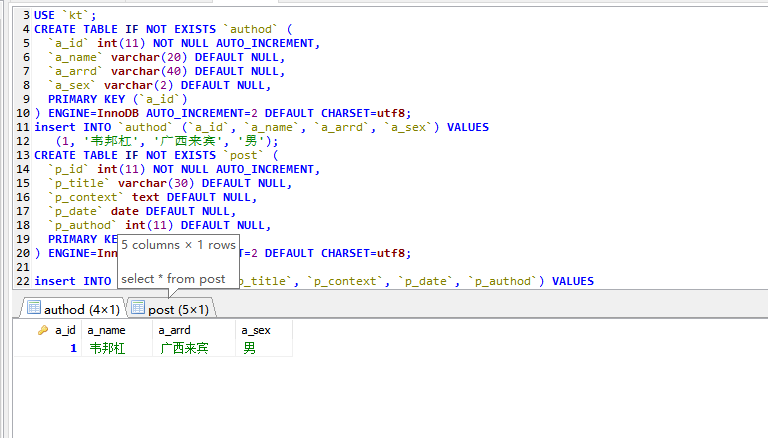
3、开始配置资源文件resources,使用自动生成代码
Mybatis-generator自动生成:https://www.cnblogs.com/weibanggang/p/9816400.html

<?xml version="1.0" encoding="UTF-8"?> <!DOCTYPE generatorConfiguration PUBLIC "-//mybatis.org//DTD MyBatis Generator Configuration 1.0//EN" "http://mybatis.org/dtd/mybatis-generator-config_1_0.dtd"> <generatorConfiguration> <context id="xxx" targetRuntime="MyBatis3Simple"> <commentGenerator> <property name="suppressDate" value="true" /> </commentGenerator> <!-- 数据库连接 --> <jdbcConnection driverClass="org.mariadb.jdbc.Driver" connectionURL="jdbc:mariadb://localhost/kt" userId="root" password="123456"> </jdbcConnection> <!-- Model生成规则 --> <javaModelGenerator targetPackage="com.wbg.entity" targetProject="src/main/java"> <property name="trimStrings" value="true" /> </javaModelGenerator> <sqlMapGenerator targetPackage="mapper.xml" targetProject="src/main/resources"/> <!-- dao 规则 --> <javaClientGenerator type="XMLMAPPER" targetPackage="com.wbg.dao" targetProject="src/main/java"> <property name="enableSubPackages" value="true" /> </javaClientGenerator> <table tableName="%"> <generatedKey column="id" sqlStatement="Mysql"/> </table> </context> </generatorConfiguration>
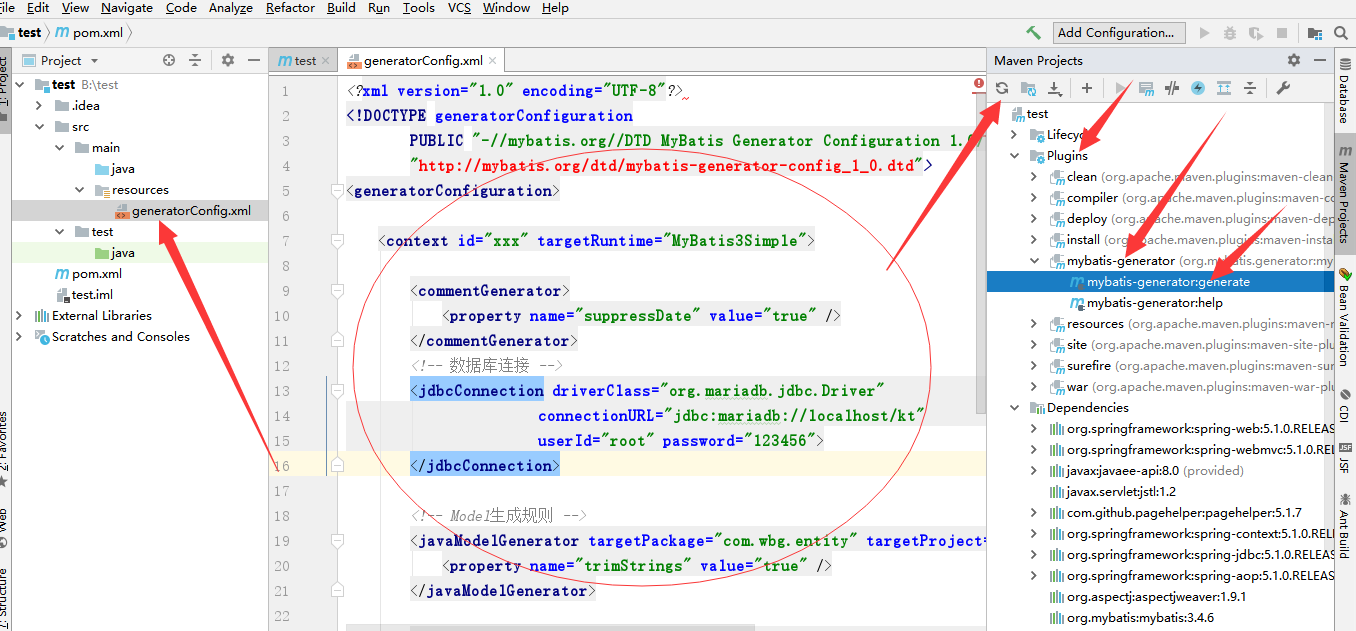
4、生成完成后:创建mybatis-config.xml配置文件
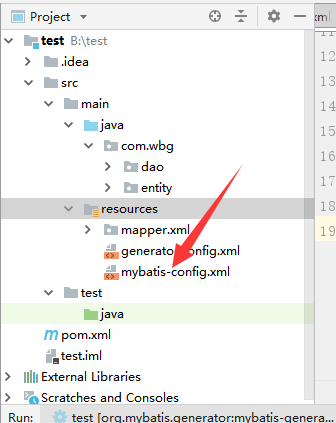

<?xml version="1.0" encoding="UTF-8" ?> <!DOCTYPE configuration PUBLIC "-//mybatis.org//DTD Config 3.0//EN" "http://mybatis.org/dtd/mybatis-3-config.dtd"> <configuration> <settings> <!-- 使用jdbc的getGeneratedKeys获取数据库自增主键值 --> <setting name="useGeneratedKeys" value="true" /> <!-- 使用列别名替换列名 默认:true --> <setting name="useColumnLabel" value="true" /> <!-- 开启驼峰命名转换:Table {create_time} -> Entity {createTime} --> <setting name="mapUnderscoreToCamelCase" value="true" /> </settings> <plugins> <plugin interceptor="com.github.pagehelper.PageInterceptor" /> </plugins> </configuration>
5、创建spring-web.xml文件

<?xml version="1.0" encoding="UTF-8"?> <beans xmlns="http://www.springframework.org/schema/beans" xmlns:xsi="http://www.w3.org/2001/XMLSchema-instance" xmlns:contxt="http://www.springframework.org/schema/context" xmlns:mvc="http://www.springframework.org/schema/mvc" xsi:schemaLocation="http://www.springframework.org/schema/beans http://www.springframework.org/schema/beans/spring-beans.xsd http://www.springframework.org/schema/context http://www.springframework.org/schema/context/spring-context.xsd http://www.springframework.org/schema/cache http://www.springframework.org/schema/cache/spring-cache.xsd http://www.springframework.org/schema/mvc http://www.springframework.org/schema/mvc/spring-mvc.xsd"> <!--启用注解扫描--> <contxt:component-scan base-package="com.wbg.controller" /> <!--启用 mvc 的常用注解--> <mvc:annotation-driven /> <!--将所有的静态资源交还 Servlet 处理--> <mvc:default-servlet-handler /> <!--配置返回页面--> <bean class="org.springframework.web.servlet.view.InternalResourceViewResolver"> <property name="viewClass" value="org.springframework.web.servlet.view.JstlView" /> <property name="prefix" value="/WEB-INF/jsp/" /> <property name="suffix" value=".jsp" /> </bean> <!--配置上传下载--> <bean id="multipartResolver" class="org.springframework.web.multipart.support.StandardServletMultipartResolver" /> </beans>
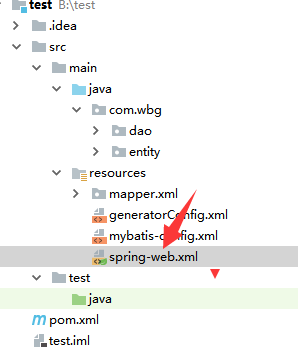
6、创建日志文件log4j.properties

# Global logging configuration
log4j.rootLogger=ERROR, ooo
# MyBatis logging configuration...
log4j.logger.com.nf147.bookstore_ssm.dao=DEBUG
# 规则1,名字为 ooo,向标准输出 System.err/out
log4j.appender.ooo=org.apache.log4j.ConsoleAppender
log4j.appender.ooo.layout=org.apache.log4j.PatternLayout
log4j.appender.ooo.layout.ConversionPattern=%5p [%t] ~ %m%n
# 规则2,输出为文件
log4j.appender.000=org.apache.log4j.FileAppender
log4j.appender.000.File=d:/log/log.out
log4j.appender.000.layout=org.apache.log4j.PatternLayout
log4j.appender.000.layout.conversionPattern=%m %n
# 规则3,输出到数据库
log4j.appender.o0o=org.apache.log4j.jdbc.JDBCAppender
log4j.appender.o0o.URL=jdbc:mariadb://localhost/lagou
log4j.appender.o0o.driver=org.mariadb.jdbc.Driver
log4j.appender.o0o.user=vip
log4j.appender.o0o.password=vip
log4j.appender.o0o.layout=org.apache.log4j.PatternLayout
log4j.appender.o0o.sql=INSERT INTO LOGS VALUES('%t')
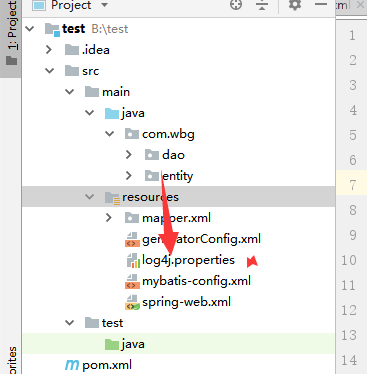
7、创建jdbc.properties配置文件(数据库配置)
jdbc.driver=org.mariadb.jdbc.Driver
jdbc.url=jdbc:mariadb://localhost:3306/kt
jdbc.user=root
jdbc.password=12345
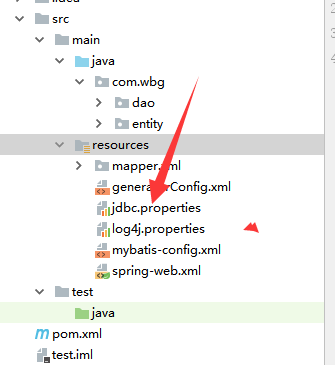
8、创建spring目录,在该目录下创建spring-dao.xml文件

<?xml version="1.0" encoding="UTF-8"?> <beans xmlns="http://www.springframework.org/schema/beans" xmlns:xsi="http://www.w3.org/2001/XMLSchema-instance" xmlns:tx="http://www.springframework.org/schema/tx" xmlns:context="http://www.springframework.org/schema/context" xsi:schemaLocation="http://www.springframework.org/schema/beans http://www.springframework.org/schema/beans/spring-beans.xsd http://www.springframework.org/schema/tx http://www.springframework.org/schema/tx/spring-tx.xsd http://www.springframework.org/schema/context http://www.springframework.org/schema/context/spring-context.xsd"> <!--使用外部文件--> <context:property-placeholder location="classpath:jdbc.properties" /> <!--创建数据源--> <bean id="dataSource" class="com.mchange.v2.c3p0.ComboPooledDataSource"> <property name="driverClass" value="${jdbc.driver}" /> <property name="jdbcUrl" value="${jdbc.url}" /> <property name="user" value="${jdbc.user}" /> <property name="password" value="${jdbc.password}" /> <property name="maxPoolSize" value="30" /> <property name="minPoolSize" value="10" /> <property name="autoCommitOnClose" value="false" /> <property name="checkoutTimeout" value="10000" /> <property name="acquireRetryAttempts" value="2" /> </bean> <!--配置 mybatis--> <bean id="sqlSessionFactory" class="org.mybatis.spring.SqlSessionFactoryBean"> <property name="dataSource" ref="dataSource" /> <property name="typeAliasesPackage" value="com.wbg.entity" /> <property name="configLocation" value="classpath:mybatis-config.xml" /> <property name="mapperLocations" value="classpath:mapper/*.xml" /> </bean> <!--自动注入 Mapper--> <bean class="org.mybatis.spring.mapper.MapperScannerConfigurer"> <property name="sqlSessionFactoryBeanName" value="sqlSessionFactory" /> <property name="basePackage" value="com.wbg.dao" /> </bean> <!--配置声明式事务管理--> <bean id="transactionManager" class="org.springframework.jdbc.datasource.DataSourceTransactionManager"> <property name="dataSource" ref="dataSource" /> </bean> <tx:annotation-driven proxy-target-class="true" /> </beans>
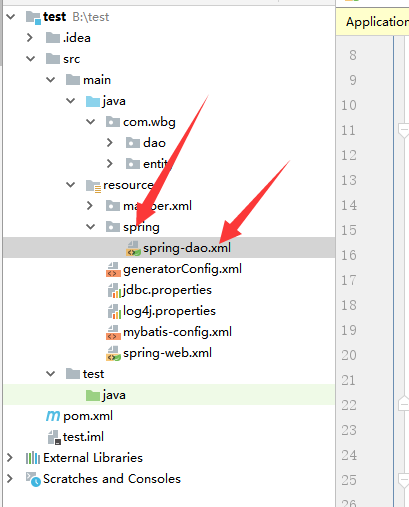
9、在创建spring-service.xml文件

<?xml version="1.0" encoding="UTF-8"?> <beans xmlns="http://www.springframework.org/schema/beans" xmlns:xsi="http://www.w3.org/2001/XMLSchema-instance" xmlns:context="http://www.springframework.org/schema/context" xmlns:aop="http://www.springframework.org/schema/aop" xsi:schemaLocation="http://www.springframework.org/schema/beans http://www.springframework.org/schema/beans/spring-beans.xsd http://www.springframework.org/schema/context http://www.springframework.org/schema/context/spring-context.xsd http://www.springframework.org/schema/aop http://www.springframework.org/schema/aop/spring-aop.xsd"> <!--启用注解--> <context:component-scan base-package="com.wbg.task.service" /> <!-- 启用 aspectj 方式 AOP--> <aop:aspectj-autoproxy proxy-target-class="true" /> </beans>
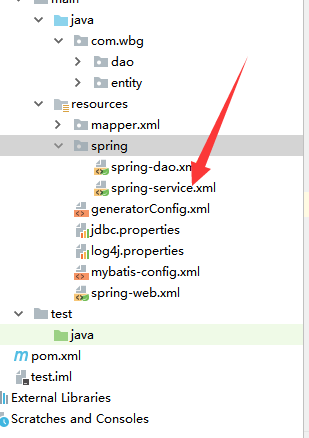
10、在java目录下的com.wbg文件夹中创建控制器controller
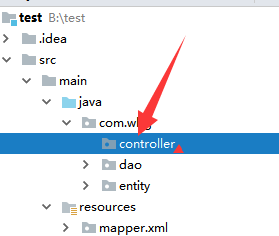
11、在main目录创建webapp,在webapp目录创建WEB-INF,在WEB-INF目录创建jsp目录,web.xml中

<?xml version="1.0" encoding="UTF-8"?> <web-app xmlns="http://xmlns.jcp.org/xml/ns/javaee" xmlns:xsi="http://www.w3.org/2001/XMLSchema-instance" xsi:schemaLocation="http://xmlns.jcp.org/xml/ns/javaee http://xmlns.jcp.org/xml/ns/javaee/web-app_4_0.xsd" version="4.0"> <display-name>通讯录</display-name> <!--解决中文乱码--> <filter> <filter-name>encodingFilter</filter-name> <filter-class>org.springframework.web.filter.CharacterEncodingFilter</filter-class> <async-supported>true</async-supported> <init-param> <param-name>encoding</param-name> <param-value>UTF-8</param-value> </init-param> </filter> <filter-mapping> <filter-name>encodingFilter</filter-name> <url-pattern>/*</url-pattern> </filter-mapping> <!--配置 Spring 的容器--> <context-param> <param-name>contextConfigLocation</param-name> <param-value>classpath:spring/spring-*.xml</param-value> </context-param> <listener> <listener-class>org.springframework.web.context.ContextLoaderListener</listener-class> </listener> <!--配置 MVC 容器--> <!--将所有的请求都交给 Spring MVC 处理--> <servlet> <servlet-name>app</servlet-name> <servlet-class>org.springframework.web.servlet.DispatcherServlet</servlet-class> <init-param> <param-name>contextConfigLocation</param-name> <param-value>classpath:spring-web.xml</param-value> </init-param> </servlet> <servlet-mapping> <servlet-name>app</servlet-name> <url-pattern>/</url-pattern> </servlet-mapping> </web-app>

12、在jsp创建相应的文件,现在以我的项目为例
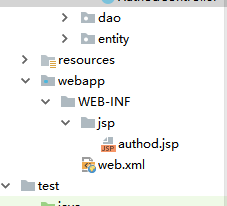
authod.jsp:

<%@ taglib prefix="c" uri="http://java.sun.com/jsp/jstl/core" %> <%@ page contentType="text/html;charset=UTF-8" language="java" %> <html> <head> <title作者信息</title> <style> table, tr, td { border: 1px solid red; } </style> </head> <body> <table> <tr> <th>编号:</th> <th>姓名:</th> <th>性别:</th> <th>地址:</th> <th>操作:</th> </tr> <c:forEach items="${authod}" var="authod"> <tr> <td>${authod.aId}</td> <td>${authod.aName}</td> <td>${authod.aSex}</td> <td>${authod.aArrd}</td> <td><a href="/authod/del/${authod.aId}">删除</a></td> </tr> </c:forEach> </table> <form method="post" action="/authod"> <table> <tr> <td>姓名:</td> <td><input type="text" placeholder="输入姓名" name="aName"/></td> </tr> <tr> <td>性别:</td> <td><input type="text" placeholder="输入性别" name="aSex"/></td> </tr> <tr> <td>地址:</td> <td><input type="text" placeholder="输入地址" name="aArrd"/></td> </tr> <tr> <input type="submit" value="添加"/> </tr> </table> </form> </body> </html>
13、在controller中创建控制类

package com.wbg.controller; import com.wbg.dao.AuthodMapper; import com.wbg.entity.Authod; import org.springframework.beans.factory.annotation.Autowired; import org.springframework.stereotype.Controller; import org.springframework.ui.Model; import org.springframework.web.bind.annotation.RequestMapping; import org.springframework.web.bind.annotation.RequestMethod; import org.springframework.web.bind.annotation.RequestParam; import java.util.List; @Controller @RequestMapping("/authod") public class AuthodController { @Autowired private AuthodMapper authodMapper; @RequestMapping(method = RequestMethod.GET) public String index(@RequestParam(defaultValue = "1") int page, Model model){ List<Authod> authodList=authodMapper.selectAll(); model.addAttribute("authod",authodList); return "authod"; } }
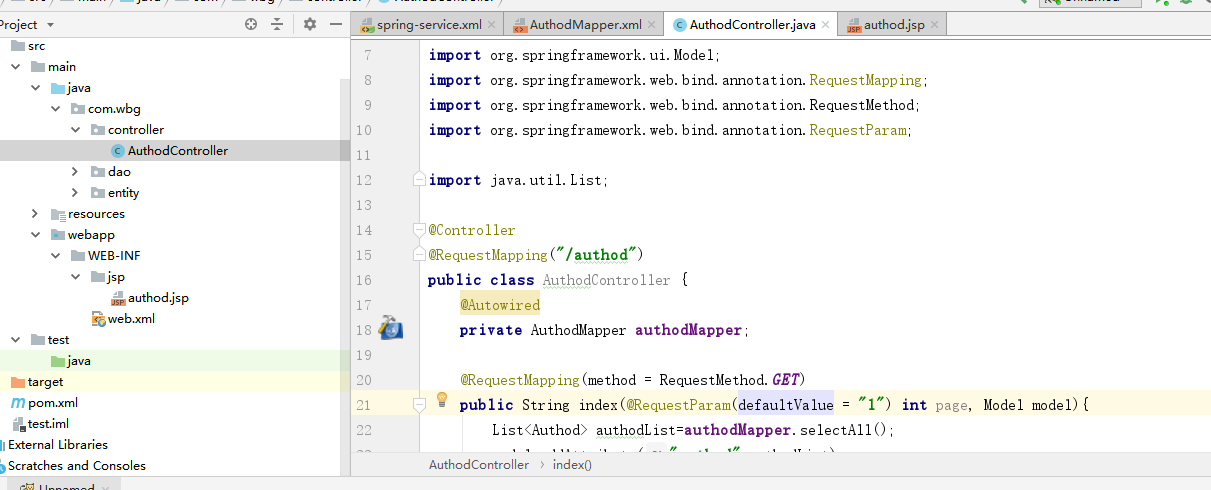
14、进行添加tomcat
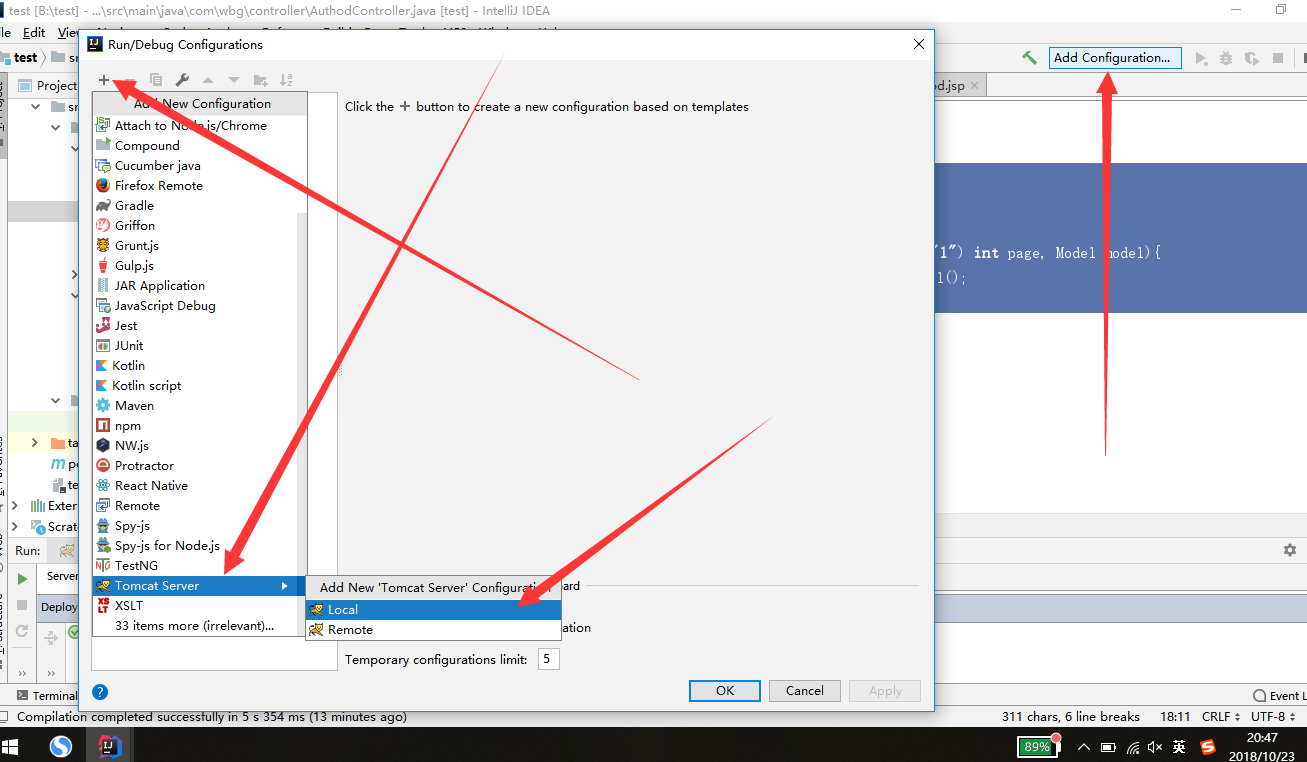
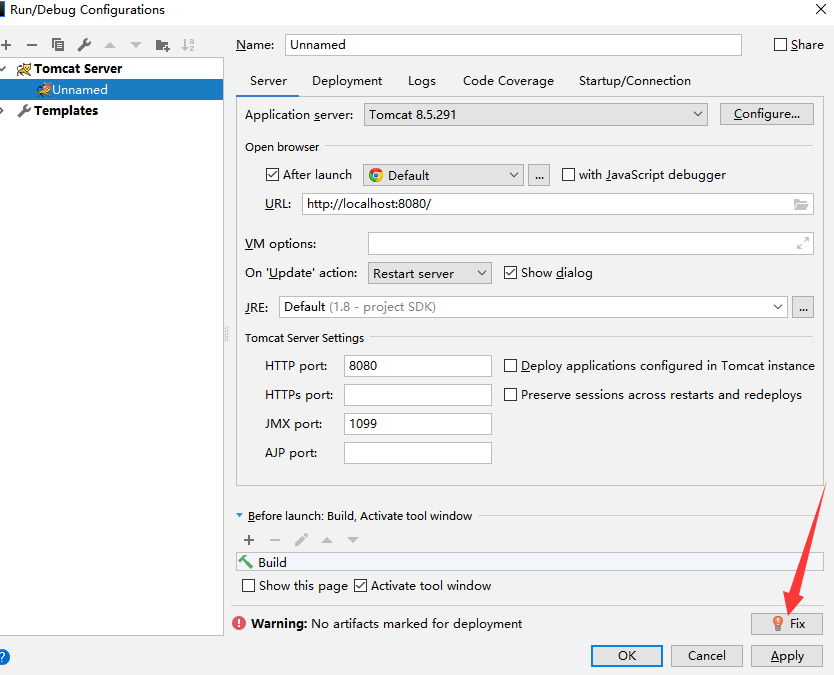
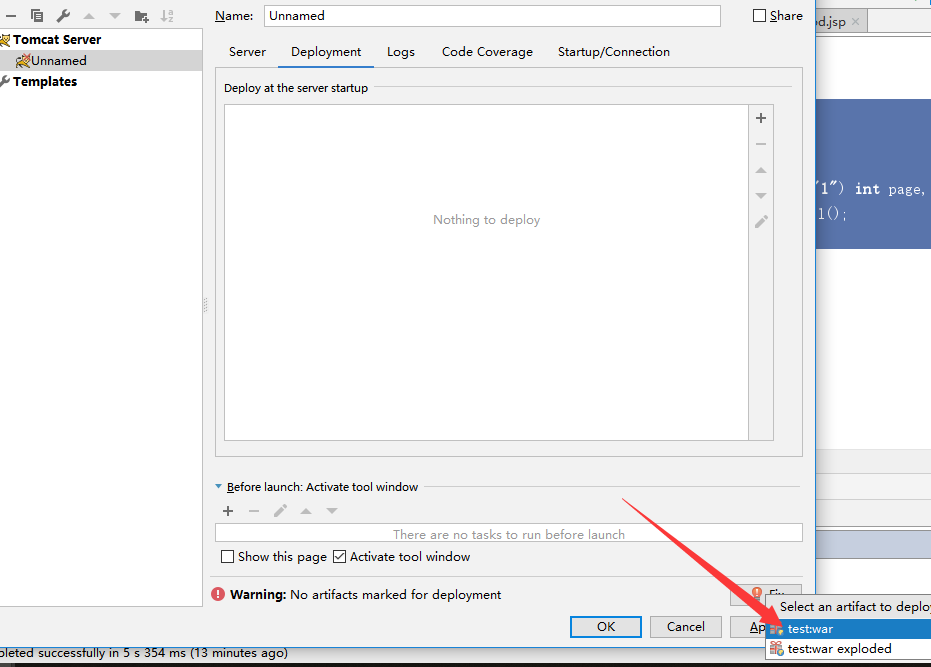
ok后

进行测试