业务需求
给出一段文本,自动识别出文本中包含的关键字信息,关键字是库里已知的数据,根据类型的不同显示出不同的颜色
业务分析
1)采用css:文本识别出来后,根据识别出的文本更改对应文本的dom,通过更改css来实现
缺点:比较麻烦,只能标注颜色,不易于维护和拓展
2)采用svg:使用svg绘制文本,绘制颜色标注
优点:比较灵活,便于后续拓展
实现效果
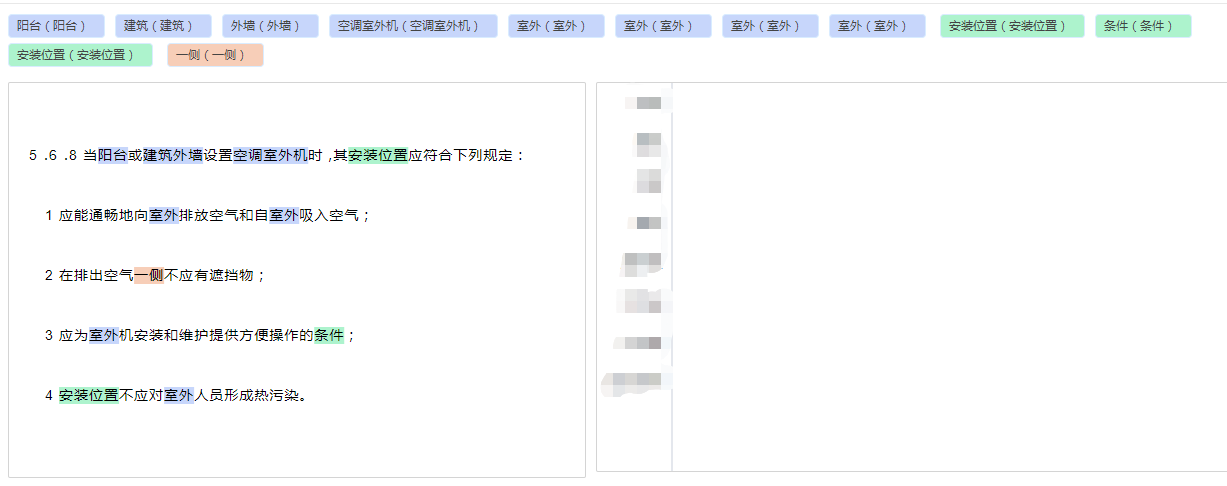
实现难点
想象很美好,实现很骨感,代码实现的过程中遇到了不少问题,这里记录下解决方法。本文主要粘贴核心代码,不是全部的业务代码哦~
1、svg的换行显示
svg是不支持换行显示的
设计思路:需要自动识别字典文本,使用到文本的下标,根据下标位置来进行保存和标注。因此将每个文本都单独设置成一个tspan,由于识别的文字包含汉字,英文字母,符号等,所以相应的文字给予对应的长度。获取svg的最大显示宽度,当文本的宽度>svg宽度的时候实行自动换行。
1.1 文本宽度的设定
不同的文本的宽度不一样,汉字、符号还好可以给个统一的设置,但是英文字母,有的宽,有的窄,如果设置成一样的,显示会很怪,这里经过测试,获取了一个正常显示的范围值。(本文项目代码基于vue.js)
定义常量如下:
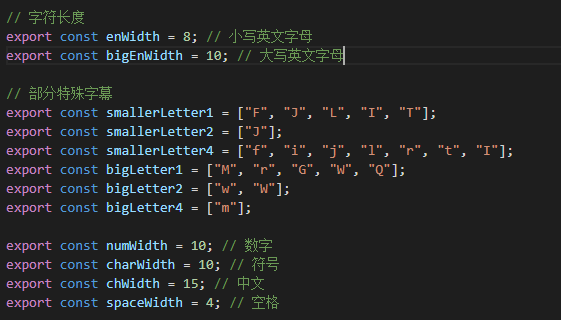
// 获取文本的宽度
getTxtWidth(text) {
let smallEnglishRegx = /^[a-z]+$/; // 小写
let bigEnglishRegx = /^[A-Z]+$/; // 大写
let numberRegx = /^[0-9]$/; // 数字
let chinaRegx = /[u4E00-u9FA5uF900-uFA2D]/; // 中文
let unitWidth;
if (chinaRegx.test(text)) {
unitWidth = this.chWidth;
} else if (/s/.test(text)) {
unitWidth = this.spaceWidth;
} else if (smallEnglishRegx.test(text)) {
unitWidth = this.enWidth;
} else if (bigEnglishRegx.test(text)) {
unitWidth = this.bigEnWidth;
} else if (numberRegx.test(text)) {
unitWidth = this.numWidth;
} else {
unitWidth = this.charWidth;
}
// 特殊文本的特殊处理
if (this.smallerLetter1.includes(text)) {
unitWidth = unitWidth - 1;
}
if (this.smallerLetter2.includes(text)) {
unitWidth = unitWidth - 2;
}
if (this.smallerLetter4.includes(text)) {
unitWidth = unitWidth - 4;
}
if (this.bigLetter1.includes(text)) {
unitWidth = unitWidth + 1;
}
if (this.bigLetter2.includes(text)) {
unitWidth = unitWidth + 2;
}
if (this.bigLetter4.includes(text)) {
unitWidth = unitWidth + 4;
}
return unitWidth;
}
1.2 文本的拆分
默认的换行,需要显示。超出svg区域的,手动换行。具体实现看代码,这里使用的是svg.js库用于绘制svg图形。
chunkWords() {
this.dataChunk = [];
let text = this.words;
// 按换行符号换行
text = text.replace("↵↵", "
");
text = text.replace("↵", "
");
let sentenceArr = text.split("
");
for (let i = 0, len = sentenceArr.length; i < len; i++) {
// 先按空格分开
let wordsArr = sentenceArr[i].split(" ");
// 再把每个字都分了
let wordsArrCopy = [];
for (let j = 0, len2 = wordsArr.length; j < len2; j++) {
// 判断是否包含中文,如果包含中文再继续拆分
let unit = wordsArr[j];
for (let k = 0, len3 = unit.length; k < len3; k++) {
let firstword = unit.slice(k, k + 1);
// 插入
wordsArrCopy.push(firstword);
}
// 空格也要加上
wordsArrCopy.push(" ");
}
sentenceArr[i] = wordsArrCopy;
}
// 再加上换行符,用于后面的换行,SVG文本不支持自己换行
for (let i = 0, len = sentenceArr.length; i < len; i++) {
let item = sentenceArr[i];
let length = item.length;
// 判断最后一个是不是有字
let lastWord = item[length - 1].trim();
// 有字则新增个
if (lastWord) {
item[length] = "↵↵";
} else {
item[length - 1] = "↵↵";
}
}
// 对每行再进行拆分,如果大于svg的宽度后再进行换行
// this.dataChunk = [[],[]]
this.chunkIndex = 0;
for (let i = 0, len = sentenceArr.length; i < len; i++) {
// 获取当前this.dataChunk[index]的总长度,大于等于this.svgX+currentWidth的时候加行;
// 每个span是一个对象,包含一些字段信息。一个对象对应一个tspan
let sentence = sentenceArr[i];
// 需要换行的情况
if (this.chunkIndex > 0 && this.dataChunk[this.chunkIndex].length) {
this.chunkIndex++;
}
for (let j = 0, len2 = sentence.length; j < len2; j++) {
let unit2 = sentence[j];
let unitWidth = this.getTxtWidth(unit2);
this.insertDataChunk(unit2, unitWidth);
}
}
this.drawText();
},
// 根据分片绘制文本
drawText() {
this.textGroup.clear();
let that = this;
for (let i = 0, len = this.dataChunk.length; i < len; i++) {
let item = this.dataChunk[i];
this.textGroup
.text(function(add) {
for (let j = 0, len2 = item.length; j < len2; j++) {
let unit = item[j];
if (i === 0) {
item[j].offset = j;
item.allOffset = j;
} else {
let pos = that.dataChunk[i - 1].allOffset + j + 1;
item[j].offset = pos;
item.allOffset = pos;
}
item[j].row = i;
item[j].index = j;
// 记录下来
that.textDom[item[j].offset] = add
.tspan(unit.text)
.attr("x", unit.dx)
.attr("y", unit.dy)
.data("offset", item[j].offset);
}
})
.data("row", i);
}
}
实现出来的效果:
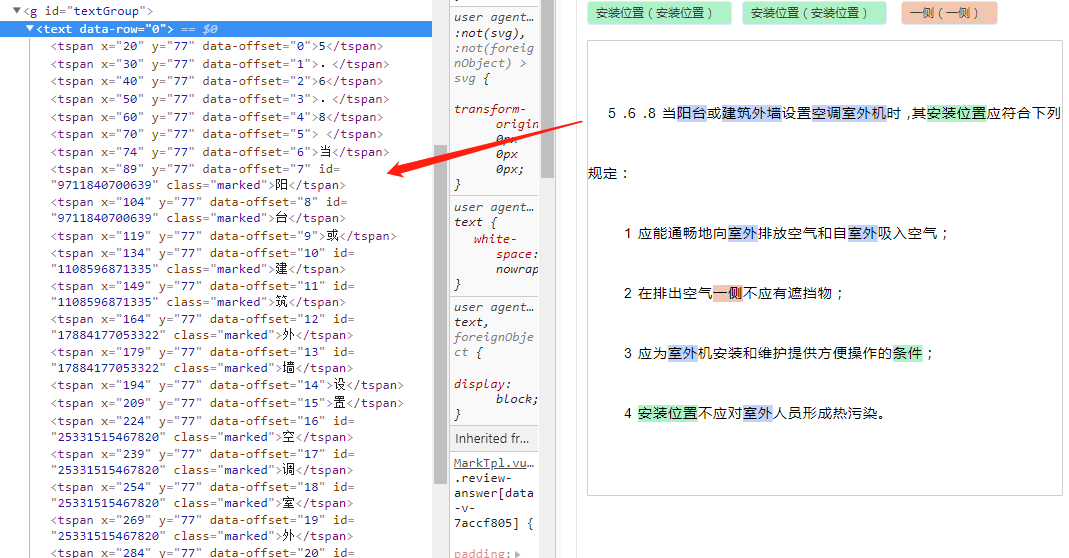
这样,每个文字都被拆成一个tspan并包含对应的data-offset属性了。
2、识别库中数据
库里的数据分不同的类型,以数组形式显示,类似这样:
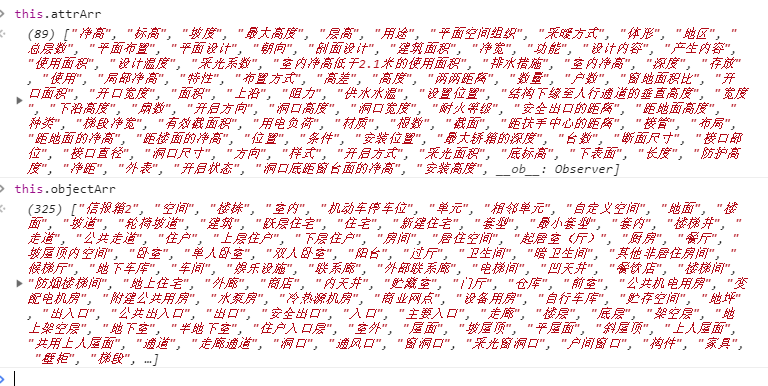
根据给的文本,如果包括了数组中的数据,则高亮显示:
// check语句,将句子中已有的实体/关系/操作/属性识别出来
checkWord() {
// 对换行符号进行相同的处理
let words = this.words;
words = words.replace("↵↵", "
");
words = words.replace("↵", "
");
words = words.split("
");
this.words = words.join("");
// 识别关系
for (let i = 0, len = this.relationArr.length; i < len; i++) {
this.setKnownData(this.relationArr[i], "relation");
}
// 识别操作
for (let i = 0, len = this.operateArr.length; i < len; i++) {
this.setKnownData(this.operateArr[i], "operate");
}
// 识别实体
for (let i = 0, len = this.objectArr.length; i < len; i++) {
this.setKnownData(this.objectArr[i], "object");
}
// 识别属性
for (let i = 0, len = this.attrArr.length; i < len; i++) {
this.setKnownData(this.attrArr[i], "attr");
}
// 根据获取的数据来渲染高亮片段
...
},
// 设置已知数据,获取的数据放到this.result中
setKnownData(item, type, pwords, pindex) {
let words = pwords ? pwords : this.words;
let index = words.indexOf(item);
let stringLen = item.length;
pindex = pindex ? pindex : 0;
if (index > -1) {
// 构造标注需要的数据
let data = {
type,
word: item,
name: item,
offset: [index + pindex, index + pindex + stringLen - 1],
id: Math.ceil(new Date().getTime() * Math.random() * (index + 1))
};
// 添加到数据中,根据位置信息来判断
if (this.result[type].length === 0) {
this.result[type].push(data);
} else {
let insertIndex = -1;
this.result[type].find((unit, index) => {
if (data.offset[0] <= unit.offset[1]) {
insertIndex = index;
return true;
}
});
if (insertIndex > -1) {
this.result[type].splice(insertIndex, 0, data);
} else {
this.result[type].push(data);
}
}
// 继续遍历,可能会包含多个
let word2 = words.substr(index + stringLen);
this.setKnownData(item, type, word2, pindex + index + stringLen);
}
}
3、绘制不同颜色的矩形
svg.js绘制矩形的方法很简单,需要确定的是绘制的矩形的宽高,位置即可,而这些信息根据字符的offset就可以算出来。在上面的数据中,我们在result中存了一些识别出来的数据。根据这些数据即可绘制不同颜色的矩形来了。
3.1 以数据为导向绘制图形
...
for (let i in this.result) {
this.result[i].forEach(item => {
this.sureMarkWord(item);
});
}
// 确定标注数据,高亮文本,标注实体
sureMarkWord(data) {
// 根据坐标获取字的信息
let start = this.findWord(data.offset[0]);
let end = this.findWord(data.offset[1]);
if (!start || !end) {
return;
}
let startRow = start.row;
let endRow = end.row;
let startIndex = start.index;
let endIndex = end.index;
// 同一行
if (startRow == endRow) {
this.singleRowMark(start, end, data, endRow);
} else {
//1,endRow从起始开始标注
let start_endrow = this.dataChunk[endRow][0];
this.singleRowMark(start_endrow, end, data, endRow);
// endRow前面的行全部标注上
for (let i = startRow; i < endRow; i++) {
let len = this.dataChunk[i].length;
let end_i = this.dataChunk[i][len - 1];
if (i === startRow) {
this.singleRowMark(start, end_i, data, startRow, true);
} else {
// 整行标注
this.singleRowMark(
this.dataChunk[i][0],
end_i,
data,
i
);
}
}
}
},
// 根据位置选择文字
findWord(offset) {
let result = null;
for (let i = 0, len = this.dataChunk.length; i < len; i++) {
let item = this.dataChunk[i];
for (let j = 0, len2 = item.length; j < len2; j++) {
let unit = item[j];
if (unit.offset === offset) {
result = unit;
break;
}
}
if (result) {
break;
}
}
return result;
},
singleRowMark(start, end, data, row) {
// 回调绘制chunk的矩形
let width = end.dx + end.width - start.dx;
let x = start.dx;
let y = start.dy - this.wordHeight + 4;
let height = this.wordHeight; // wordHeight是文本的高度,根据字体的大小设置,14px的定义为17
let { name, type, word, id} = data;
// 数据记录
let obj = {
width,
height,
x,
y,
type,
word,
name,
id,
row,
ry: y
};
this.drawMarkGroups(obj);
},
// 文字底层颜色
drawChunkRect(obj) {
let { width, height, x, y, type, id, row, word} = obj;
let color;
color = this.wordColors[type]; // 根据类型的不同设置不同的颜色
let obj = {};
// 记录dom
obj.rect = this.rectRows[row]
.group()
.rect(width, height)
.move(x, y)
.fill(isTemp ? "none" : color)
.attr("id", id)
.data("type", obj.type)
.data("word", obj.word);
this.wordRectDom[id].push(obj);
}
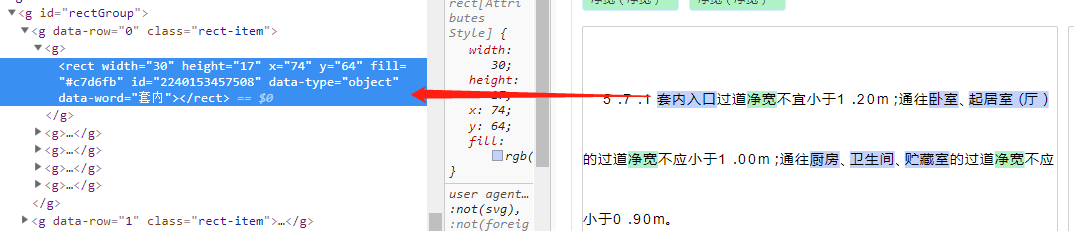
至此,实现了划词标注的显示部分