先来看效果 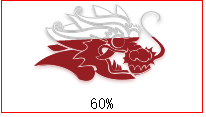
 图片2,利用canvas生成得到。
图片2,利用canvas生成得到。
var aImgArr = [
"http://xinhuatone.com/zt/apecxjp/m/images/4.jpg",
"http://xinhuatone.com/zt/apecxjp/m/images/5.jpg",
"http://xinhuatone.com/zt/apecxjp/m/images/6.jpg",
"http://xinhuatone.com/zt/apecxjp/m/images/7.jpg",
"http://xinhuatone.com/zt/apecxjp/m/images/8.jpg",
"http://xinhuatone.com/zt/apecxjp/m/images/9.jpg",
"http://xinhuatone.com/zt/apecxjp/m/images/10.jpg",
"http://xinhuatone.com/zt/apecxjp/m/images/11.jpg",
"http://xinhuatone.com/zt/apecxjp/m/images/12.jpg",
"http://xinhuatone.com/zt/apecxjp/m/images/13.jpg",
"http://xinhuatone.com/zt/apecxjp/m/images/14.jpg",
"http://xinhuatone.com/zt/apecxjp/m/images/15.jpg",
"http://xinhuatone.com/zt/apecxjp/m/images/16.jpg",
"http://xinhuatone.com/zt/apecxjp/m/images/17.jpg",
"http://xinhuatone.com/zt/apecxjp/m/images/18.jpg",
"http://xinhuatone.com/zt/apecxjp/m/images/19.jpg",
"http://xinhuatone.com/zt/apecxjp/m/images/20.jpg",
"http://xinhuatone.com/zt/apecxjp/m/images/21.jpg"
];
//要加载的图片。
ltLoading(aImgArr) function ltLoading(arr) { var oC = document.createElement("canvas"); if (!oC.getContext) { return; } oC.width = 500; oC.height = 200; var cxt = oC.getContext("2d"); cxt.beginPath(); var x1 = 183, y1 = 34, x2 = 225, y2 = -2;//x1 = 183, y1 = 32, x2 = 225, y2 = 2; cxt.moveTo(0, 15); cxt.bezierCurveTo(x1, y1, x2, y2, oC.width, 27); // cxt.lineTo(oC.width, oC.height); cxt.lineTo(0, oC.height); cxt.closePath(); cxt.fillStyle = "rgba(149,30,35,1)"; cxt.fill();
//以上代码是为了利用canvas生成一个曲线的图片(图片2)
var canvas = document.createElement("canvas"); var proc = document.createElement("div");// canvas.width = 140; canvas.height = 90; document.getElementById("linten_loading").appendChild(canvas); document.getElementById("linten_loading").appendChild(proc); var context = canvas.getContext("2d"); var img1 = new Image(); var img = new Image(); var bg = null; var id = null; context.globalCompositeOperation = "destination-atop";//像素的合成。这是关键。 img1.onload = function () { img.onload = function () { id = requestAnimFrame(render); } img.src = "lt_loading.png"; }; img1.src = oC.toDataURL(); var initX = -320;//图像移动的最大距离 var disX = initX; var len = aImgArr.length; var count = 0; var i = 0; loadimg(); function loadimg() { if (i === len) { return; } var img = new Image(); img.onload = function () { count++; if (i < len - 1) { i++; loadimg(); //递归加载图片。 }; }; img.onerror = function () { count++; if (i < len - 1) { i++; loadimg(); }; } img.src = aImgArr[i]; } var i = 0; function render() { disX += 4; if (disX > 0) { disX = initX; } context.clearRect(0, 0, canvas.width, canvas.height); if (len > 0) { context.drawImage(img1, disX, 70-90*(count/len));//70-90*(count/len) if (count / len >= 1) {
//图片加载完成,不再调用动画 cancelAnimationFrame(id); }
else{
//图片未加载完成。
id = requestAnimFrame(render);
} } proc.innerHTML = parseInt(count/len*100) + "%"; //计算得到加载的百分比 context.drawImage(img, 0, 0); } var requestAnimFrame = (function () { //用来做动画的。 return window.requestAnimationFrame || window.webkitRequestAnimationFrame || window.mozRequestAnimationFrame || window.oRequestAnimationFrame || window.msRequestAnimationFrame || function (callback) { window.setTimeout(callback, 1000 / 60); }; })(); window.cancelAnimationFrame = window['webkitCancelAnimationFrame'] || // name has changed in Webkit window['mozCancelRequestAnimationFrame'] || window['cancelRequestAnimationFrame'] || window['msCancelRequestAnimationFrame']; if (!window.cancelAnimationFrame) { window.cancelAnimationFrame = function (id) { clearTimeout(id); } } }
<div id="linten_loading" style="border:1px solid red;200px;">
</div>