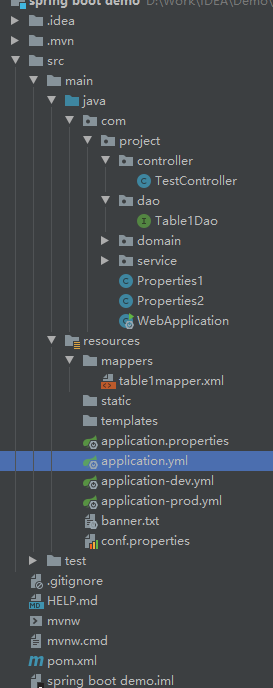@
目录
1、pom.xml
<?xml version="1.0" encoding="UTF-8"?>
<project xmlns="http://maven.apache.org/POM/4.0.0" xmlns:xsi="http://www.w3.org/2001/XMLSchema-instance"
xsi:schemaLocation="http://maven.apache.org/POM/4.0.0 https://maven.apache.org/xsd/maven-4.0.0.xsd">
<modelVersion>4.0.0</modelVersion>
<groupId>z.project.springboot</groupId>
<artifactId>spring boot demo</artifactId>
<version>0.0.1-SNAPSHOT</version>
<packaging>jar</packaging>
<name>spring boot demo</name>
<description>Demo project for Spring Boot</description>
<properties>
<project.build.sourceEncoding>UTF-8</project.build.sourceEncoding>
<project.reporting.outputEncoding>UTF-8</project.reporting.outputEncoding>
<java.version>1.8</java.version>
</properties>
<!-- 一个特殊的starter,它用来提供相关的Maven默认依赖。使用它之后,常用的包依赖可以省去version标签 -->
<parent>
<groupId>org.springframework.boot</groupId>
<artifactId>spring-boot-starter-parent</artifactId>
<version>2.3.0.RELEASE</version>
<relativePath/> <!-- lookup parent from repository -->
</parent>
<dependencies>
<!-- 核心Spring Boot starter,包括自动配置支持,日志和YAML -->
<dependency>
<groupId>org.springframework.boot</groupId>
<artifactId>spring-boot-starter</artifactId>
</dependency>
<!-- 对全栈web开发的支持, 包括Tomcat和spring-webmvc -->
<dependency>
<groupId>org.springframework.boot</groupId>
<artifactId>spring-boot-starter-web</artifactId>
</dependency>
<!-- 对常用测试依赖的支持,包括JUnit, Hamcrest和Mockito,还有spring-test模块 -->
<dependency>
<groupId>org.springframework.boot</groupId>
<artifactId>spring-boot-starter-test</artifactId>
<scope>test</scope>
<!-- 排除依赖 -->
<exclusions>
<exclusion>
<groupId>org.junit.vintage</groupId>
<artifactId>junit-vintage-engine</artifactId>
</exclusion>
</exclusions>
</dependency>
<!-- spring boot热部署 -->
<dependency>
<groupId>org.springframework.boot</groupId>
<artifactId>spring-boot-devtools</artifactId>
<!-- 可选依赖,其他项目引入该项目不会引入该包 -->
<optional>true</optional>
</dependency>
<!-- mybatis -->
<dependency>
<groupId>org.mybatis.spring.boot</groupId>
<artifactId>mybatis-spring-boot-starter</artifactId>
<version>2.1.2</version>
</dependency>
<dependency>
<groupId>mysql</groupId>
<artifactId>mysql-connector-java</artifactId>
</dependency>
</dependencies>
<build>
<plugins>
<plugin>
<groupId>org.springframework.boot</groupId>
<artifactId>spring-boot-maven-plugin</artifactId>
</plugin>
</plugins>
</build>
</project>
2、application.yml
application.properties和application.yml
yml会先执行,而后被同名的properties覆盖,而指定了spring.profiles.active:则properties无效
spring:
profiles:
active: dev
2、application-dev.yml
server:
port: 80
spring:
devtools:
restart:
# 热部署
enabled: true
# 更新目录
additional-paths: src/main/java
# 页面不加缓存
freemarker:
cache: false
datasource:
driver-class-name: com.mysql.jdbc.Driver
url: jdbc:mysql://localhost:3306/db?useSSL=false&useUnicode=true&characterEncoding=utf8&serverTimezone=UTC
username: root
password: 123456
mybatis:
# 扫描mapper
mapper-locations: classpath:mappers/*.xml
configuration:
# 开启驼峰命名
map-underscore-to-camel-case: true
3、WebApplication.java
Spring boot 启动核心
package com.project;
import org.mybatis.spring.annotation.MapperScan;
import org.springframework.boot.SpringApplication;
import org.springframework.boot.autoconfigure.SpringBootApplication;
@MapperScan("com.project.dao")//mybatis必需配置扫描的接口
@SpringBootApplication
public class WebApplication {
public static void main(String[] args) {
SpringApplication.run(WebApplication.class, args);
}
}
4、Table1Dao.java
实体自行添加
package com.project.dao;
import com.project.domain.Table1;
import org.apache.ibatis.annotations.Mapper;
import java.util.List;
@Mapper
public interface Table1Dao {
List<Table1> findAll();
}
5、Table1Mapper.xml
mybatis的动态代理
<?xml version="1.0" encoding="UTF-8" ?>
<!DOCTYPE mapper
PUBLIC "-//mybatis.org//DTD Mapper 3.0//EN"
"http://mybatis.org/dtd/mybatis-3-mapper.dtd">
<mapper namespace="com.project.dao.Table1Dao">
<select id="findAll" resultType="com.project.domain.Table1">
select * from table1 where 100 > id
</select>
</mapper>
到这里会 spring mvc 的就已经知道怎么用了
其他
application.properties
#自定义属性
com.ccw.attribute1=value1
com.ccw.attribute2=value2
com.ccw.attribute3=${com.ccw.attribute1} and ${com.ccw.attribute2}
#随机生成
com.ccw.rand=${random.value}
#spring boot 配置文件配置
#修改端口
server.port=8080
#将所有资源重定位到/resources/**路径
#spring.mvc.static-path-pattern=/resources/**
获取application.properties属性
package com.project;
import org.springframework.beans.factory.annotation.Value;
import org.springframework.stereotype.Component;
@Component
public class Properties1 {
//获取配置文件自定义属性
@Value("${com.ccw.attribute1}")
private String attribute1;
@Value("${com.ccw.attribute2}")
private String attribute2;
@Value("${com.ccw.attribute3}")
private String attribute3;
@Value("${com.ccw.rand}")
private String rand;
public void show() {
System.out.println(attribute1 + "," + attribute2 + "," + attribute3);
System.out.println(rand);
}
}
自定义配置文件属性
#自定义属性
com.ccw1.attribute1=value1
com.ccw1.attribute2=value2
com.ccw1.attribute3=${com.ccw1.attribute1} and ${com.ccw1.attribute2}
获取自定义配置文件属性
package com.project;
import org.springframework.boot.context.properties.ConfigurationProperties;
import org.springframework.context.annotation.PropertySource;
import org.springframework.stereotype.Component;
@Component
@ConfigurationProperties(prefix = "com.ccw1")
@PropertySource("classpath:conf.properties")
public class Properties2 {
//获取配置文件自定义属性
private String attribute1;
private String attribute2;
private String attribute3;
public String getAttribute1() {
return attribute1;
}
public void setAttribute1(String attribute1) {
this.attribute1 = attribute1;
}
public String getAttribute2() {
return attribute2;
}
public void setAttribute2(String attribute2) {
this.attribute2 = attribute2;
}
public String getAttribute3() {
return attribute3;
}
public void setAttribute3(String attribute3) {
this.attribute3 = attribute3;
}
}
项目目录