windows下控制台
配置MySQL path环境
1、把mysql的 截止到bin路径 配置到 path 里面
2、打开cmd控制台
3、停止MySQL服务:net stop mysql56(服务名称)
4、修改my.ini文件 增加 skip-grant-tables
5、启动MySQL服务: net start mysql56(服务名称)
6、打开控制台 输入 mysql -u root 登录成功 修改密码
7、MySQL5.7版本 及以下:
update user set password=password("123") where user="root";
update mysql.user set password='123' where user='test';
MySQL5.8版本及以上 :
alter user 'root'@'%' indentified with mysql_native_password by 'Root12345678@';
8、flush privileges;
centos下MySQL 忘记密码

修改my.cnf 文件 :vim /etc/my.cnf
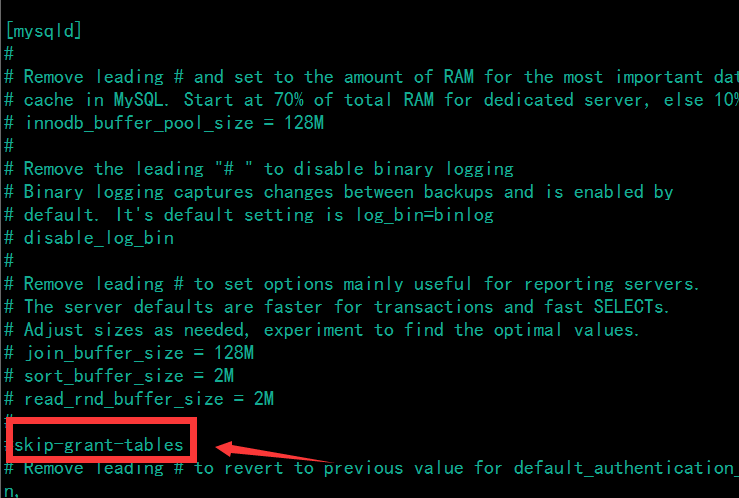
在 mysqld 下 增加 一行 skip-grant-tables
登录 修改密码同上;