最近项目中需要编写几十个接口,包括字段查询,导出,id查询单个,如果单纯CV工作量很大,还有可能出现错误。
无意间发现velocity模板引擎,只需要编写通用模板,利用java反射技术,可以实现一键批量生成java文件
包括Controller、Service、ServiceImpl、Mapper、BO、DTO 文件,大大提高效率。学习成本很低,墙裂推荐。
首先引入依赖
<!-- 生成代码模板工具--> <dependency> <groupId>org.apache.velocity</groupId> <artifactId>velocity-engine-core</artifactId> <version>2.2</version> </dependency>
编写模板,以Mapper模板为例
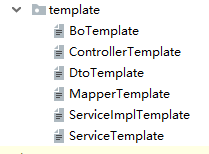
package ${packageName} import com.baomidou.mybatisplus.core.mapper.BaseMapper; import org.apache.ibatis.annotations.Mapper; import ${importDtoName} /** * <p> * ${tableComment} Mapper 接口 * </p> * * @author ${author} * @date ${date} */ @Mapper public interface ${className}Mapper extends BaseMapper<${className}DTO> { }
模板中动态变量对应实体类 ,名字要一 一对应
import lombok.Data;
/**
* @Description 父模板参数
*/
@Data
public class ParentTemplateParam {
private String author;
private String date;
private String tableName;
private String tableComment;
private String className;
private String classNameObj;
// 生成的文件名
private String fileName;
private String importServiceName;
private String importBoName;
private String importDtoName;
private String importMapperName;
private String packageName;
private String requestMappingUrl;
private String replaceContent;
// 所属模块名称
private String module;
}
利用反射技术,动态赋值,以下只粘贴部分代码,供大家参考
import org.springframework.cglib.beans.BeanMap; import org.apache.velocity.VelocityContext; import org.apache.velocity.app.Velocity; import com.xxx.xxxx.ParentTemplateParam; /** * Mapper模板路径 */ private static final String MAPPER_TEMPLATE_PATH = "/template/MapperTemplate"; Map<String, Object> param = new HashMap<>(); // 模板参数 ParentTemplateParam parentTemplateObj = getParentTemplateObj(clazz, commonTemplateParam, tableComment); // Obj转map param = ObjectUtils.isEmpty(parentTemplateObj) ? new HashMap<>() : BeanMap.create(parentTemplateObj); // 替换模板中关键字 String resultTemplate = getResultTemplate(param, templatePath);
Velocity引擎替换关键字
/** * 获取替换后的字符串 * * @param param 参数 * @return java.lang.String 返回参数说明 * @exception/throws */ public static String getResultTemplate(Map<String, Object> param, String filePath) { //1.将模版以文件的形式读入 //获取文件地址 File path = new File(filePath); //获取文件绝对路径 Path absolutePath = Paths.get(path.toString()); //2.将读入的文件转为string 字符串 //读取其内容 String template = ""; try { template = new String(Files.readAllBytes(absolutePath), "UTF8"); } catch (IOException e) { e.printStackTrace(); } String resultTemplate = ""; if (!StringUtils.isEmpty(template)) { //创建模版引起上下文 并传入要替换的参数 VelocityContext vc = new VelocityContext(param); //创建StringWriter对象 其内部是对StringBuffer进行的操作 StringWriter writer = new StringWriter(); //模版引起开始替换模版内容 Velocity.evaluate(vc, writer, "", template); //替换之后的字符串 resultTemplate = writer.getBuffer().toString(); } return resultTemplate; }
导出文件
// 导出文件 ExportFileUtil.writeData2File(exportPath, resultTemplate, fileName); /** * 写入文件 * @param content 参数说明 * @param fileName 参数说明 * @return boolean 返回参数说明 * @exception/throws */ public static boolean writeData2File(String exportPath,String content, String fileName) { boolean flag = false; BufferedWriter out = null; try { if (!ObjectUtils.isEmpty(content) && StringUtils.isNotEmpty(fileName)) { fileName = fileName + ".java"; File pathFile = new File(exportPath); if (!pathFile.exists()) { pathFile.mkdirs(); } String relFilePath = exportPath + File.separator + fileName; File file = new File(relFilePath); if (!file.exists()) { file.createNewFile(); } out = new BufferedWriter(new OutputStreamWriter(new FileOutputStream(file), "utf-8")); out.write(content); out.newLine(); flag = true; } } catch (IOException e) { e.printStackTrace(); } finally { if (out != null) { try { out.flush(); out.close(); } catch (IOException e) { e.printStackTrace(); } } return flag; } }
最后执行可以看到生成的mapper.java文件,直接拷贝粘贴到项目里。
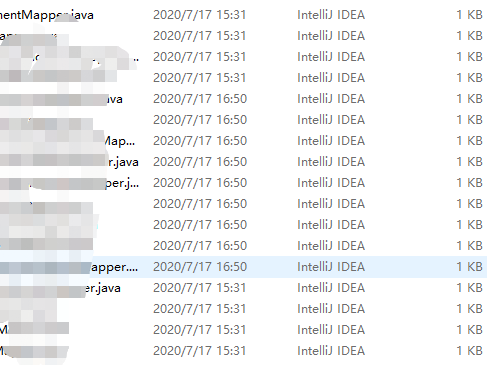
是不是很方便,节省了很多时间,下次遇到直接生成就好。
更多关于Velocity的用法请自行百度