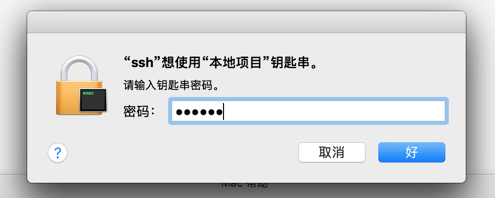
方法1:
物理重置法:
finder —> 左上角:前往—>按住option建—>多出一个资源—>KeyChains—>第一个文件夹(删除掉次文件夹)
然后重启即可
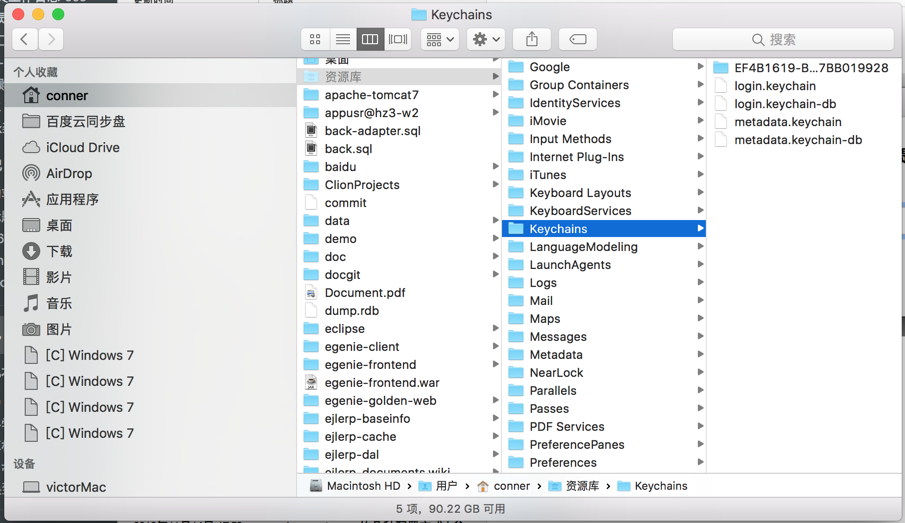
方法2(此种方法更有效):
将~/.ssh/id_rsa添加至钥匙串的管理
ssh-add -K id_rsa
或者
ssh-add -K ~/.ssh/id_rsa
ssh-add adds private key identities to the authentication agent, ssh-agent(1). When run without arguments, it adds the files
~/.ssh/id_rsa, ~/.ssh/id_dsa, ~/.ssh/id_ecdsa, ~/.ssh/id_ed25519 and ~/.ssh/identity. After loading a private key, ssh-add will try to
load corresponding certificate information from the filename obtained by appending -cert.pub to the name of the private key file. Alterna-
tive file names can be given on the command line.
If any file requires a passphrase, ssh-add asks for the passphrase from the user. The passphrase is read from the user's tty. ssh-add
retries the last passphrase if multiple identity files are given.
The authentication agent must be running and the SSH_AUTH_SOCK environment variable must contain the name of its socket for ssh-add to
work.
-K When adding identities, each passphrase will also be stored in the user's keychain. When removing identities with -d, each
passphrase will be removed from it.