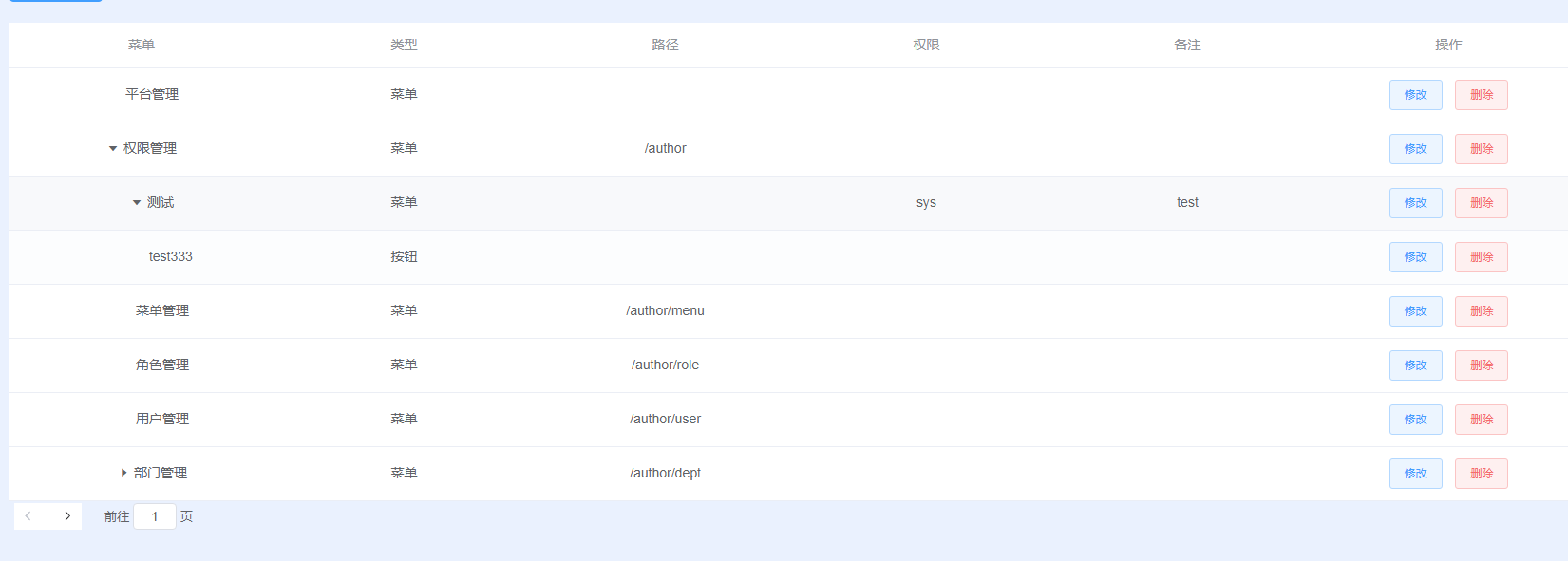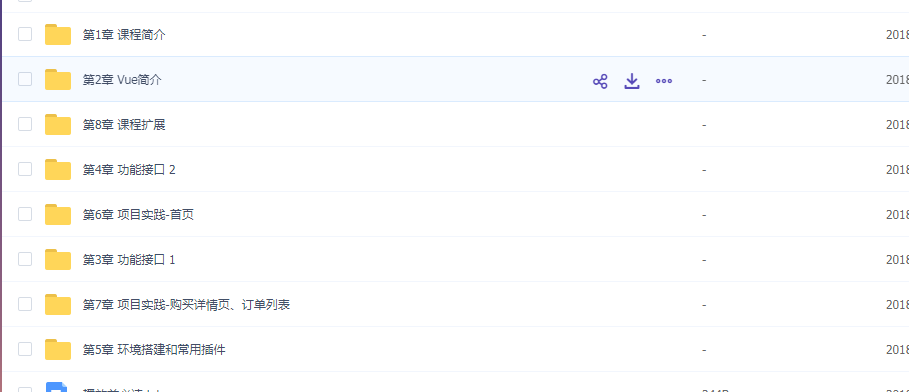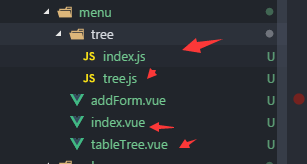
tree.js

import Vue from 'vue'
function DataTransfer (data) {
if (!(this instanceof DataTransfer)) {
return new DataTransfer(data, null, null)
}
}
DataTransfer.treeToArray = function (data, parent, level, expandedAll) {
let tmp = []
Array.from(data).forEach(function (record) {
if (record._expanded === undefined) {
Vue.set(record, '_expanded', expandedAll)
}
if (parent) {
Vue.set(record, '_parent', parent)
}
let _level = 0
if (level !== undefined && level !== null) {
_level = level + 1
}
Vue.set(record, '_level', _level)
tmp.push(record)
if (record.menuBeans && record.menuBeans.length > 0) {
let menuBeans = DataTransfer.treeToArray(record.menuBeans, record, _level, expandedAll)
tmp = tmp.concat(menuBeans)
}
})
return tmp
}
export default DataTransfer
index.js

import MSDataTransfer from './tree.js'
export default {
MSDataTransfer
}
tableTree.vue

<template> <el-table :data="data" :row-style="showTr"> <el-table-column v-for="(column, index) of columns" :key="column.dataIndex" :label="column.text" align="center"> <template scope="scope"> <span v-if="spaceIconShow(index)" v-for="(space, levelIndex) of scope.row._level" class="ms-tree-space" :key="levelIndex"></span> <span v-if="toggleIconShow(index,scope.row)" @click="toggle(scope.$index)"> <i v-if="!scope.row._expanded" class="el-icon-caret-right" aria-hidden="true"></i> <i v-if="scope.row._expanded" class="el-icon-caret-bottom" aria-hidden="true"></i> </span> <span v-else-if="index===0" class="ms-tree-space"></span> {{scope.row[column.dataIndex] | btnType}} </template> </el-table-column> <el-table-column align="center" label="操作" v-if="treeType === 'normal'"> <template slot-scope="props"> <el-button type="primary" size="small" plain>修改</el-button> <el-button type="danger" size="small" plain>删除</el-button> </template> </el-table-column> </el-table> </template> <script> import Utils from './tree' // import Vue from 'vue' export default { name: 'tree-grid', props: { // 该属性是确认父组件传过来的数据是否已经是树形结构了,如果是,则不需要进行树形格式化 treeStructure: { type: Boolean, default: function () { return false } }, // 这是相应的字段展示 columns: { type: Array, default: function () { return [] } }, // 这是数据源 dataSource: { type: Array, default: function () { return [] } }, // 这个作用是根据自己需求来的,比如在操作中涉及相关按钮编辑,删除等,需要向服务端发送请求,则可以把url传过来 requestUrl: { type: String, default: function () { return '' } }, // 这个是是否展示操作列 treeType: { type: String, default: function () { return 'normal' } }, // 是否默认展开所有树 defaultExpandAll: { type: Boolean, default: function () { return false } } }, data () { return {} }, computed: { // 格式化数据源 data: function () { let me = this if (me.treeStructure) { let data = Utils.MSDataTransfer.treeToArray(me.dataSource, null, null, me.defaultExpandAll) console.log('333',data) return data } return me.dataSource } }, filters: { btnType (value) { if(value === 'M') { return'菜单' } else if (value === 'B'){ return '按钮' } else { return value } } }, methods: { // 显示行 showTr(row, index) { let show = (row.row._parent ? (row.row._parent._expanded && row.row._parent._show) : true) row.row._show = show return show ? '' : 'display:none;' }, // 展开下级 toggle(trIndex) { let record = this.data[trIndex] record._expanded = !record._expanded }, // 显示层级关系的空格和图标 spaceIconShow(index) { if (this.treeStructure && index === 0) { return true } return false }, // 点击展开和关闭的时候,图标的切换 toggleIconShow (index, record) { if (this.treeStructure && index === 0 && record.menuBeans && record.menuBeans.length > 0) { return true } return false }, handleDelete () { this.$confirm('此操作将永久删除该记录, 是否继续?', '提示', { confirmButtonText: '确定', cancelButtonText: '取消', type: 'error' }).then(() => { this.$message({ type: 'success', message: '删除成功!' }) }).catch(() => { this.$message({ type: 'info', message: '已取消删除' }) }) } } } </script> <style scoped> .ms-tree-space{position: relative; top: 1px; display: inline-block; font-family: 'Glyphicons Halflings'; font-style: normal; font-weight: 400; line-height: 1; width: 18px; height: 14px;} .ms-tree-space::before{content: ""} table td{ line-height: 26px; } </style>
index.vue

<template> <div> <el-form :inline="true" class="demo-form-inline"> <el-form-item> <el-button type="primary" @click="showDialog(0)">新增菜单</el-button> </el-form-item> </el-form> <!-- table start --> <table-tree :columns="columns" :tree-structure="true" :data-source="menuData"></table-tree> <!-- table end --> <!-- pagination start --> <el-pagination @current-change="initList" layout="total, prev, pager, next, jumper" :total="searchParamas.total" :page-size="searchParamas.pageSize"> </el-pagination> <!-- pagination end --> <!-- dialog start --> <el-dialog :title="title[titleStatus]" v-if="dialogStatus" :visible.sync="dialogStatus" center style="1000px;margin: 0 auto"> <add-form :btn-type="titleStatus" :menu="menuData" @refresh="refresh"></add-form> </el-dialog> <!-- dialog end --> </div> </template> <script> import addForm from './addForm' import tableTree from './tableTree' export default { data() { return { columns: [ { text: '菜单', dataIndex: 'menuName' }, { text: '类型', dataIndex: 'menuType' }, { text: '路径', dataIndex: 'request' }, { text: '权限', dataIndex: 'permission' }, { text: '备注', dataIndex: 'remark' } ], menuData: [], searchParamas: { total: 0, pageNum: 1, pageSize: 10 }, dialogStatus: false, title: ['新增菜单', '修改菜单'], titleStatus: 0, id: '', defaultProps: { children: 'menuBeans', label: 'menuName' } } }, computed: { menuist(){ } }, methods: { initList(currentPage) { this.searchParamas.pageNum = currentPage || this.searchParamas.pageNum this.$apis.getMenuResult(this.searchParamas).then(res=> { if(res.code ===1) { this.menuData = res.menus this.searchParamas.total = res.total } }) }, showDialog(status, row) { this.dialogStatus = true this.titleStatus = status if(row) { console.log(row) this.id = row.id } }, deleteRow(row) { }, refresh() { this.initList() this.dialogStatus= false } }, components: { addForm, tableTree }, mounted() { this.initList() } } </script> <style lang="less" scoped> </style>