环境准备
linux centOS(工作环境)
python3.4及以上
pip3
JDK8
git1.9及以上
gradle2.13及以上
准备过程中的坑
这些环境准备没什么太大问题,都是wget下来安装就行,唯一有一个python3安装的坑。
由于本人安装的是python3.6.1,pip3和setupTools都是集成在python安装包里的,比python2时代方便许多,当一切都井井有条后,pip3 install esrally,报出如下错误
Could not fetch URL https://pypi.python.org/simple/esrally/: There was a problem confirming the ssl certificate: Can't connect to HTTPS URL because the SSL module is not available. – skipping
这是因为pip3默认采用https协议获取资源,而ssl模块有点问题,最后找到的解决方法
1.治标
通过在~/.pip/pip.conf文件中加入
trusted-host = 你要信任的url
不采用https协议获取资源
2.治本
把当前的openssl-devel卸载了,然后重新安装一个
yum remove openssl-devel
yum install openssl-devel
在python3.6中的/Modules/Setup 修改了启动配置
#修改结果如下: # Socket module helper for socket(2) _socket socketmodule.c timemodule.c # Socket module helper for SSL support; you must comment out the other # socket line above, and possibly edit the SSL variable: #SSL=/usr/local/ssl _ssl _ssl.c -DUSE_SSL -I$(SSL)/include -I$(SSL)/include/openssl -L$(SSL)/lib -lssl -lcrypto
然后重新编译
esrally使用
通过esrally configure配置,根据提示来就行,如下图所示
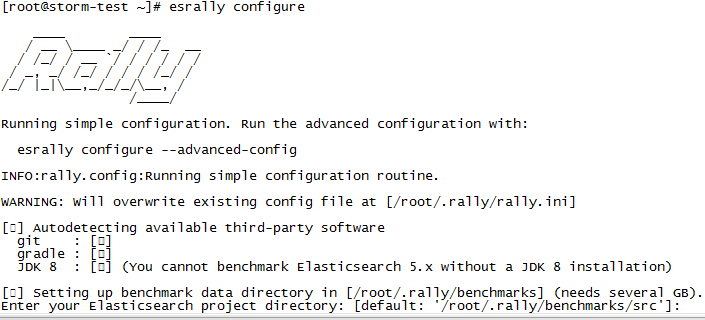
使用本地es集群测试
--pipeline=benchmark-only
去es官网下载
--pipeline=from-distribution
测试数据集,默认是geonames
--track=geonames
使用离线的数据集
--offline
常用命令组合
//第一次压测需要从远端下载数据集
esrally --pipeline=benchmark-only --target-hosts=host:9200 --distribution-version=5.2.2(本人用的5.2.2)
//之后数据集不变的话,直接使用本地数据集
esrally --pipeline=benchmark-only --target-hosts=host:9200 --distribution-version=5.2.2 --offline
注意
es集群必须处理green状态,否则会被禁止race
默认的压测数据的压测配置在 /root/.rally/benchmarks/tracks/default/geonames/track.json
默认压测的内容比较多,可以自定义压测内容,比如数据导入,数据搜索,统计搜索等,都是些es支持的命令
也有类似jmeter的压测配置,比如并发量,迭代次数,额定吞吐量,调度时间等
下图是esrally的压测的部分结果
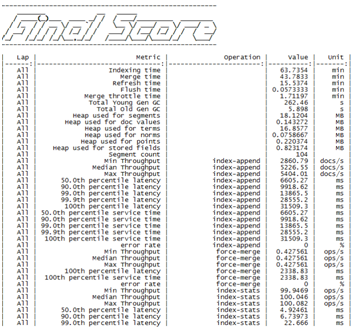
总结
esrally是官方做压测的开源工具,权威程度不言而喻,但是有点复杂,相当于又学了一个部署复杂版的jmeter。所以如果单单只是想测试ES搜索性能的话,建议使用jmeter。
参考资料
//官网的rally教程
https://esrally.readthedocs.io/en/latest/
//官网的rally教程,关于压测内容的详细说明
http://esrally.readthedocs.io/en/0.5.3/track.html#search
//网友对rally的总结