环境:
CentOS 7.6.1810
.net core 3.1
PuppeteerSharp 2.0.0
1.如网络部稳定可以提前下载需要的chromium
下载地址:https://storage.googleapis.com/chromium-browser-snapshots/Linux_x64/706915/chrome-linux.zip
各个系统下载地址可以查看PuppeteerSharp源码中设置的,或者用国内镜像
将压缩包解压到当前程序目录下,文件夹路径:.local-chromium/Linux-706915/chrome-linux/

如运行报错:加载libX11.so.6库错误,则先装该库
Unhandled exception. System.AggregateException: One or more errors occurred. (Failed to launch Chromium! /PuppeteerTest/PuppeteerTest/.local-chromium/Linux-706915/chrome-linux/chrome: error while loading shared libraries: libX11.so.6: cannot open shared object file: No such file or directory ) ---> PuppeteerSharp.ChromiumProcessException: Failed to launch Chromium! /PuppeteerTest/PuppeteerTest/.local-chromium/Linux-706915/chrome-linux/chrome: error while loading shared libraries: libX11.so.6: cannot open shared object file: No such file or directory at PuppeteerSharp.ChromiumProcess.State.StartingState.StartCoreAsync(ChromiumProcess p) at PuppeteerSharp.ChromiumProcess.State.StartingState.StartCoreAsync(ChromiumProcess p) at PuppeteerSharp.Launcher.LaunchAsync(LaunchOptions options) at PuppeteerSharp.Launcher.LaunchAsync(LaunchOptions options) --- End of inner exception stack trace ---
从pkgs网站找到该库 https://pkgs.org/download/libX11.so.6
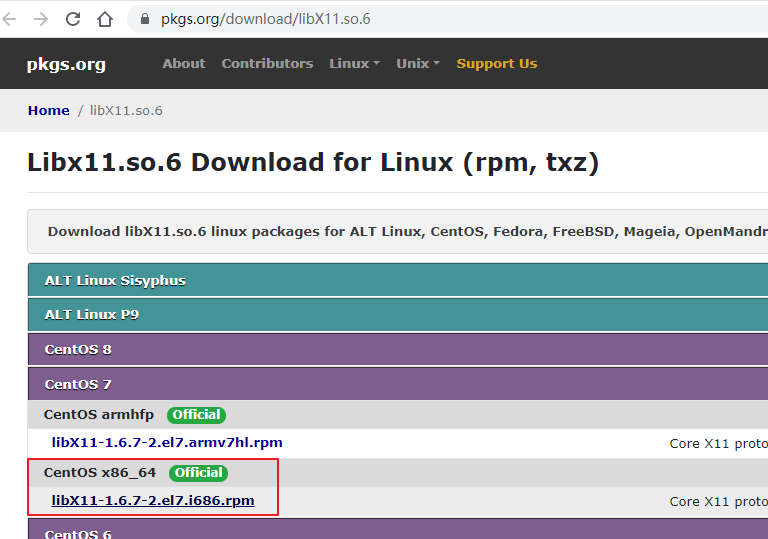
进入该库
https://centos.pkgs.org/7/centos-x86_64/libX11-1.6.7-2.el7.i686.rpm.html
找到yum安装命令:
Install libX11 rpm package:
# yum install libX11
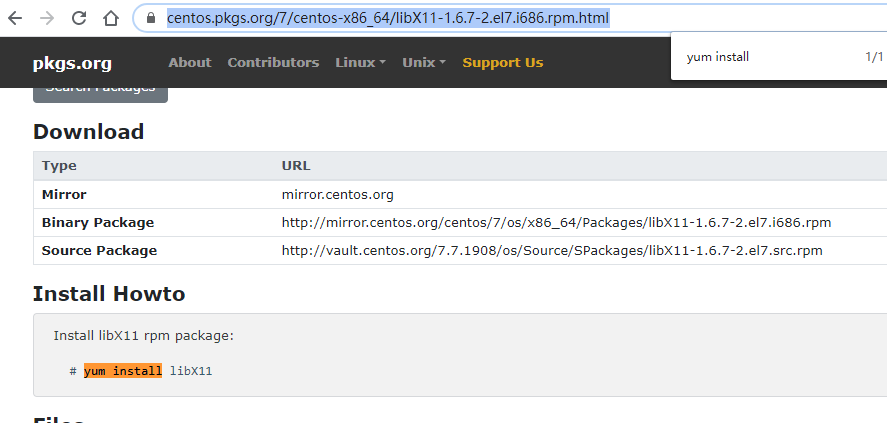
在Xshell执行该命令
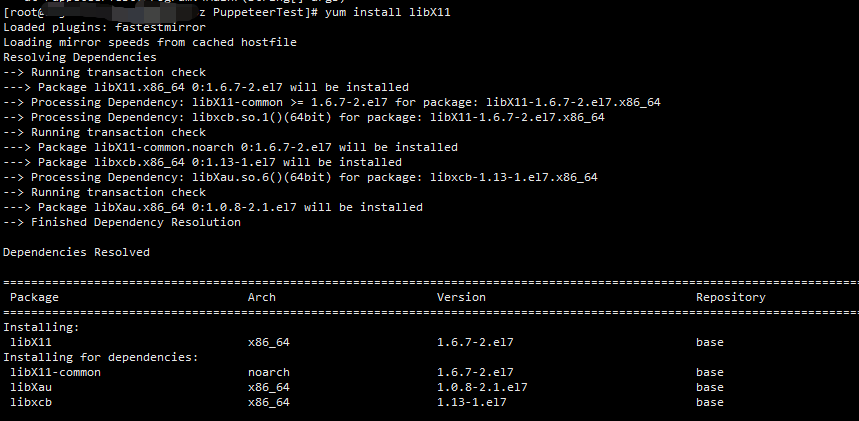
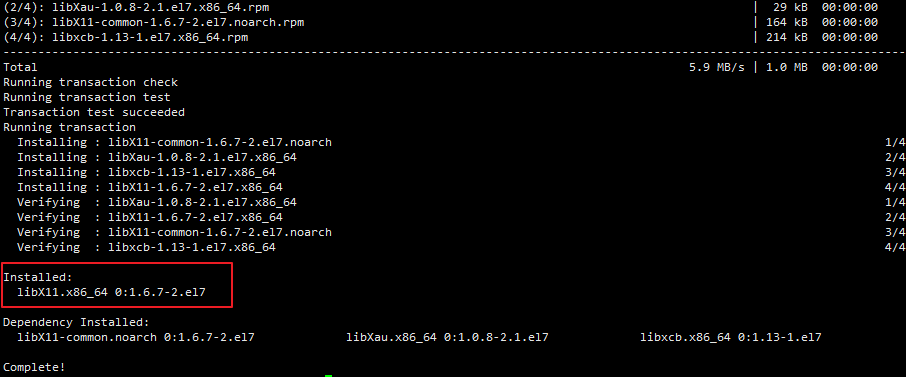
其他库报错,如libXcomposite库,则一样到pkgs网站查找库和安装命令
Unhandled exception. System.AggregateException: One or more errors occurred. (Failed to launch Chromium! /PuppeteerTest/PuppeteerTest/bin/Debug/netcoreapp3.1/.local-chromium/Linux-706915/chrome-linux/chrome: error while loading shared libraries: libXcomposite.so.1: cannot open shared object file: No such file or directory ) ---> PuppeteerSharp.ChromiumProcessException: Failed to launch Chromium! /PuppeteerTest/PuppeteerTest/bin/Debug/netcoreapp3.1/.local-chromium/Linux-706915/chrome-linux/chrome: error while loading shared libraries: libXcomposite.so.1: cannot open shared object file: No such file or directory at PuppeteerSharp.ChromiumProcess.State.StartingState.StartCoreAsync(ChromiumProcess p) at PuppeteerSharp.ChromiumProcess.State.StartingState.StartCoreAsync(ChromiumProcess p) at PuppeteerSharp.Launcher.LaunchAsync(LaunchOptions options) at PuppeteerSharp.Launcher.LaunchAsync(LaunchOptions options) --- End of inner exception stack trace ---
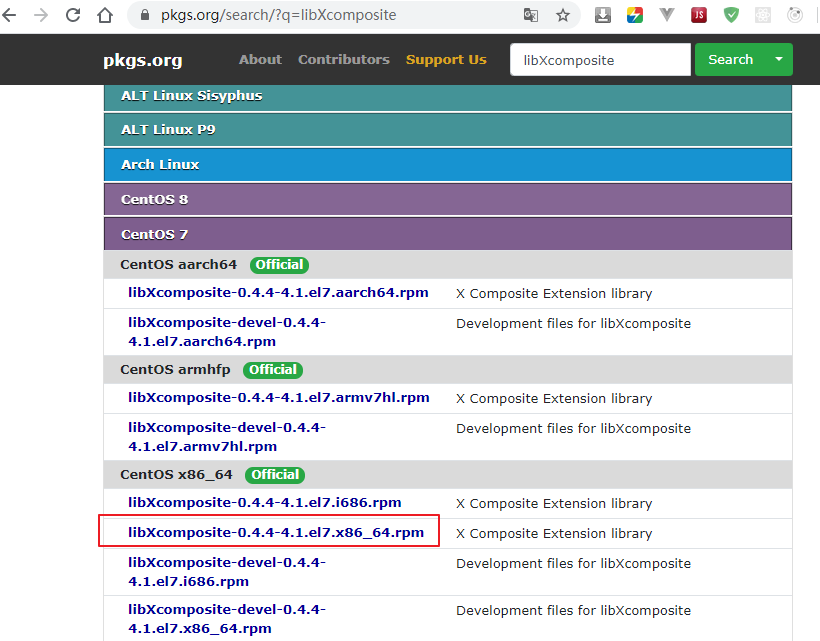
其他库报错安装方法一样。
报libXss.so.1这个库错误的时候,运行命令:
yum install libXss* -y
报libatk-1.0.so库错误运行命令:
yum install atk
报libatk-bridge-2.0.so库错误运行命令:
yum install at-spi2-atk-devel
报libpangocairo-1.0.so库错误运行命令:
yum install pango-devel
报libgtk-3.so库错误运行命令:
yum install gtk3-devel
Pupperteer官网可以查到CentOS的相关依赖
https://github.com/puppeteer/puppeteer/blob/master/docs/troubleshooting.md

全部依赖都安装好后,运行还是报错:--no-sandbox
Unhandled exception. System.AggregateException: One or more errors occurred. (Failed to launch Chromium! [0416/165456.543755:ERROR:zygote_host_impl_linux.cc(89)] Running as root without --no-sandbox is not supported. See https://crbug.com/638180. ) ---> PuppeteerSharp.ChromiumProcessException: Failed to launch Chromium! [0416/165456.543755:ERROR:zygote_host_impl_linux.cc(89)] Running as root without --no-sandbox is not supported. See https://crbug.com/638180. at PuppeteerSharp.ChromiumProcess.State.StartingState.StartCoreAsync(ChromiumProcess p) at PuppeteerSharp.ChromiumProcess.State.StartingState.StartCoreAsync(ChromiumProcess p) at PuppeteerSharp.Launcher.LaunchAsync(LaunchOptions options) at PuppeteerSharp.Launcher.LaunchAsync(LaunchOptions options) --- End of inner exception stack trace ---
根据网上的一篇文章,启动的时候需要加上--no-sandbox参数
https://segmentfault.com/a/1190000018553178
var launchOptions = new LaunchOptions { Headless = true }; launchOptions.Args = new string[] { "--no-sandbox" }; var browser = Puppeteer.LaunchAsync(launchOptions).Result;
重新启动下程序,已经可以抓取网页了。