此方式vue脚手架是3.0版本,2.0版本见最下面
//在项目的根目录下(和package.json文件同级)新建一个文件vue.config.js的文件,将此段代码复制进去。
module.exports = { baseUrl: '/', //在 baseUrl前面加个点baseUrl: './' outputDir: 'dist', lintOnSave: true, runtimeCompiler: true, chainWebpack: () => {}, configureWebpack: () => {}, devServer: { open: process.platform === 'darwin', host: 'localhost', port: 8080, https: false, hotOnly: false, proxy: null, before: app => {} } }
注:如果打包之后还不能解决问题,找到你项目里面router.js文件,将mode:‘ history ’注释掉,如果还需要使用此模式,需要和后端进行配合使用,详情请查看官方文档 https://router.vuejs.org/zh/guide/essentials/history-mode.html
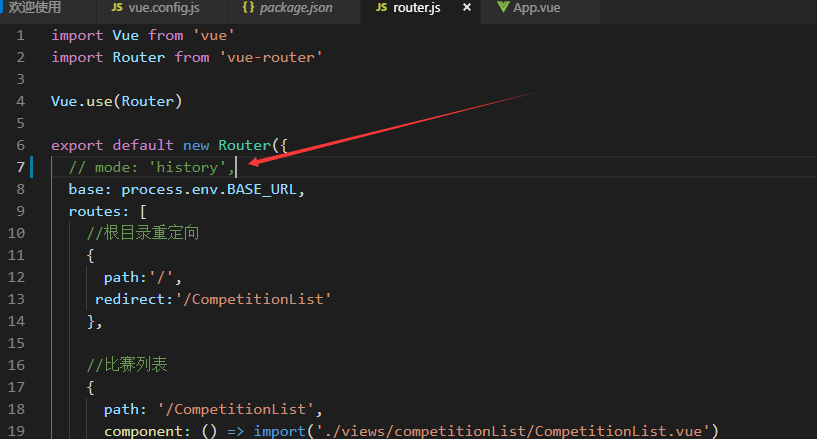
2.0版本
1、在build文件下找到utils.js文件,添加publicPath:'../../',如下
if (options.extract) { return ExtractTextPlugin.extract({ use: loaders, fallback: 'vue-style-loader', publicPath:'../../' //添加此段代码,保留背景图片路径原有的路径地址 }) } else { return ['vue-style-loader'].concat(loaders) } }
2、在config文件中找到index.js文件,修改如下
build: { // Template for index.html index: path.resolve(__dirname, '../dist/index.html'), // Paths assetsRoot: path.resolve(__dirname, '../dist'), assetsSubDirectory: 'static', assetsPublicPath: './', //将assetsPublicPath:'/'修改为assetsPublicPath: './'
/** * Source Maps */ productionSourceMap: true, // https://webpack.js.org/configuration/devtool/#production devtool: '#source-map', productionGzip: false, productionGzipExtensions: ['js', 'css'], bundleAnalyzerReport: process.env.npm_config_report }