一.负载均衡
1.概述
Web服务器,直接面向用户,往往要承载大量并发请求,单台服务器难以负荷,我使用多台WEB服务器组成集群,前端使用Nginx负载均衡,将请求分散的打到我们的后端服务器集群中,
实现负载的分发。那么会大大提升系统的吞吐率、请求性能、高容灾

2.负载均衡的代理的区别
Nginx要实现负载均衡需要用到proxy_pass代理模块配置
Nginx负载均衡与Nginx代理不同地方在于
Nginx代理仅代理一台服务器,而Nginx负载均衡则是将客户端请求代理转发至一组upstream虚拟服务池
Nginx可以配置代理多台服务器,当一台服务器宕机之后,仍能保持系统可用。
二.简单实现负载均衡
1. 准备第三台机器
1. nginx负载均衡器 192.168.226.130
2. 另外两台应用服务器(192.168.226.128 192.168.12.115)
2.确保应用服务器和负载均衡器在实现负载均衡的之前都能单独访问
3.配置负载均衡器(192.168.226.130)
1.在nginx.conf > http 区域中
upstream dajiba_fuzai { server 192.168.226.128; server 192.168.12.115; }
2.在nginx.conf > http 区域 > server区域 > location配置中
添加proxy_pass
location / { #proxy_pass http://192.168.226.128; proxy_pass http://dajiba_fuzai; root html; index index.html index.htm; }
3.效果
vim /opt/nginx113/conf/nginx.conf
http {
include mime.types;
default_type application/octet-stream;
#log_format main '$remote_addr - $remote_user [$time_local] "$request" '
# '$status $body_bytes_sent "$http_referer" '
# '"$http_user_agent" "$http_x_forwarded_for"';
#access_log logs/access.log main;
sendfile on;
#tcp_nopush on;
#keepalive_timeout 0;
keepalive_timeout 65;
#gzip on;
upstream dajiba_fuzai {
server 192.168.226.128;
server 192.168.12.115;
}
server {
listen 80;
server_name localhost;
#charset koi8-r;
#access_log logs/host.access.log main;
location / {
#proxy_pass http://192.168.226.128;
proxy_pass http://dajiba_fuzai;
root html;
index index.html index.htm;
}
}
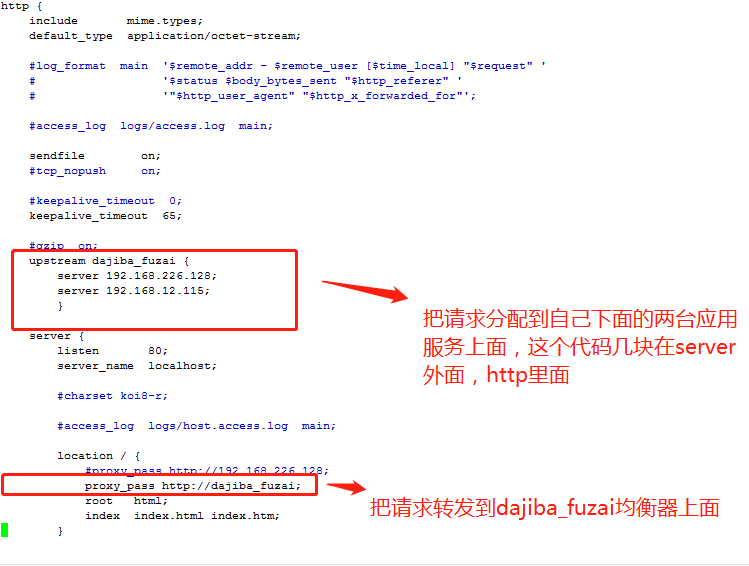
4.平滑重启负载均衡器
/opt/ngix113/sbin/nginx -s reload
5.访问负载均衡器(192.168.226.130)
并一直刷新,看看是否访问的页面一会儿是应用1.一会儿是应用二的
三.参数详解
1.upstream分配策略
weight 权重
upstream dajiba_fuzai { server 192.168.226.128 weight=5; server 192.168.12.115 weight=10; #访问频率比较高 }
ip_hash
每个请求按访问ip的hash结果分配,这样每个访客固定访问一个后端服务器
upstream dajiba_fuzai {
ip_hash;
server 192.168.226.128 weight=5;
server 192.168.12.115 weight=10; #访问频率比较高
}
backup
在非backup机器繁忙或者宕机时,请求backup机器,因此机器默认压力最小
upstream dajiba_fuzai { ip_hash; server 192.168.226.128 weight=5; server 192.168.12.115 weight=10; #访问频率比较高
server node.oldboy.com:8080 backup;
} 2.关闭防火墙
iptables -F sed -i 's/enforcing/disabled/' /etc/selinux/config systemctl stop firewalld systemctl disable firewalld