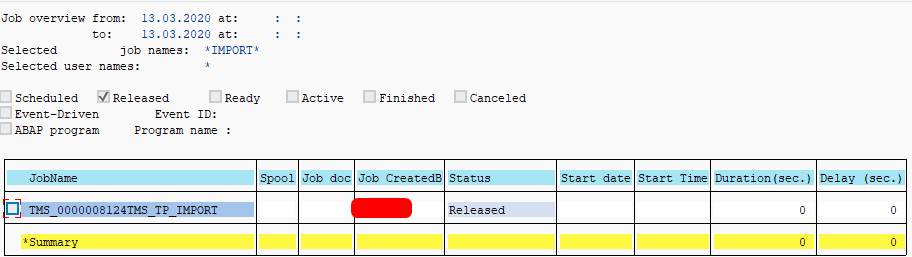TMS 相关程序
- RSTMS_DIST_APPROVED_REQUESTS 用从虚拟系统传送到生产系统(传输放在生产系统传输队列后,从虚拟系统删除)
- RSTMSTIQ 将传输从源系统复制到目标系统(跨传输域复制传输到目标系统)
- TMS_BCI_START_SERVICE 传输导入作业
1. RSTMS_DIST_APPROVED_REQUESTS
using RSTMS_DIST_APPROVED_REQUESTS to transfer approved transports in STMS_QA from virtual buffer (queue) to delivery buffer (queue) and wish to maintain correct sequence.
可以设定为后台工作.
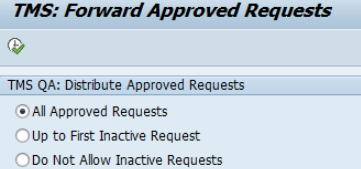
2. RSTMSTIQ
RSTMSTIQ 将传输从源系统复制到目标系统
system : 目标系统<sapsid>
Source System: 源系统<sapsid>
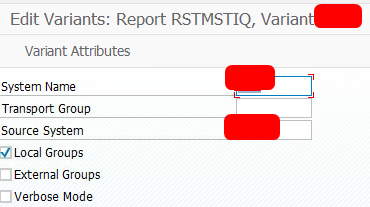
3. TMS_BCI_START_SERVICE
传输出错has no selection screens
1) Goto transaction STMS
2) Select 'Overview --> Imports'
3) Double click on the system you wish to schedule the job for
4) Click on the truck icon to schedule an import all job (only import all jobs may be scheduled as periodic)
5) Fill in target client, if necessary
6) Select 'At start time' and fill in the date and time
7) Next to 'Period' there is a box with a gray background. If you click in the box a drop-down arrow will appear. Click on this.
8) Select your period from the menu options and click on the green check.
9) Click on the green check again and your job will be scheduled.