单机架构
- 优点: 易于测试 便于集成 ⼩型项⽬友好
- 缺点: 开发速度慢 启动时间⻓ 依赖庞⼤
分布式架构
SOA :Service Oriented Architecture ⾯向服务的架构
其中包含多个服务, 服务之间通过相互依赖最终提供⼀
系列的功能, ⼀个服务 通常以独⽴的形式存在与操作系
统进程中, 各个服务之间 通过⽹络调⽤。
微服务:将⼀个⼤的单体应⽤进⾏细粒度的服务化拆
分,每个拆分出来的服务各⾃独⽴打包部署,各个服务
之间 通过⽹络调⽤。
- 优点
- 易开发、理解和维护
- 独⽴的部署和启动
- 缺点
- 分布式系统-》分布式事务问题
- 需要管理多个服务-》服务治理
常见组件和名字解释
- 网关:进行路由转发,过滤器,
- 服务发现注册(调用和被调用方的信息维护,当服务启动的时候,都会向他注册)
- 配置中心(动态更新application.properties),将每一个微服务的端口号啥的都记录到这里
- 链路追踪:分析调⽤链路耗时 例⼦:下单-》查询商品服务获取
商品价格-》查询⽤户信息-》保存数据库,这个例子都是调用的不同的微服务,可以通过可视化的页面追踪 - 负载均衡器: 分发流量到多个节点,降低压⼒
- 熔断:保护⾃⼰和被调⽤⽅,当有一个服务不可用的时候,进行降级,也就是不用这个必要的服务
整体架构选用的是AlibabaCloud
SpringCloud很多组件是基于第三⽅整合,⽬前多个已
经不更新了,⽐如zuul、eureka、hystrix等。
AlibabaCloud 提供⼀站式微服务解决⽅法,已经和
SpringCloud进⾏了整合,组件互相⽀持
AlibabaCloud全家桶介绍
- https://github.com/alibaba/spring-cloud-alibaba
- 服务注册发现:Nacos
- 服务限流降级:Sentinel
- 分布配置中⼼:Nacos
- 服务⽹关:SpringCloud Gateway
- 服务之间调⽤:Feign、Ribbon
- 链路追踪:Sleuth+Zipkin
开始搭建项目初始结构
首先是数据库建表
user表
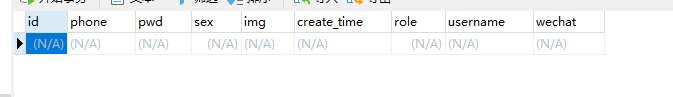
video表

video_user表
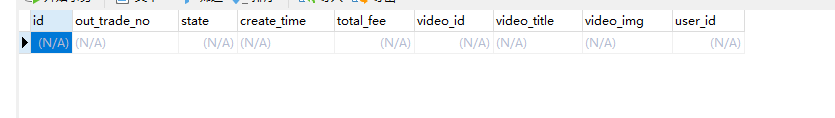
然后创建一个初始化的maven项目,一开始什么也没有,这时候我们也不需要src了,可以直接删掉
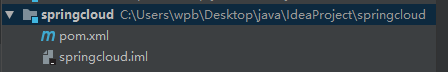
然后pom添加依赖
<?xml version="1.0" encoding="UTF-8"?>
<project xmlns="http://maven.apache.org/POM/4.0.0"
xmlns:xsi="http://www.w3.org/2001/XMLSchema-instance"
xsi:schemaLocation="http://maven.apache.org/POM/4.0.0 http://maven.apache.org/xsd/maven-4.0.0.xsd">
<modelVersion>4.0.0</modelVersion>
<groupId>hzwq.wpb</groupId>
<artifactId>spring-cloud</artifactId>
<version>1.0-SNAPSHOT</version>
<properties>
<java.version>1.8</java.version>
</properties>
<dependencyManagement>
<dependencies>
<!--
https://mvnrepository.com/artifact/org.spring
framework.boot/spring-boot-dependencies/2.3.3.RELEASE-->
<dependency>
<groupId>org.springframework.boot</groupId>
<artifactId>spring-boot-dependencies</artifactId>
<version>2.3.3.RELEASE</version>
<type>pom</type>
<scope>import</scope>
</dependency>
<!--
https://mvnrepository.com/artifact/org.spring
framework.cloud/spring-cloud�dependencies/Hoxton.SR8-->
<dependency>
<groupId>org.springframework.cloud</groupId>
<artifactId>spring-cloud-dependencies</artifactId>
<version>Hoxton.SR8</version>
<type>pom</type>
<scope>import</scope>
</dependency>
<!--
https://mvnrepository.com/artifact/com.alibab
a.cloud/spring-cloud-alibaba-dependencies/2.2.1.RELEASE-->
<dependency>
<groupId>com.alibaba.cloud</groupId>
<artifactId>spring-cloud-alibaba-dependencies</artifactId>
<version>2.2.1.RELEASE</version>
<type>pom</type>
<scope>import</scope>
</dependency>
</dependencies>
</dependencyManagement>
<build>
<plugins>
<plugin>
<groupId>org.springframework.boot</groupId>
<artifactId>spring-boot-maven-plugin</artifactId>
<configuration>
<fork>true</fork>
<addResources>true</addResources>
</configuration>
</plugin>
</plugins>
</build>
</project>
然后在这个项目中创建4个子模块

然后在user,video,order这三个模块中依赖于common模块
<dependencies>
<dependency>
<groupId>org.springframework.boot</groupId>
<artifactId>spring-boot-starter-web</artifactId>
</dependency>
<dependency>
<groupId>hzwq.wpb</groupId>
<artifactId>wpb-common</artifactId>
<version>1.0-SNAPSHOT</version>
</dependency>
</dependencies>
然后再common包下创建三个实体类
public class User {
private Integer id;
private String name;
private String pwd;
private String headImg;
private String phone;
private Date createTime;
private String wechat;
}
public class Video {
private Integer id;
private String title;
private String summary;
private String coverImg;
private Integer price;
private Date createTime;
private Double point;
}
public class VideoOrder {
private Integer id;
private String outTradeNo;
private Integer state;
private Date createTime;
private Integer totalFee;
private Integer videoId;
private String videoTitle;
private String videoImg;
private Integer userId;
}
然后再在主pom文件中添加
<properties>
<java.version>1.8</java.version>
<maven.compiler.source>1.8</maven.compiler.source>
<maven.compiler.target>1.8</maven.compiler.target>
</properties>
<dependency>
<groupId>org.mybatis.spring.boot</groupId>
<artifactId>mybatis-spring-boot-starter</artifactId>
<version>2.1.2</version>
<type>pom</type>
<scope>import</scope>
</dependency>
<dependency>
<groupId>org.mybatis.spring.boot</groupId>
<artifactId>mybatis-spring-boot-starter</artifactId>
</dependency>
<dependency>
<groupId>mysql</groupId>
<artifactId>mysql-connector-java</artifactId>
</dependency>
然后在三个字模块中application.yml添加mybatis的配置
server:
port: 9000
spring:
application:
name: wpb-video-service
datasource:
driver-class-name:
com.mysql.cj.jdbc.Driver
url:
jdbc:mysql://127.0.0.1:3306/wpb?useUnicode=true&characterEncoding=utf-8&useSSL=false
username: root
password: 123456
# 控制台输出sql、下划线转驼峰
mybatis:
configuration:
log-impl:
org.apache.ibatis.logging.stdout.StdOutImpl
map-underscore-to-camel-case: true
然后每个模块剩下的就和springboot基本上一致了。