一、
1、编写脚本systeminfo.sh,显示当前主机系统信息,包括:主机名,IPv4地址,操作系统版本,内核版本,CPU型号,内存大小,硬盘大小
[root@centos7 script]# cat systeminfo.sh #!/bin/bash echo "当前主机名:`hostname`" echo "IPv4地址:`ifconfig ens33 | grep "inet " | tr -s ' ' | cut -d' ' -f3`" echo "操作系统版本:`uname -a | cut -d' ' -f1,2`" echo "内核版本:`uname -a | cut -d' ' -f3`" echo "CPU型号:`lscpu | grep 'Model name:' | tr -s ' ' | cut -d: -f2`" echo "内存大小:`free -h | tail -n +2 | head -1 | tr -s ' ' | cut -d' ' -f2`" echo "根目录磁盘大小:`df -h | grep '/dev/sd.*/$' | tr -s ' ' | cut -d' ' -f4`" [root@centos7 script]# ./systeminfo.sh 当前主机名:centos7 IPv4地址:10.0.0.150 操作系统版本:Linux centos7 内核版本:3.10.0-1160.el7.x86_64 CPU型号: Intel(R) Core(TM) i7-4790 CPU @ 3.60GHz 内存大小:972M 根目录磁盘大小:99G
2、编写脚本backup.sh,可实现每日将/etc/目录备份到/backup/etcYYYY-mm-dd中
[root@centos7 script]# cat backup.sh #!/bin/bash mkdir -p /backup &> /dev/null cp -a /etc/ /backup/etc`date +%F` echo "done !"
3、编写脚本disk.sh,显示当前硬盘分区中空间利用率最大的值
[root@centos7 script]# cat disk.sh #!/bin/bash df | grep "^/dev/sd*" | tr -s ' ' | cut -d' ' -f5 | sort -nr | head -1 [root@centos7 script]# ./disk.sh 13%
4、编写脚本links.sh,显示正连接本主机的每个远程主机的IPv4地址和连接数,并按连接数从大到小排序
[root@centos7 script]# cat links.sh #!/bin/bash echo "当前连接服务器IP数:`netstat -tan | grep "ESTAB" | tr -s ' ' ':' | cut -d: -f6 | sort | uniq -c | sort -nr`" [root@centos7 script]# ./links.sh 当前连接服务器IP数: 3 10.0.0.1
二、
1、编写脚本argsnum.sh,接受一个文件路径作为参数;如果参数个数小于1,则提示用户至少应该给一个参数”,并立即退出;如果参数个数不小于1,则显示第一个参数所指向的文件中的空白行数
[root@centos7 script]# cat argsnum.sh #!/bin/bash ARGS_NUM=$# [ "$ARGS_NUM" -lt 1 ] && { echo "至少传递一个参数";exit; } if [ -f $1 ]; then grep -E "^$" $1 | wc -l else echo "传递不是有效文件" fi [root@centos7 script]# cat test.txt 你好吗 hello 你在哪 哈哈 [root@centos7 script]# ./argsnum.sh test.txt 3
2、编写脚本hostping.sh,接受一个主机的IPv4地址做为参数,测试是否可连通。如果能ping通,则提示用户“该P地址可访问”;如果不可ping通,则提示用户“该IP地址不可访问”
[root@centos7 script]# cat hostping.sh #!/bin/bash IP=$1 if [ $# -lt 1 ];then echo "请至少传入一个参数" exit fi if [[ ! "$IP" =~ ^([0-9]{1,3}.){3}[0-9]{1,3}$ ]];then echo "请传入正确的IPv4地址" exit fi ping -c 1 "$IP" &> /dev/null if [ $? -eq 0 ];then echo "该IP地址可以访问" else echo "该IP地址不可以访问" fi [root@centos7 script]# ./hostping.sh 10.0.0.1 该IP地址可以访问 [root@centos7 script]# ./hostping.sh 10.0.0.10 该IP地址不可以访问 [root@centos7 script]# ./hostping.sh 10.0.0.1022 请传入正确的IPv4地址
3、编写脚本 checkdisk.sh,检查磁盘分区空间和inode使用率,如果超过80%,就发广播警告空间将满
[root@centos7 script]# cat checkdisk.sh #!/bin/bash WARNING_SIZE=80 DISK_SIZE=`df | grep "^/dev/sd*" | tr -s ' ' | cut -d' ' -f5 | sort -nr | tr -d '%' | head -1` INODE_SIZE=`df -i | grep "^/dev/sd*" | tr -s ' ' | cut -d' ' -f5 | sort -nr | tr -d '%' | head -1` if [ "$WARNING_SIZE" -lt "$DISK_SIZE" ];then echo "广播了,磁盘空间将满,请及时处理" fi if [ "$WARNING_SIZE" -lt "$INODE_SIZE" ];then echo "广播了,磁盘inode将满,请及时处理" fi [root@centos7 script]# df -i Filesystem Inodes IUsed IFree IUse% Mounted on devtmpfs 121767 381 121386 1% /dev tmpfs 124459 1 124458 1% /dev/shm tmpfs 124459 742 123717 1% /run tmpfs 124459 16 124443 1% /sys/fs/cgroup /dev/sda2 52428800 38300 52390500 1% / /dev/sda5 26214400 21 26214379 1% /data /dev/sda1 524288 326 523962 1% /boot tmpfs 124459 1 124458 1% /run/user/0 [root@centos7 script]# mkdir /boot/testdir [root@centos7 script]# cd /boot/testdir/;echo file{1..523962} | xargs touch touch: cannot touch ‘file523962’: No space left on device [root@centos7 testdir]# df -i Filesystem Inodes IUsed IFree IUse% Mounted on devtmpfs 121767 381 121386 1% /dev tmpfs 124459 1 124458 1% /dev/shm tmpfs 124459 742 123717 1% /run tmpfs 124459 16 124443 1% /sys/fs/cgroup /dev/sda2 52428800 38300 52390500 1% / /dev/sda5 26214400 21 26214379 1% /data /dev/sda1 524288 524288 0 100% /boot tmpfs 124459 1 124458 1% /run/user/0 [root@centos7 testdir]# ls |wc -l 523961 [root@centos7 testdir]# cd - /data/script [root@centos7 script]# ./checkdisk.sh 广播了,磁盘inode将满,请及时处理
4、编写脚本per.sh,判断当前用户对指定参数文件,是否不可读并且不可写
[root@centos7 script]# cat per.sh #!/bin/bash FILE=$1 if [ ! -f "$FILE" ];then echo "请传入有效文件" exit fi [ ! -r "$FILE" ] && { echo "文件不可读";exit; } [ ! -w "$FILE" ] && { echo "文件不可写";exit; } echo "$FILE 文件有读写权限" [root@centos7 script]# su - wang Last login: Wed Mar 24 14:46:20 CST 2021 on pts/0 [wang@centos7 ~]$ cd /data/script/ [wang@centos7 script]$ ll total 56 -rwxr-xr-x. 1 root root 193 Mar 31 11:13 per.sh -rw-r--r--. 1 root root 36 Mar 31 10:34 test.txt [wang@centos7 script]$ ./per.sh test.txt 文件不可写 [wang@centos7 script]$ exit logout [root@centos7 script]# ./per.sh test.txt test.txt 文件有读写权限
5、编写脚本excute.sh,判断参数文件是否为sh后缀的普通文件,如果是,添加所有人可执行权限,否则提示用户非脚本文件
[root@centos7 script]# cat excute.sh #!/bin/bash file=$1 if [[ "$file" =~ .sh$ && -f "$file" ]];then chmod a+x $file echo "已添加执行权限" else echo "不是脚本文件" fi [root@centos7 script]# [root@centos7 script]# ll backup.sh -rw-r--r--. 1 root root 90 Mar 31 10:02 backup.sh [root@centos7 script]# ./excute.sh backup.sh 已添加执行权限 [root@centos7 script]# ll backup.sh -rwxr-xr-x. 1 root root 90 Mar 31 10:02 backup.sh
6、编写脚本nologin.sh和login.sh,实现禁止和允许普通用户登录系统
[root@centos7 script]# cat login.sh #!/bin/bash user=$1 id "$user" &> /dev/null if [ $? -eq 0 ];then usermod "$user" -s /bin/bash echo "$user 用户可以正常登陆" else echo "$user 用户不存在" fi [root@centos7 script]# [root@centos7 script]# grep wang /etc/passwd wang:x:1000:1000::/home/wang:/bin/false [root@centos7 script]# ./login.sh wang wang 用户可以正常登陆 [root@centos7 script]# grep wang /etc/passwd wang:x:1000:1000::/home/wang:/bin/bash #nologin.sh [root@centos7 script]# cat nologin.sh #!/bin/bash user=$1 id "$user" &> /dev/null if [ $? -eq 0 ];then usermod "$user" -s /bin/false echo "$user 用户已禁止登陆" else echo "$user 用户不存在" fi [root@centos7 script]# [root@centos7 script]# ./nologin.sh wang wang 用户已禁止登陆 [root@centos7 script]# grep wang /etc/passwd wang:x:1000:1000::/home/wang:/bin/false
三、
1、让所有用户的PATH环境变量的值多出一个路径,例如:/usr/local/apache/bin
[root@centos7 ~]# echo $PATH /usr/local/sbin:/usr/local/bin:/usr/sbin:/usr/bin:/root/bin [root@centos7 ~]# echo export PATH="/usr/local/apache/bin:$PATH" >> /etc/profile [root@centos7 ~]# . /etc/profile [root@centos7 ~]# echo $PATH /usr/local/apache/bin:/usr/local/sbin:/usr/local/bin:/usr/sbin:/usr/bin:/root/bin
2、用户root登录时,将命令指示符变成红色,并自动启用如下别名:
rm='rm -f'
cdnet=cd /etc/sysconfig/network-scripts
editnet=vim /etc/sysconfig/network-scripts/ifcfg-etho
editnet=vim /etc/sysconfig/network-scripts/ifcfg-eno16777736或ifcfg-ens33'(如果系统是CentOS7)
[root@centos7 data]# cat <<EOF >> /root/.bashrc alias rm="rm -f" alias cdnet="cd /etc/sysconfig/network-scripts" alias editnet="vim /etc/sysconfig/network-scripts/ifcfg-ens33" EOF [root@centos7 data]# . /root/.bashrc [root@centos7 data]# cdnet [root@centos7 network-scripts]# editnet
3、任意用户登录系统时,显示红色字体的警示提醒信息"Hidangerous! "
经测试/etc/motd只能展示普通文本,所以需要编写开机启动脚本来完成
[root@centos7 script]# pwd /data/script [root@centos7 script]# cat start.sh #!/bin/bash echo -e "e[31;40m Hi,dangerous!e[0m" [root@centos7 script]# ./start.sh Hi,dangerous! [root@centos7 script]# echo "/data/script/start.sh" >> /etc/profile [root@centos7 script]# . /etc/profile Hi,dangerous! [root@centos7 script]# exit logout Connection closing...Socket close. Connection closed by foreign host. Disconnected from remote host(centos7) at 13:51:10. Type `help' to learn how to use Xshell prompt. [C:~]$ Reconnecting in 3 seconds. Press any key to exit local shell. ... Connecting to 10.0.0.150:22... Connection established. To escape to local shell, press 'Ctrl+Alt+]'. WARNING! The remote SSH server rejected X11 forwarding request. Last login: Wed Mar 31 13:38:38 2021 from 10.0.0.1 Hi,dangerous!
4、编写生成脚本基本格式的脚本,包括作者,联系方式,版本,时间,描述等
vim ~/.vimrc 5 autocmd BufNewFile *.sh exec ":call SetTitle()" 6 func SetTitle() 7 if expand("%:e")=='sh' 8 call setline(1,"#!/bin/bash") 9 call setline(2,"#") 10 call setline(3,"#*************************************") 11 call setline(4,"#author: wangtiankong") 12 call setline(5,"#QQ: 67063492") 13 call setline(6,"#email: 67063492@qq.com") 14 call setline(7,"#version: 1.0") 15 call setline(8,"#date: ".strftime("%Y-%m-%d")) 16 call setline(9,"#description: script") 17 call setline(10,"#*************************************") 18 19 endif 20 21 endfunc
四、
1、编写脚本createuser.s,实现如下功能:使用一个用户名做为参数,如果指定参数的用户存在,就显示其存在,否则添加之。并设置初始密码为123456,显示添加的用户的id号等信息,在此新用户第一次登录时,会提示用户立即改密码,如果没有参数,就提示:请输入用户名
[root@centos7 script]# cat createuser.sh #!/bin/bash # #************************************* #author: wangtiankong #QQ: 67063492 #email: 67063492@qq.com #version: 1.0 #date: 2021-03-31 #description: script #************************************* user=$1 if [ $# -lt 1 ];then echo "请输入用户名" exit fi id "$user" &> /dev/null if [ $? -eq 0 ];then echo "$user 用户已存在" exit fi useradd "$user" && echo -e "123456 123456" | passwd "$user" &> /dev/null && passwd -e "$user" &> /dev/null && id "$user" [root@centos7 script]# ./createuser.sh wang6 wang6 用户已存在 [root@centos7 script]# ./createuser.sh wang7 uid=1021(wang7) gid=1024(wang7) groups=1024(wang7)
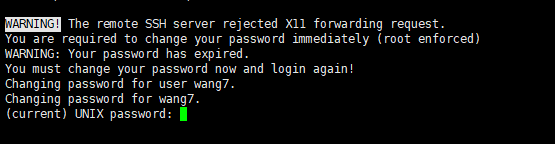
2、编写脚本yesorno.sh,提示用户输入yes或no,并判断用户输入的是yes还是no,或是其它信息
[root@centos7 script]# cat yesorno.sh #!/bin/bash # #************************************* #author: wangtiankong #QQ: 67063492 #email: 67063492@qq.com #version: 1.0 #date: 2021-03-31 #description: script #************************************* read -p "请输入yes或no:" answer answer=`echo $answer |tr [A-Z] [a-z]`; if [ "$answer" = yes ]; then echo "输入yes" elif [ "$answer" = no ]; then echo "输入no" else echo "输入的是:$answer" fi [root@centos7 script]#
3、编写脚本 filetype.sh,判断用户输入文件路径,显示其文件类型(普通,目录,链接,其它文件类型)
[root@centos7 script]# cat filetype.sh #!/bin/bash # #************************************* #author: wangtiankong #QQ: 67063492 #email: 67063492@qq.com #version: 1.0 #date: 2021-03-31 #description: script #************************************* file=$1 if [ $# -lt 1 ];then echo "请传入参数" exit fi if [ -L "$file" ];then echo "连接文件" elif [ -d "$file" ];then echo "目录文件" elif [ -f "$file" ];then echo "普通文件" else echo "其他文件" fi
4、编写脚本checkint.sh,判断用户输入的参数是否为正整数
[root@centos7 script]# cat checkini.sh #!/bin/bash # #************************************* #author: wangtiankong #QQ: 67063492 #email: 67063492@qq.com #version: 1.0 #date: 2021-03-31 #description: script #************************************* num=$1 if [[ "$num" =~ ^[1-9] && "$num" =~ ^[0-9]+$ ]];then echo "yes $num" else echo "no $num" fi
5、编写脚本 reset.sh,实现系统安装后的初始化环境,包括: 1、别名 2、环境变量,如PS1等 3安装常用软件包,如:tree 5、实现固定的IP的设置,6、vim的设置等
[root@centos7 script]# cat reset.sh #!/bin/bash # #************************************* #author: wangtiankong #QQ: 67063492 #email: 67063492@qq.com #version: 1.0 #date: 2021-03-31 #description: script #************************************* echo "alias rm="rm -f"" >> /root/.bashrc yum -y install vim lrzsz tree bc wget redhat-lsb-core postfix mailx bash-completion man-pages &> /dev/null systemctl disable --now firewalld echo 'PS1="[e[1;32m][ [e[1;33m]u[e[35m]@h[e[1;31m] W[e[1;32m]][e[0m]\$"' > /etc/profile.d/env.sh
五、
练习:用for实现
1、判断/var/目录下所有文件的类型
[15:56:41 root@centos7 script]#cat var_type.sh #!/bin/bash # #************************************* #author: wangtiankong #QQ: 67063492 #email: 67063492@qq.com #version: 1.0 #date: 2021-03-31 #description: script #************************************* cd /var for i in * do if [ -f $i ];then echo "$i 是普通文件" elif [ -L $i ];then echo "$i 是连接文件" elif [ -d $i ];then echo "$i 是目录" else echo "$i 是其他文件" fi done
2、添加10个用户user1-user10,密码为8位随机字符
[16:12:08 root@centos7 script]#cat adduser.sh #!/bin/bash # #************************************* #author: wangtiankong #QQ: 67063492 #email: 67063492@qq.com #version: 1.0 #date: 2021-03-31 #description: script #************************************* for i in {1..10};do user="auser$i" pass=`cat /dev/urandom | tr -dc a-z0-9A-Z | head -c 8` useradd "$user" && echo -e "$pass $pass" | passwd "$user" &> /dev/null echo "user:$user,passwd:$pass" >> adduser.log done [16:12:22 root@centos7 script]# [16:11:57 root@centos7 script]#cat adduser.log user:auser1,passwd:ydC44euO user:auser2,passwd:G9M1ulQ1 user:auser3,passwd:B0bVNdKR user:auser4,passwd:sv0ChFsq user:auser5,passwd:CZEofRfT user:auser6,passwd:HRF7jyix user:auser7,passwd:8eTF3XU6 user:auser8,passwd:L8BRE3BG user:auser9,passwd:onkqLHD7 user:auser10,passwd:04Nv1RIv
3、/etc/rc.d/rc3.d目录下分别有多个以K开头和以S开头的文件;分别读取每个文件,以K开头的输出为文件加stop,以S开头的输出为文件名加start,如K34filename stop S66filename start
[16:20:46 root@centos7 script]#cat ks.sh #!/bin/bash # #************************************* #author: wangtiankong #QQ: 67063492 #email: 67063492@qq.com #version: 1.0 #date: 2021-03-31 #description: script #************************************* for i in `ls /etc/rc.d/rc3.d/`;do if [[ $i =~ ^S ]];then echo "$i start" elif [[ $i =~ ^K ]];then echo "$i stop" fi done [16:20:44 root@centos7 script]#./ks.sh K50netconsole stop S10network start
4、编写脚本,提示输入正整数n的值,计算1+2+...+n的总和
[16:27:53 root@centos7 script]#cat he.sh #!/bin/bash # #************************************* #author: wangtiankong #QQ: 67063492 #email: 67063492@qq.com #version: 1.0 #date: 2021-03-31 #description: script #************************************* read -p "请输入正整数:" n if [[ ! ("$n" =~ ^[1-9] && "$n" =~ ^[0-9]+$) ]];then echo "请输入正确的正整数" exit fi sum=0 for i in `seq $n`;do let sum+=$i done echo $sum [16:27:58 root@centos7 script]# [16:27:47 root@centos7 script]#./he.sh 请输入正整数:3 6 [16:27:49 root@centos7 script]#./he.sh 请输入正整数:100 5050
5、计算100以内所有能被3整除的整数之和
sum=0 for i in {1..10};do let res=$i%3 if [ "$res" = 0 ];then let sum+=$i fi done echo $sum
6、编写脚本,提示请输入网络地址,如192.168.0.0,判断输入的网段中主机在线状态
[16:45:40 root@centos7 script]#cat ips.sh #!/bin/bash # #************************************* #author: wangtiankong #QQ: 67063492 #email: 67063492@qq.com #version: 1.0 #date: 2021-04-01 #description: script #************************************* read -p "请输入IP网段地址:" ips if [[ ! "$ips" =~ ([0-9]{1,3}.){3}[0-9]{1,3} ]];then echo "请输入正确的IP地址段" exit fi ip_prfix=`echo $ips | grep -Eo "([0-9]{1,3}.){3}" ` max=`echo $ips | cut -d. -f4` for i in `seq $max`;do ip="$ip_prfix$i" ping -c1 -w5 $ip &> /dev/null if [ $? -eq 0 ];then echo -e "e[34;40m$ip 在线 e[0m" else echo -e "e[31;40m$ip 不在线 e[0m" fi done [16:45:07 root@centos7 script]#./ips.sh 请输入IP网段地址:10.0.0.10 10.0.0.1 在线 10.0.0.2 在线 10.0.0.3 不在线 10.0.0.4 不在线 10.0.0.5 不在线 10.0.0.6 不在线 10.0.0.7 不在线 10.0.0.8 不在线 10.0.0.9 不在线 10.0.0.10 不在线
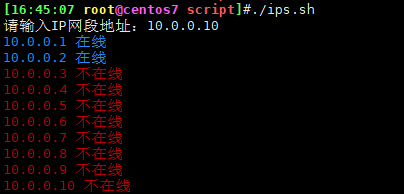
7、打印九九乘法表
[16:49:21 root@centos7 script]#cat cfb99.sh #!/bin/bash # #************************************* #author: wangtiankong #QQ: 67063492 #email: 67063492@qq.com #version: 1.0 #date: 2021-04-01 #description: script #************************************* for i in {1..9};do for j in `seq $i`;do let sum=$i*$j echo -ne "$j*$i=$sum " done echo done [16:49:20 root@centos7 script]#./cfb99.sh 1*1=1 1*2=2 2*2=4 1*3=3 2*3=6 3*3=9 1*4=4 2*4=8 3*4=12 4*4=16 1*5=5 2*5=10 3*5=15 4*5=20 5*5=25 1*6=6 2*6=12 3*6=18 4*6=24 5*6=30 6*6=36 1*7=7 2*7=14 3*7=21 4*7=28 5*7=35 6*7=42 7*7=49 1*8=8 2*8=16 3*8=24 4*8=32 5*8=40 6*8=48 7*8=56 8*8=64 1*9=9 2*9=18 3*9=27 4*9=36 5*9=45 6*9=54 7*9=63 8*9=72 9*9=81
8、在testdir目录下创建10个html文件,文件名格式为数字N(从1到10)加随机8个字母,如:1AbCdeFgH.html
[16:57:33 root@centos7 script]#cat createfile.sh #!/bin/bash # #************************************* #author: wangtiankong #QQ: 67063492 #email: 67063492@qq.com #version: 1.0 #date: 2021-04-01 #description: script #************************************* [ -d /testdir ] || mkdir /testdir for i in {1..10};do randomName=`cat /dev/urandom | tr -dc a-zA-Z | head -c8 ` touch "/testdir/$i$randomName" done echo "创建成功" [16:57:25 root@centos7 script]#ll /testdir/ total 0 [16:57:27 root@centos7 script]#./createfile.sh 创建成功 [16:57:30 root@centos7 script]#ll /testdir/ total 0 -rw-r--r--. 1 root root 0 Apr 1 16:57 10EKCqhpfv -rw-r--r--. 1 root root 0 Apr 1 16:57 1LvQyQrKK -rw-r--r--. 1 root root 0 Apr 1 16:57 2TvzwtSKd -rw-r--r--. 1 root root 0 Apr 1 16:57 3pXfBRCRi -rw-r--r--. 1 root root 0 Apr 1 16:57 4zQkyhZVl -rw-r--r--. 1 root root 0 Apr 1 16:57 5GFFiyimH -rw-r--r--. 1 root root 0 Apr 1 16:57 6xeuWvdmG -rw-r--r--. 1 root root 0 Apr 1 16:57 7leJsVHrW -rw-r--r--. 1 root root 0 Apr 1 16:57 8CbUswEEZ -rw-r--r--. 1 root root 0 Apr 1 16:57 9SqFaganw
9、打印等腰三角形
[17:11:46 root@centos7 script]#cat yao.sh #!/bin/bash # #************************************* #author: wangtiankong #QQ: 67063492 #email: 67063492@qq.com #version: 1.0 #date: 2021-04-01 #description: script #************************************* read -p "请输入三角形的行数:" line for i in `seq $line`;do for ((k=0;k<=line-i;k++));do echo -e " c" done for ((j=1;j<=2*i-1;j++));do echo -e "*c" done echo done [17:11:52 root@centos7 script]# [17:11:42 root@centos7 script]#./yao.sh 请输入三角形的行数:10 * *** ***** ******* ********* *********** ************* *************** ***************** *******************
10、猴子第一天摘下若干个桃子,当即吃了一半,还不瘾,又多吃了一个。第二天早上又将剩下的桃子吃掉一半,又多吃了一个。以后每天早上都吃了前一天剩下的一半零一个。到第10天早上想再吃时,只剩下一个桃子了。求第一天共摘了多少?
11、打印进度条
[17:07:56 root@centos7 script]#cat jindu.sh #!/bin/bash # #************************************* #author: wangtiankong #QQ: 67063492 #email: 67063492@qq.com #version: 1.0 #date: 2021-04-01 #description: script #************************************* for ((i=0;i<=100;i++));do printf "e[4D%3d%%" $i sleep 0.1s done