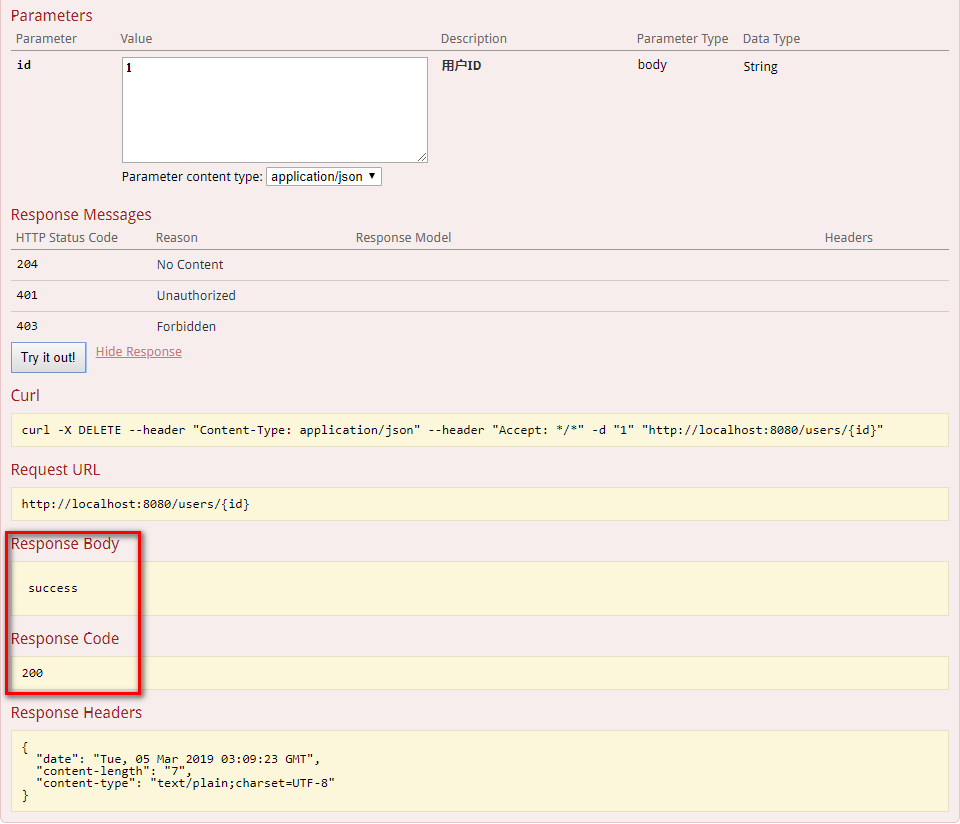1.添加Swagger2依赖
<dependency>
<groupId>io.springfox</groupId>
<artifactId>springfox-swagger2</artifactId>
<version>2.2.2</version>
</dependency>
<dependency>
<groupId>io.springfox</groupId>
<artifactId>springfox-swagger-ui</artifactId>
<version>2.2.2</version>
</dependency>
2.创建Swagger2配置类
@Configuration @EnableSwagger2 public class Swagger2 { @Bean public Docket createRestApi() { return new Docket(DocumentationType.SWAGGER_2) .apiInfo(apiInfo()) .select() .apis(RequestHandlerSelectors.basePackage("com.bs.swaggertest.controller")) .paths(PathSelectors.any()) .build(); } private ApiInfo apiInfo() { return new ApiInfoBuilder() .title("微信项目接口对接文档") .description("测试环境接口调试") .contact("陶海军") .version("1.0") .build(); } }
3.添加文档内容
@RestController @RequestMapping(value="/users") public class UserController { @ApiOperation(value="删除用户", notes="根据url的id来指定删除对象") @ApiImplicitParam(name = "id", value = "用户ID", required = true, dataType = "String") @RequestMapping(value="/{id}", method=RequestMethod.DELETE) public String deleteUser(@PathVariable String id) { return "success"; } }
4.测试