所有的Hibernate应用中都会访问Hibernate的5个核心接口。 Configuration接口:配置Hibernate,根启动Hibernate,创建SessionFactory对象。 SessionFactory接口:初始化Hibernate,充当数据存储源的代理,创建Session对象。 Session接口:负责保存、更新、删除、加载和查询对象。 Transaction接口:管理事务。 Query和Criteria接口:执行数据库查询。 1.Configuration接口 Configuration对象用于配置并且启动Hibernate。Hibernate应用通过Configuration实例来指定对象-关系映射文件的位置或者动态配置Hibernate的属性,然后创建SessionFactory实例。 2.SessionFactory接口 一个SessionFactory实例对应一个数据存储源,应用从SessionFactory中获得Session实例。SessionFactory有以下特点: 它是线程安全的,这意味着它的同一个实例可以被应用的多个线程共享。 它是重量级的,这意味着不能随意创建或销毁它的实例。如果应用只访问一个数据库,只需要创建一个SessionFactory实例,在应用初始化的时候创建该实例。如果应用同时访问多个数据库,则需要为每个数据库创建一个单独的SessionFactory实例。 之所以称SessionFactory是重量级的,是因为它需要一个很大的缓存,用来存放预定义的SQL语句以能映射元数据等。用户还可以为SesionFactory配置一个缓存插件,这个缓存插件被称为Hibernate的第二级缓存。,该缓存用来存放被工作单元读过的数据,将来其他工作单元可能会重用这些数据,因此这个缓存中的数据能够被所有工作单元共享。一个工作单元通常对应一个数据库事务。 3.Session接口 Session接口是Hibernate应用使用最广泛的接口。Session也被称为持久化管理器,它提供了和持久化相关的操作,如添加、更新、删除、加载和查询对象。 Session有以下特点: 不是线程安全的,因此在设计软件架构时,应该避免多个线程共享同一个Session实例。 Session实例是轻量级的,所谓轻量级,是指它的创建和销毁不需要消耗太多的资源。这意味着在程序中可以经常创建和销毁Session对象,例如为每个客户请示分配单独的Session实例,或者为每个工作单元分配单独的Session实例。 Session有一个缓存,被称为Hibernate的第一级缓存,它存放被当前工作单元加载的对象。每个Session实例都有自己的缓存,这个Sesion实例的缓存只能被当前工作单元访问。 4.Transaction接口 Transaction接口是Hibernate的数据库事务接口,它对底层的事务接口做了封装,底层事务接口包括: JDBC API、JTA(Java Transaction API)、CORBA(Common Object Requet Broker Architecture)API Hibernate应用可通过一致的Transaction接口来声明事务边界,这有助于应用在不同的环境容器中移植。尽管应用也可以绕过Transaction接口,直接访问底层的事务接口,这种方法不值得推荐,因为它不利于应用在不同的环境移植。 5.Query和Criteria接口 Query和Criteria接口是Hibernate的查询接口,用于向数据库查询对象,以及控制执行查询的过程。Query实例包装了一个HQL查询语句,HQL查询语句和SQL查询语句有些相似,但HQL查询语句是面向对象的,它引用类句及类的属性句,而不是表句及表的字段句。Criteria接口完全封装了基于字符串的查询语句,比Query接口更加面向对象,Criteria接口擅长执行动态查询。 Session接口的find()方法也具有数据查询功能,但它只是执行一些简单的HQL查询语句的快捷方法,它的功能远没有Query接口强大。
新建表
create table user( id int(10) unsigned not null auto_increment, username varchar(50) default null , password varchar(50) default null, email varchar(50) default null, primary key (id), unique key(id), key id_2(id) )engine=InnoDB auto_increment=1 DEFAULT charset =utf8
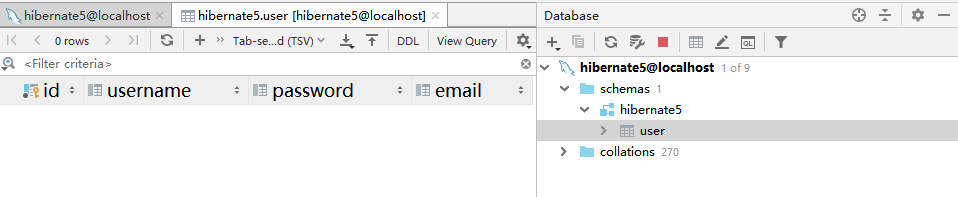
选择Hibernate 5.2-5,2。确定即可。IDEA会自动下载相关的Jar包,并自动生成一个hibernate.cfg.xml配置文件
3)调整一个项目的结构,将lib文件夹移动到web/WEB-INF路径下,在web/WEB-INF路径下生成一个文件夹classes。快捷键:Ctrl + Alt + Shift + S ,弹出Project Module。配置Paths和Dependencies。
选择左边的Persistence,选择对应的Module的hibernate.cfg.xml,注意选择的是图标是数据库样式的,右键 -> Generate Persistence Mapping -> By Database Schema

选择数据库源,就是刚刚测试连接的数据库;输入包名,它会自动创建包的;由于这里只是简单的演示如何利用Hibernate操作数据库,所以只是简单的选择其中一个表来做实验,比如选择hibernate5.user。并且将右下方的“Generate Column Properties”勾上。如果选择的是第一种操作方式,则将右下方的“Generate Separate XML per Entity”勾选上,即为每一个表所对应的实体类生成一个配置文件。确定即可。

6)自动生成的实体类UserEntity。

package com.tanlei.pojo; import javax.persistence.*; import java.util.Objects; /** * @author <a href="mailto:lei.tan@vtradex.net">谭磊</a> * @since 2018-12-28 10:47 */ @Entity @Table(name = "user", schema = "hibernate5", catalog = "") public class UserEntity { private int id; private String username; private String password; private String email; @Id @Column(name = "id", nullable = false) public int getId() { return id; } public void setId(int id) { this.id = id; } @Basic @Column(name = "username", nullable = true, length = 50) public String getUsername() { return username; } public void setUsername(String username) { this.username = username; } @Basic @Column(name = "password", nullable = true, length = 50) public String getPassword() { return password; } public void setPassword(String password) { this.password = password; } @Basic @Column(name = "email", nullable = true, length = 50) public String getEmail() { return email; } public void setEmail(String email) { this.email = email; } @Override public boolean equals(Object o) { if (this == o) return true; if (o == null || getClass() != o.getClass()) return false; UserEntity that = (UserEntity) o; return id == that.id && Objects.equals(username, that.username) && Objects.equals(password, that.password) && Objects.equals(email, that.email); } @Override public int hashCode() { return Objects.hash(id, username, password, email); } }
7)配置hibernate.cfg.xml 如下。
<?xml version='1.0' encoding='utf-8'?> <!DOCTYPE hibernate-configuration PUBLIC "-//Hibernate/Hibernate Configuration DTD//EN" "http://www.hibernate.org/dtd/hibernate-configuration-3.0.dtd"> <hibernate-configuration> <session-factory> <property name="connection.url">jdbc:mysql://localhost:3306/hibernate5</property> <property name="connection.driver_class">com.mysql.jdbc.Driver</property> <property name="connection.username">root</property> <property name="connection.password">password</property> <property name="current_session_context_class">thread</property> <property name="show_sql">true</property> <property name="hbm2ddl.auto">update</property> <property name="dialect">org.hibernate.dialect.MySQL5Dialect</property> <mapping class="com.tanlei.pojo.UserEntity"/> <!-- DB schema will be updated if needed --> <!-- <property name="hbm2ddl.auto">update</property> --> </session-factory> </hibernate-configuration>
8)生成测试路径。在Module路径下生成一个文件夹,与src同级,名为test,点击文件夹test,右键,选择Mark Directory As - > Test Sources Root。
9)生成测试类。

import com.tanlei.pojo.UserEntity; import org.hibernate.Session; import org.hibernate.SessionFactory; import org.hibernate.Transaction; import org.hibernate.cfg.Configuration; import org.junit.Before; import org.junit.Test; /** * @author <a href="mailto:lei.tan@vtradex.net">谭磊</a> * @since 2018-12-28 10:58 */ public class DaoTest { Configuration configuration=null; SessionFactory sessionFactory=null; Session session=null; Transaction transaction=null; @Before public void init(){ configuration=new Configuration().configure("/hibernate.cfg.xml"); sessionFactory=configuration.buildSessionFactory(); session=sessionFactory.openSession(); transaction=session.beginTransaction(); } /** * * 增加一个用户 */ @Test public void insert(){ UserEntity userEntity=new UserEntity(); userEntity.setUsername("admin"); userEntity.setPassword("admin"); userEntity.setEmail("273008379@qq.com"); session.save(userEntity); transaction.commit(); } /** *修改一个用户 */ @Test public void update(){ UserEntity userEntity=session.load(UserEntity.class, new Integer(2)); userEntity.setUsername("tt"); session.update(userEntity); transaction.commit(); session.close(); } /** * 查找一个用户 */ @Test public void select(){ UserEntity userEntity=session.load(UserEntity.class,new Integer(2)); transaction.commit(); System.out.println(userEntity.getId()+userEntity.getUsername()+userEntity.getEmail()+userEntity.getPassword()); session.close(); } /** * 删除一个用户 */ @Test public void delete(){ UserEntity userEntity=session.load(UserEntity.class, new Integer(2)); session.delete(userEntity); transaction.commit(); session.close(); } }
10)运行测试类,可以一个一个方法的进行运行,也可以在类名处将所有的测试方法都一起运行。全部运行成功!
